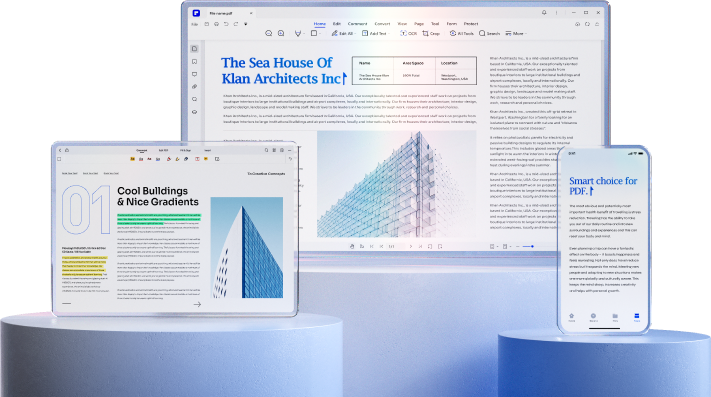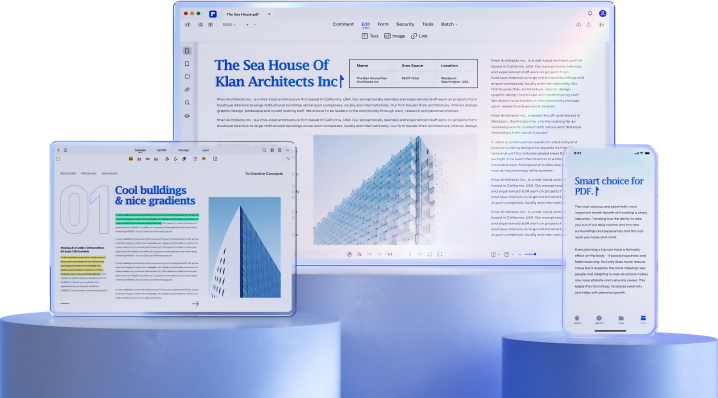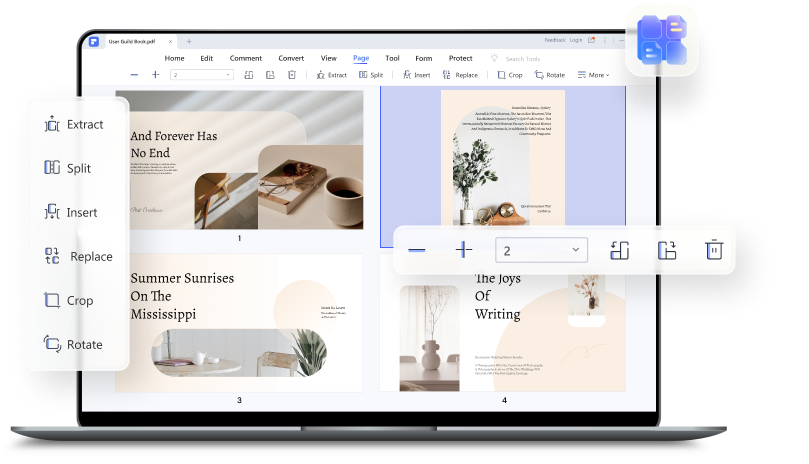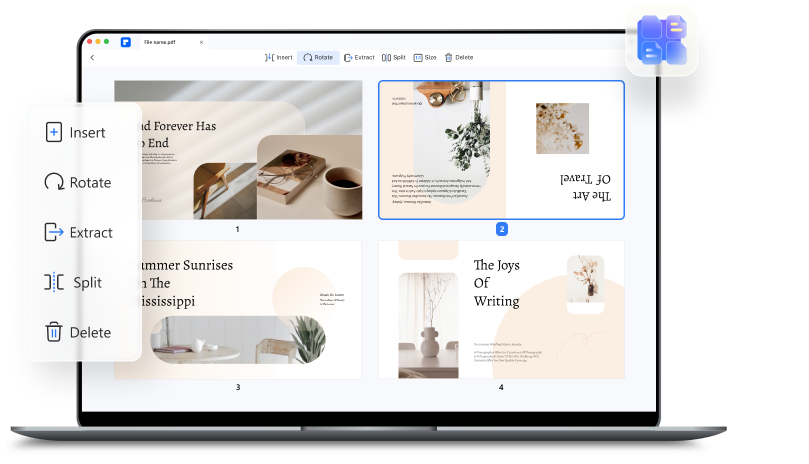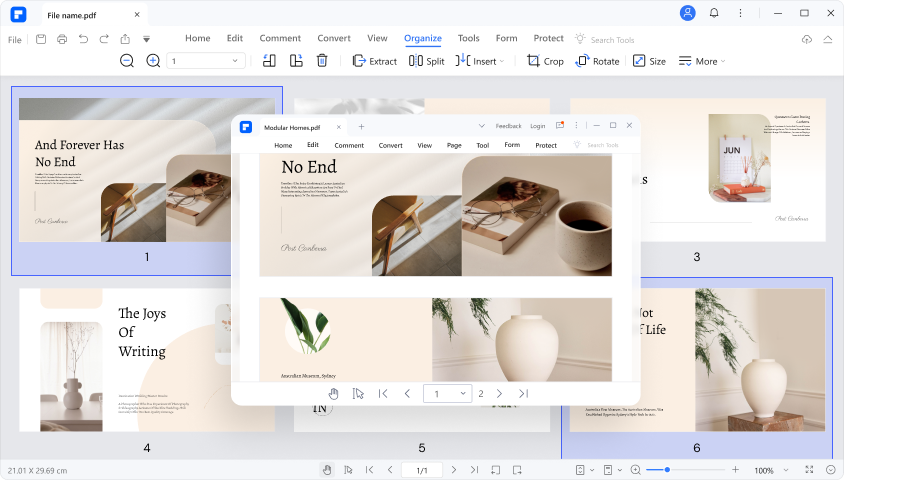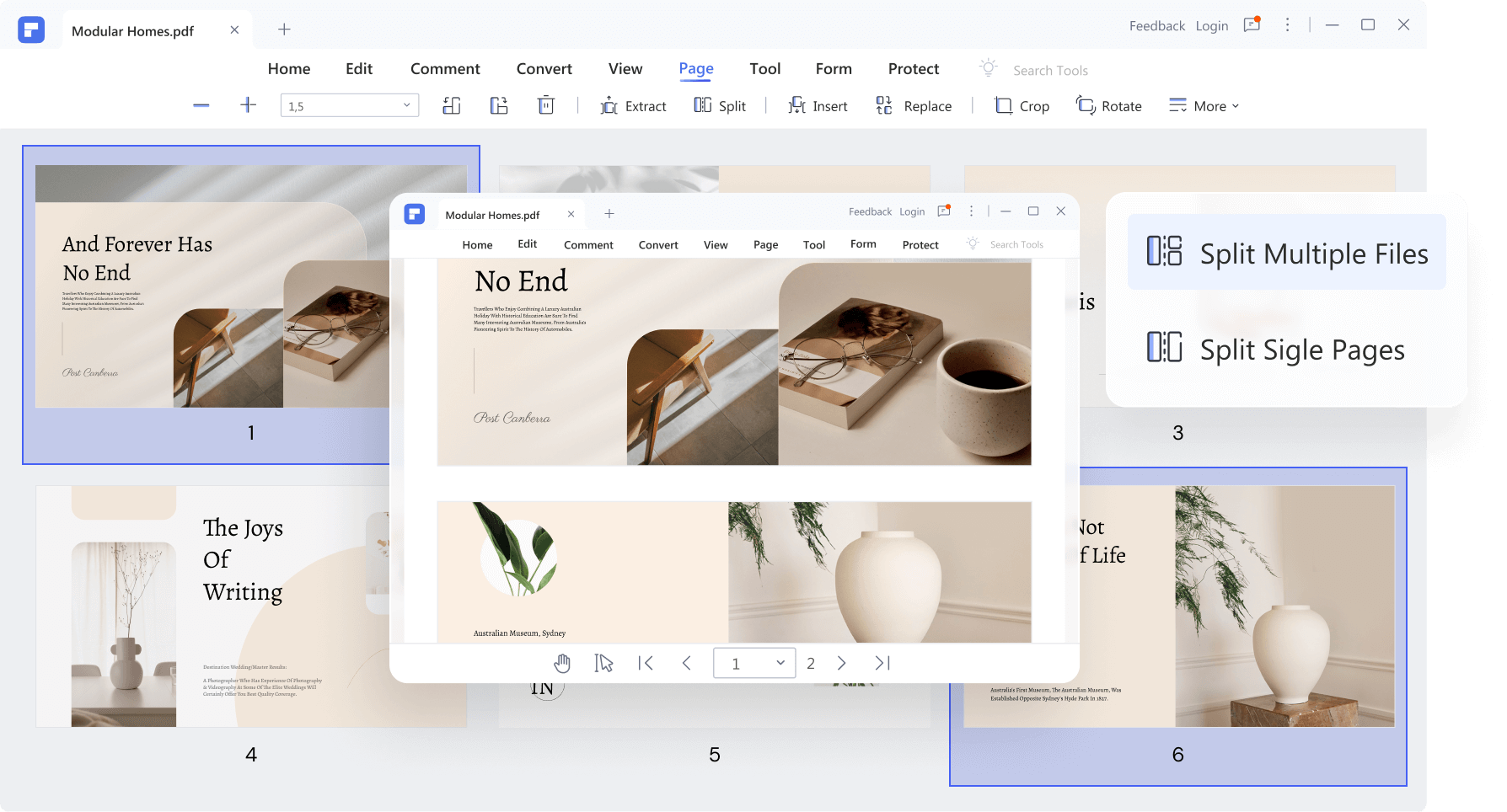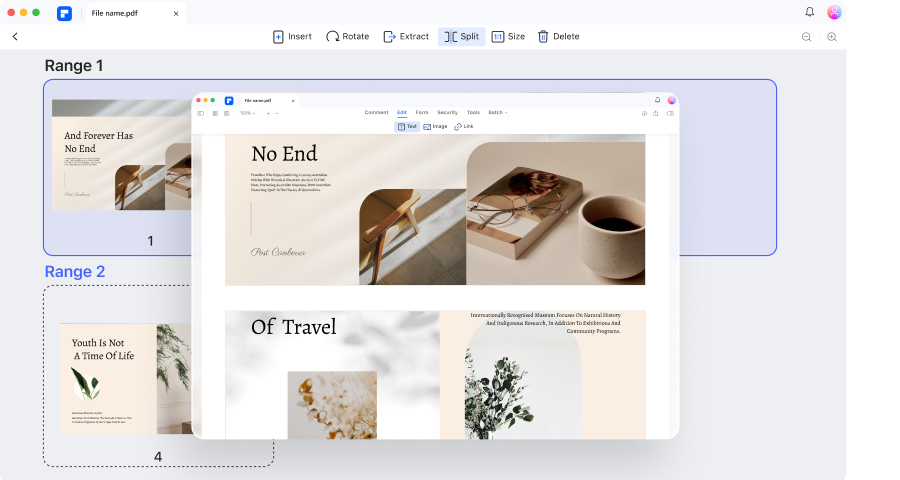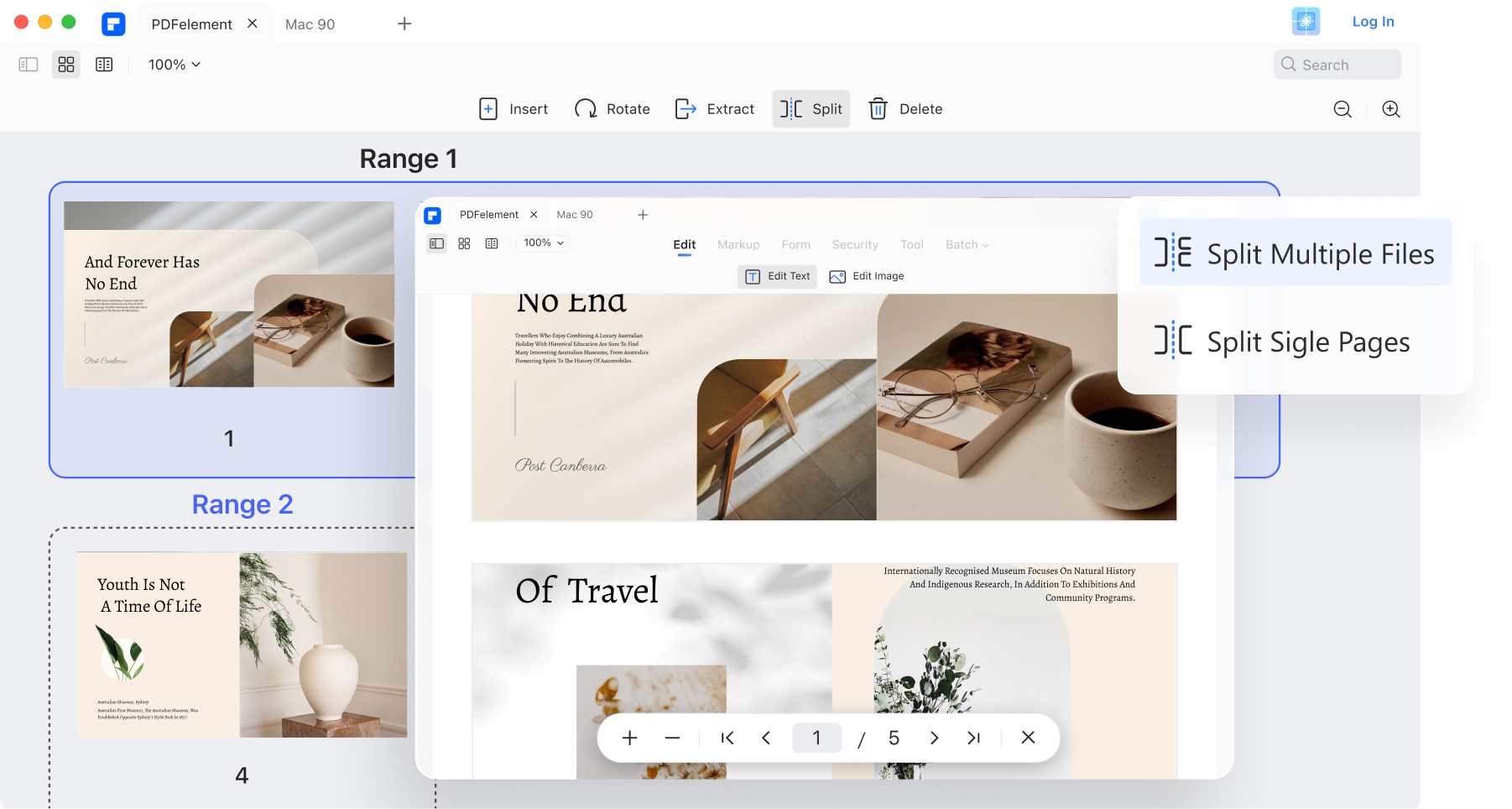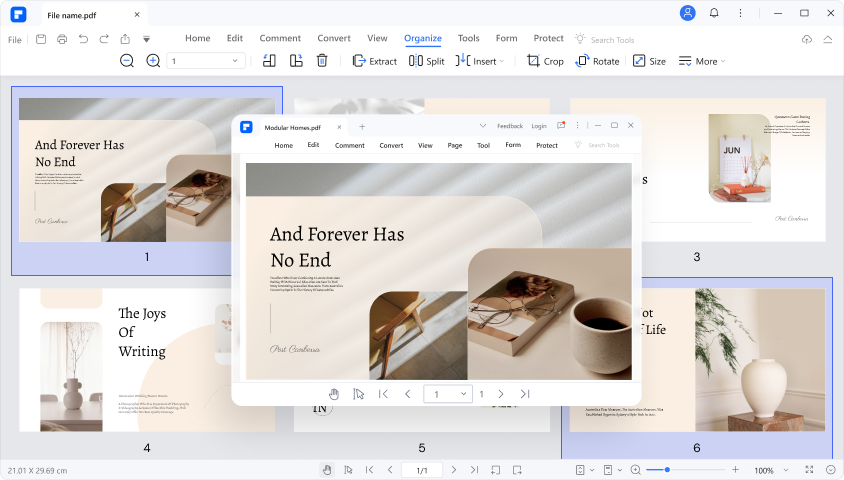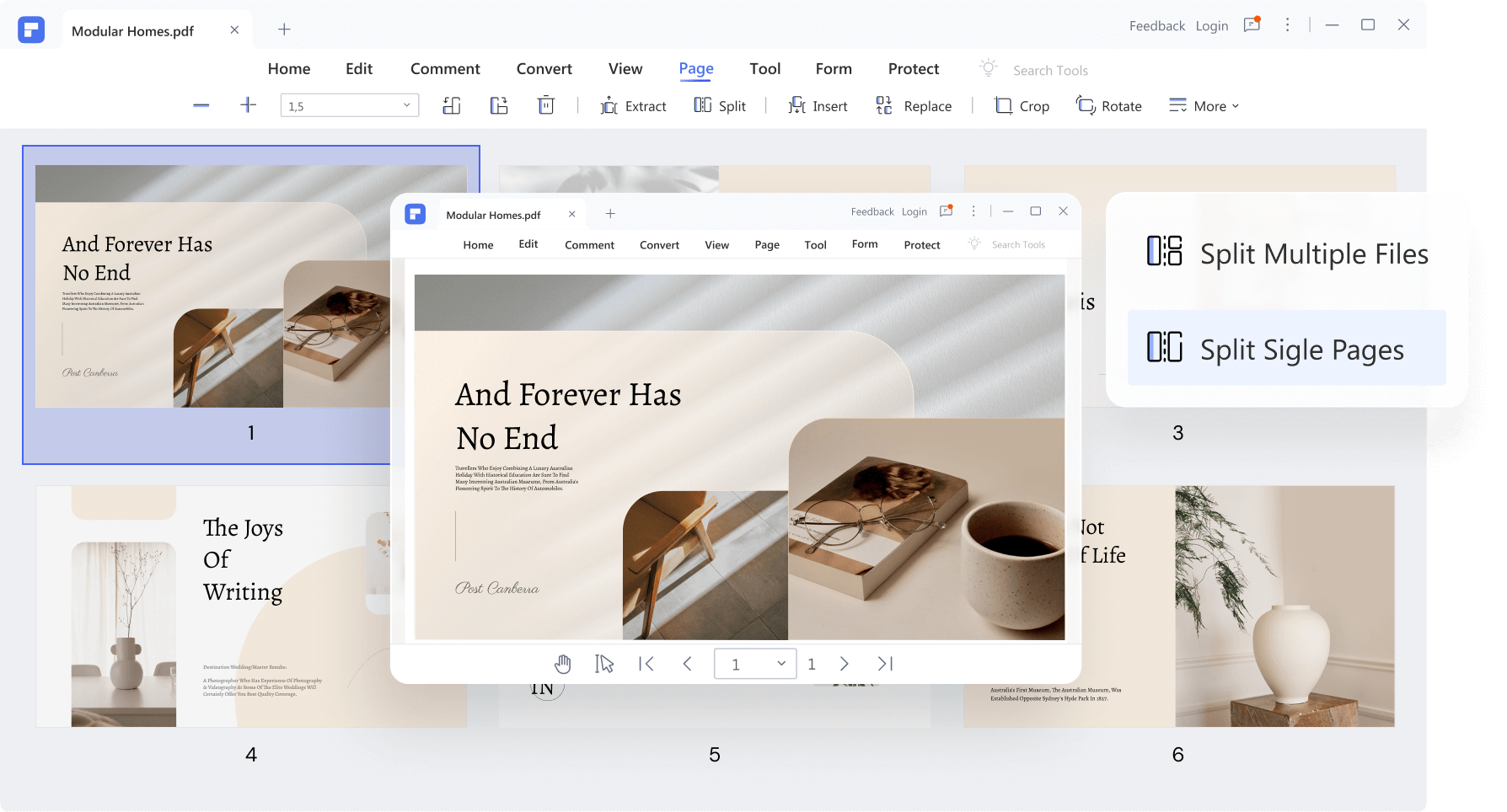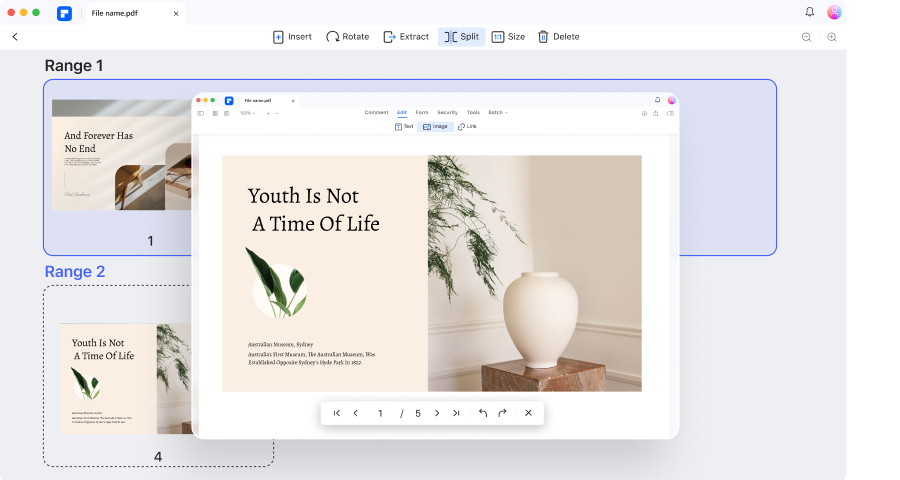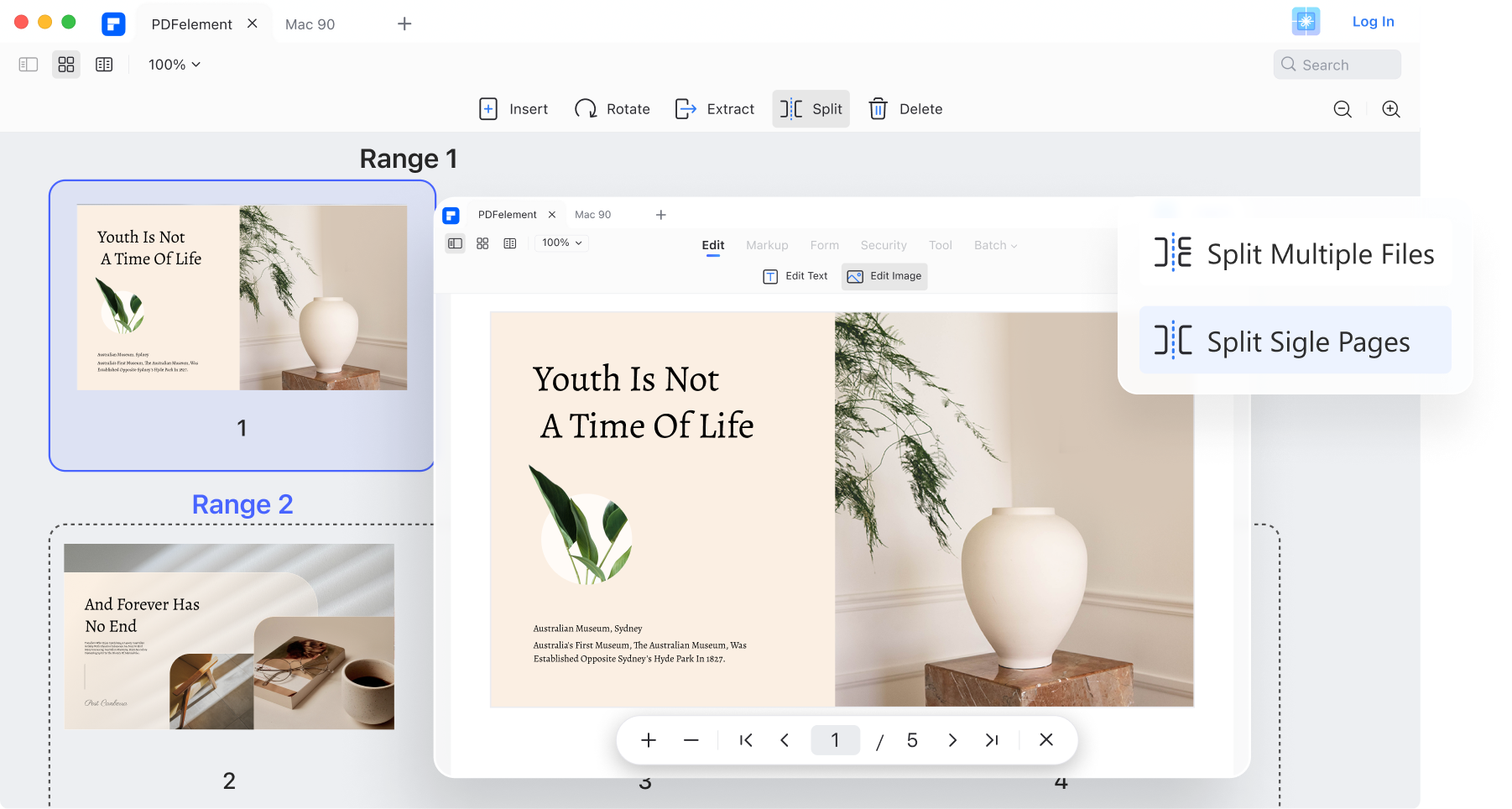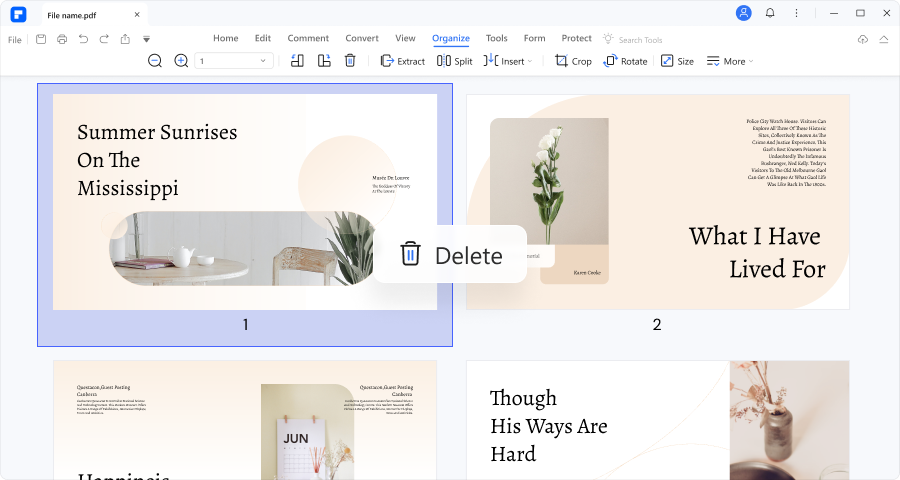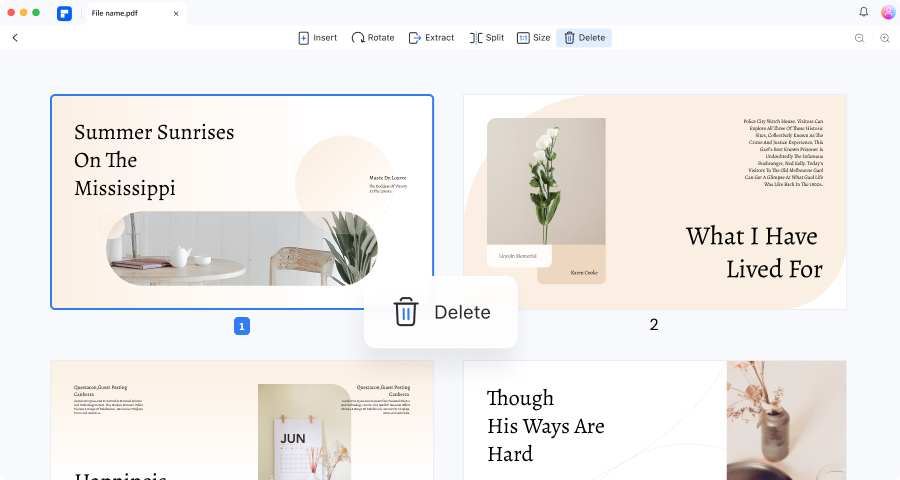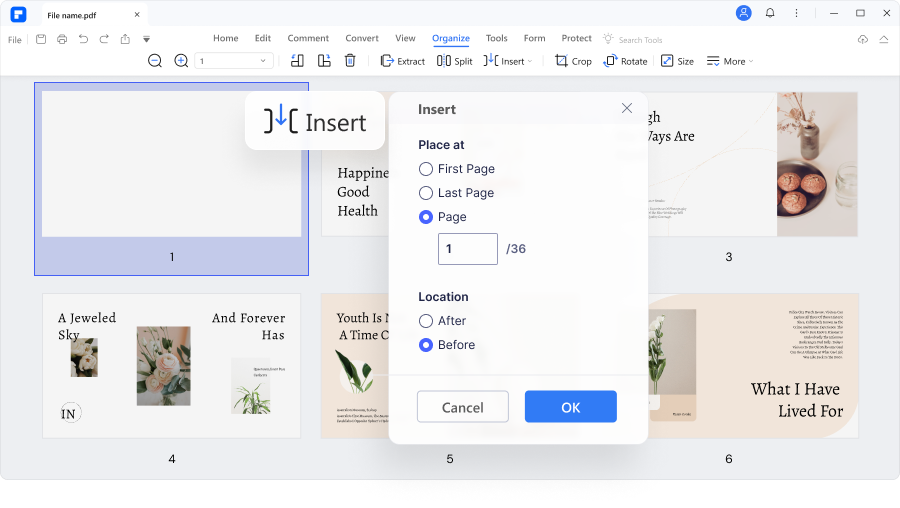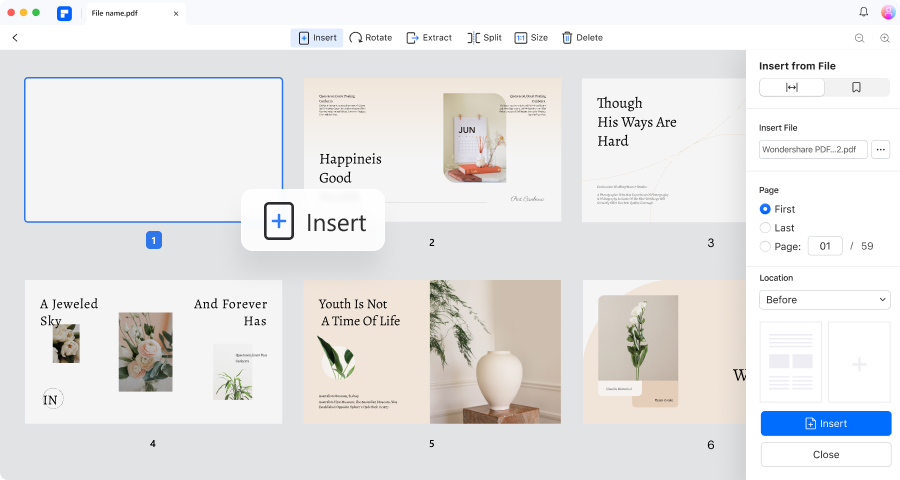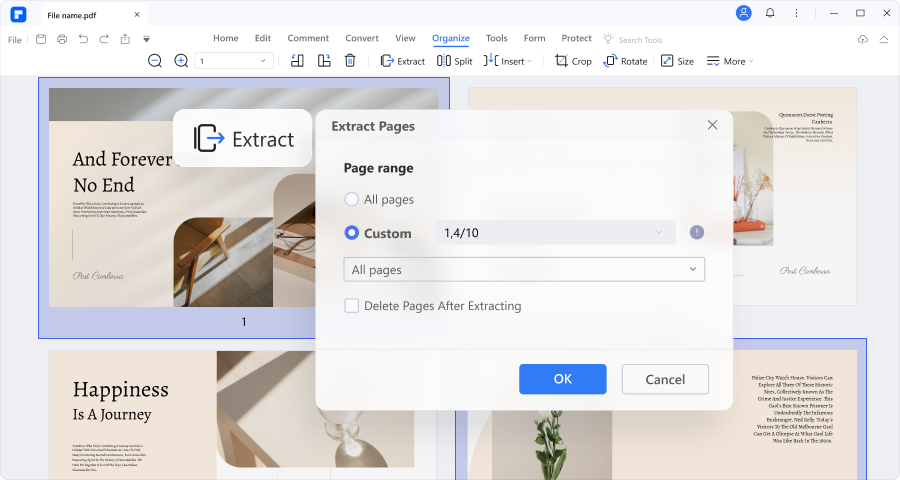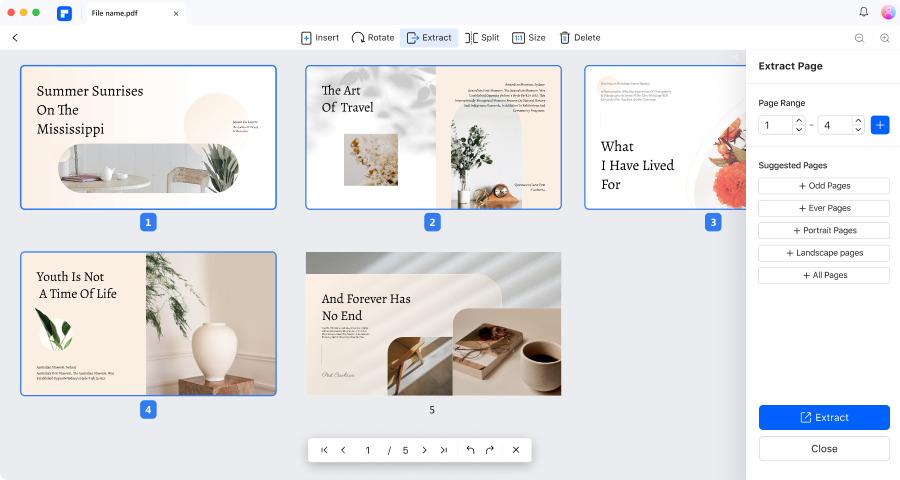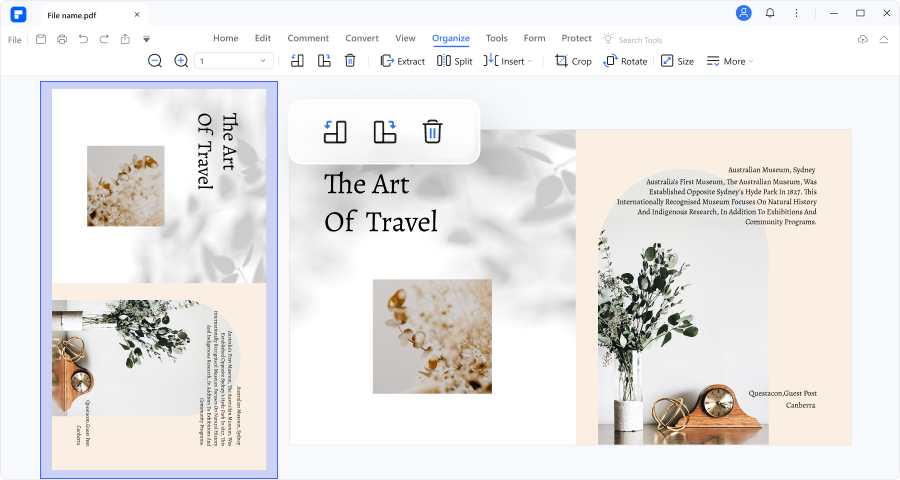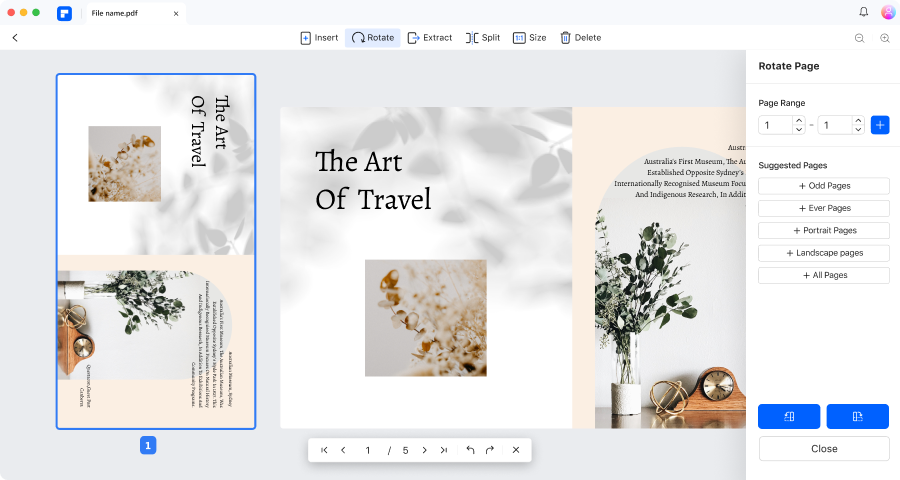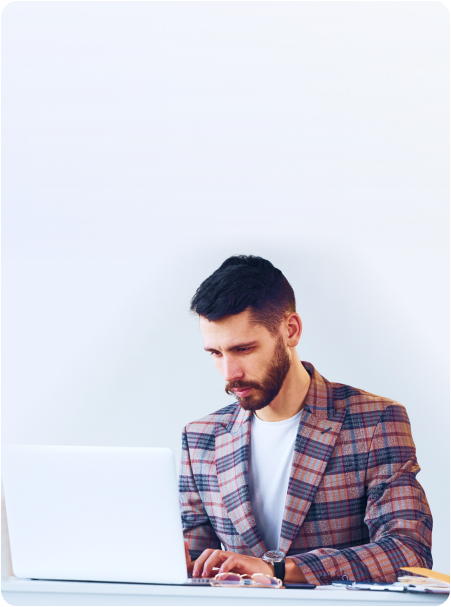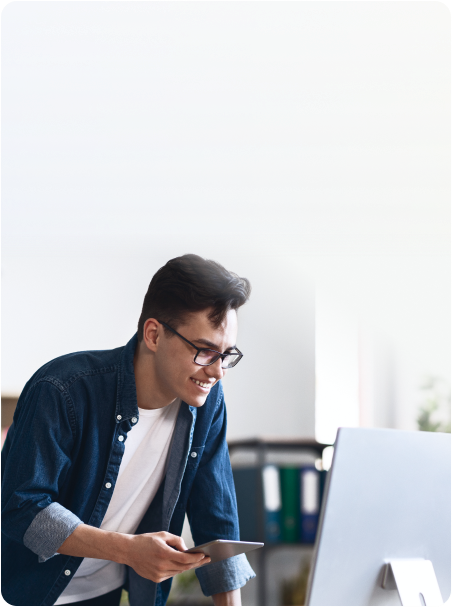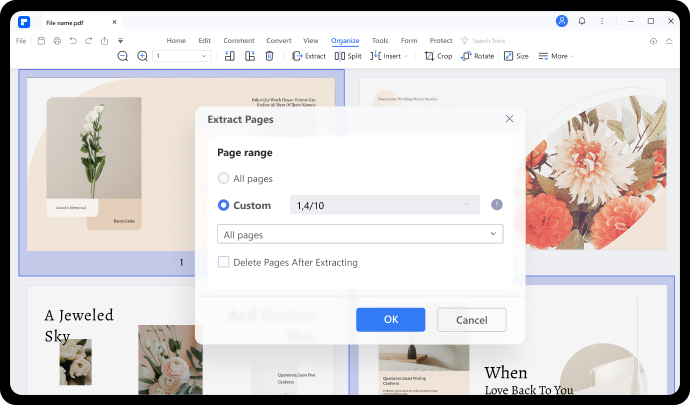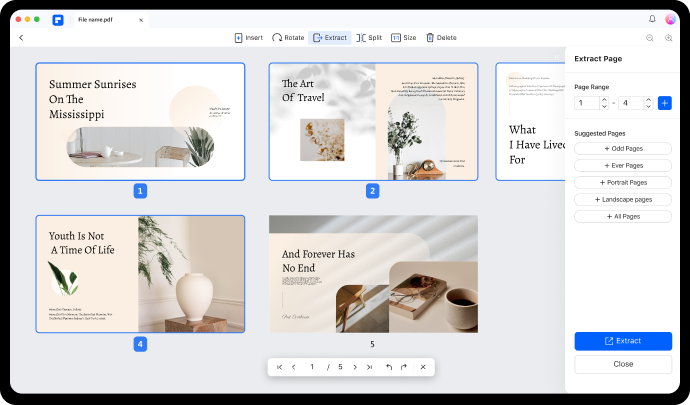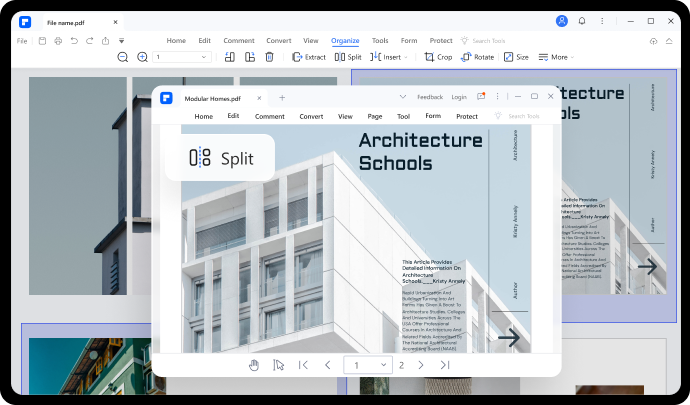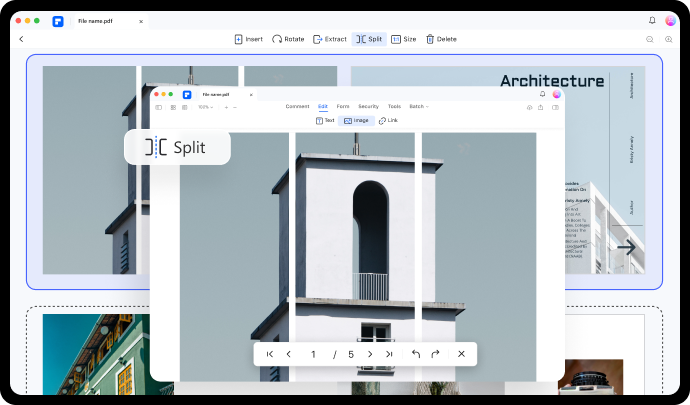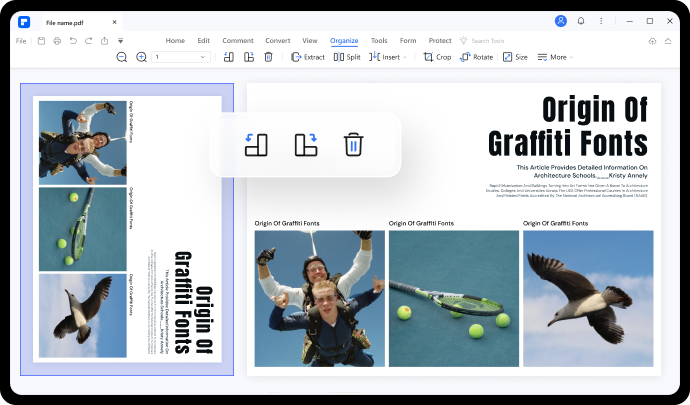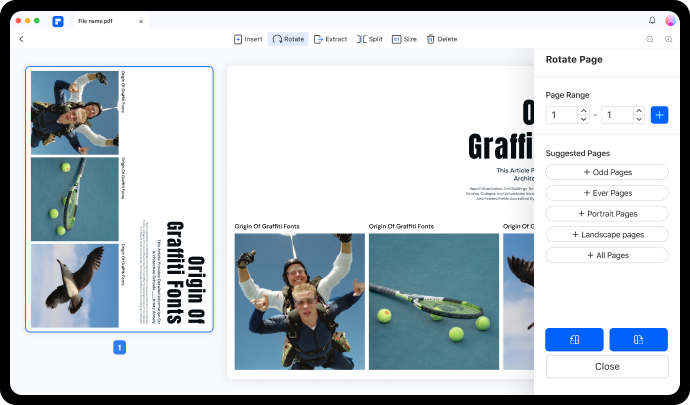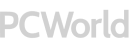




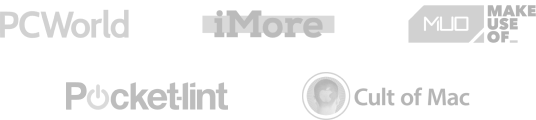
Intuitively simple and fast to organize PDF pages in PDFelement.
Organize PDF in more ways.
Reorder PDF Pages
If you have a PDF that has pages out of order, just drag and drop the page thumbnails to rearrange PDF pages in the right order.
Crop PDF Pages
Crop and resize pdf pages, and adjust the visible area of pages with tools such as TrimBox and CropBox.
Replace PDF Pages
You can replace one page, multiple pages or even the entire PDF document with pages from another PDF.
Organize PDF pages in 3 easy steps.
FAQs about PDF organizer.
-
How to save one page from PDF?
To save one page from a PDF file, you can use the "Extract PDF" feature in PDFelement. Open a multipage PDF, click Page and select the page you want to save as a separate file. Then click the Extract button. The selected page will be saved as a PDF file.
-
How to split pdf pages in half?
With PDFelement, you can easily split PDF pages in half. Open a PDF file and navigate to Page > Split. To split the PDF file in half, you need to enter the number of the middle page in the file. Then click OK to split.
-
How to change the order of pages in PDF?
After opening a file in PDFelement, you can reorder its pages the way you want. Navigate to Page and you can see the thumbnails of all PDF pages. Just drag and drop the thumbnails to change the order of pages.
-
How to convert landscape to portrait PDF?
You need to rotate the PDF to convert landscape PDF to portrait. Here is how to do it with PDFelement: open the file, click Page and select the page you want to rotate. Click the Rotate button.
-
How to add and delete pages in PDF?
Whether you're managing documents for personal or business use, there may come a time when you need to add and delete pages from a PDF document. With the right tools, it's an easy process that can be done in minutes. PDFelement is the tool that lets you add or delete a page in PDF easily. Just go to Page, select the page you want to delete and click Delete. Or highlight a page, and click Insert to add a page before or after the selected page.
Do more with PDFelement.
Choose the PDFelement plan that works for you.
PDFelement for Desktop
Edit, print, eSign and protect documents. Free 20GB PDFelement Cloud storage.
PDFelement Desktop + iOS
Edit, print, eSign and protect documents. Free 20GB PDFelement Cloud storage.
PDFelement Desktop + iOS + Cloud
Edit, print, eSign and protect documents. 100GB cloud storage for collaboration.

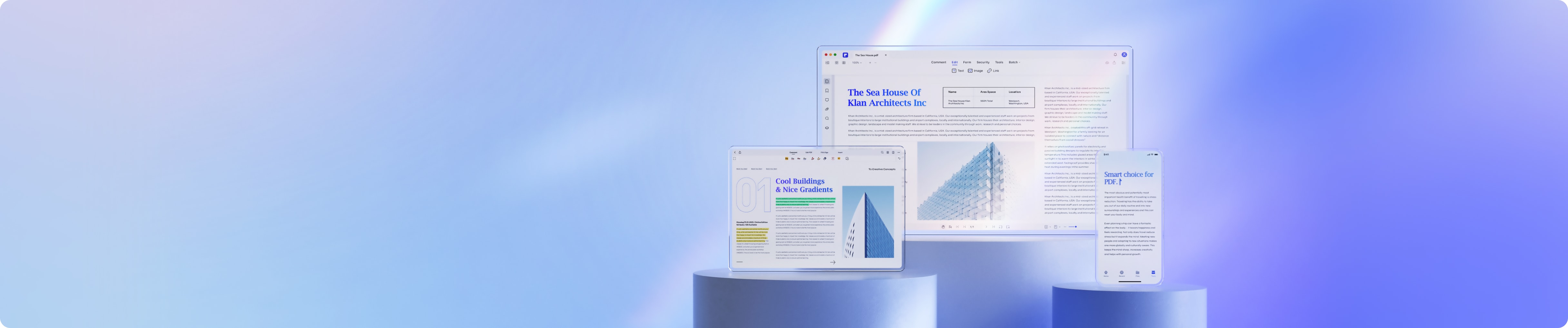
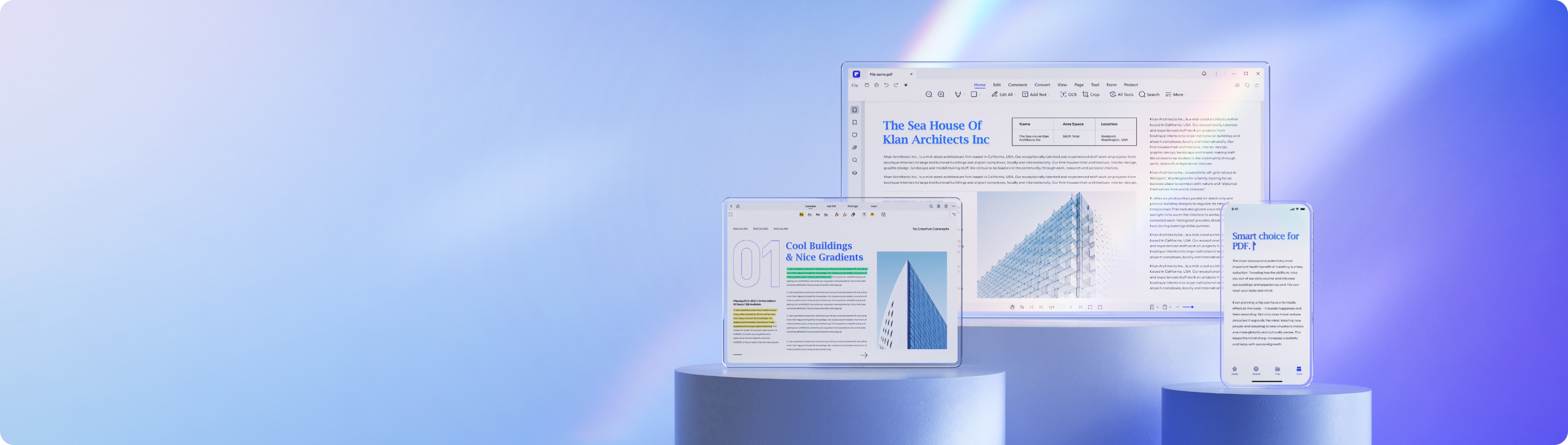
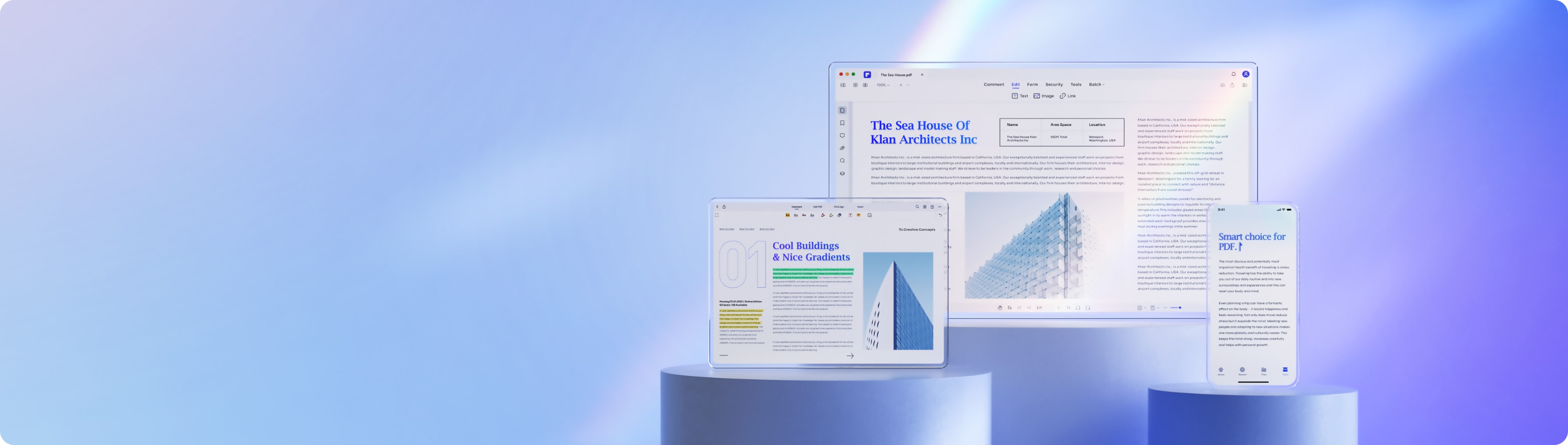
Smart PDF Solutions, Simplified by AI.