What to Do If PDF Expert for macOS 10.14 Can’t Work
2024-05-22 10:38:25 • Filed to: Solutions of macOS 10.14 • Proven solutions
If you constantly use PDF Expert macOS 10.14 then you’d have noticed a handful of issues that happen to render this app inefficient. At any point PDF Expert for macOS 10.14 issues pop up, this article will help you define them and find their respective solutions. Whether it is PDF Expert macOS 10.14 download, update or crack, you’d be clearly guided on how to go about it.
Reasons Why PDF Expert for macOS 10.14 Can’t Work
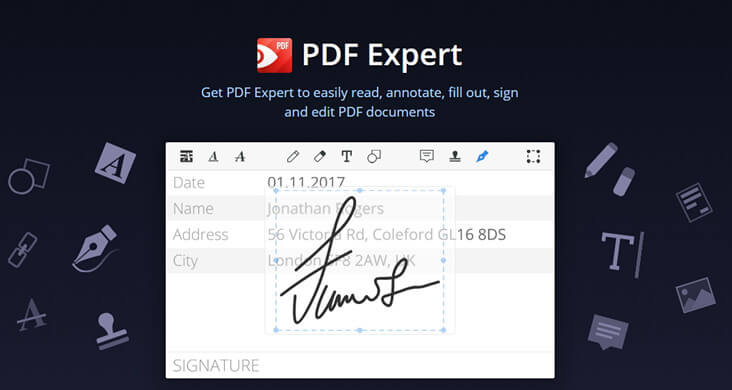
1. Unexpected Crash
Most times, crashes happen, for instance when you try to open a PDF document sent as an attachment on PDF Expert macOS 10.14, you always get a “PDF Expert quit unexpectedly” alert. This could be due to bugs or other issues relating to the system. If you experience this, try to reboot your Mac.
2. Email Attachments Not Working on PDF Expert
Confusions come up with “PDF Expert email attachments not working” or “where the path is to send emails”. PDF Expert macOS 10.14 issues with email are mostly settled with the email application. The best way to solve this would be to click Options which would drop down options including email. Open mail application and find the unsent mail, then resend.
3. SugarSync and Sharefile Suport
These features are missing in the PDF Expert macOS 10.14. Nevertheless, there are other ways one can go about performing the functions of these missing features. The other ways would be by downloading the SugarSync and Sharefile app.
4. Files Do Not Open
Most times, most files refuse to form simply because the file format is incompatible. A comprehensive list of formats compatible with PDF Expert macOS 10.14 is lying on their website. If there are still incompatible files, you can send the document to PDF Expert support for thorough review and you’d be replied with the way forward.
5. Issues with Synchronization
This is a common problem with PDF Expert when synchronization fails between PDF Expert and other application on your Mac. A major cause of this problem is as a result of bad Internet connection. This can be solved by disconnecting and reconnecting WIFI. If this issue persists, the web storage account should be disconnected and reconnected again.
How to Fix PDF Expert for macOS 10.14 Issue
PDF Expert is a known PDF application in macOS 10.14. Nevertheless, there’s a fair limit to what this app can perform. Although it possesses some basic features, PDF Expert do not support advanced features like OCR. For individual and basic users, PDF Expert might not pose to be less efficient, but for advanced users and businesses, you’ll need a complete and powerful PDF tool to meet your requests and standards.
1. Best Alternative to PDF Expert - PDFelement for Mac
With a detailed PDF Expert macos 10.14 review, where a user is not satisfied with the overall performances of PDF Expert macOS 10.14, there are lots of alternatives to this tool and the best free alternative is Wondershare PDFelement - PDF Editor .
Unlike PDF Expert, PDFelement for Mac includes all advanced options and features you’d require to run daily activities. This utility is available in 20 different languages including French, Spanish, Chinese, German, English, etc. Using smart editing tools, PDFelement for Mac can easily edit documents and create searchable and editable PDF files from text or image formats. PDFelement for Mac includes support for dragging and dropping, splitting, merging and adding pages to original PDF files.
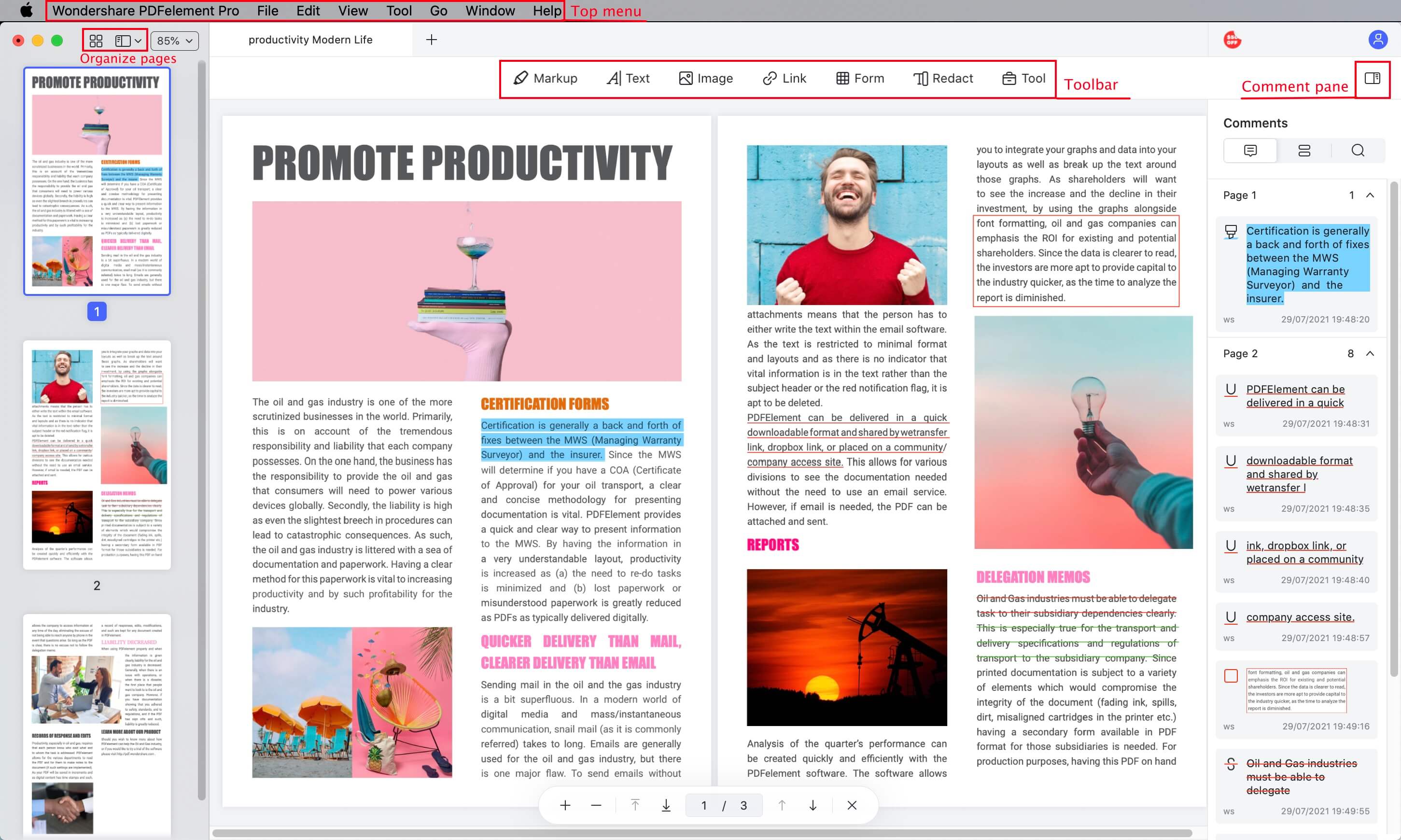
Other key and distinguished features of PDFelement for Mac:
- Conversion of multiple documents at the same time from other document formats to PDF and from PDF to other document formats
- Merging of different documents into a single PDF file
- Annotations are easily added with stamps, sticky notes, comments, text boxes and drawing tools
- E-signature can also be added to documents
- Document protection with integrated security tools
- Fills and signs forms and contracts effectively
- Adds watermarks, backgrounds, headers and footers
- Good number of PDF templates can be accessed
2. How to Reinstall PDF Expert for macOS 10.14
To fix issues with PDF Expert macOS 10.14, you might want to reinstall the app. This means that you’d have to delete and uninstall the existing app running on your macOS 10.14, then download another one. PDF Expert macOS 10.14 free download can be done from https://www.pdfexpert.com. On this site, click on Free Download and open the file downloaded. Drag the file into the Applications folder then start PDF Expert for Mac and input your licence code. If you downloaded PDF Expert from the Mac App Store, then you’d need to reinstall it from the Mac App Store.
3. How to Update PDF Expert for macOS 10.14
To successfully update the Mac App Store version of PDF Expert, visit the Mac App Store on your macOS 10.14, locate PDF Expert in the Updates section and update.
To successfully update the website version of PDF Expert, open the app and select PDF Expert in the menu on top. Then click on Check for Updates.
4. Where to Get Free License for PDF Expert for macOS 10.14
As for PDF Expert macOS 10.14 license, the best place to get PDF Expert macOS 10.14 crack is https://www.macinwall.com/pdf-expert-crack-full-mac-keygenfree/. You can get access to PDF Expert macOS 10.14 serial here.
Free Download or Buy PDFelement right now!
Free Download or Buy PDFelement right now!
Buy PDFelement right now!
Buy PDFelement right now!

Elise Williams
chief Editor
0 Comment(s)