Managing handwritten notes can be challenging, but thanks to advancements in AI, converting these notes into digital text has never been easier. Handwritten-to-text AI tools utilize handwriting recognition technology to read and interpret your notes, transforming them into editable text. This process is essential as more individuals and businesses transition to digital documentation, making it easier to save, search, and share vital information.
In this article, we’ll explore the top 10 handwriting-to-text AI tools that can help you streamline your note-taking process, enhance productivity, and keep your information organized.
In this article
Part 1. Top 10 Handwriting-to-Text AI Tools
Here’s a list of the best AI tools for converting handwritten notes to text. These tools are user-friendly and beneficial for anyone who frequently takes notes, whether in education, business, or personal settings.
1. Wondershare PDFelement
(Quoted from YouTube partner channel)
PDFelement is a top tool for turning handwritten notes into typed text. It uses OCR, which stands for Optical Character Recognition. This technology can find and read text in images and scanned documents.
Some Features to Highlight:
- AI Sidebar: Guides you through the OCR process for handwritten notes and images.
- Layout Preservation: Maintains the original formatting, including headers, footers, and graphics.
- Easy Editing: Edit scanned PDFs as easily as Word documents, with new text matching existing fonts.
- Convert to Multi Formats: convert your scanned documents into different formats. These formats include Microsoft Office files, Apple Pages, or plain text files.
- Simplified Data Extraction: Pull data from specific areas of scanned documents or forms after using the OCR, saving a lot of time and effort.
How to Use PDFelement to Recognize Handwritten Texts:
To use PDFelement to recognize handwritten texts, follow these simple steps:
Step 1Open PDFelement and upload your handwritten file
Open PDFelement and click the "+" > “From File” button on the Home page to add your file. Once you add the image, it will automatically turn into a PDF file.

Step 2Use the AI sidebar to select "Perform OCR"
PDFelement has an AI sidebar. In the AI sidebar, type "How to perform OCR." The AI will show you a few options. Click on "Perform OCR" to start.

Step 3Confirm the action
A message will pop up asking you to confirm. Click the "Perform OCR" button again.

Step 4Once completed, edit your text in the "Edit" tab
After the OCR is complete, you can start editing your PDF. Just go to the "Edit" tab to make changes.
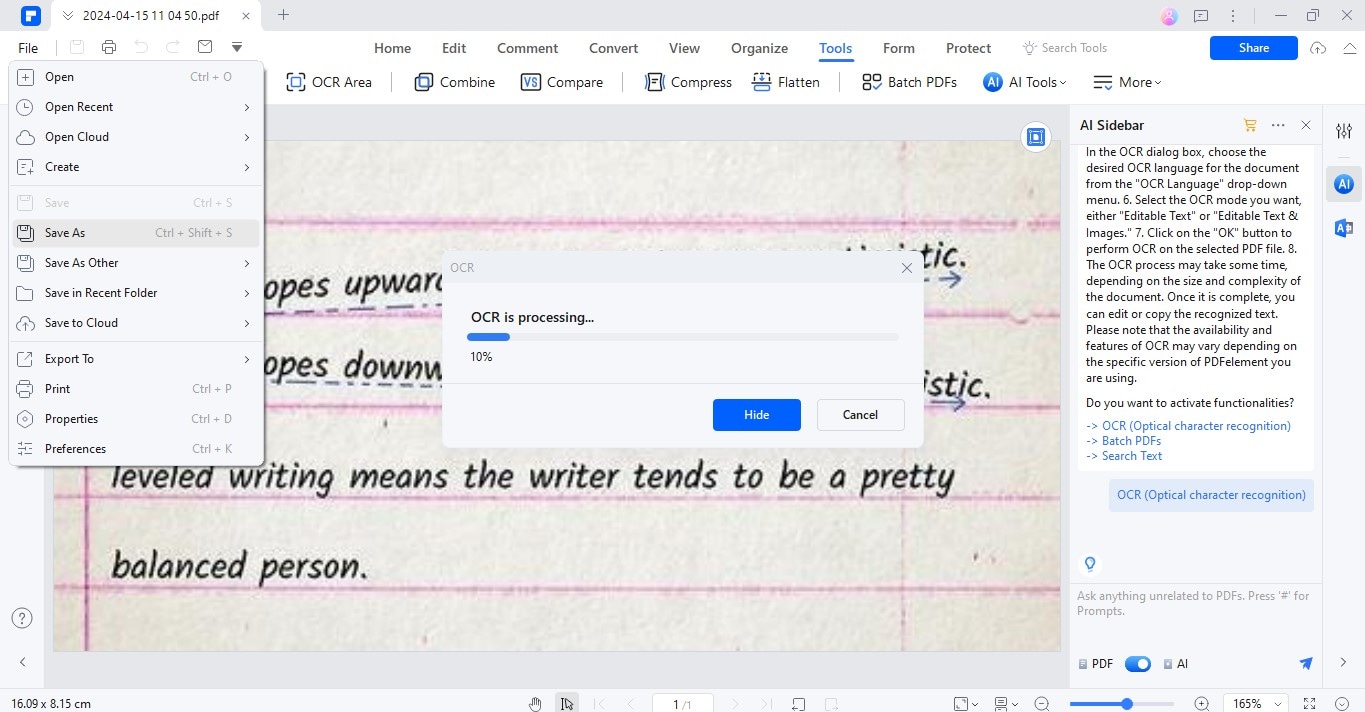
This process makes it easy to turn your handwritten notes into editable text using PDFelement.
Industry Use Cases:
- Education: Students can digitize lecture notes and keep them organized for easy access during study sessions.
- Healthcare: Medical professionals can convert handwritten patient notes into digital records, improving record-keeping and compliance with regulations.
- Legal: Lawyers can quickly digitize handwritten case notes and documents, enhancing efficiency in managing legal paperwork.
- Finance: Financial analysts can convert handwritten reports and client notes into digital formats for better data management.
2. Transkribus
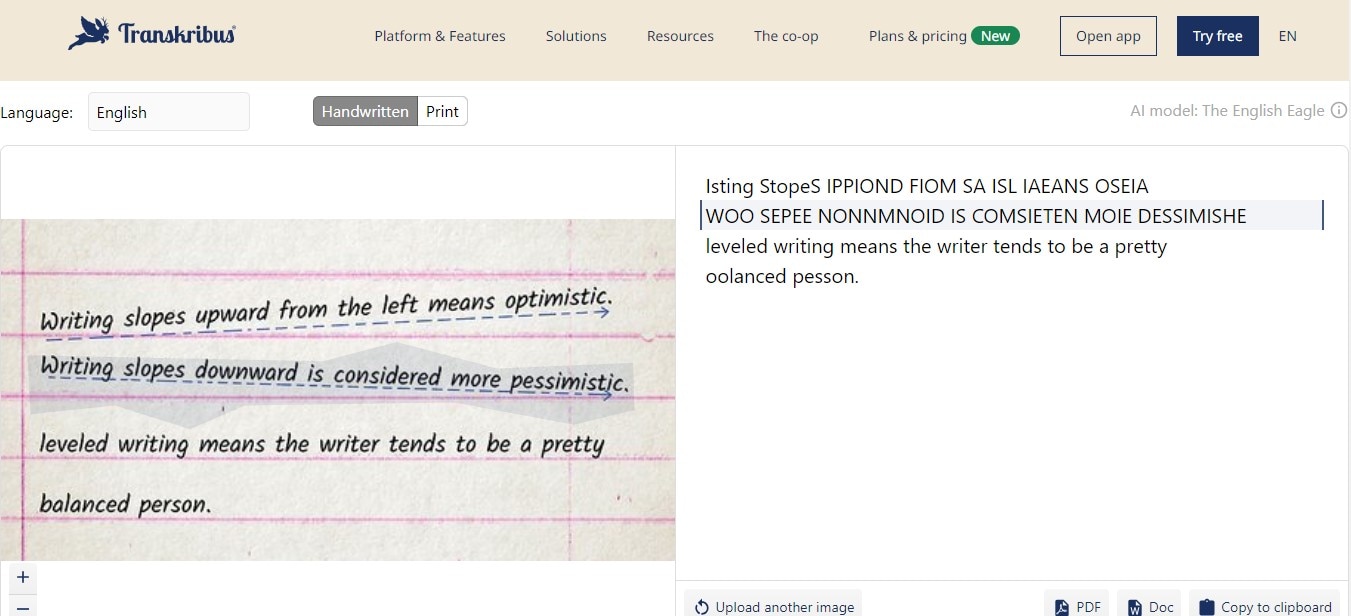
Transkribus is an AI tool designed to recognize handwritten text. It's perfect for modern and historical scripts and uses advanced deep-learning models, making it ideal for researchers and historians working with old documents.
Here’s how to use Transkribus:
Step 1Upload your documents to the platform.
Start by uploading your documents to the Transkribus platform.
Step 2Use AI to recognize the text and refine it as needed.
Once uploaded, you can use the AI to recognize the text. Thanks to its specialized models, the AI can handle a variety of handwriting styles.
Step 3Download the output in PDF or DOC format.
After the AI processes your documents, you can copy the text. You can fix any errors and refine the text for accuracy. You can also download the output as a PDF or DOC.
Transkribus simplifies working with large document collections. It also allows you to train your custom AI models. This means you can tailor the AI to recognize specific types of handwriting in your documents.
3. AI Handwriting to Text GPT

Handwriting to Text GPT is an AI tool that recognizes handwritten notes using GPT models. It blends AI handwriting recognition with natural language processing. The tool then understands and converts the handwritten text into editable digital text.
Here's how you can use it:
Step 1Photograph your handwritten notes or upload a scanned image.
Start by photographing your handwritten notes or uploading a scanned image to the tool.
Step 2The tool analyzes your handwriting and converts it in real-time
The tool instantly analyzes your handwriting using its GPT models. It works with simple notes as well as more complex sketches or documents.
It converts these images into editable text in real-time. This text can be copied, edited, or saved like any digital document.
This tool is particularly useful and allows you to focus more on your tasks without worrying about manual data entry.
4. Mathpix Handwriting Recognition
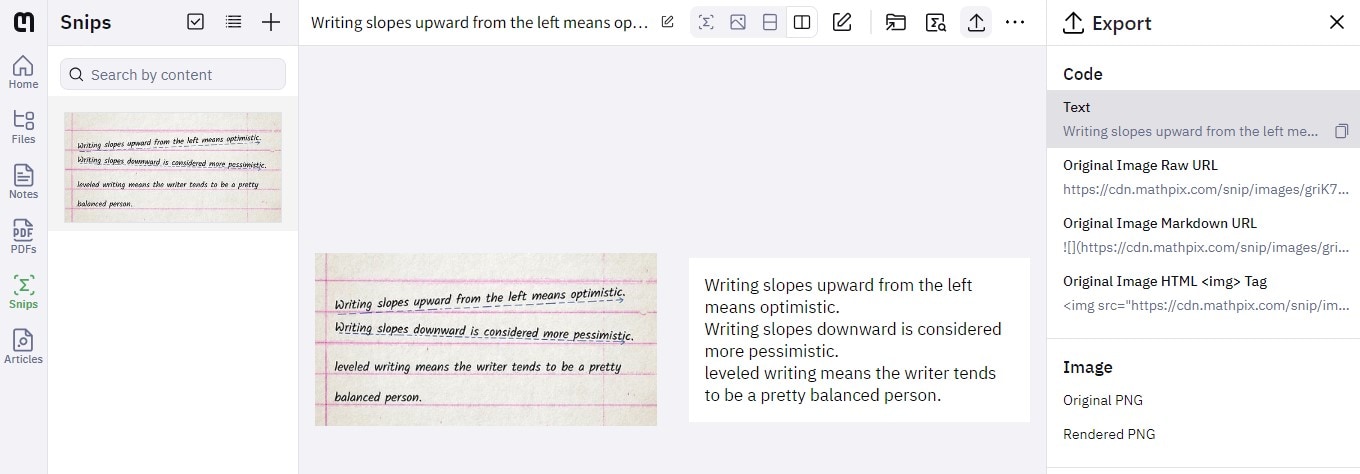
Mathpix is designed for handwriting change by AI and mathematical equations into digital format. It excels in recognizing even the most complicated equations with high precision. Whether it’s algebra, calculus, or even chemical diagrams, Mathpix can handle it. This makes it an invaluable tool for anyone in STEM fields.
Here’s how you can use Mathpix to digitize your handwritten equations:
Step 1Open the app and take a picture of the handwritten equation
Open the Mathpix app on your device.
Use your camera to snap a picture of the handwritten equation you want to convert. If you have a scanned image, you can also upload it.
Step 2The app converts it into a digital format instantly.
The app quickly processes the image and converts the handwritten equation into a digital format.
Mathpix simplifies the process of creating, sharing, and presenting scientific materials. It provides a fast and reliable solution.
5. Nanonets Online Handwriting to Text OCR Tool

Nanonets Online Handwriting to Text OCR Tool offers customizable OCR capabilities. It is designed to adapt to various handwriting styles. Nanonets also stand out by allowing users to create and fine-tune their OCR models. You can train the OCR system to recognize specific handwriting or document types.
Nanonets' approach is flexible and user-friendly. It allows high customization while maintaining data security and privacy standards, making it an excellent choice for individuals who require precise OCR solutions.
6. Sider.AI
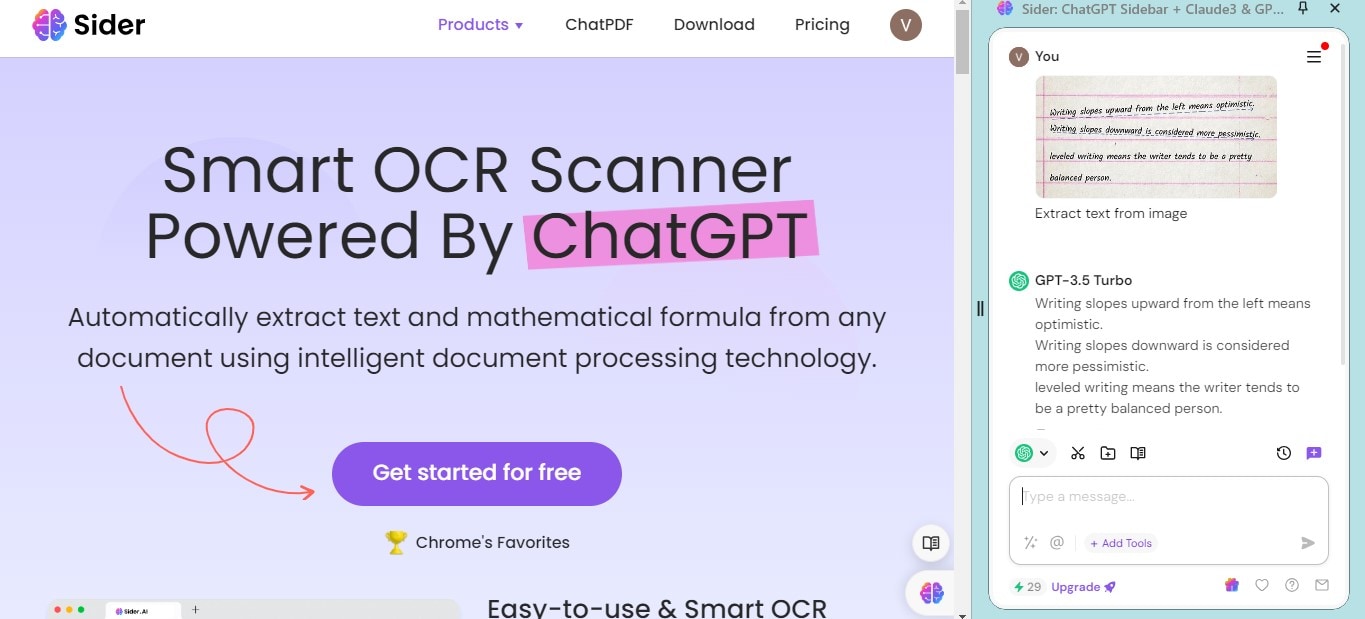
Sider.AI is a versatile AI tool that enhances both educational and business tasks. It simplifies the process of converting handwritten notes into digital text. Its user-friendly interface and rapid processing speeds make it a quick and reliable document digitization.
Here’s a step-by-step guide on how to use Sider.AI to convert classroom notes:
Step 1 Upload images of your handwritten notes
Start by opening the Sider.AI application on your device.
Click on the upload button to add the images of your handwritten notes. You can take a photo or use a previously scanned image.
Step 2 Convert the handwriting into text and review the output.
Once your notes are uploaded, select the option to convert the handwriting into text. Sider.AI will process the images using its advanced AI capabilities.
After the conversion, the text will appear on your screen. You can review and make any necessary edits to ensure accuracy.
Save the digital text to your device or share it directly from the app.
Sider.AI digitizes handwritten notes quickly, allowing students and professionals to save time and improve productivity. Its straightforward approach ensures that anyone can use the tool efficiently, regardless of technical expertise.
7. Google Lens
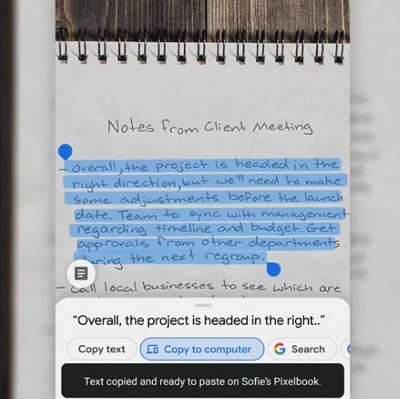
Google Lens is a powerful tool that recognizes more than text. It uses your phone's camera to understand the world around you. You can scan QR codes, translate languages, and more with Google Lens.
One of Google Lens's standout features is its ability to recognize text. You can point your camera at any text, whether it's a handwritten note or printed on a sign. Google Lens will read it. Then, it can translate, copy, or even send the text to your computer.
Google Lens works well with other Google services. For example, if you scan a text, you can save it to Google Drive or use it in Google Docs.
8. Text Fairy
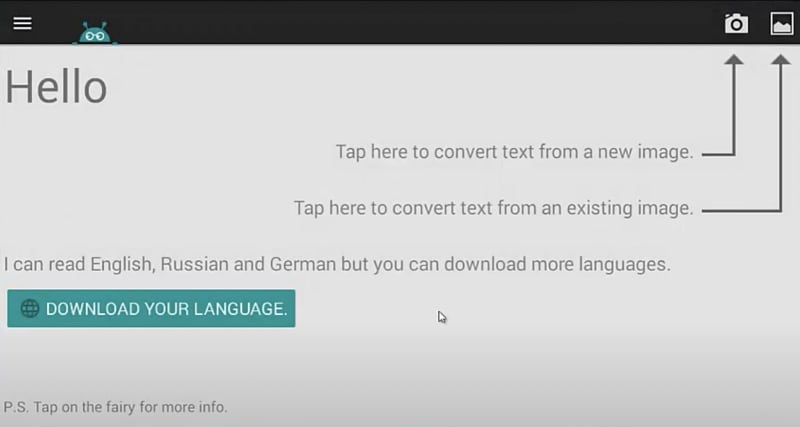
Text Fairy is a straightforward OCR (Optical Character Recognition) app that's great for turning images of text into editable digital text. It's designed to be simple and effective. With Text Fairy, you can take a picture of a printed text document. The app will convert it into words you can edit on your phone or tablet. This is useful to change a physical document without retyping everything.
Text Fairy efficiently converts text and allows you to manage and distribute your documents digitally conveniently. Whether you need to edit a single page or multiple pages, Text Fairy handles it all easily.
9. Document AI
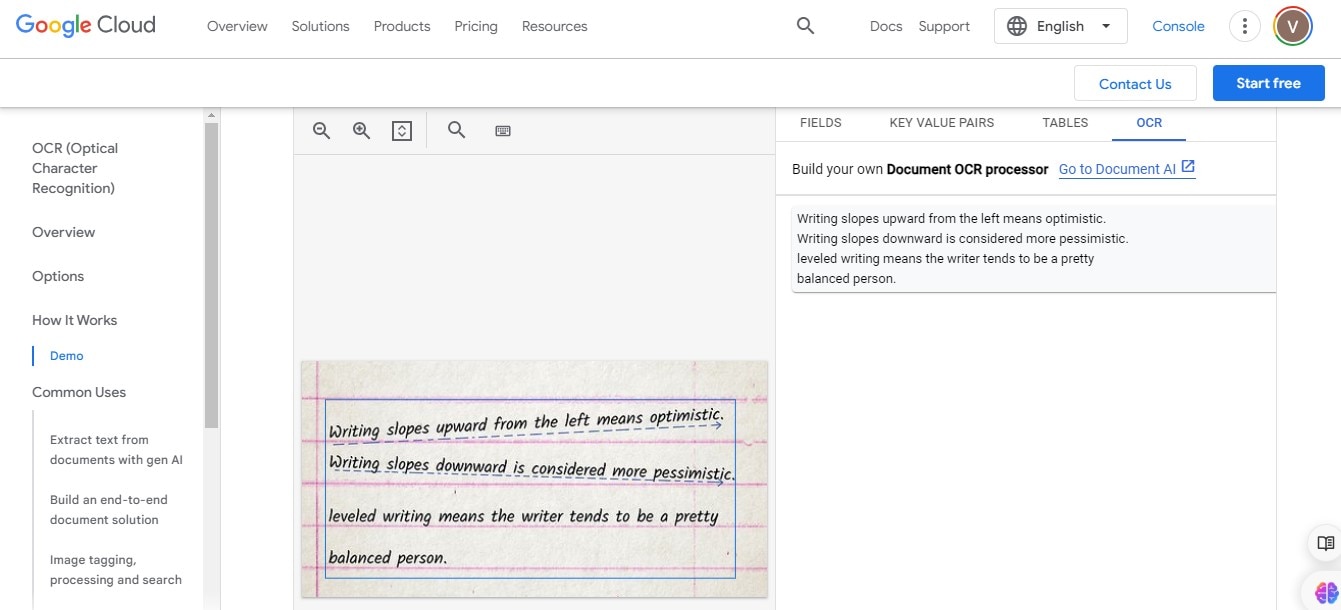
Document AI is a comprehensive tool designed to process and manage documents efficiently. It's especially useful for businesses that handle much paperwork. This tool offers a range of features, including OCR, which converts handwritten text images to digital text.
One of Document AI's key benefits is its ability to integrate seamlessly with existing enterprise systems. This means it can easily fit into your business's workflow and connect with databases, customer management systems, and other software tools.
10. DocBase.ai Handwriting Recognition
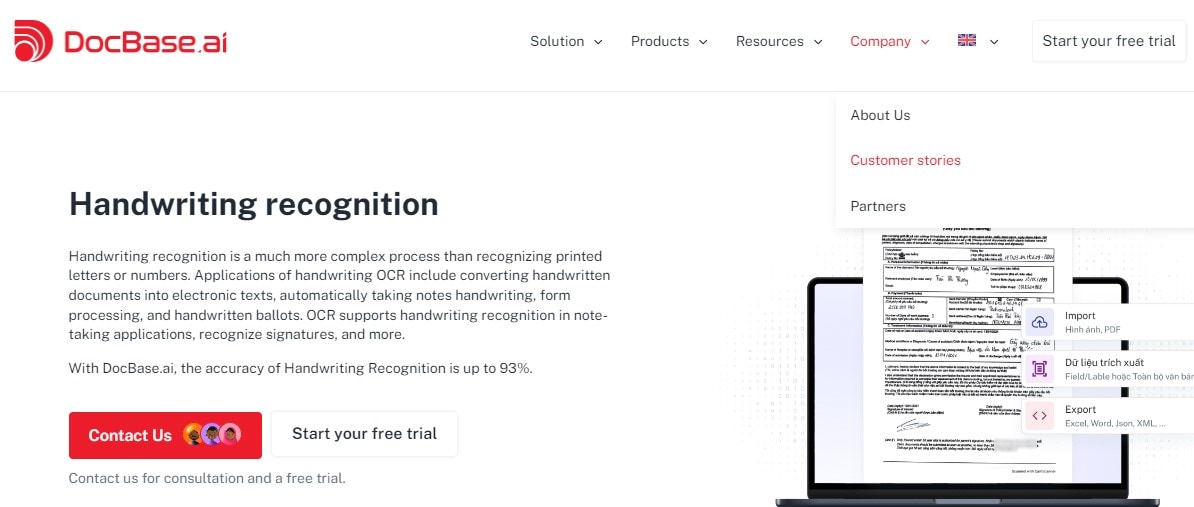
DocBase.ai is a powerful tool for document handling in business and healthcare environments. It excels at converting handwritten documents into digital text with high accuracy. This tool is especially useful for processing insurance claims and healthcare records, where precision and security are paramount.
DocBase.ai simplifies the conversion of handwritten notes and ensures the process is secure, making it an ideal choice for industries where data sensitivity is crucial. It’s designed to be user-friendly, so even those new to technology can use it effectively to boost productivity and reduce manual data entry.
Part 2. Ethical Considerations and Privacy of AI Handwriting to Text Converter
When using AI to convert handwriting to text, it's crucial to consider privacy and data security, especially since personal and sensitive documents are often processed. Here are some key points and thoughts on the matter:
Data Privacy Concerns
- When using AI tools to process sensitive data documents, personal information leakage is risky. People are understandably worried about who can access their data and how it is used.
Encryption
- Future AI systems are expected to use advanced encryption methods to secure data before processing begins. Data is scrambled so that only authorized systems or people can decode it.
Privacy-Preserving Techniques
- Techniques like federated learning, where AI learns from decentralized data without storing it centrally, are being developed. This limits exposure to data breaches.
Conclusion
AI tools like PDFelement transform how we handle documents by converting handwritten notes into digital text efficiently and accurately. PDFelement stands out with its user-friendly interface and powerful OCR capabilities, making it a top choice for anyone looking to digitize and manage their documents easily. This technology is truly enhancing productivity and organization.

 G2 Rating: 4.5/5 |
G2 Rating: 4.5/5 |  100% Secure
100% Secure



