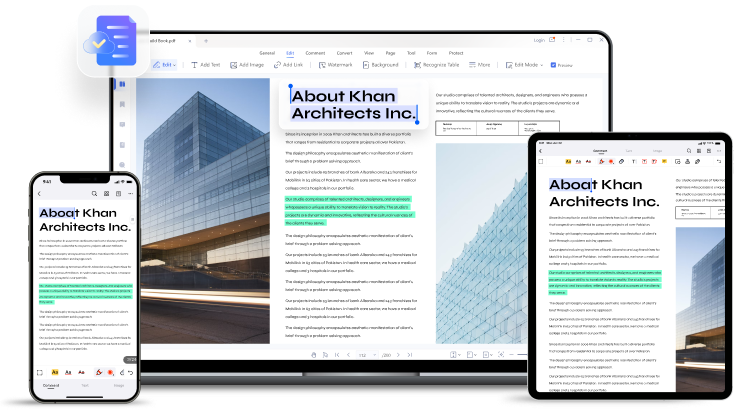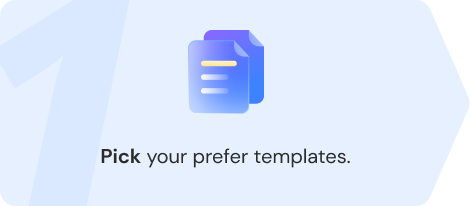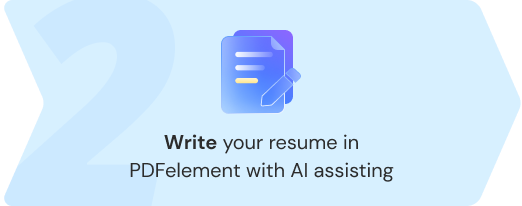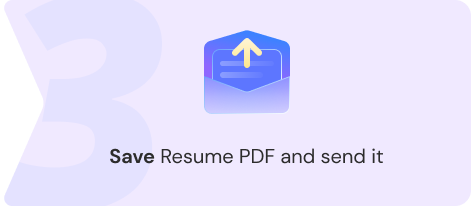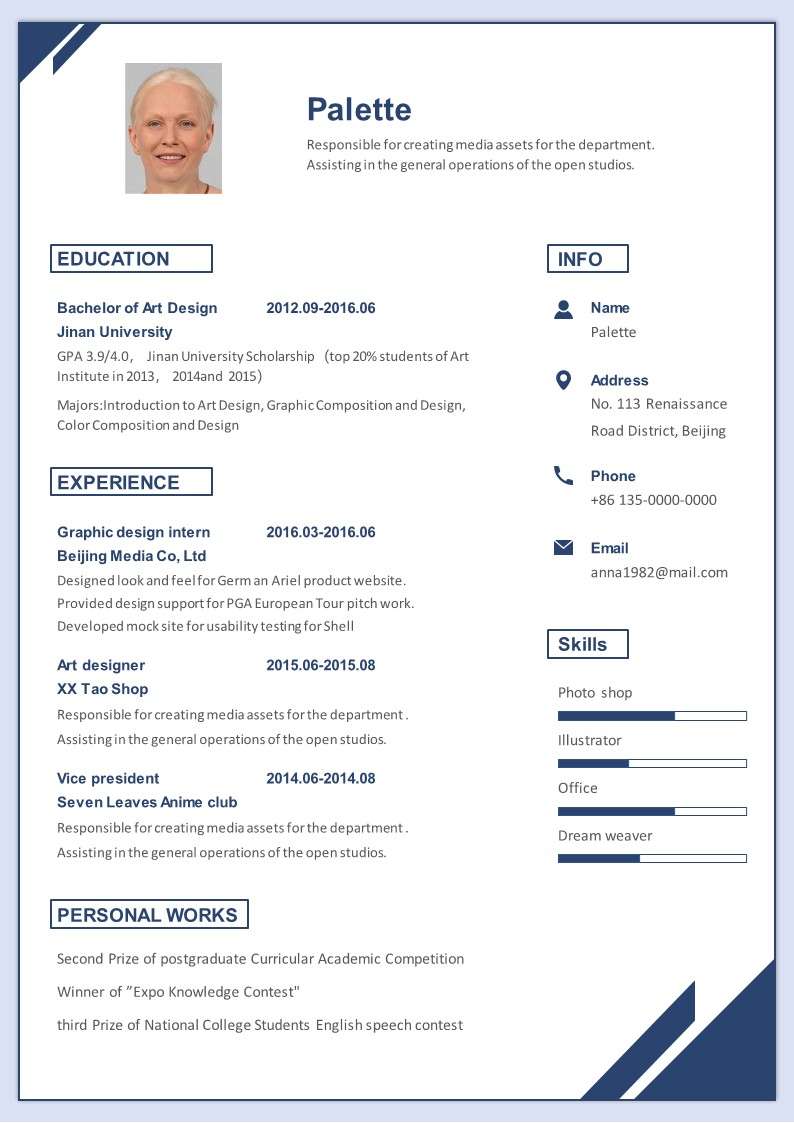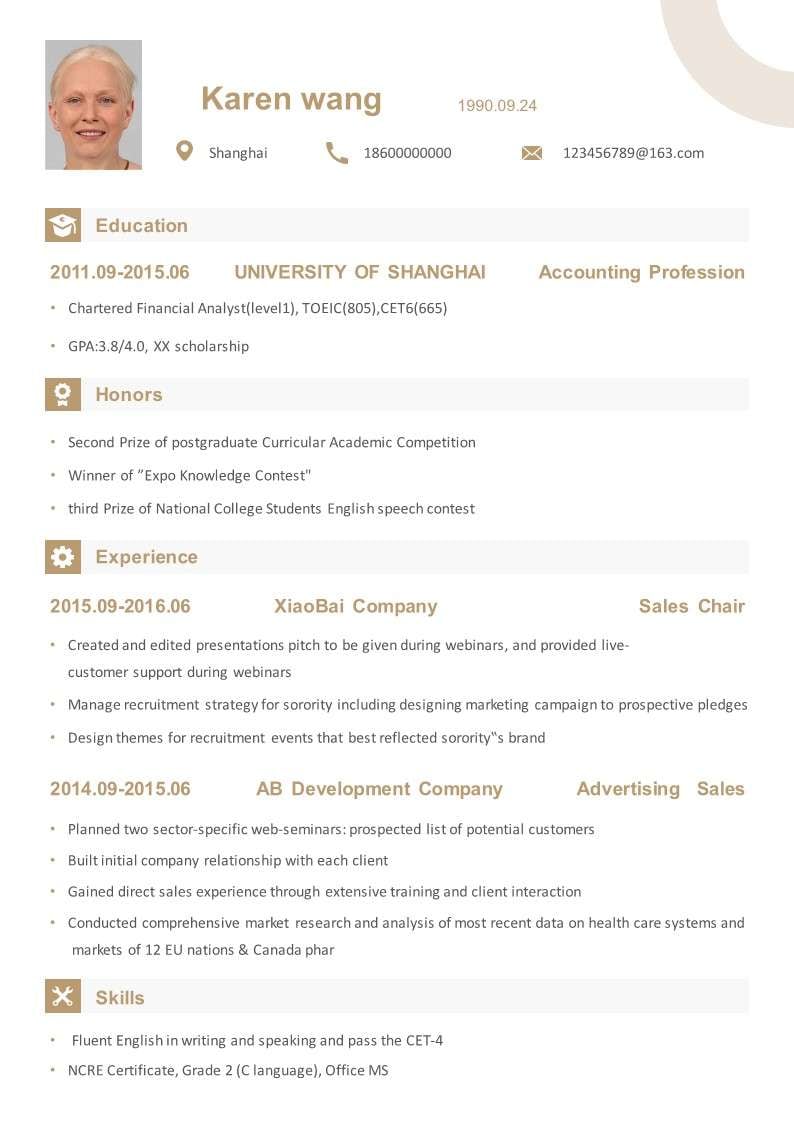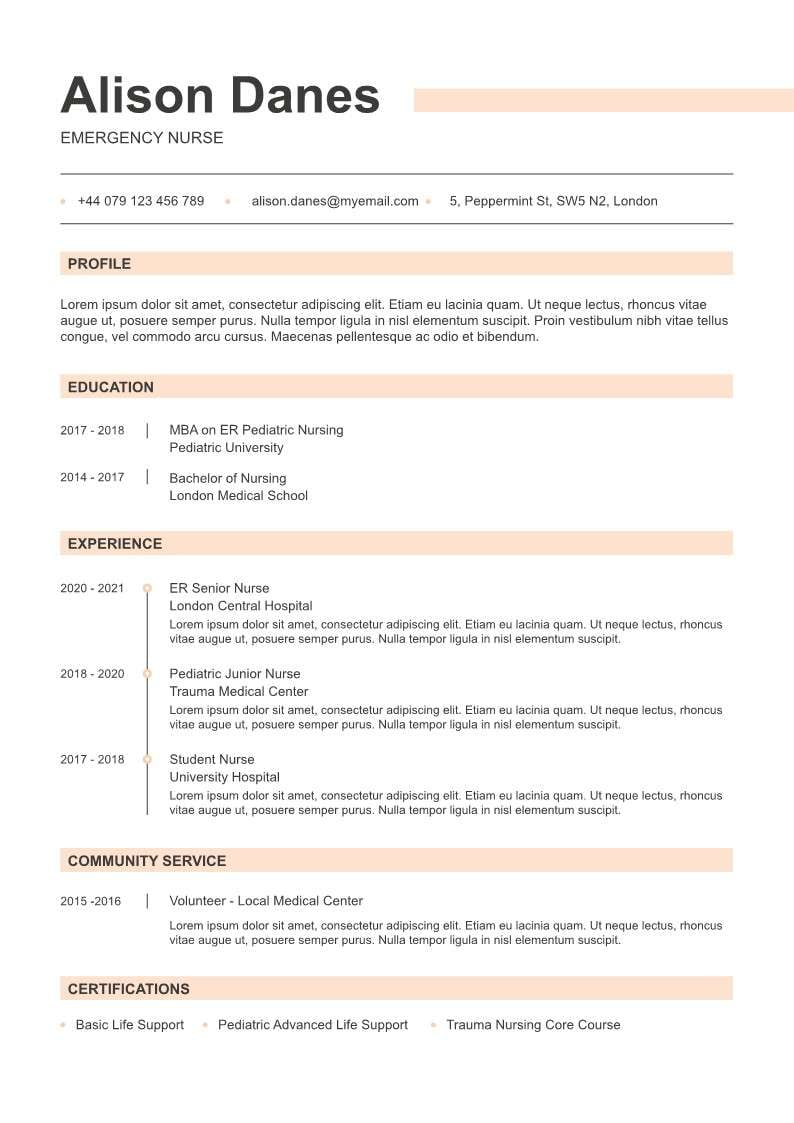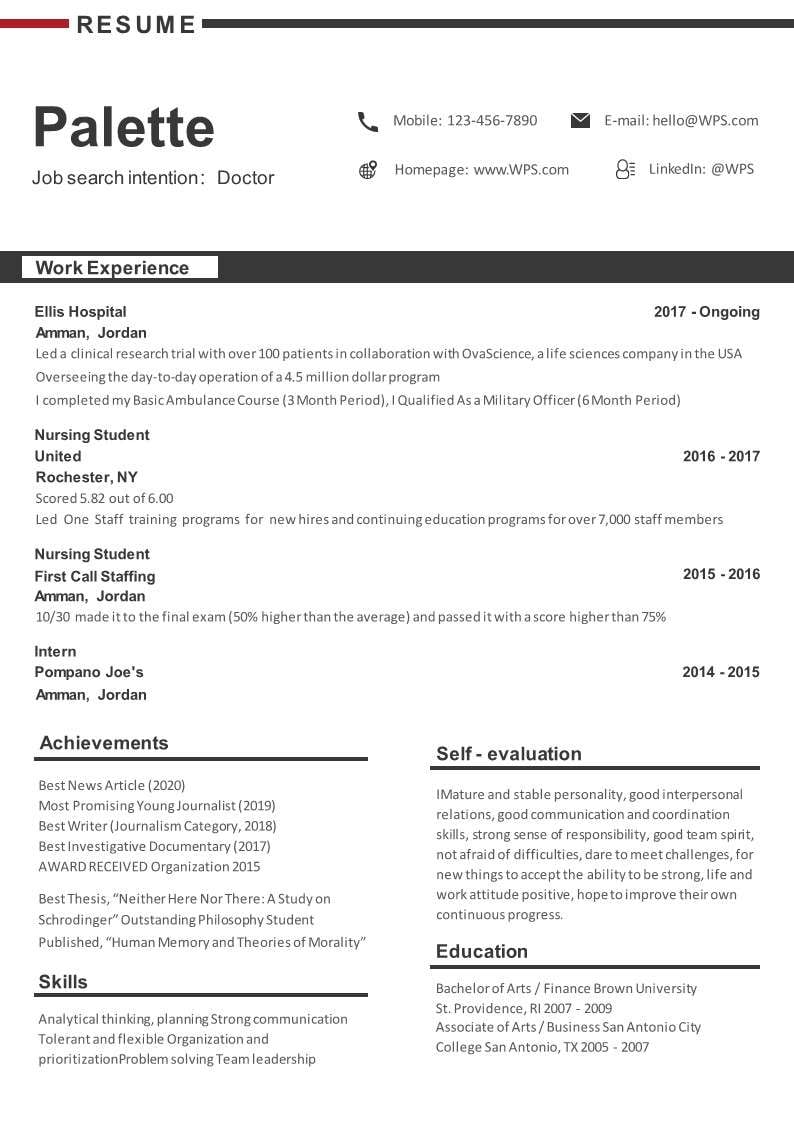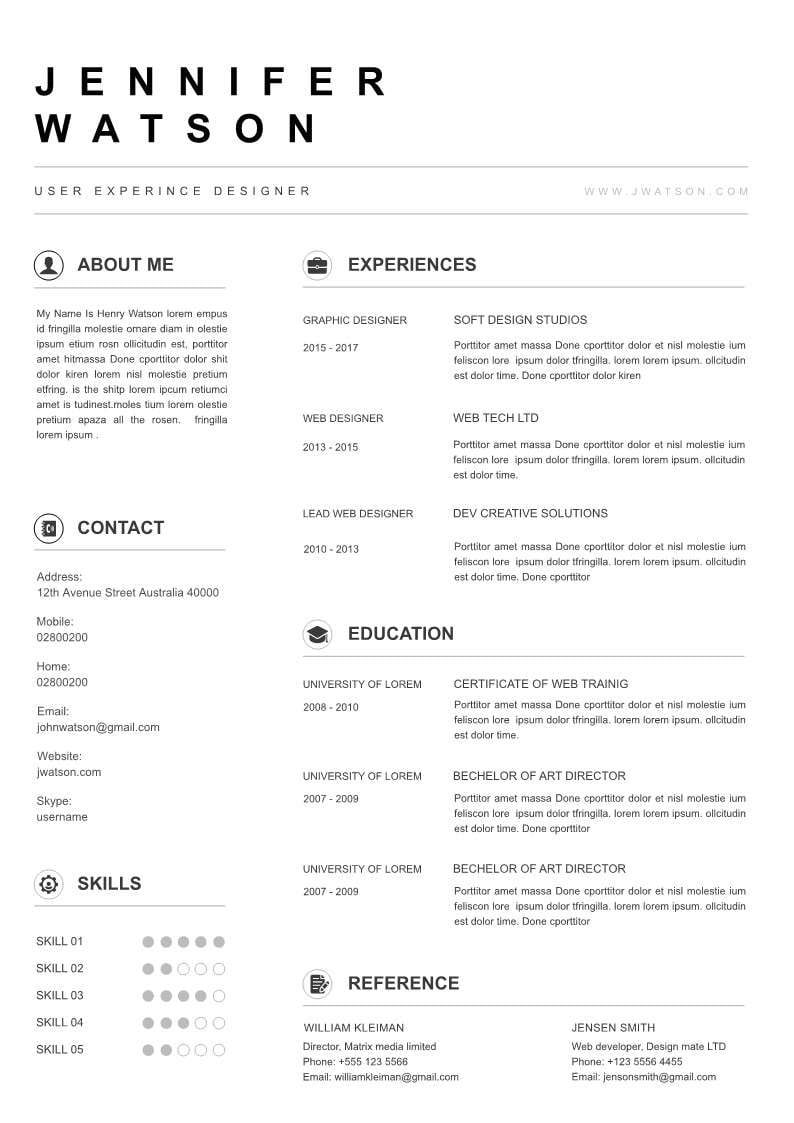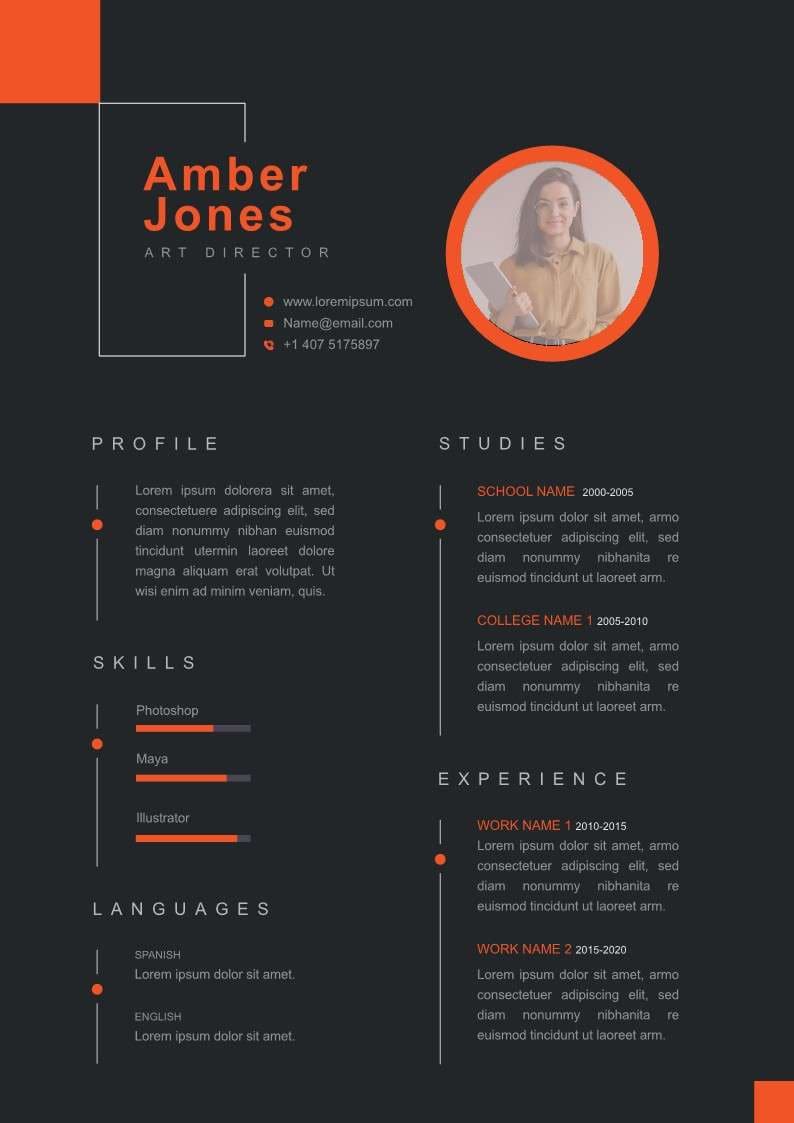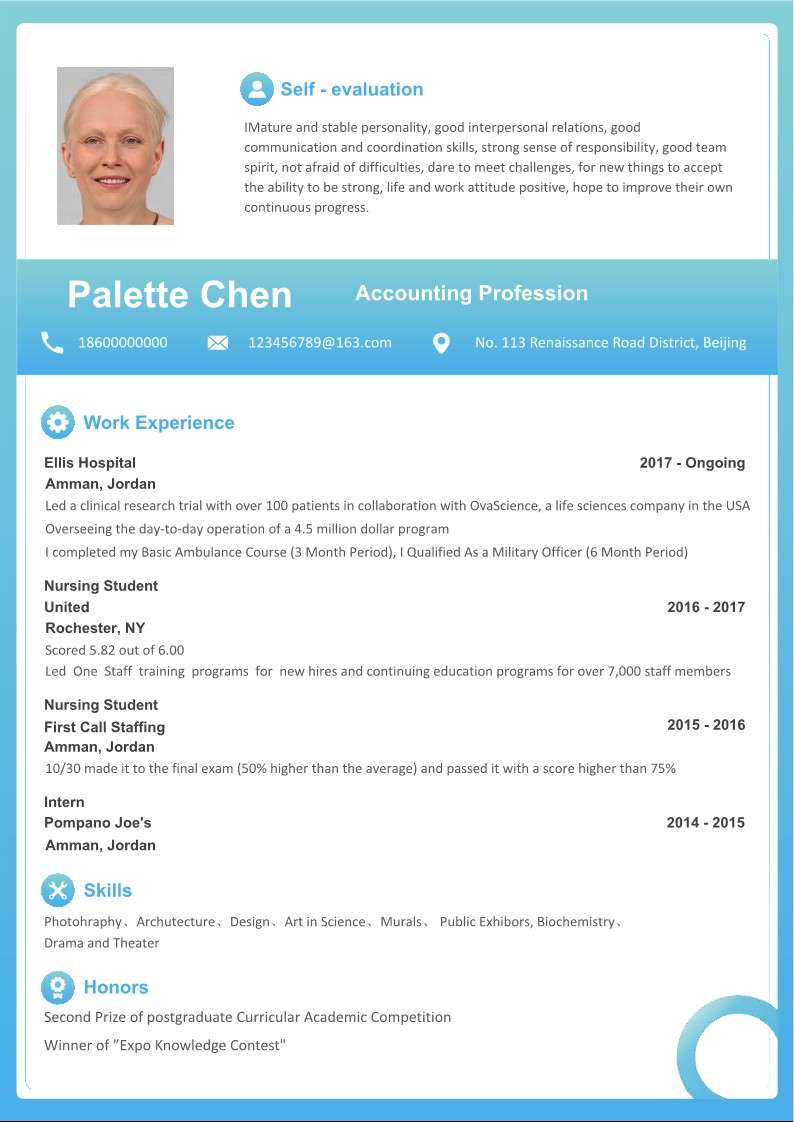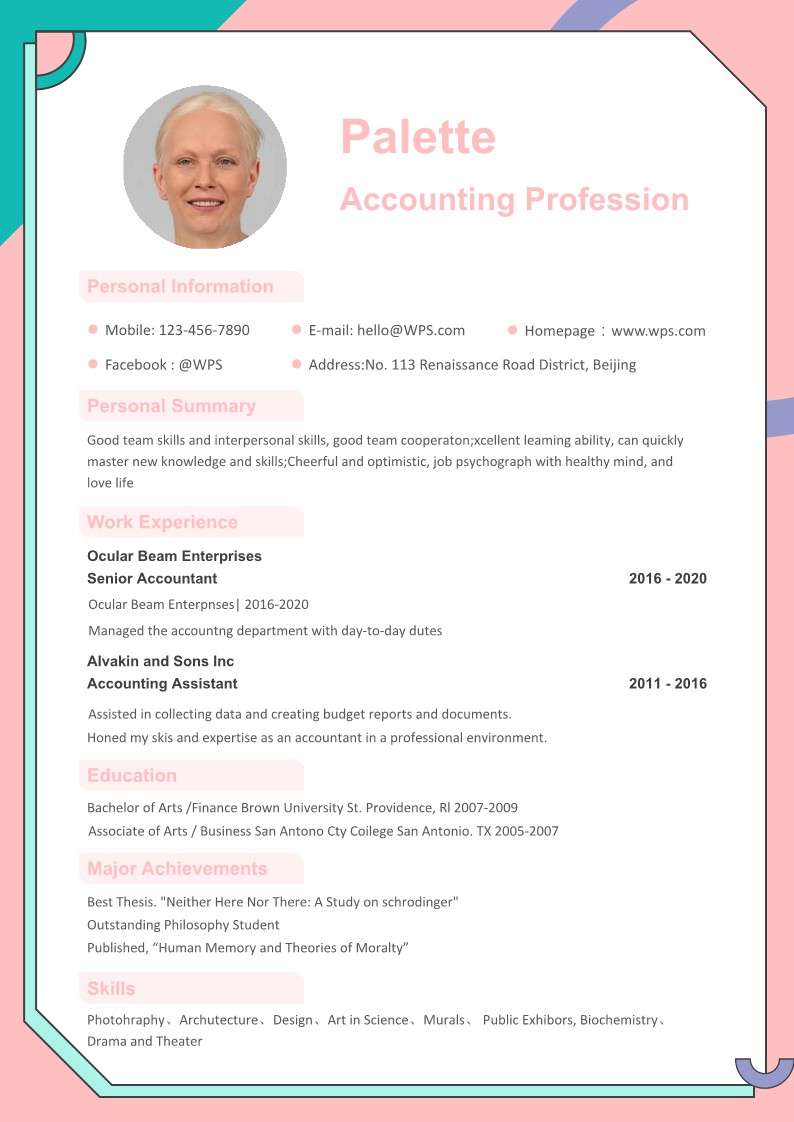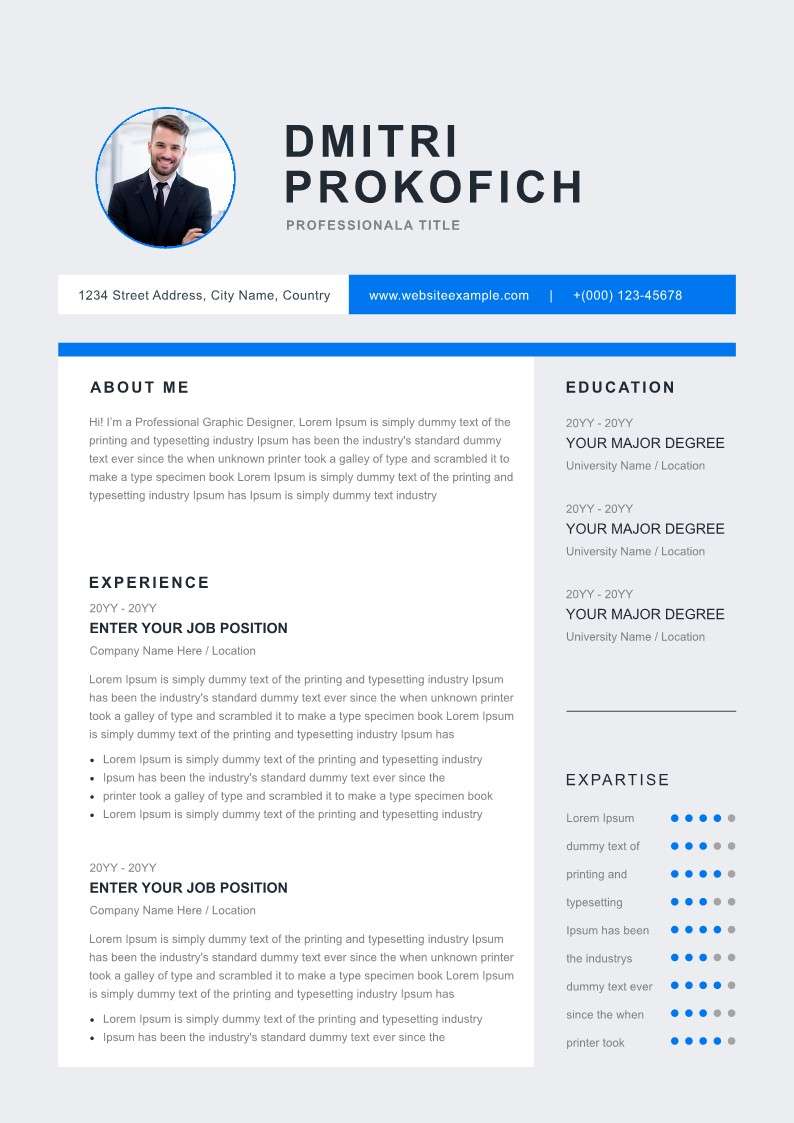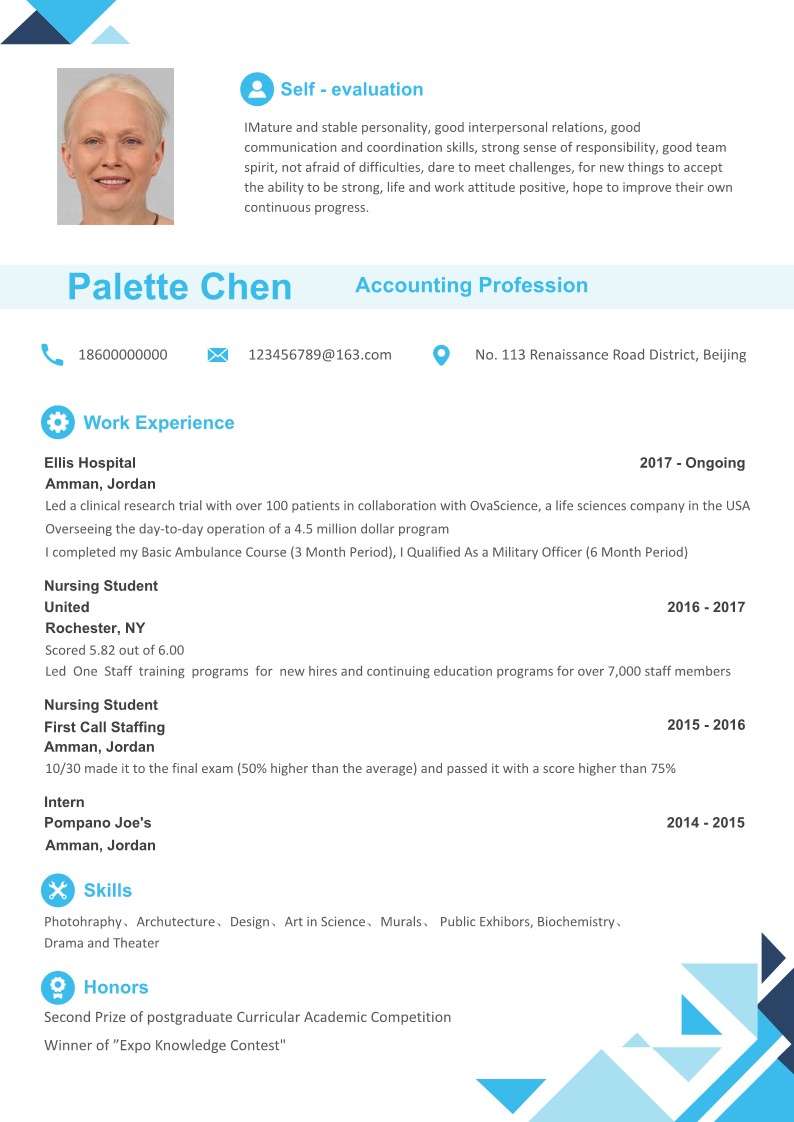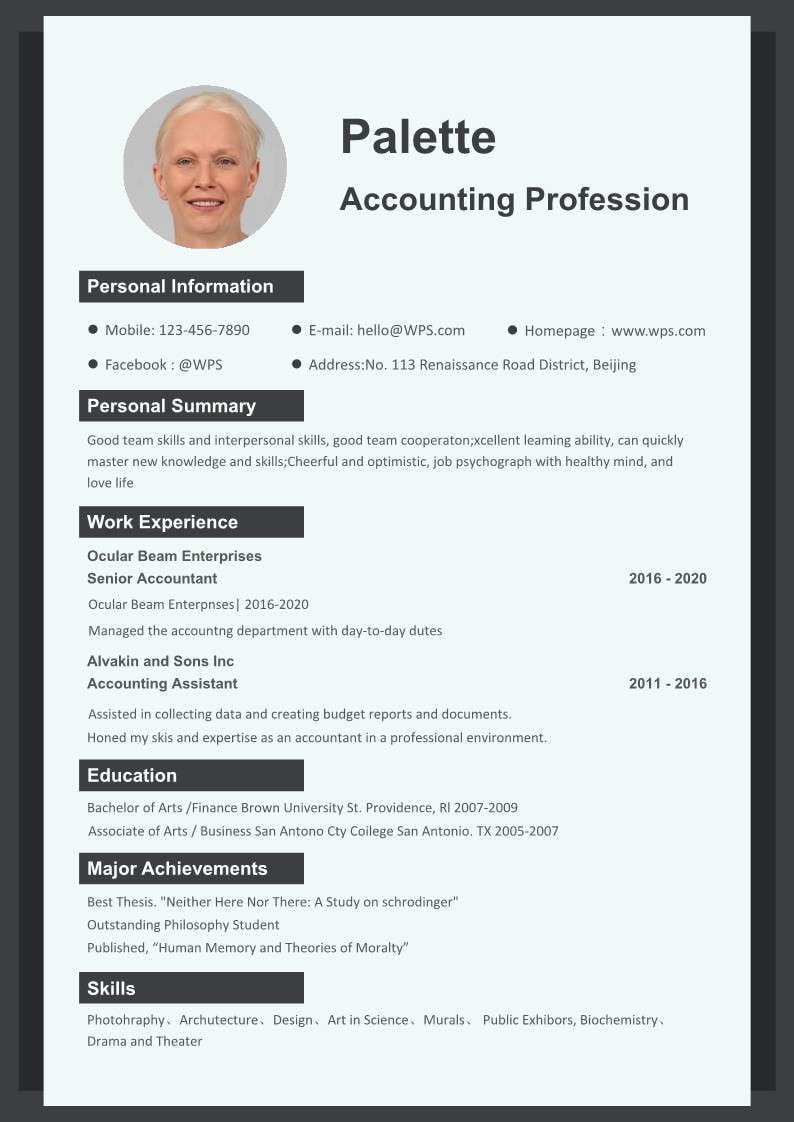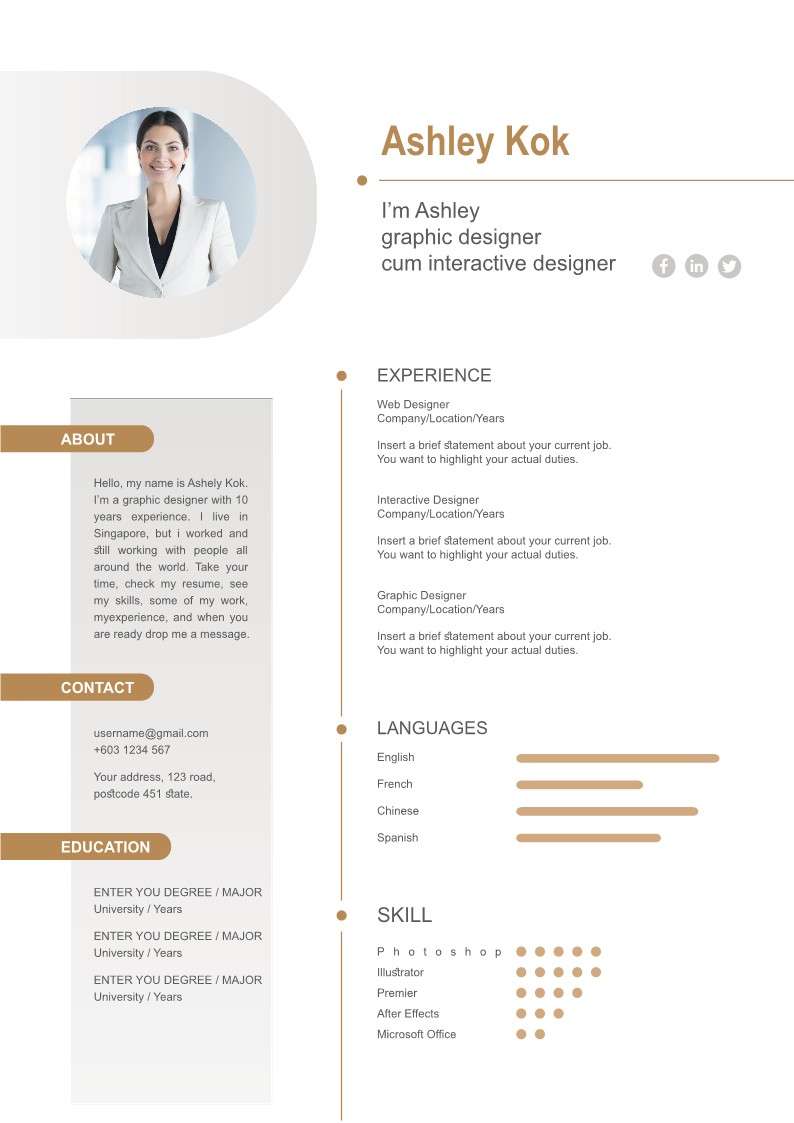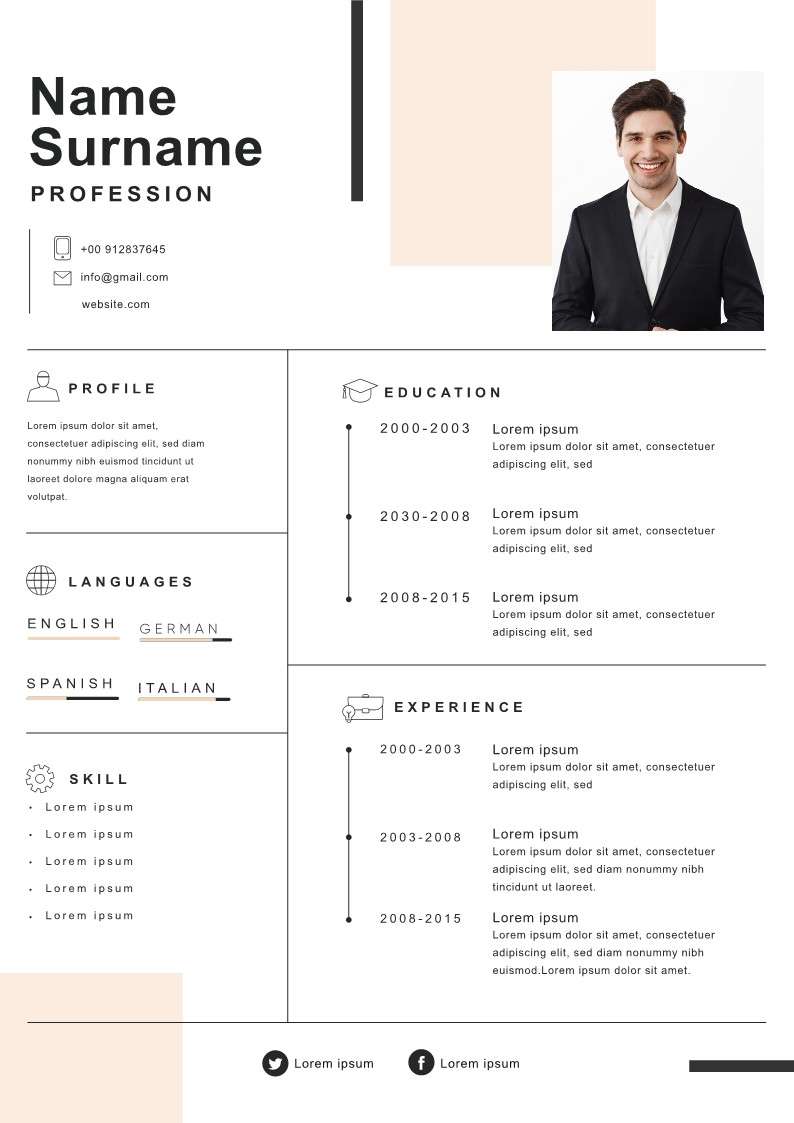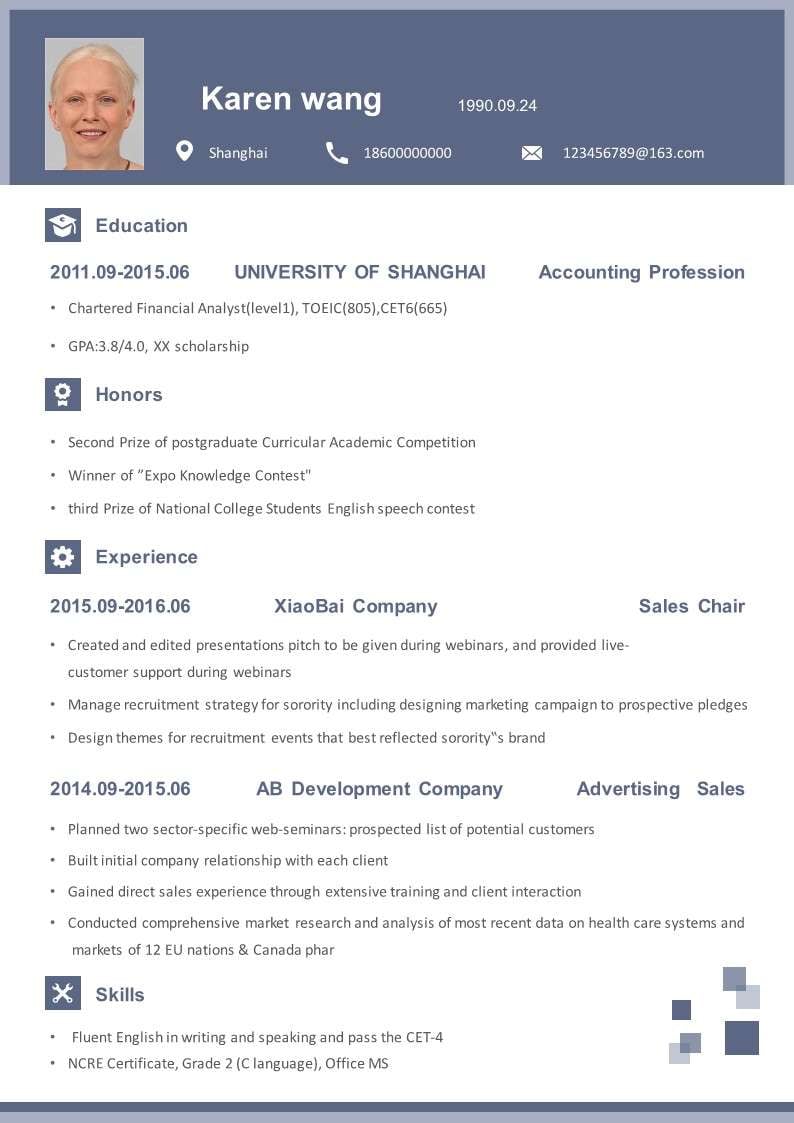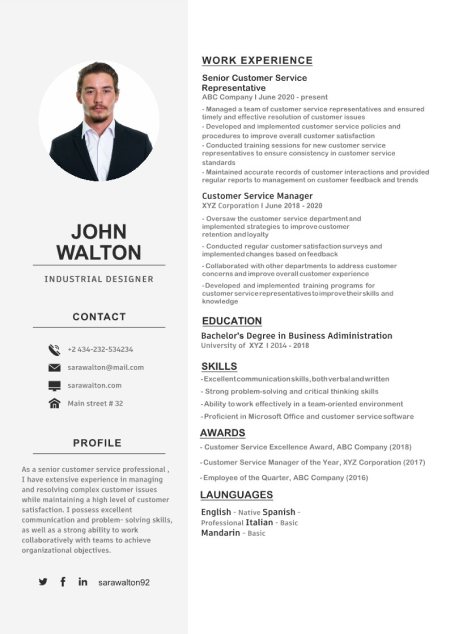PDF Resume Editor
with AI Assistant and
Various Templates

50+ Best Resume Templates for All Types Use
Use PDFelement as an AI Resume Builder to
Make Your Resume Stand Out
4 powerful features to make your resume stand out.
Abundant and nice resume templates (.pdf)

Edit resume with rich fonts like in Word

Rewrite and proofread your sentences with the AI assistant

Save and share your resume in Email, link, or QR code directly

How to edit your resume in
PDFelement with AI assistant?
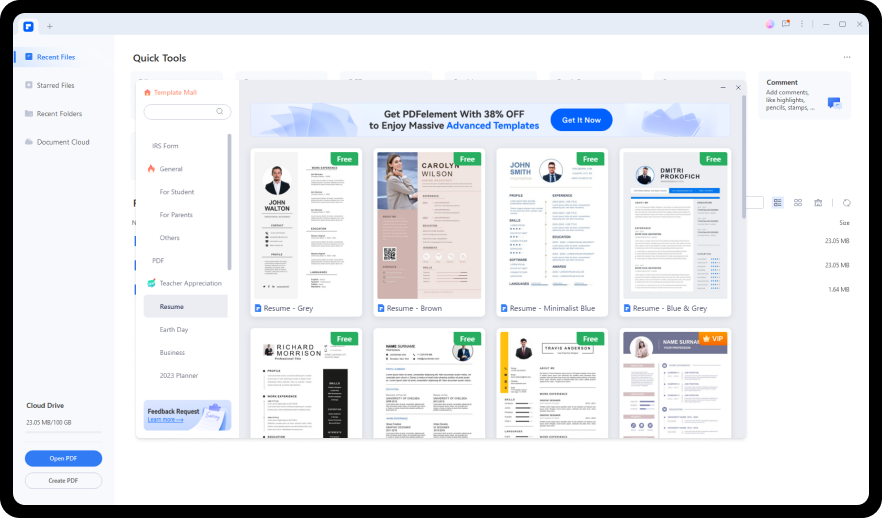
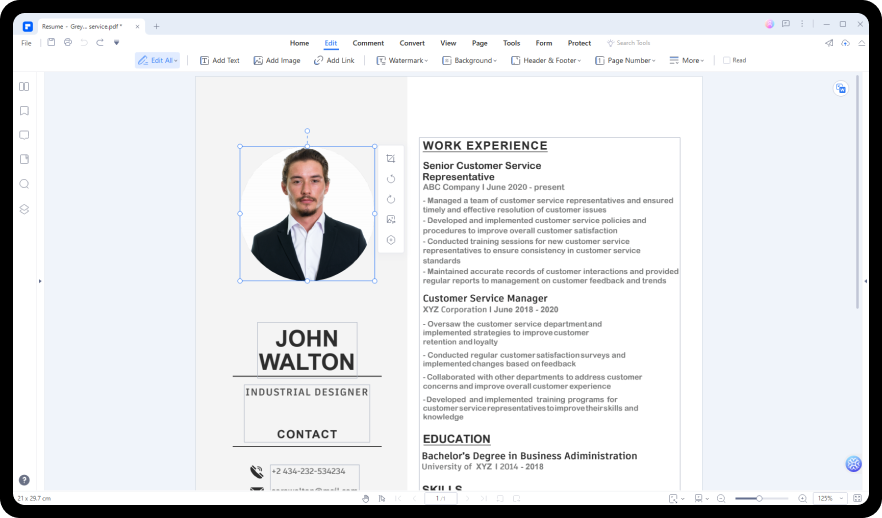
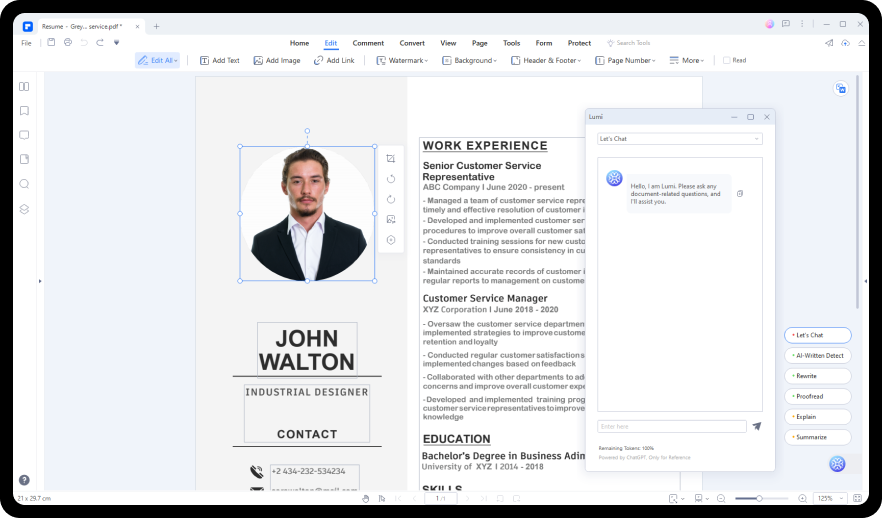
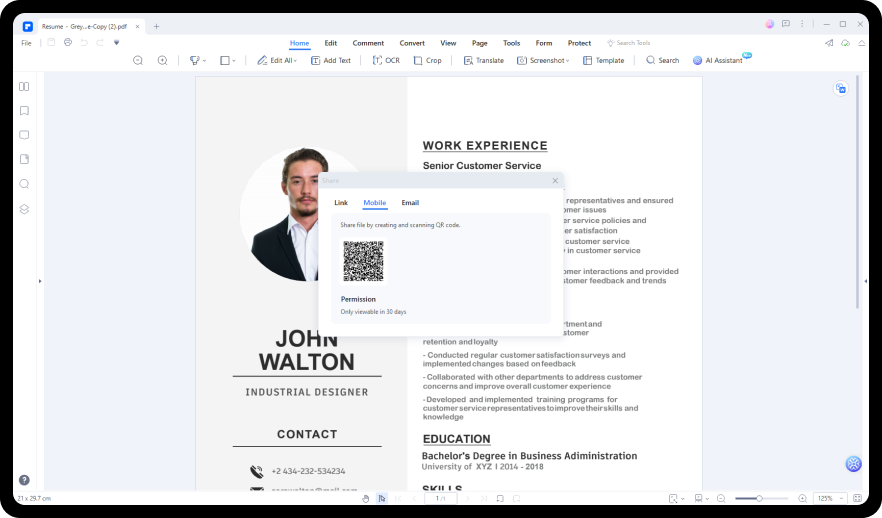
How to Write a Good Resume (With Examples + Templates)
What to add to a resume?
Writing Tips:
In your resume summary, you need to mention the following:
- Your job and years of experience.
E.g., Customer support representative with 5+ years of experience in the IT industry.- 1 or 2 top achievements (or core responsibilities).
E.g., Specialized in technical support, customer care, and user retention.- Desired goal (generally, passion for working at a specific company).
E.g., Looking for new opportunities as a support lead for a SaaS company.ChatGPT prompts examples for your resume:
1. Write a resume based on this [TITLE] position at [COMPANY], including bullet point achievements showing impact and metrics. [Copy/paste the job description.]
2. Please review my resume and suggest any improvements or edits.
Learn more ChatGPT Examples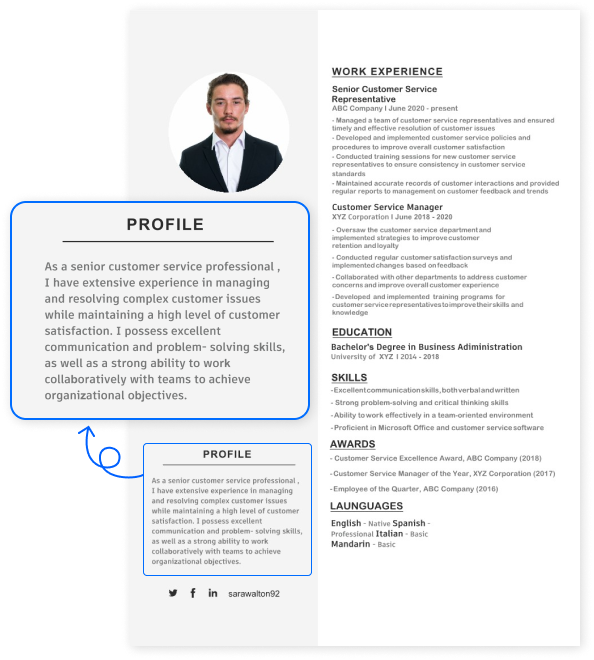
Writing Tips:
- Start with your most recent job and work backward in chronological order.
- For each job, include your job title, company name, and dates of employment.
- Use bullet points to highlight your responsibilities and accomplishments in each role.
- Use action verbs to describe your accomplishments. Quantify your achievements whenever possible.
E.g., Instead of saying "managed a team," saying "led a team of 10 employees to exceed sales goals by 20%."- Be honest and accurate in describing your work experience.
ChatGPT prompts examples for your resume:
1. Write a resume based on this [TITLE] position at [COMPANY] and include bullet point achievements that show impact and metrics. [Copy/paste the job description]
2. Please review my resume and suggest any improvements or edits.
Learn more ChatGPT Examples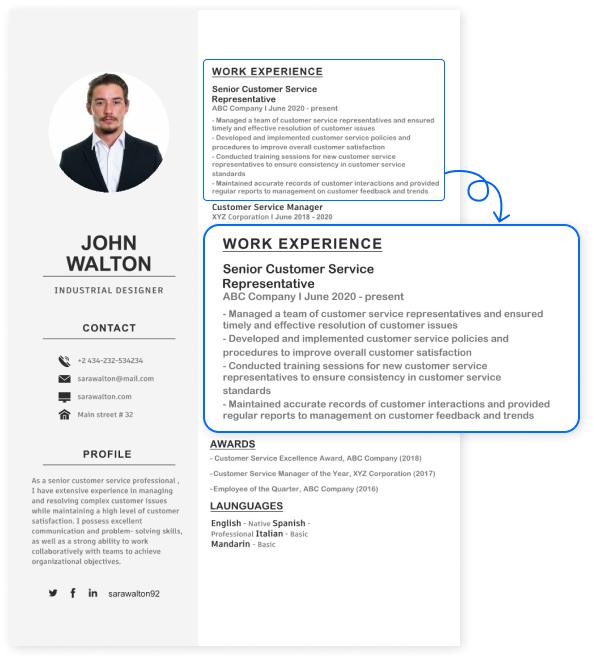
Writing Tips:
- Be specific about the skills you possess.
E.g., instead of saying "good at communication," say "excellent written and verbal communication skills."- Use keywords relevant to the job you are applying for, which helps make your resume get noticed by ATS.
- Highlight the most relevant skills to the job you are applying for.
- Whenever possible, quantify your skills.
E.g., instead of saying "good at sales," say "increased sales by 20% in the first quarter."- Customize your skills section for each job you apply for.
ChatGPT prompts examples for your resume:
1. Write a resume based on this [TITLE] position at [COMPANY] and include bullet point achievements that show impact and metrics. [Copy/paste the job description.]
2. Please review my resume and suggest any improvements or edits.
Learn more ChatGPT Examples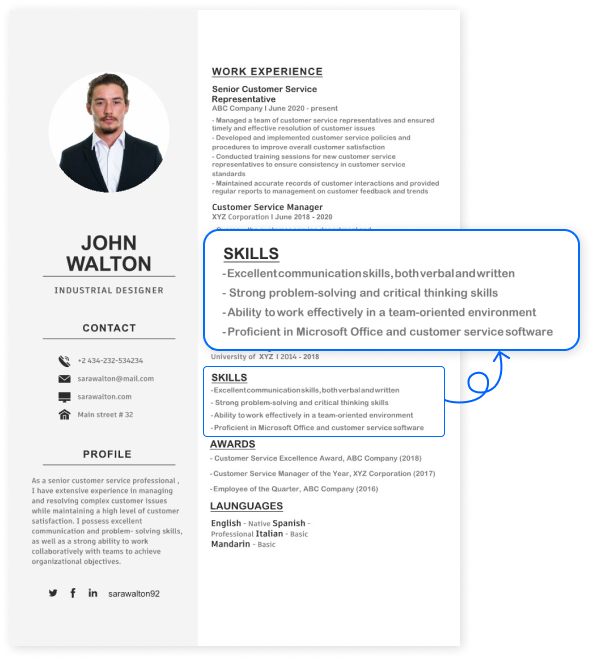
Writing Tips:
- Be specific about what you accomplished. Include details such as the date, name of the award, and what you did to receive it.
- Keep it concise and relevant.
- Highlight achievements that are relevant to the job you are applying for.
- Quantify your accomplishments.
E.g., instead of saying "I increased sales," say "I increased sales by 25% within the first quarter."- Prioritize recent achievements over older ones.
ChatGPT prompts examples for your resume:
1. Write a resume based on this [TITLE] position at [COMPANY] and include bullet point achievements that show impact and metrics. [Copy/paste the job description.]
2. Please review my resume and suggest any improvements or edits.
Learn more ChatGPT Examples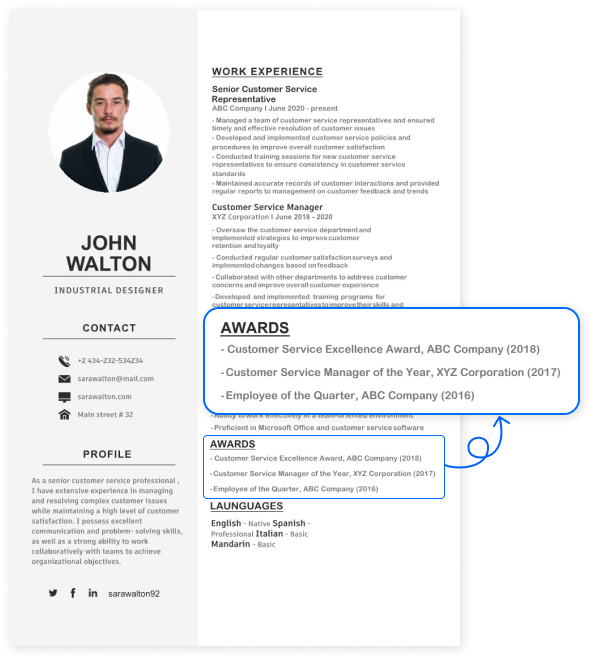
Writing Tips:
- List your degrees in reverse-chronological order, starting with the highest.
- Include school name and location, dates attended and graduation date, field of study, major, and GPA (if above 3.5).
- Highlight achievements that are relevant to the job you are applying for.
- Omit high school information if you have completed college.
ChatGPT prompts examples for your resume:
1. Write a resume based on this [TITLE] position at [COMPANY] and include bullet point achievements that show impact and metrics. [Copy/paste the job description.]
2. Please review my resume and suggest any improvements or edits.
Learn more ChatGPT Examples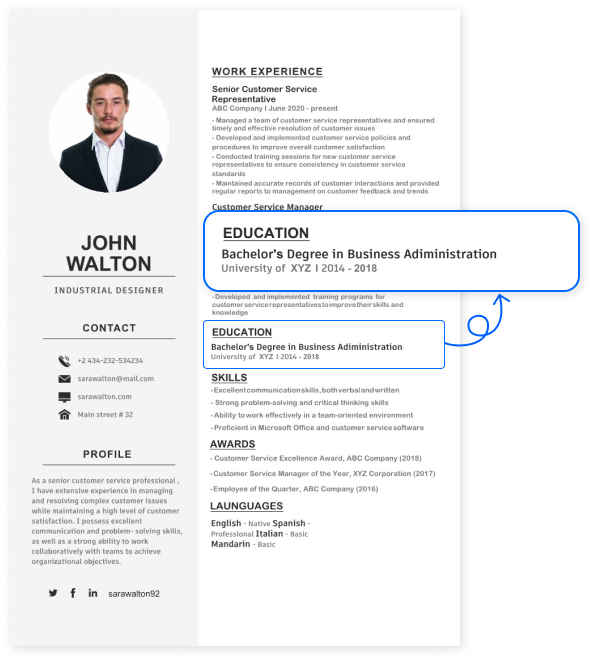
Examples of A Good Resume and Bad Resume
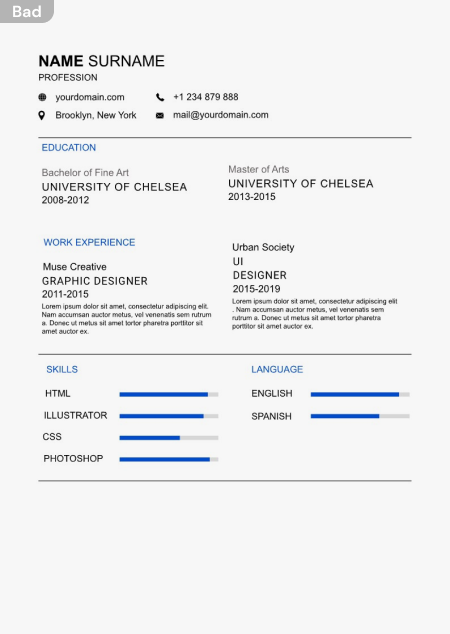
· Objective statement: "To obtain a job that pays well and has good benefits."
· Typos and grammatical errors throughout the resume.
· Unrelated work experience.
· Unrelated work experience.
· Inconsistent formatting.
· Overly long paragraphs.
· Unprofessional email address.
More Job-Winning Resume Examples:
Frequently Asked Questions on How to Make a Resume
-
Is A CV the same as a resume?
No, a CV (curriculum vitae) is different from a resume. A CV is a longer, more detailed document that includes a comprehensive list of a person's academic and professional achievements, publications, research, and other relevant information. It is typically used in the academic and research fields. In contrast, a CV is a shorter document emphasizing a person's work experience, skills, and education.
-
What is an ATS format resume?
ATS format resumes usually include a clear and concise summary, relevant keywords, and a simple, easy-to-read format free of graphics or complex formatting. ATS (Applicant Tracking System) format resume is a type of resume optimized for applicant tracking systems many employers use to screen and filter job applications. This type of resume is designed to be easily read by the software used by these systems, which scans resumes for keywords and specific information related to the job posting.
-
Is the infographic resume good?
Infographic resumes can be effective in creative fields where visual presentation is valued. They allow for a concise and engaging representation of skills and accomplishments. However, their suitability depends on the industry, job type, and target audience. A traditional resume format might be preferred in more traditional or conservative industries.
-
Can a resume be 2 pages?
A resume can only be two pages if you have enough relevant experience, skills, and accomplishments to show. Generally, it is recommended that you limit it to one page. The time available for recruiters to review each resume is often limited, so focus on highlighting your most impactful qualifications while keeping the entire document easy to read and navigate.
-
Should I send my resume in word or pdf?
PDF format is generally recommended for sending your resume. The .pdf maintains formatting and ensures that your document will look the same on different devices and operating systems.
Don't miss out on more tips and guides that will make your study and work more effective!
PDFelement: an easy-to-use PDF editor for everyone.


Choose the PDFelement plan that works for you.
PDFelement for Desktop
Edit, print, eSign and protect documents. 100GB cloud storage for collaboration.
PDFelement Desktop + iOS
Edit, print, eSign and protect documents. 100GB cloud storage for collaboration.
PDFelement Desktop + Mobile + Cloud
Edit, print, eSign and protect documents. 100GB cloud storage for collaboration.
Simple PDF Tools for
Everyone, Everywhere