Top 5 Financial Software Systems - Updated
2026-02-02 10:23:09 • Filed to: Software for Business • Proven solutions
Financial software and systems are developed to help you make sense of your valuable money. They can help you keep a record of how much you have, how much you owe, how much you save, how you spend, and how to spend your money differently in the future. These financial systems software best track your expenses and account balances, allowing you to focus on other important stuff related to money management.
Most of these financial software systems work on the premise that better money management comes through visibility and centralization. You will be better equipped to make smart decisions and stay within your budget if you can easily see all your accounts and spending habits at one place. This article is determined to help you choose financial software & systems that suit your needs the best.
5 Best Financial Software Systems
1. PDFelement for Business
PDFelement for Business is the prime example of modern day financial software systems. PDFelement's ability to handle all your PDF & form creation tasks at an affordable price makes it the best choice in this department.
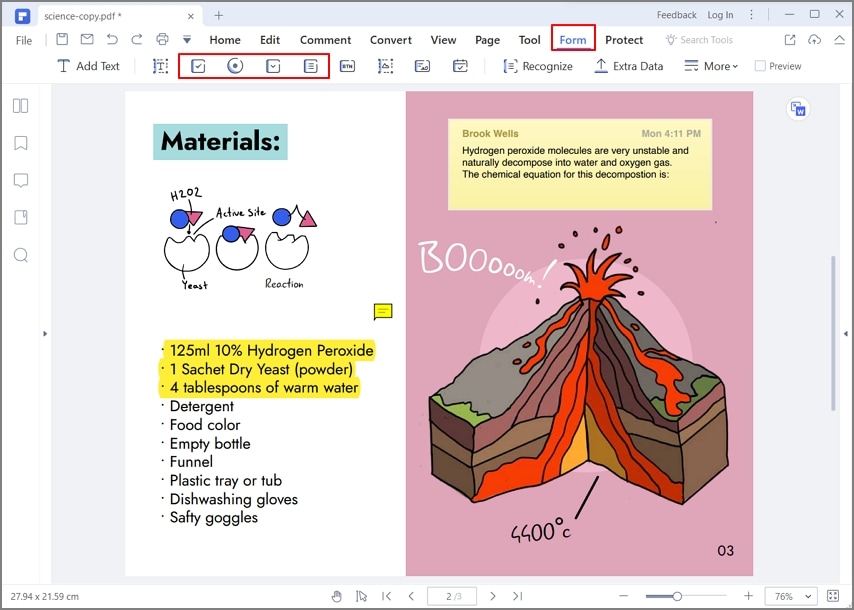
This tool lets you transform scanned PDFs into fully editable, searchable documents, and selectable, with OCR recognizing text and images in more than 20 languages. PDFs can be converted into editable Word, Excel, and PowerPoint files in no time.
You can set passwords and encrypt confidential documents and add custom stamps to signal confidentiality. As PDFelement does not require any kind of subscription, therefore, your one-time investment gives your continued access to exceptional customer support and life-time product updates.
2. Deskera
Deskera is a financial software system available for deployment in the cloud or on premise. Key features include sales and billing management, purchase management, and customizable financial reports.
Users create cash purchases, goods receipts, debit notes, purchase orders, and they can make payments with Deskera’s purchase management module. The other side of operations are handled by its sales and billing management module which creates cash sales, sales orders, credit notes, and invoices.

With Deskera’s accounting functionalities, users can record financial transactions with customers, vendors and other companies. The system also ensure compliance with major accounting policies.
Deskera’s on premise deployment is compatible with Linux and Windows systems. Mobile apps are available for Android OS and iOS.
3. Intacct
With a broad set of functionalities for small to midsized businesses, Intacct is a Web-based financial software and systems accounting software. Intacct serves over 30,000 users. The system works as a horizontal accounting system for a wide variety of industries.

Intacct can support applications for purchasing, core accounting, time and expenses, revenue management, project accounting, order and billing, multi-currency management, global consolidations, and financial reporting.
Intacct can be accessed easily on demand through a browser over the Internet. The applications and data are hosted in IBM e-business hosting centers and Oracle is the database for Intacct. Sungard provide disaster recovery functions.
4. ECOUNT OnlyOffice
ECOUNT is a cloud-based integrated financial systems software for small and midsize businesses. This tool handles tasks such as manage inventory, logistics, production, sales, billing, accounting and payroll efficiently. Software customization is available on needs basis and workflow of users’ businesses.
Inventory management functionality of ECOUNT give access to users to view inventory movement across all locations. Users can manage multiple locations, distribution centers, warehouses, and stores.
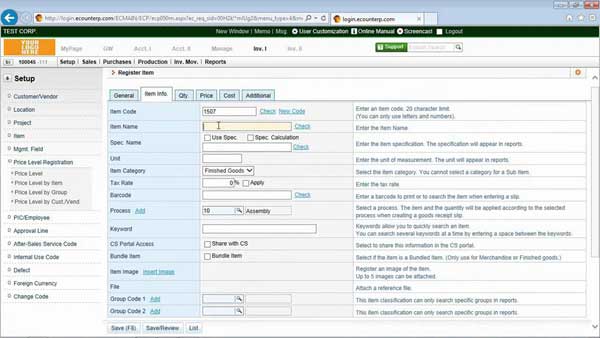
This financial software system also has a customizable sales and inventory reporting module which help users to summarize reports based on their requirements. The customization functionality also allows users to edit the software modules, input screens, reports, menus, features, invoices and vouchers.
The software is used by huge amount of companies in manufacturing, trading, billing, distribution, retail, and service industries globally.
5. Global Shop Solutions
Global Shop Solution, one of the best financial software & systems we covered, provides real-time inventory accuracy, improves timely delivery, and helps lower administrative costs. It also aims to enhance customer service by increasing sales and profitability.
By promising quality at each step of the manufacturing process, this financial software system makes sure that orders are shipped, tracked, and arrived at each destination on-time.
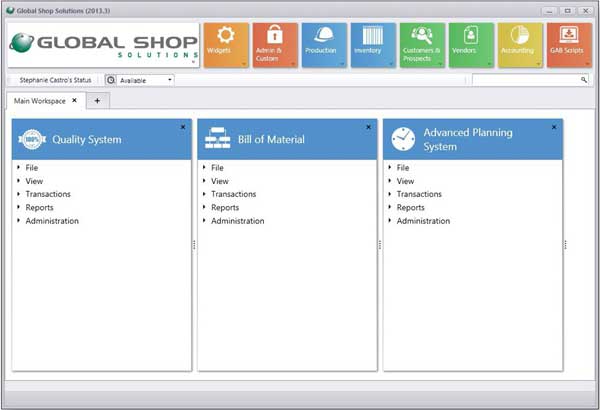
The Global Application Builder (GAB), a proprietary feature which offers countless customization options, and allows users to modify the software to fit their needs and workflow.
This financial systems software is built directly into the system, so if a particular application feature isn't available, users can just create one to suit their required specifications. The system is scalable as it fits the needs of businesses of all sizes, from start-ups to high-level organizations.
Tips for Using Financial Software Systems
To help you choose the right solution provider, we have outlined few tips for choosing a financial systems solution:
- Search for those service providers who maintain an impressive client list. Client satisfaction is a necessity.
- Asking questions during the selection process gives a clear understanding of team’s proficiency and experience in respective environment.
- Define the scope of the project and insist on a ‘fixed cost’ implementation fee.
- Make sure that license fees are fixed and independent to currency fluctuations and also ensure that the packages include maintenance and software updates cost too.
- Understanding how ‘self-maintainable’ the solution would be, is important. You do not want to contact support every time there is a change in complexity, size or application of the system.
Free Download or Buy PDFelement right now!
Free Download or Buy PDFelement right now!
Buy PDFelement right now!
Buy PDFelement right now!
Up to 18% OFF: Choose the right plan for you and your team.
PDFelement for Individuals
Edit, print, convert, eSign, and protect PDFs on Windows PC or Mac.
PDFelement for Team
Give you the flexibility to provision, track and manage licensing across groups and teams.

 G2 Rating: 4.5/5 |
G2 Rating: 4.5/5 |  100% Secure
100% Secure




Elise Williams
chief Editor
Generally rated4.5(105participated)