How to Deploy Software by Deployment Server - Updated
2026-02-02 10:23:09 • Filed to: Software for Business • Proven solutions
Deployment servers are programs which can be used to send software and applications remotely to a computer over a VPN or similar connections. It is a great way to establish remote desktop operations without the need of human involvement. Some deployment Server can also help companies monitor user actions after remotely installing systems and software. This article will take Windows Deployment Server as an example to deploy software easily.
How to Deploy Software by Deployment Server
How to deploy software by deployment server? Many deployment servers can be used by organizations to deploy software. We are going to use RD Web Access which is a part of Windows Terminal Server. Apps can be added to this page and made available for users in a connection.
Step 1: Add Application You Want to Deploy by Server
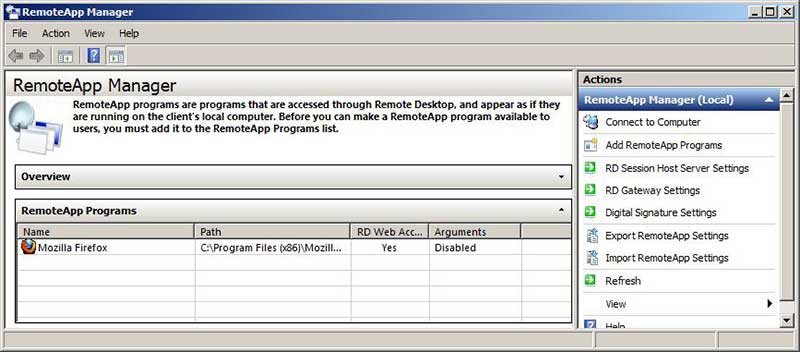
Launch the RemoteApp Manager and click on Add RemoteApp Programs. We chose Mozilla Firefox for our employment. You can add your application from the list of currently installed software.
Step 2: Check Properties for Deployment by Server
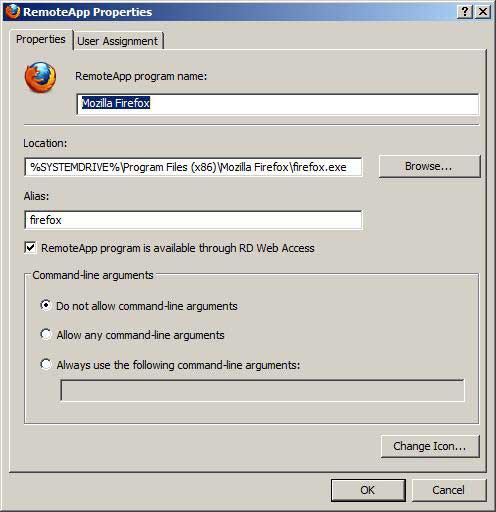
Now click on the software and choose Properties. Click and check the box titled RemoteApp is available through RD Web Access. Then hit OK.
Step 3: Deployed by Server Successfully
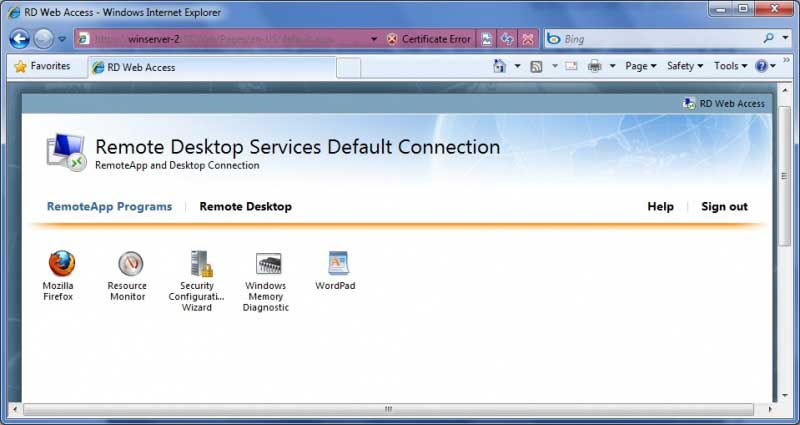
From the Review Settings screen, click on Next. The application will now be added on the RDW web page. Any user can log in and use or download the software.
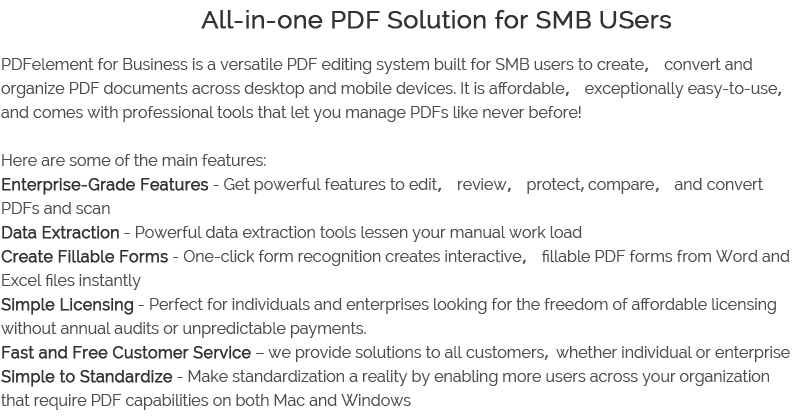
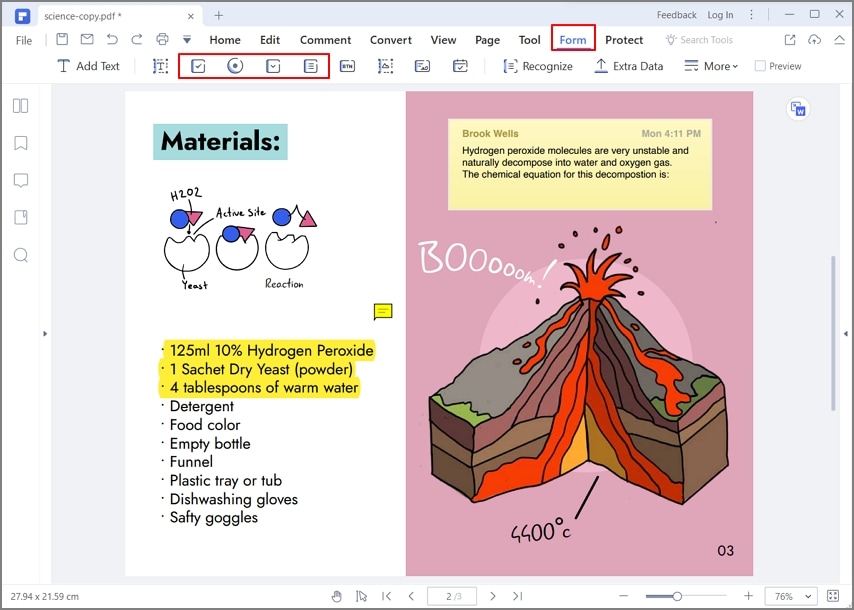
Free Download or Buy PDFelement right now!
Free Download or Buy PDFelement right now!
Buy PDFelement right now!
Buy PDFelement right now!
Up to 18% OFF: Choose the right plan for you and your team.
PDFelement for Individuals
Edit, print, convert, eSign, and protect PDFs on Windows PC or Mac.
PDFelement for Team
Give you the flexibility to provision, track and manage licensing across groups and teams.

 G2 Rating: 4.5/5 |
G2 Rating: 4.5/5 |  100% Secure
100% Secure




Elise Williams
chief Editor
Generally rated4.5(105participated)