Top 5 Billing Apps - Updated
2026-02-02 10:23:09 • Filed to: Software for Business • Proven solutions
Most businesses often don’t get billing and invoicing right. The emergence of invoicing and billing software has made the process much easier for most business and billing applications for both Android and iOS devices have further simplified the process. With these billing apps, it is easy to create, generate and send out invoices and even control the billing process. This article outlines the top 5 billing app for Android and iOS devices. Each one has its strengths and weaknesses. Choose the one that best suits your needs.
5 Best Billing Apps
1. FreshBooks
This iOS invoicing app is one of the best tools for small businesses that want to manage all aspects of billing and invoicing. It comes with a lot of features that allow users to create invoices, purchase orders and other billing related tasks
Try Freshbooks for Free >>>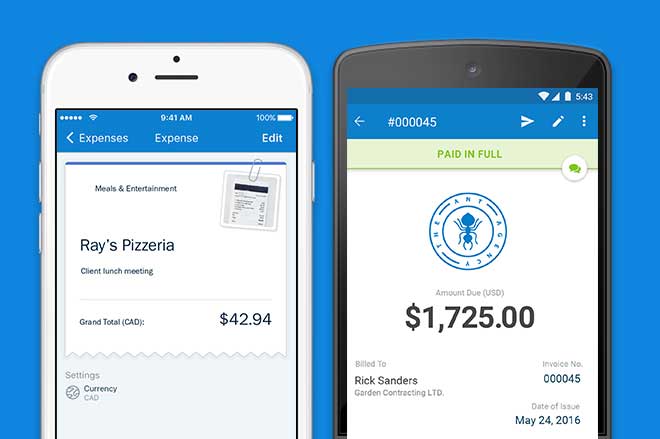
This iOS invoicing app is one of the best tools for small businesses that want to manage all aspects of billing and invoicing. It comes with a lot of features that allow users to create invoices, purchase orders and other billing related tasks
Pros:
- It is free to use
- It comes with a lot of great features to make billing easier
Cons:
- Limited features of Android version
2. PDFelement for iOS
Most billing and invoicing will involve documents and the easiest format to send and receive these documents is PDF. PDFelement for iOS , gives users the ability to manage all aspects of PDF documents on the go. It allows users to not only create but also edit PDFs including editing the images on the document. It is therefore ideal for the creation of invoices that you can then send via email.
Pros:
- It can edit all aspects of the document including the ability to edit images and pages
- It can also be used to annotate PDFs in a variety of ways including highlighting and striking through text or adding notes and comments.
- It also comes with features that allow users to add a signature to the PDF document.
- You can also use it to convert PDF documents to other formats including Word, Excel, PowerPoint and HTML among others.
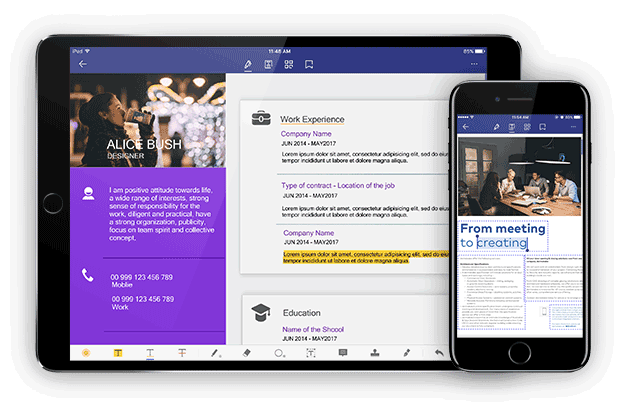
3. Xero
Xero is a billing app for android that is very easy to use. The app is ideal for basic invoicing and does allow users to send invoices on the go. But it lacks some of the more advanced features you will find on the web version of Xero. The good news is that you can connect the app to the web application and therefore be able to create and generate invoices on the web version and send them on the app.

Pros:
- It integrates with third party apps for a smoother user experience
- The interface it very intuitive
Cons:
- It lacks an iOS version
- Can’t be useful for certain process such as expense tracking and bank reconciliation, only the web version can
4. Zoho Invoice
If you have been around invoicing for a while, you are no doubt aware of the availability of Zoho. It is one of the most popular invoice programs in the business and its Android and iOS versions are no different. The fact that it integrates very easily with PayPal means that you can get paid quicker.

Pros:
- It can also support payments from Checkout and Authorize.net
- It is free for up to 5 users
Cons:
- The app lacks some of the features available on the web version
5. Invoice2Go
Like the web version, the Invoice2Go , a billing app for iphone or ipad, allows users to easily generate invoices and send the out for easy payment. It has lots of features that make billing such as the ability to generate invoices and send them out to customers. It also retains customer information to make it easy to send invoices to the same client some other time.
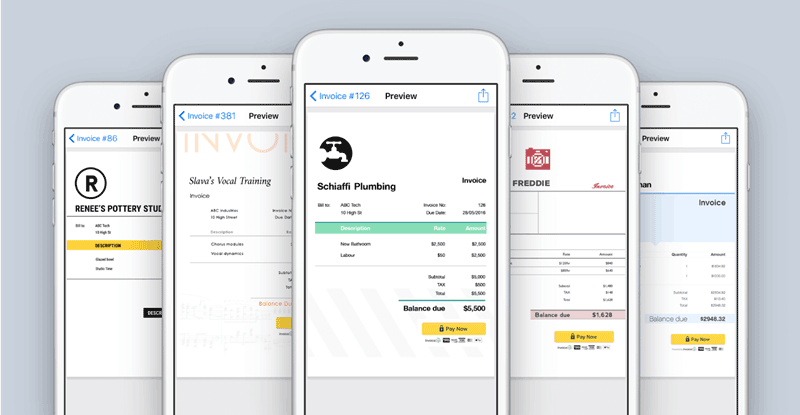
Pros:
- The app is completely free to use
- It integrates with third-party APIs to make getting paid even easier
Cons:
- It lacks some of the features you will find on the web version such as the ability to customize invoices.
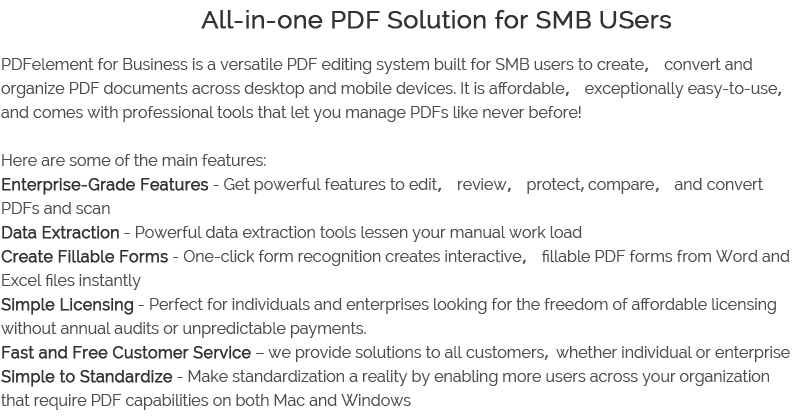
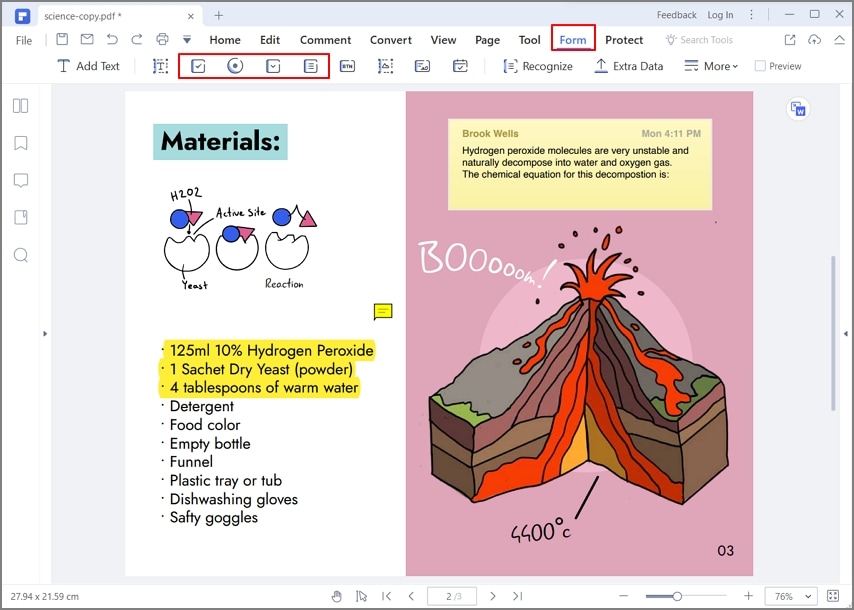
Free Download or Buy PDFelement right now!
Free Download or Buy PDFelement right now!
Buy PDFelement right now!
Buy PDFelement right now!
Up to 18% OFF: Choose the right plan for you and your team.
PDFelement for Individuals
Edit, print, convert, eSign, and protect PDFs on Windows PC or Mac.
PDFelement for Team
Give you the flexibility to provision, track and manage licensing across groups and teams.


 G2 Rating: 4.5/5 |
G2 Rating: 4.5/5 |  100% Secure
100% Secure




Elise Williams
chief Editor
Generally rated4.5(105participated)