Correct spelling in documents is very important. Whether you’re drafting professional emails, academic papers, or content for websites, it is something you should pay attention to. Errors in spelling can undermine the credibility of your work and lead to misunderstandings. Fortunately, you can use AI spelling checkers, which offers advanced solutions for detecting and correcting misspellings. The AI spell checker tools in 2026 are smarter and more accurate than ever. Whether you need an AI spelling correction for PDFs or online documents, these spell check AI tools ensure every word is perfect.
These AI-driven tools go beyond simple spell check software, offering contextual suggestions and enhancing the overall quality of your writing. Among the top options in 2026 is Wondershare PDFelement, a powerful AI spelling checker that also offers comprehensive document management features. Learn more about it and its alternatives below.
In this article
Part 1. How AI Spell Checker Software Works
An AI spelling checker is a sophisticated software that uses artificial intelligence to identify and correct spelling errors in a document. Unlike traditional spell check software, which relies on a static dictionary, an AI spelling checker can analyze the context in which words are used. This allows it to catch more subtle errors and offer more accurate corrections. This technology leverages machine learning algorithms to understand language patterns, making it a highly effective tool for anyone needing reliable spell check AI.
AI-driven spell checkers learn to recognize and correct spelling mistakes in a variety of contexts. This means they can distinguish between homophones—words that sound the same but have different meanings. For example, they can understand the right use cases for "their" and "there." The tool will then suggest the correct one based on the sentence's context.
Additionally, AI spelling checkers continuously update their databases with new words and phrases, including slang and technical jargon, ensuring they remain effective as language evolves.
Part 2. The 5 Best AI Spelling Checkers
To help you choose the best AI spelling checker for your needs, we’ve compared the top 5 AI spell check software options available in 2026. Below is a detailed analysis of their features, pros, and cons, along with a comparison table that shows why Wondershare PDFelement stands out as the best solution.
Comparison Table: Top 5 AI Spelling Checkers in 2026
| Feature/Tool | Wondershare PDFelement | Scribbr | QuillBot | LanguageTool | Grammarly |
| AI Spell Check Accuracy | Highly accurate, detects both basic and complex spelling errors | High accuracy in academic texts | Good for general content | Accurate for multilingual documents | Real-time accuracy, strong across different writing contexts |
| Contextual Spelling Error Detection | Strong detection of homophones and contextual errors | Effective in formal, academic context | Basic contextual error detection | Effective for most languages and contexts | Highly effective with contextual errors |
| Support for Multiple Languages | Supports multiple languages | Limited to major languages | Supports multiple languages, but less comprehensive | Extensive language support (20+ languages) | Supports multiple languages |
| Document Management with Spell Check | Includes merge PDF, batch processing, QR code sharing, PDFelement Cloud | Basic document handling | Minimal document management | Primarily a spell check tool | Basic document integration, mainly focused on spell checking |
| Additional Spell Check AI Features | Advanced features like PDF editing, OCR, form creation | Academic editing tools, but limited spell check features | Paraphrasing tool alongside spell check | Basic spell check features | Grammar, style, and spell check combined |
| User-Friendly Spell Check Software | Intuitive interface with easy navigation | User-friendly, tailored for academic users | Simple and easy to use | Interface may be less intuitive | Clean interface, easy to use |
| Cross-Platform Spell Check Compatibility | Available on Windows, macOS, and mobile devices | Online tool, compatible with all devices with browsers | Online tool, works on all devices with internet | Web and desktop application | Works across web browsers, desktop, and mobile apps |
| Price of AI Spelling Checker | Affordable, offers a range of pricing options | Requires a subscription for full features | Basic features free, premium options available | Free and open-source, no hidden costs | Free basic plan, premium requires subscription |
| Best For | All-in-One Document Management with AI Spell Check | Academic Writing | Content Creation | Multilingual Documents | Real-Time Writing |
1. Wondershare PDFelement
Wondershare PDFelement is a top-tier AI spelling checker that offers much more than basic spell-checking capabilities. As a comprehensive PDF editor, it provides a suite of tools designed to make document management easier and more efficient. Its AI spelling checker is particularly noteworthy for its accuracy and ease of use.
Guide to Using Wondershare PDFelement AI Spell Check
- Load your document into Wondershare PDFelement.
- Click File > Preferences and toggle the AI spelling checker.
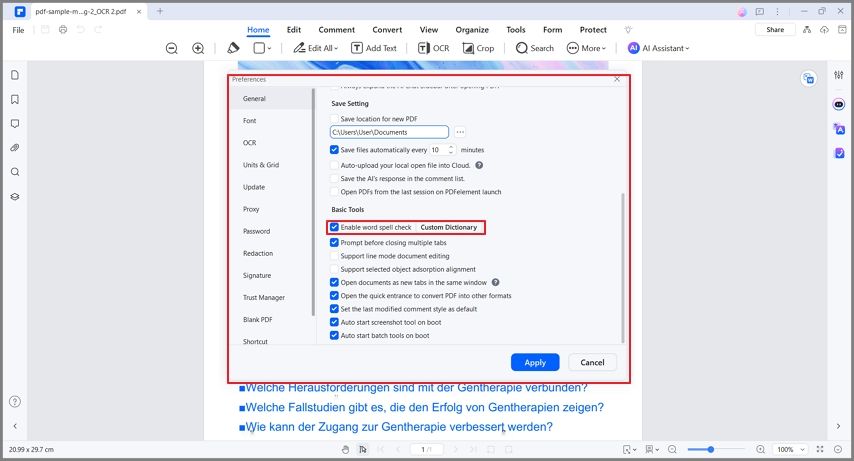
- Click Edit > Edit All. The software will highlight any spelling mistakes and suggest corrections. Review these and apply them as needed.
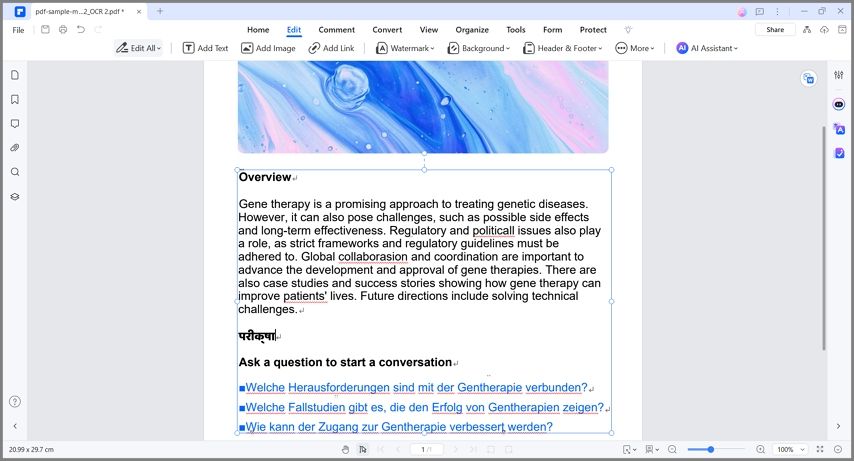
Tip: Want to explore more AI-powered tools? Check out More AI Tools for smarter document management.
2. Scribbr
Scribbr is primarily known for its academic proofreading services, but its AI spelling checker is also highly effective for academic writing. It’s tailored to help students and researchers produce error-free documents, making it an ideal choice for those in academia.
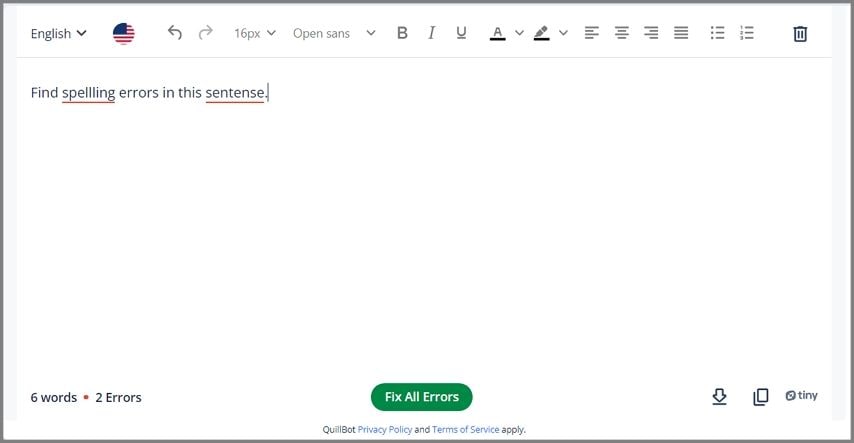
3. QuillBot
QuillBot is a versatile tool that combines an AI spelling checker with paraphrasing capabilities. This makes it a favorite among writers who need to create unique content while ensuring it is free from spelling errors.
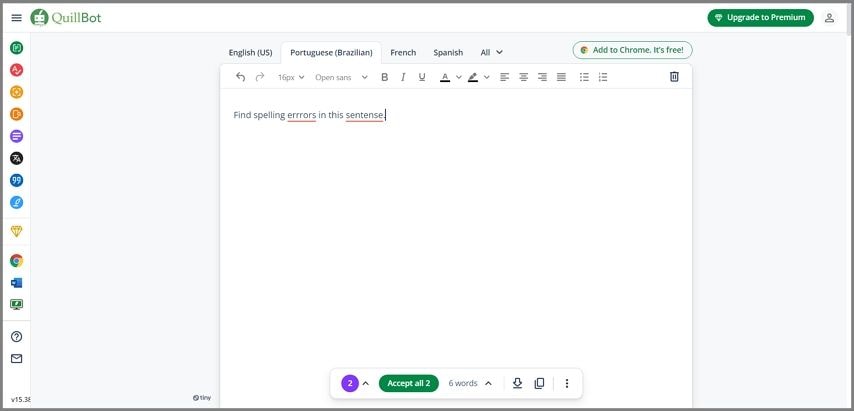
4. LanguageTool
LanguageTool is a free spell check software that’s popular for its open-source nature and support for multiple languages. It’s an excellent choice for users looking for a reliable, multilingual AI spelling checker without any cost.
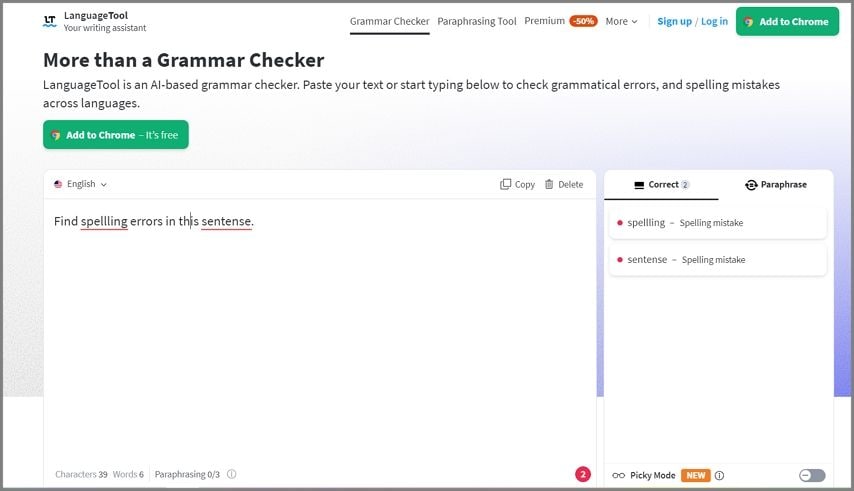
5. Grammarly
Grammarly is one of the most widely used AI spelling checkers globally, known for its real-time error detection and comprehensive feedback. It’s versatile enough to be used across various platforms, including web browsers, email clients, and word processors.
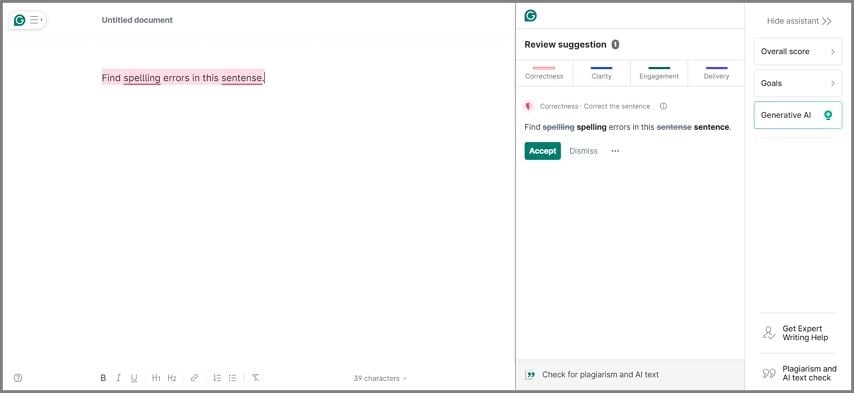
Part 3. Tips for Using AI Spelling Checkers
1. Use Complementary Tools
While AI spelling checkers are highly effective at identifying spelling errors, they may not always catch contextual errors, such as using "their" instead of "there." It’s beneficial to use these AI tools in conjunction with grammar checkers that specialize in context analysis or find a spell check AI tool that offers both functionalities.
2. Customize Your Dictionary
Many AI spelling checkers allow you to add words to a custom dictionary. This is especially useful for technical terms, names, or jargon specific to your field, ensuring that the spell checker doesn’t flag them as errors.
3. Learn from the Suggestions
Don’t just accept the corrections blindly—take the time to understand the mistakes you’re making. This will help you improve your writing skills over time and reduce the number of errors in future documents.
Conclusion
Choosing the right AI spelling checker can make a significant difference in the quality of your writing. Among the top tools in 2026, Wondershare PDFelement stands out for its combination of accurate spell checking and advanced document management features.
Whether you’re dealing with simple text documents or complex PDFs, PDFelement offers a comprehensive solution that goes beyond basic spell check software. By integrating features like contextual spell check AI, multilingual support, and document management, PDFelement ensures that your documents are not only error-free but also professionally managed.

 G2 Rating: 4.5/5 |
G2 Rating: 4.5/5 |  100% Secure
100% Secure



