Picture this: you wrote something, and you need to send it to your teacher, professor, colleagues, bosses, or a publication. You would want to ensure that there are no grammatical errors in what you wrote. Traditionally, you would hire a professional to do it for you. But you don't need to go that far for a simple document or paragraph. Thankfully, modern technology has got your back. You can use a grammar checker tool instead.
There are many grammar checkers in the market, many of which are AI-powered. Which of these are worth checking? We will cover that in this article. Here are the best grammar checkers you could use for free.
In this article
Part 1. Top 8 Best Grammar and Spelling Check Software Tools
Here are 8 of the best grammar software tools you can try for free.
1. Wondershare PDFelement
Wondershare PDFelement is one of the best PDF solutions on the market. It has AI features that provide you with an assortment of really useful tools. For example, you can chat with its AI to look for grammar errors in a text. This tool is easy to use, and it delivers accurate results. If you want, Wondershare PDFelement could also rewrite the text to improve the writing.
Here is how to use Wondershare PDFelement's AI grammar checker:
- Launch Wondershare PDFelement and open a PDF.
- Click the Grammar Check button on the toolbar on the right side of the screen.
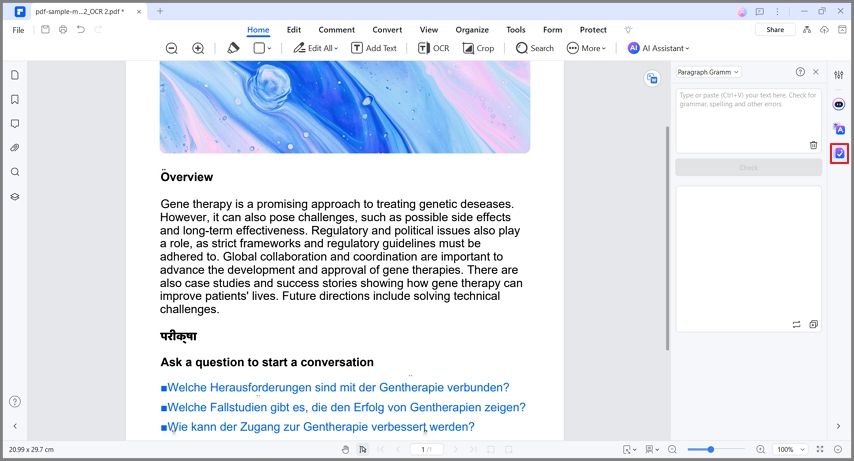
- Choose between Paragraph Grammar Check and PDF Grammar Check.
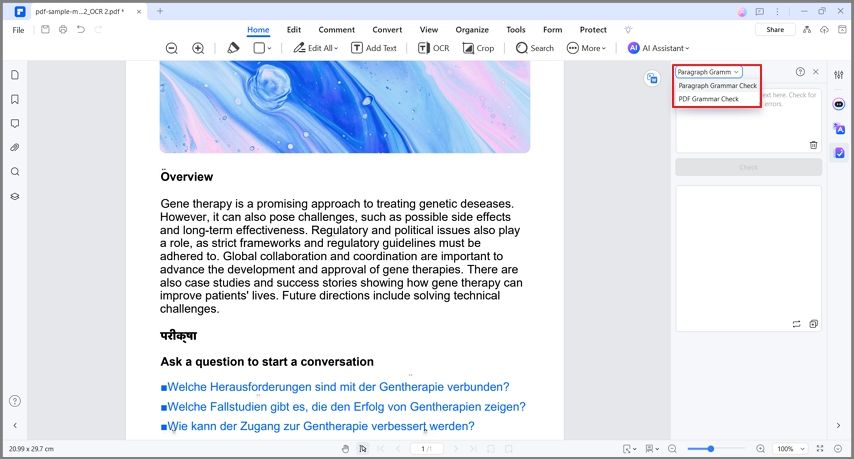
- If you choose the paragraph grammar checker, paste the paragraph or sentence that you want to scan, then click Check.
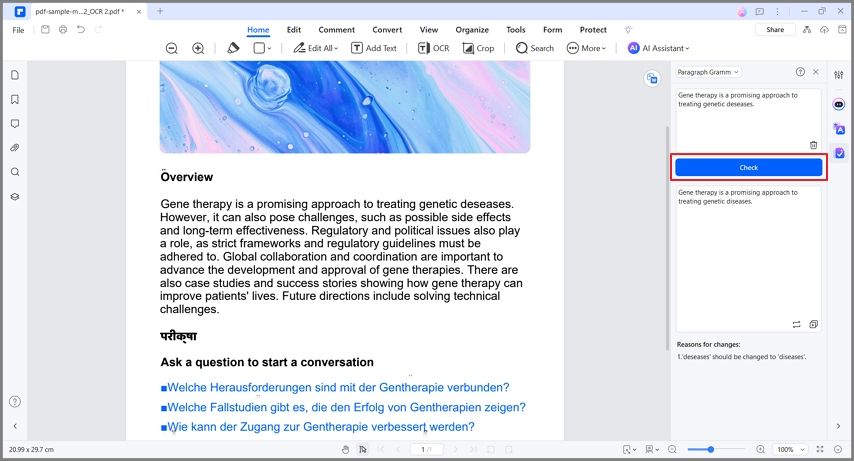
- Suppose you chose the PDF AI grammar checker, select the pages you want to scan, then click Check.
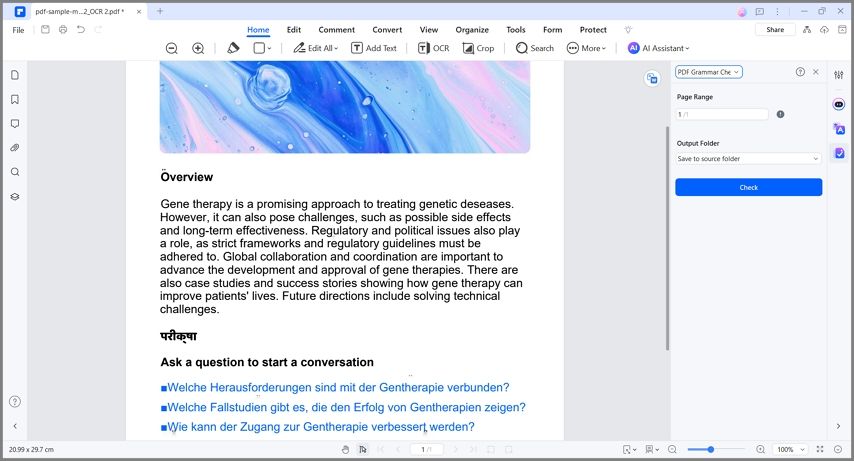
Other PDFelement Tools You May Find Useful
Wondershare PDFelement also has a Combine PDFs feature. You can use this to merge multiple PDFs. It creates a straightforward approach for checking for grammatical errors in multiple documents.
Furthermore, Wondershare PDFelement has batch processing features. You can use the Batch OCR tool to make the text in multiple scanned documents editable. It makes proofreading scanned documents possible.
Additionally, Wondershare PDFelement makes it easy to send PDFs to others. You can share them using QR codes, links, or email.
2. Grammarly
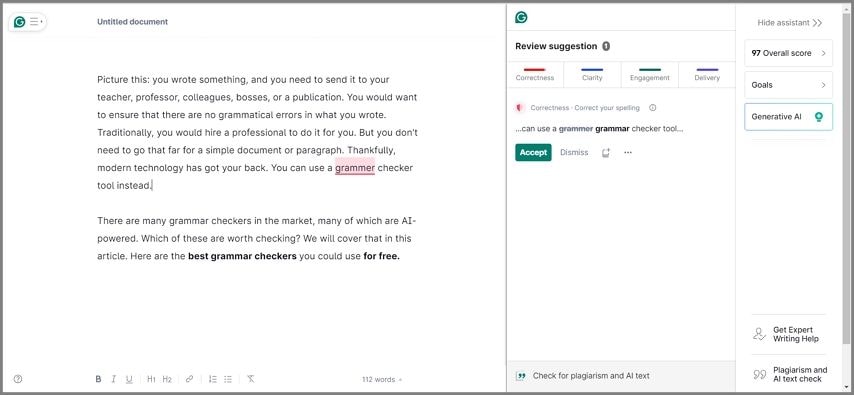
Grammarly is one of the most trusted grammar checkers online. It highlights the errors in your text by underlining them. Grammarly checks the text for correctness, clarity, engagement, and delivery. Furthermore, you can set your goals. For example, you can tell Grammarly that you want the text to be informative and that the target audience is experts.
3. GrammarCheck
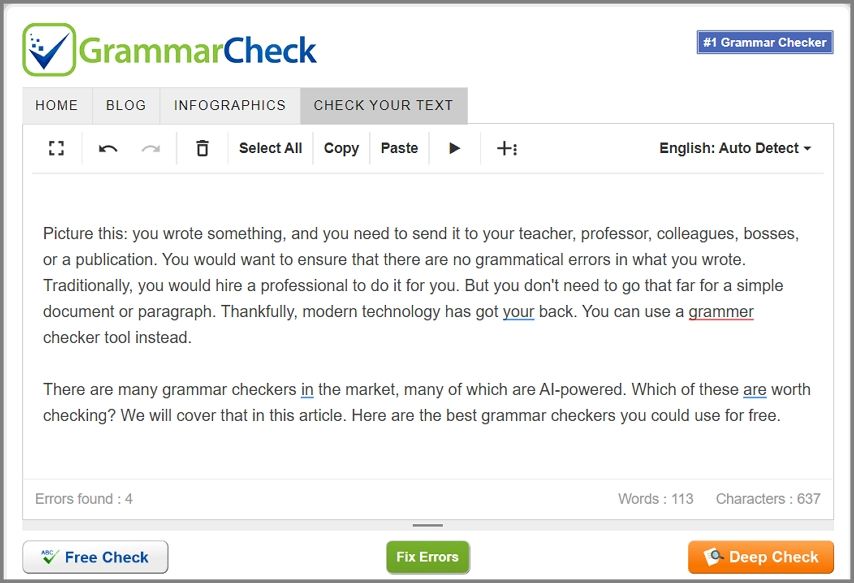
GrammarCheck is among the best free online grammar checkers. It is fast, lightweight, and very easy to use. The tool can check your text for grammatical errors for free, but the Deep Check mode offers more accurate results. Once the scan is complete, you can click the Fix Errors button to quickly rewrite the text.
4. QuillBot
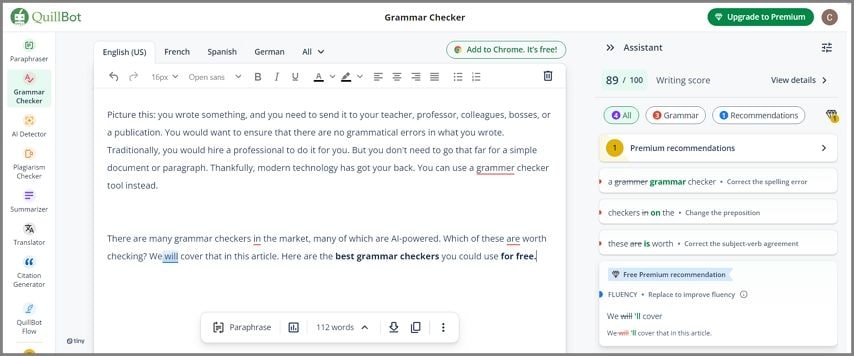
QuillBot is an AI grammar correction web app. It supports four variations of English and two variations of German, Dutch, French, Brazilian Portuguese, and Spanish. The tool automatically detects errors, underlines them, and provides corrections through suggestions. You can click the suggestions to accept them.
5. Languagetool
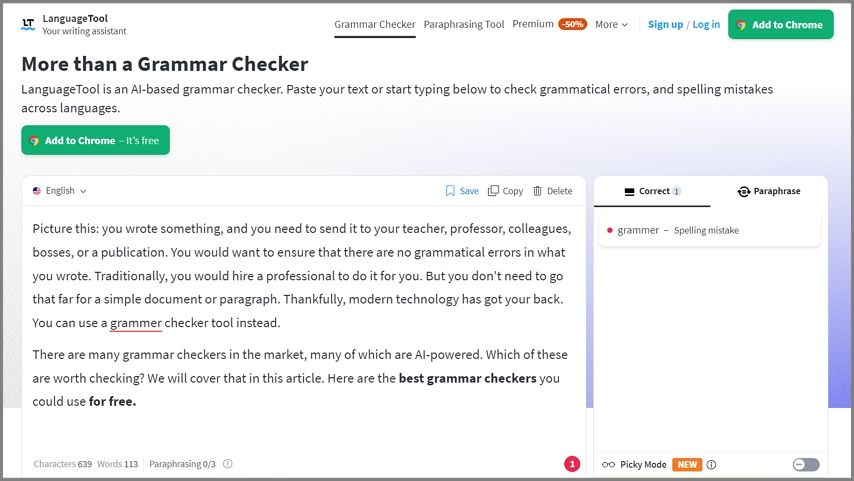
Languagetool is a website for free grammar checks. The tool supports long text, so there is no need to upgrade to premium for text that is around 1,000 words long. Like the other apps, it also automatically detects errors and provides clickable corrections. Its advantage over other tools is its support for a lot of languages.
6. Wordtune
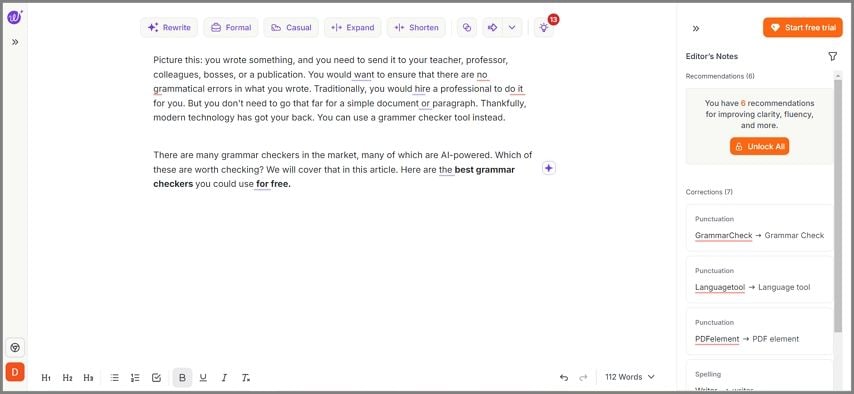
Wordtune uses AI to correct grammar. It's a fantastic tool for writers. The tool automatically detects errors, similar to the alternatives. You can click each underlined word or phrase to see how to correct it. If you believe what you wrote was correct, you can delete the suggestion to remove the underline. Wordtune's AI assistant can also rewrite, expand, or shorten the text for you.
7. Scribbr
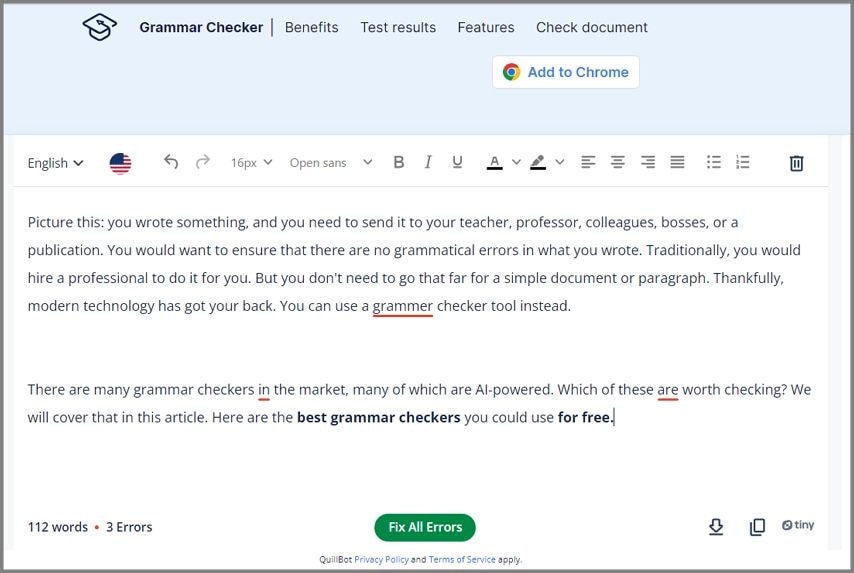
Scribbr is another tool you can use to check English grammar online. It shows you the words and phrases that need to be rewritten using underlines. Clicking on these words and phrases allows you to correct them individually. Alternatively, you can click the Fix All Errors button to correct them all.
8. ProWritingAid
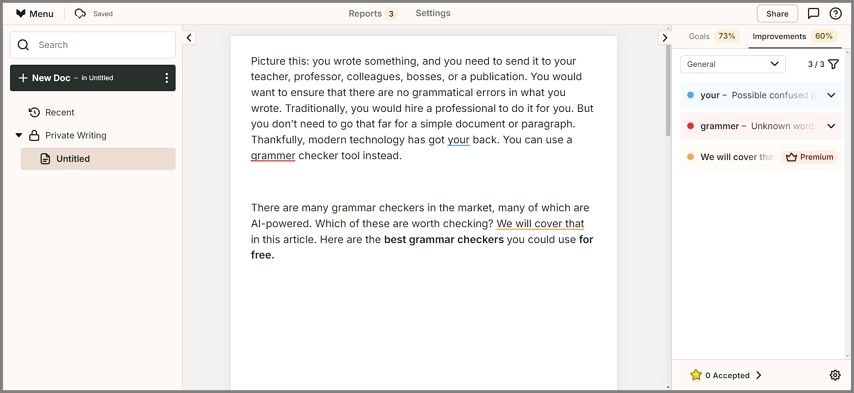
ProWritingAid is a tool to use if you really want to improve your writing. It does not only detect errors, but it also grades the text based on grammar and spelling, style, sentence length, readability, and more. Unfortunately, it doesn't automatically identify the correct word. In its sample text, it suggested different words to replace the misspelled "skaled."
Part 2. Tips for Improving Your Grammar Using These Tools
AI grammar checkers allow you to quickly spot errors in your text. However, you should not forever rely on them. Also, you should know that they have limitations. That said, here are some tips for using these AI grammar checkers.
1. Learn from the Grammar AI
Do not overly rely on grammar AI. It could make you worse at writing or speaking. When accepting the suggestions, look for what made what you wrote incorrect. Some grammar AI tools will provide you with an explanation. Read it and keep it in mind.
2. Understand That Even the Best Grammar Checker App has Limitations
Grammar checker apps are helpful, but they aren't perfect. They might miss context, misunderstand your tone, or suggest changes that make your writing less engaging. These tools can struggle with complex sentences and especially with industry-specific terms. Always review your work after using a grammar checker to catch mistakes it might miss.
3. Customize Settings for More Accurate Results
Some AI grammar checkers let you customize the settings. For example, they will let you specify the tone that you want to use. You may also be able to specify the target audience. Some would even allow you to add words to the dictionary so it would not mark them as misspelled. Leverage these features to get more accurate results.
Conclusion
You can use the best grammar checkers for free. They are exceptional tools for improving your writing as long as you use them wisely. Many of these tools, like Wondershare PDFelement, explain what is wrong with your text. We recommend you read that so you will not make the same mistake again in the future.
Besides AI grammar checking, Wondershare PDFelement can also rewrite, expand, or explain the text. It also offers OCR, which enables the AI grammar checker to analyze scanned documents. Overall, PDFelement is a powerful tool with a lot of useful features. It's the AI grammar checker that you should check first.

 G2 Rating: 4.5/5 |
G2 Rating: 4.5/5 |  100% Secure
100% Secure



