Generating textual content in multiple languages can be beneficial in many ways. If you are new to Portuguese writing, you might find it hard to understand the content. With the advancement in digital technology, there are many resources available that provide precise grammar checking to help you improve your writing.
In this article, we will discuss the top 5 Portuguese grammar checkers that you can use to eliminate minor mistakes from your documents.
In this article
Part 1. Is Portuguese Grammar Challenging To Learn?
The Portuguese language can be a bit complicated to understand and learn, especially for those who have never heard of it before. The verbs used in this language have various conjugations depending on the mood, tense, and subject. These verbs are often regular and irregular, which means you have to learn different exceptions and patterns.
Moreover, the nouns are gender-specific, which makes the vocabulary more extensive and difficult to memorize for beginners. However, if you are already an Italian or Spanish speaker, you might find it easy to learn Portuguese. Beginners can use a Portuguese corrector to ensure complete accuracy while generating text in the Portuguese language.
Part 2. Why Should You Do a Portuguese Grammar Check?
Portuguese grammar checking can be essential, especially if you're a non-native speaker and crafting an important document. Mentioned next are a few of the reasons why one must consider checking the spelling and grammar:
- To Make The Content Understandable: Proper grammar within a document ensures that the message is understandable by readers, while incorrect grammar and spelling mistakes may lead to misinterpretation and ambiguity.
- To Avoid Miscommunication: Another reason to check the spelling and grammatical mistakes is to avoid any sort of miscommunication. A minor grammar error can change the entire meaning of the text, leading to unnecessary misunderstanding.
- To Maintain Consistency: Running a Portuguese grammar check across your document helps maintain consistency throughout the file. A consistent grammar ensures that your writing is according to certain rules and standards, making your document look professional grade.
- For Learning and Improvement: If you are trying to learn Portuguese, grammar-checking tools may aid you in making progress in your learning. You can use these tools for personal assessment by creating a Portuguese document on your own and letting the tool identify your mistakes.
Part 3. 5 Ways to Do Portuguese Grammar Check
After learning why it is important to check grammar and spelling, let us explore some tools that offer these utilities. Have a look at these top Portuguese grammar checkers and pick the right one according to your needs:
1. Wondershare PDFelement
PDFelement is one of the most reliable options for users seeking a versatile grammar-checking tool. Its efficient features and intuitive interface make it one of the most widely used PDF managers. The tool utilizes advanced artificial intelligence to detect language within a document and correct mistakes if they exist.
The AI assistant offered by PDFelement makes a deep analysis of your document and checks for any errors. Besides basic PDF management, users can use the AI assistant to chat with the PDF and let the AI answer content related queries.
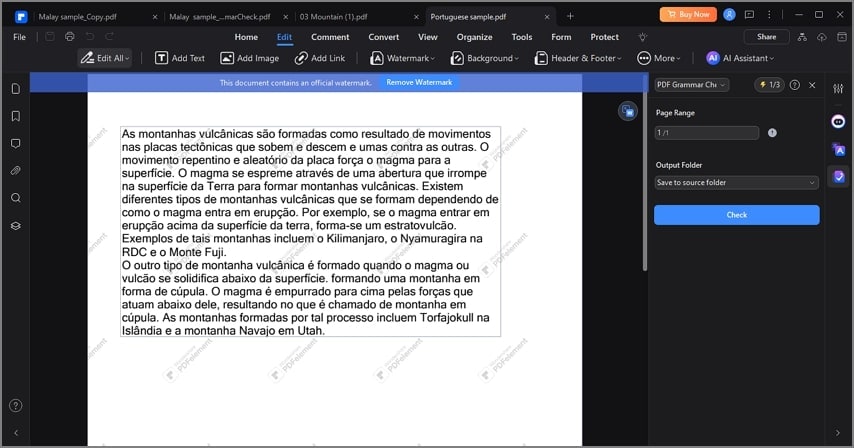
2. PortugueseCorrector
Another efficient tool for grammar and spelling checks in Portuguese is PortugueseCorrector. When you paste text into the provided text box, the tool automatically starts detecting errors in your writing. The tool is designed to identify mistakes within a Portuguese document and offer possible suggestions for fixing them. Additionally, you can choose between different Portuguese dialects to ensure the corrections are tailored to your specific linguistic needs.
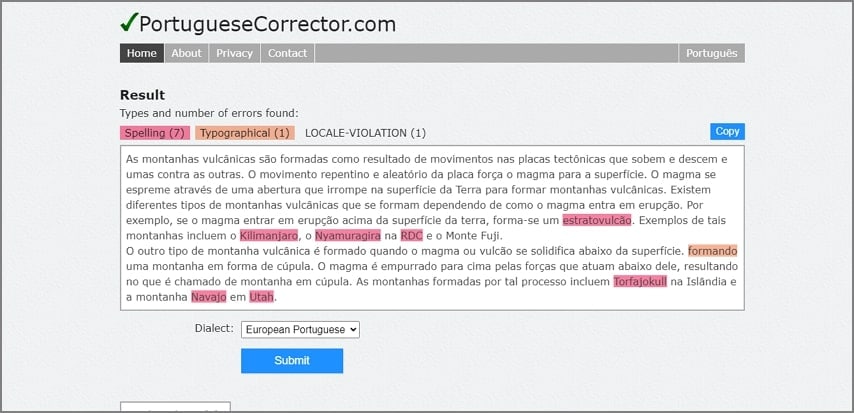
3. Linguix
If you are a beginner on your new writing journey, try using this AI-powered writing assistant. With an intuitive interface and extensive functionalities, this tool checks grammar for multiple languages, including Spanish, German, and French. Furthermore, you can use this comprehensive tool to access a writing style guide. This tool also features a Linguix copilot, which helps you create articles based on your given prompts.
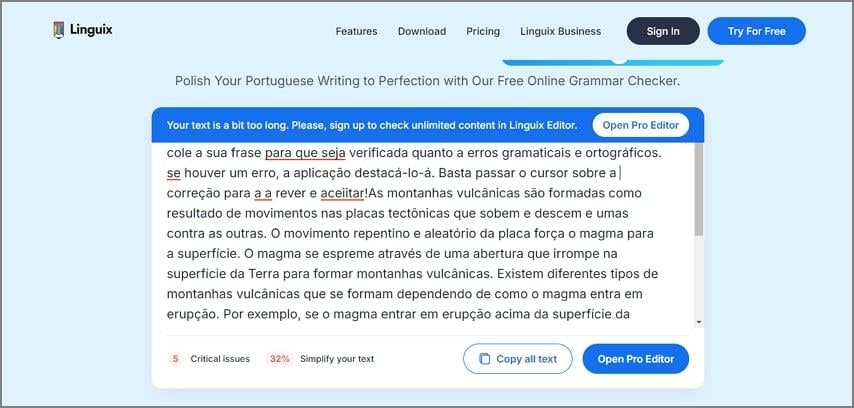
4. Sapling
Sapling is a powerful tool powered by AI to help users correct grammatical mistakes within their Portuguese text. Users can utilize this tool to eliminate spelling, grammar, and styling errors from their document to make writing more polished. After performing a grammar check, Sapling provides the error count in your content. In addition to grammatical tracking, the tool allows you to monitor your word count while using the platform.
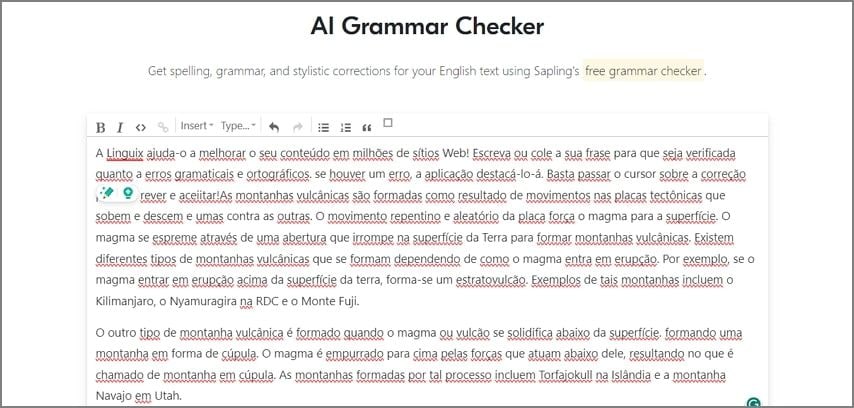
5. LanguageTool
Another incredible tool for performing Portuguese spell check is LanguageTool, which is accessible on multiple operating systems. Users can conveniently paste the text within the tool's interface or directly upload the entire document to identify the mistakes. In addition to grammar checks, users can use this platform to paraphrase the text. Beyond Portuguese, this tool can also detect grammar errors in multilingual content, including Chinese and Dutch.
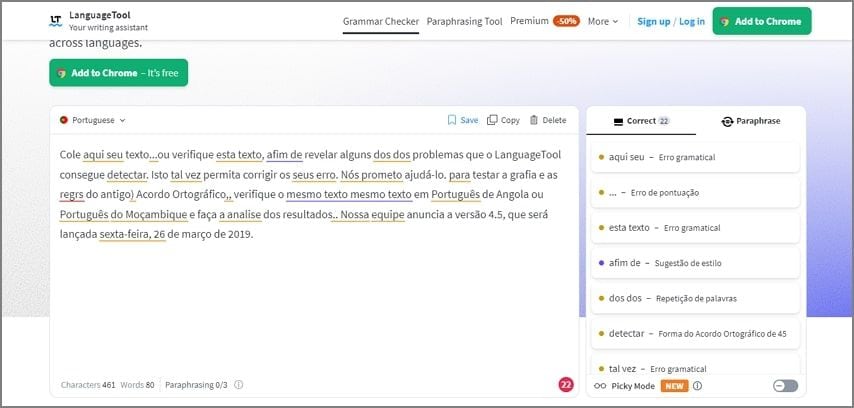
Part 4. How to do Portuguese Grammar Check Using PDFelement?
Read the comprehensive stepwise guide to use PDFelement for correcting grammatical and spelling errors within your Portuguese document:
Step 1Start By Importing Your Portuguese PDF
After launching the tool on your computer, click the “Open PDF” button on the top left of the interface and import the Portuguese document for grammar check.
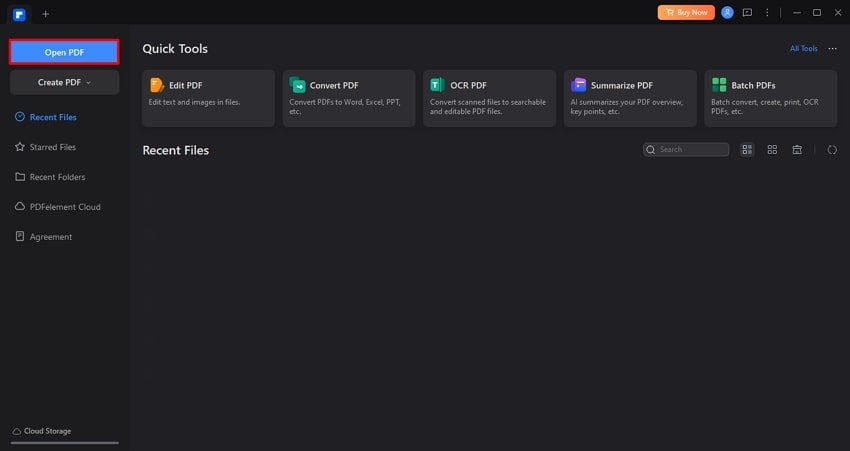
Step 2Utilize The AI Assistant Feature
Moving forward, head to the right side panel of the interface to access the “AI Assistant” button and expand its list to view a drop-down menu. From here, select “AI Grammar Checker” and continue with “PDF Grammar Check” from the small pop-up menu.
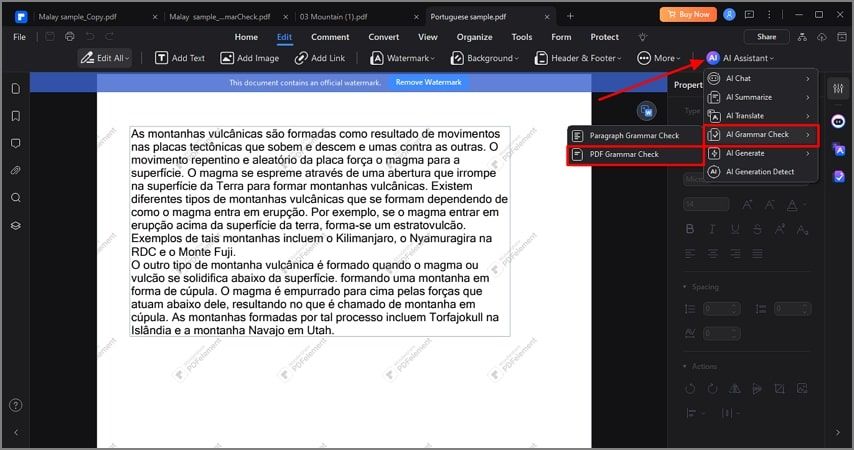
Step 3Specify Page Range And Check Grammar
Next, specify the “Page Range” and “Output Folder” under the AI assistant panel on the right. Press the “Check” button to correct Portuguese errors within your document. Once the error identification process is complete, the document with the detected mistakes will be displayed for your review.
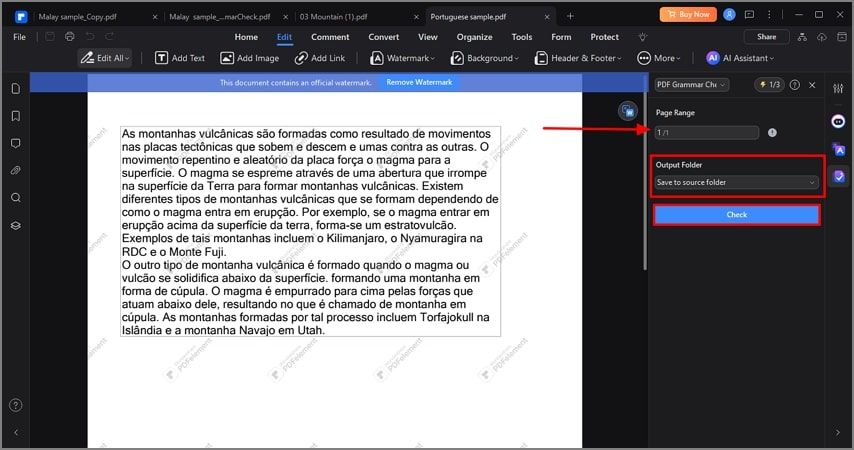
Part 5. Tips For Learning Portuguese Grammar
Learning the Portuguese language can be fun, but it comes with a few challenges. To learn the grammar effectively, read the valuable tips provided in the following section:
- Understand the Basics: The key to learning any language is to understand the basics to the fullest. To master the basics of Portuguese, consider watching tutorial videos or reading foundation books. These resources will provide you with a solid understanding of Portuguese grammar and language fundamentals.
- Focus on Pronouns: Another trick is to start learning the language by focusing on pronouns from different sources. Start by understanding the subject pronouns and their usage with the verbs. Moreover, practice reflexive and object pronouns to help you memorize how to construct basic sentences.
- Try Writing in the Language: One of the best ways to learn a new language is to start writing in that language. Begin with the alphabet, then start creating two-letter words. Gradually increase the count and check for errors using an efficient Portuguese grammar checker.
- Ask For Feedback: You can connect with the native speakers of the language and converse with them in Portuguese. Afterward, ask for honest feedback and a review of your language use. You can note down that feedback to improve your language proficiency combined with consistent practice.
Conclusion
As discussed, there are many reasons for writing or formulating a document in Portuguese. To streamline the process, many tools have been introduced that provide extensive functionalities of Portuguese grammar checks. However, one incredible tool that lets you identify and improve your spelling and grammar is PDFelement.

 G2 Rating: 4.5/5 |
G2 Rating: 4.5/5 |  100% Secure
100% Secure



