The Greek language has a rich history and complex grammar, which makes it easy to make mistakes. A Greek spell-check tool is important for anyone writing in Greek in an academic or professional environment. Even native speakers can benefit from a spell check to catch spelling mistakes that can alter the meaning of words. Using such tools can help users ensure that their writing is polished and professional for formal settings.
Academic reports demand high accuracy, and even a small spelling error can undermine the work's credibility. For instance, a researcher writing about ancient Grecian philosophy might accidentally misspell critical terms or names, which could alter the meaning of the content. With the help of a Greek spell check online, researchers can further enhance the quality of Greek content used.
In this article
Part 1. Is Greek Grammar Difficult?
Greek grammar is often considered challenging due to its complexity and rich structure. Language is complicated because word forms change to convey different grammatical functions, such as tense, mood, and case. This results in various word endings and conjugations that must be mastered to make it difficult for learners to achieve fluency. The language's complex system of verb conjugations and nouns requires a deep understanding and memorization of numerous rules.
However, while Greek grammar can be challenging, it is logical and systematic once the basic rules are understood. The consistency within its rules means that with practice, learners can start to recognize patterns and predict grammatical structures. For native speakers, the complexity of Greek spell check practice is less of a barrier, but even they might struggle with certain complications.
Part 2. Why Should You Do a Greek Grammar Check?
Moving forward from discussing Greek grammar, we can now look into the importance of carrying out a Greek grammar check:
- Ensure Accuracy: Catch and correct grammatical errors that could alter the meaning of your writing, ensuring clarity and precision in communication.
- Enhance Professionalism: A grammar check helps polish your writing to make it more professional and credible, especially in formal or academic contexts.
- Improve Language Skills: Individuals can contribute to better language accuracy by regularly checking their grammar to reinforce their understanding of Greek grammar rules.
- Avoid Misunderstandings: Carrying out a Greek spell check online can help you correct grammar and prevent misunderstandings of your text, ensuring your message is conveyed as intended.
- Maintain Language Integrity: Proper grammar usage helps preserve the integrity of the Greek language and lets non-native speakers show respect for its rich history and complex structure.
Part 3. Five Ways to Do a Greek Grammar Check
Now that we understand the importance of a Greek grammar check, let's discover the top tools for carrying out this practice. In this section, we will look into various online tools you can use to proofread your Greek reports in a few minutes:
1. PDFelement
Wondershare PDFelement is a comprehensive and advanced tool that allows users to edit, convert, and interact with their PDF documents under one software. Users can check a specific paragraph from the content to do a Greek spell-check on it to identify any errors. Moreover, they also get the ability to perform a complete PDF grammar check, where PDFelement’s AI feature scans the entire document for any grammatical errors.
With the help of this tool, users can use the AI feature to summarize their Greek reports with just one click. If you are a non-native speaker, you can use PDFelement to translate the document into any of the languages you understand better. You can also enhance the original content by referring to the AI chatbot and rewrite the text.
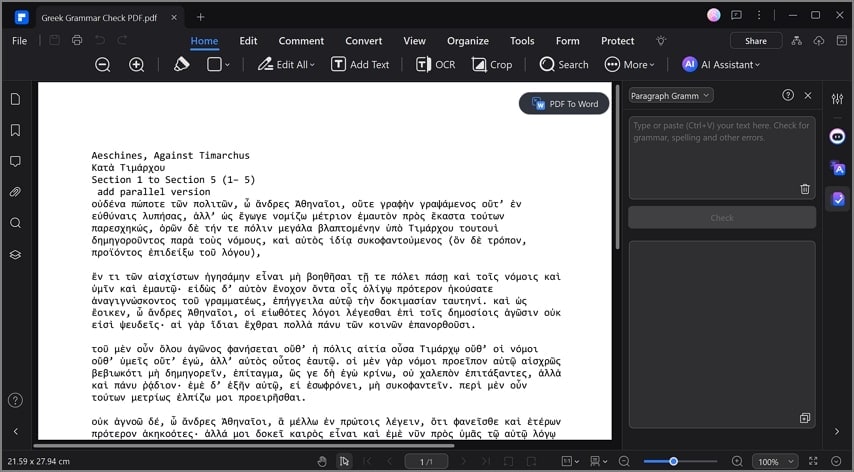
2. Neurolingo
With this Greek spell-check online tool, users can identify the errors in their content with just one click. Neurolingo highlights the errors made in red and gives you alternative words when you click them. You can edit the text you added in the text box on the server itself to avoid going back and forth between documents.
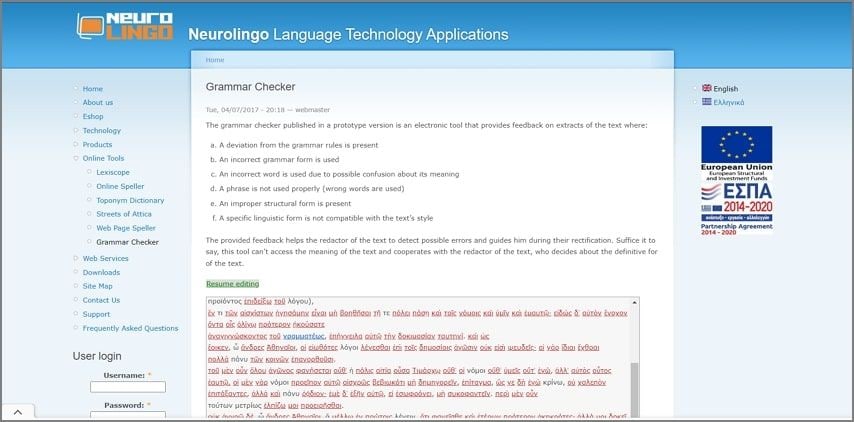
3. LanguageTool
LanguageTool is an online grammar and spell-check tool that can help users carry out a Greek spell-check procedure on their reports. It also suggests styles and tonality of sentence structures that you can use to suit the context more. This grammar checker lets users paraphrase Greek text to enhance the document further. Moreover, with the help of LanguageTool, you can work in various languages other than Greek.

4. TextGears
Users can utilize this tool to make sure that they are writing the Greek language without any grammatical or spelling errors. TextGears highlights the mistakes you have made in your text and gives you alternatives you can use for a proper sentence structure. It provides you with a list of improvements you can make to your Greek report in regard to punctuation, spelling, and much more.

5. Sapling
As you install the Sapling Chrome extension onto your desktop device, you can access it and correct your grammar mistakes on any site you want. This tool allows users to type into the text box and make edits to the content on the server itself to save time. You can insert images into the text box as well to improve the report quality.
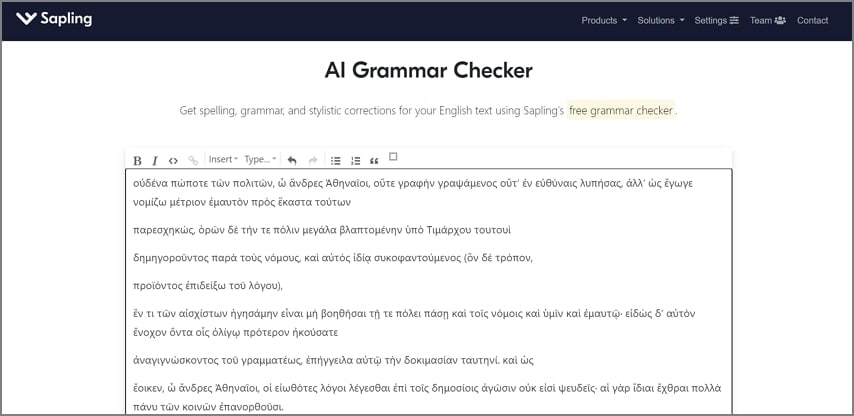
Part 4. How To Do Greek Grammar Check Using PDFelement?
Apart from the brief discussion above on the tools, let us look into how to perform a grammar check at PDFelement. This section will help you understand the steps you need to take during the Greek proofreading process:
Step 1Access PDFelement and Import PDF File
Upon downloading the software onto your desktop, tap the “Open PDF” button on the main interface to import the PDF file and check your grammar.
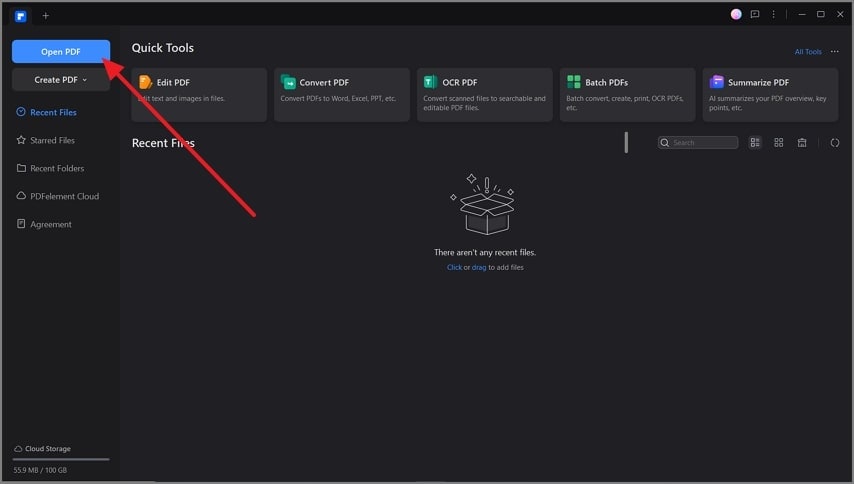
Step 2Perform the AI Grammar Check on the Greek PDF
Upon importing the PDF document into the software, select the “AI Assistant” tab at the top menu bar. From the drop-down menu, choose “AI Grammar Check” and pick the “PDF Grammar Check” option.
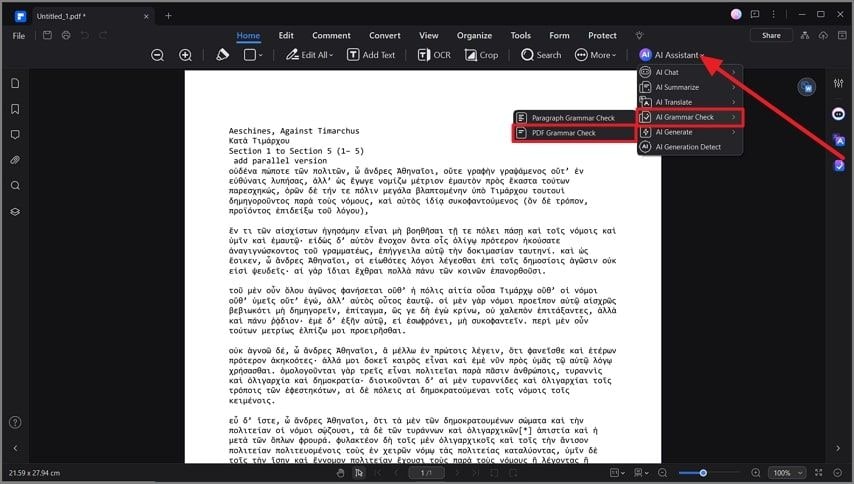
Step 3Adjust the “Page Range” and Hit Check to Perform Analysis
As you select the PDF Grammar check feature, a side box opens where you can adjust the PDF's page range. Hit the “Check” box. Once you perform this step, a new PDF file opens with all the corrected versions of your mistakes.
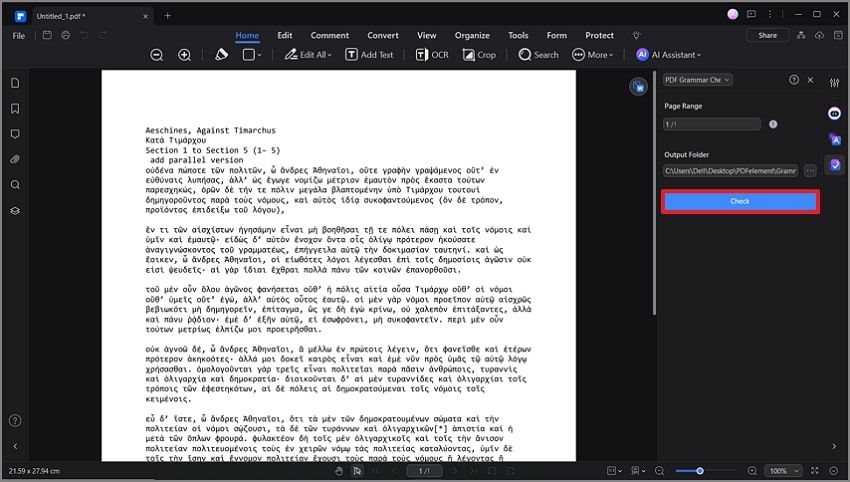
Part 5. Tips on Learning Greek Grammar
In addition to the above discussion, we can now look at the tips you must follow before you start learning Greek spell-check and grammar:
- Start with the Basics: Focus on understanding the foundational aspects of Greek grammar, such as the alphabet, basic sentence structure, and essential verb conjugations.
- Practice Regularly: Consistency in training is key to mastering Greek grammar; the more you practice, the more familiar you become with the patterns and rules of the language.
- Use Grammar Resources: Leverage various learning materials, such as textbooks, online courses, and apps focusing on Greek grammar.
- Engage with Native Speakers: Conversations will help you interact with the natural flow of the language to help you internalize grammatical rules and correct any mistakes in real-time.
Conclusion
In conclusion, the article discussed various tools for performing the Greek spell-check process on your documents. The top five tools briefly discussed above explain how each tool can benefit the users. However, if you are looking for a comprehensive tool that edits and spell-checks your document efficiently, your top choice would be PDFelement.

 G2 Rating: 4.5/5 |
G2 Rating: 4.5/5 |  100% Secure
100% Secure



