A contract lands in your inbox minutes before a deadline, and printing, signing, and scanning it back is simply not an option. This is where a digital signature PDF becomes essential for fast, secure document handling. Instead of relying on paperwork or in-person approvals, digital signatures allow you to sign PDF documents electronically while maintaining authenticity and legal validity.
From business agreements and academic forms to personal documents, digitally signed PDF documents streamline workflows and reduce delays. In this article, you'll learn what a digital signature PDF is, how it works, and the most reliable ways to sign PDF documents digitally across different devices.
In this article
- Why Digitally Signing a PDF Matters
- Digital Signature Vs. Electronic Signature
- What You Need Before You Digitally Sign a PDF
- Quick Decision Flow: Choosing the Best Way to Digitally Sign Your PDF
- How to Digitally Sign a PDF Document Using PDFelement
- How to Add or Insert a Digital Signature into an Existing PDF
- Batch Digitally Sign Multiple PDF Documents
- How to Create or Generate a Digital Signature in PDFelement
- Digitally Signing a PDF: Online Tools vs Desktop Software
- Realistic Free Ways to Digitally Sign a PDF
- Common Digital Signature Problems in PDFs and How to Fix Them
Part 1. Why Digitally Signing a PDF Matters
As PDFs are widely used for official and legal documents, adding digital signatures for PDF documents helps ensure trust, security, and compliance. PDFs are the preferred format for contracts, agreements, and records because they preserve layout and content across all devices and platforms. Mentioned below are some of the highlighted fields in which this utility really helps:
- Business Contracts and Approvals: Organizations rely on digital signatures to sign PDF documents with a digital signature for faster approvals and legally binding agreements.
- Government and Compliance Submissions: Many government portals require digitally signed PDFs to meet regulatory and compliance standards.
- HR and Legal Documentation: Employment letters, policies, and legal forms are commonly signed using digital signatures to maintain accuracy, accountability, and audit trails.
- Financial and Banking Documents: Loan applications, authorization letters, and account-related forms are securely handled when you sign a PDF document with a digital signature.
- Remote Work and Global Collaboration: Distributed teams use digital signatures to approve reports, proposals, and internal documents without location-based delays.
Part 2. Digital Signature vs. Electronic Signature
Understanding the difference between a digital signature PDF and an electronic signature is essential when working with secure PDF documents. While both are used to sign PDFs, they serve very different purposes in terms of security and legal strength.
Digital Signature
A digital signature in a PDF file is certificate-based and uses cryptographic technology to verify the signer's identity. It is tamper-evident, meaning any change made after signing invalidates the signature. This makes a digital signature PDF suitable for legal, financial, and compliance-driven documents.
Electronic Signature
An electronic signature is typically an image, a handwritten drawing, or a typed name placed on a document. While convenient, it is not cryptographically protected and does not verify document integrity, making it best for low-risk approvals.
PDF tools such as PDFelement support both digital signatures and electronic signatures, allowing users to choose the appropriate signing method based on their workflow, security requirements, and document type.
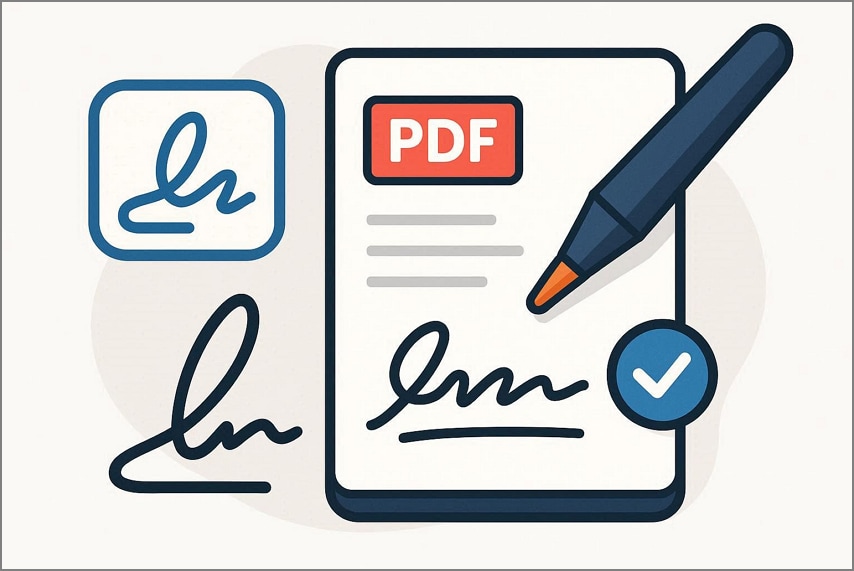
Part 3. What You Need Before You Digitally Sign a PDF
Before digitally signing a document, it's important to have the right elements in place to ensure security and validity. If you're wondering how do I create a digital signature in PDF files, preparation is the key step. Here are the elements that you need to sign a document:
- A PDF Document: The file you intend to sign must be in PDF format, as digital signature standards are specifically designed to protect PDF content.
- A Digital ID (Certificate-Based or Self-Signed): A digital ID verifies your identity when creating a digital signature for PDF documents, either through a trusted certificate authority or a self-signed option for internal use.
- A PDF Tool That Supports Digital Signatures: Not all PDF readers offer secure signing, so you need software like PDFelement that supports certificate-based digital signatures and validation.
PDFelement is a comprehensive PDF solution designed to simplify secure document signing. It supports both professional and individual workflows, making it easy to manage certificates and apply verified digital signatures without technical complexity. The tool provides support for the following tasks while creating a digital signature for PDF documents:
- Create and Import Digital IDs: PDFelement allows users to generate new digital IDs or import existing certificates for immediate use.
- Manage Certificates Efficiently: The tool provides built-in certificate management, helping users organize, validate, and reuse digital IDs securely.
- Apply Digital Signatures to PDFs: With a guided interface, PDFelement makes it simple to apply digital signatures to PDF documents while ensuring authenticity and tamper protection.
Part 4. Quick Decision Flow: Choosing the Best Way to Digitally Sign Your PDF
When figuring out how to digital signature in PDF files, the right approach depends on your volume of documents, frequency of signing, and available tools. Selecting the most suitable workflow ensures efficiency, security, and convenience. Here's a quick guide to help you decide the best method:
- Single Document: Standard Digital Signature Workflow
For signing one PDF at a time, use a standard digital signature process with a trusted PDF tool to ensure authenticity and integrity. - Multiple Documents: Batch Digital Signing
If you have many PDFs, batch digital signing allows you to apply signatures to multiple files simultaneously, saving time and maintaining consistency. - Occasional Signing: Desktop PDF Software
Desktop software like PDFelement or Adobe Acrobat is ideal for occasional signing, providing full functionality without relying on the internet. - One-Time Signing: Online Signing Tool
For a quick, one-off signature without installing software, online signing tools let you digitally sign PDF documents directly in your browser. - Frequent or Repeated Signing: Reusable Digital ID
Users who sign documents regularly benefit from a reusable digital ID, which streamlines the signing process and maintains secure, verifiable credentials.

Part 5. How to Digitally Sign a PDF Document Using PDFelement
As discussed, PDFelement provides the utility of signing a document digitally. Follow the steps mentioned below to learn how to digitally sign a PDF using this incredible tool:
Step 1Import Document and Choose Protect Option
To begin the process, launch PDFelement and import the document that you want to sign. Next, head to the toolbar on the left and select the "Protect" option. Next, click on the "Sign Document" option from the expanded list.

Step 2Select Signing ID Option
In the following interface, if you have an already existing singing ID, choose the designated option. Hit the "Next" button to proceed.
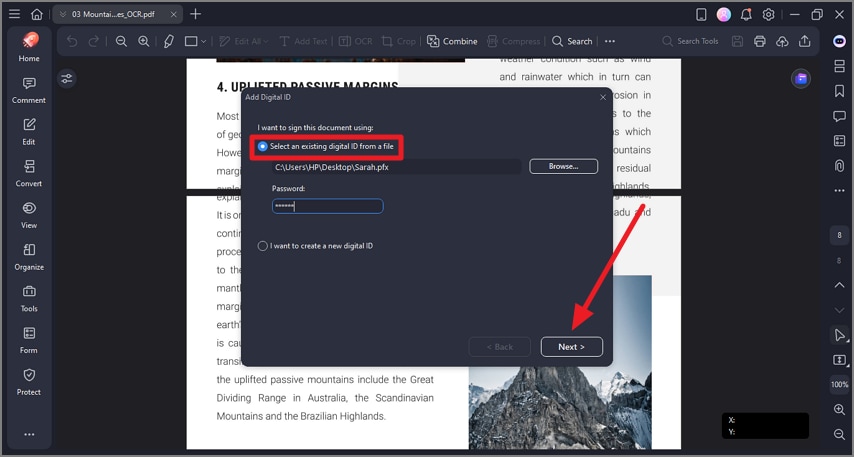
Step 3Select ID from Options
Select the ID and press the "Finish" button to complete the process.
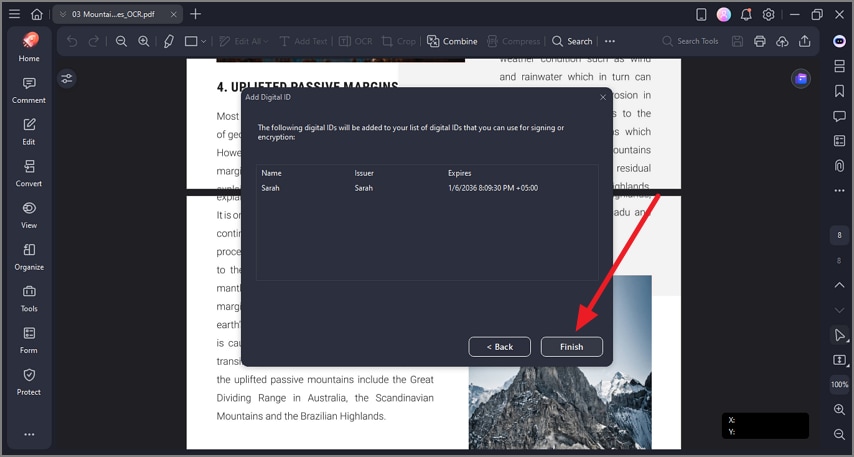
Step 4Add Signature to Document
Next, preview the signature and input the password for ID to add the signature. Press the "Save" button to successfully sign the PDF file digitally.
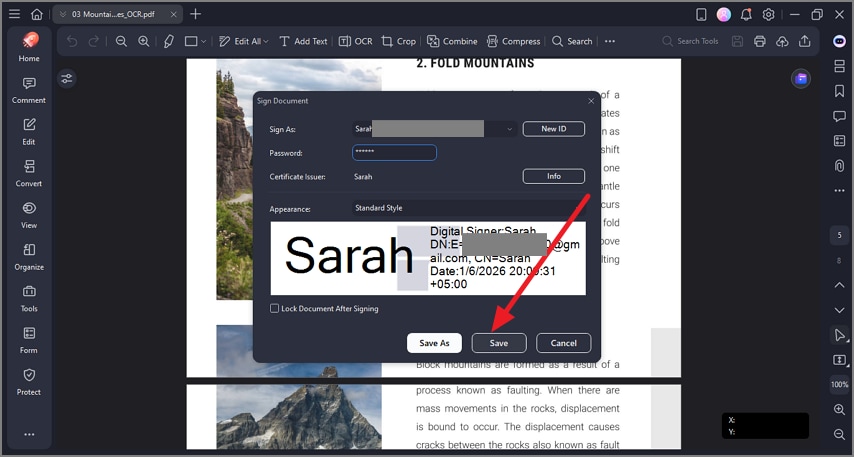
Step 5Preview the Signed Document
Once the signature is added, preview it in the document to confirm the placement is correct. Now, save the document successfully to your device or send it to the recipient.
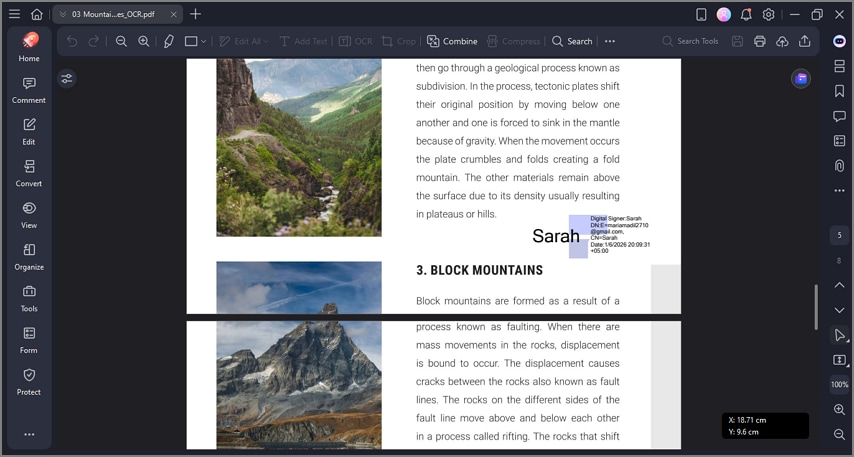
After you digitally sign a PDF, the document enters a protected state that enhances trust and security for everyone involved. The applied digital signature locks the file, ensuring transparency and reliability during sharing or submission.
- Tamper-Evident Protection: Once signed, the PDF becomes tamper-evident, meaning any modification made after signing will invalidate the signature and clearly show that the document was altered.
- Verifiable Signature Validity: Recipients can easily verify the signature's authenticity, confirming the signer's identity, certificate details, and whether the document remains unchanged since it was signed.
Part 6. How to Add or Insert a Digital Signature into an Existing PDF
Adding a digital signature to an existing PDF is a common requirement, especially when you receive documents created by someone else. If you're asking how do I add a digital signature to a PDF, the process is designed to keep the original content intact while securely attaching your identity to the file.
- Add a Signature Field to an Existing PDF: You can insert a digital signature PDF field into a document that wasn't originally designed for signing, allowing authorized users to sign without editing content.
- Sign PDFs Without Modifying Content: When you add a digital signature on a PDF, the document remains unchanged, and only the signature layer is applied to ensure integrity.
- Follow Typical Signature Placement Conventions: Digital signatures are usually placed at the end of the document, near the signer's name, date, or approval section to meet professional and legal standards.
PDFelement simplifies the signing process for existing documents by offering flexible and secure signature tools. It allows users to insert digital signature PDF fields and sign protected PDFs when permissions are granted, making it suitable for business, legal, and compliance workflows.
Part 7. Batch Digitally Sign Multiple PDF Documents
Use When: Batch digital signing of PDF is ideal when you need to apply the same digital ID across multiple PDF files efficiently. Using PDFelement, this feature helps maintain consistency, saves time, and ensures every document is securely signed without repeating the process for each file.
Common Scenarios Where Batch Singing Is Required
- Contract Packages: Large contract bundles often require the same authorized signature on every document. Batch signing allows you to digitally sign all related PDFs at once, reducing approval delays and manual errors.
- HR Onboarding Documents: HR teams frequently handle multiple forms, such as offer letters, policies, and agreements for new hires. Batch digital signing ensures every document is signed correctly and securely using the same verified digital ID.
- Financial or Compliance Records: Financial statements, audit files, and compliance reports usually need uniform authorization. Batch signing helps maintain document integrity while meeting regulatory requirements across large PDF sets.
Steps for Signing PDFs in Batch With PDFelement
As discussed, PDFelement allows users to sign multiple documents at once. Let us have a look at how to sign PDF files with a digital signature in batch using this tool:
Step 1Begin by Accessing the Batch PDF
After launching PDFelement, press the "Batch PDFs" option located on the homepage. Now, select the "Sign Document" options located within the interface.
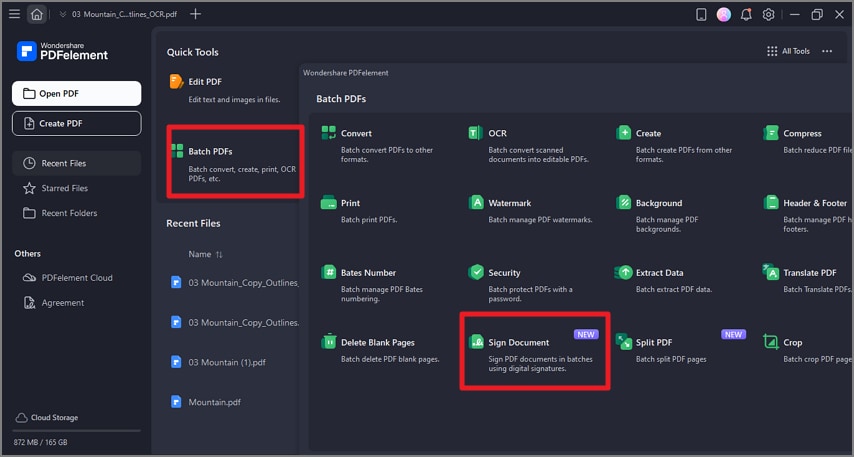
Step 2Import Documents Choose Sign Information
Import all the documents and press the "+" icon to add signature information.
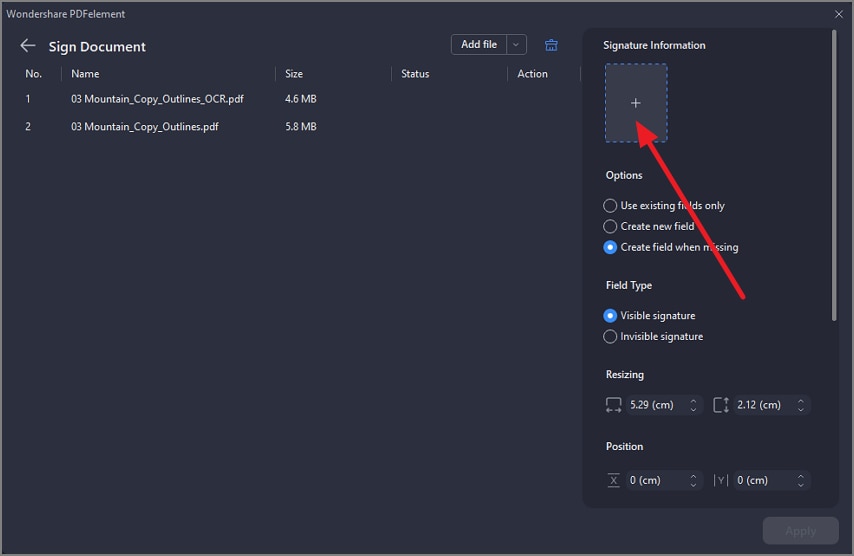
Step 3Choose Signature ID
In the following small window, choose the signature ID and press the "Apply" button to add the signature information.
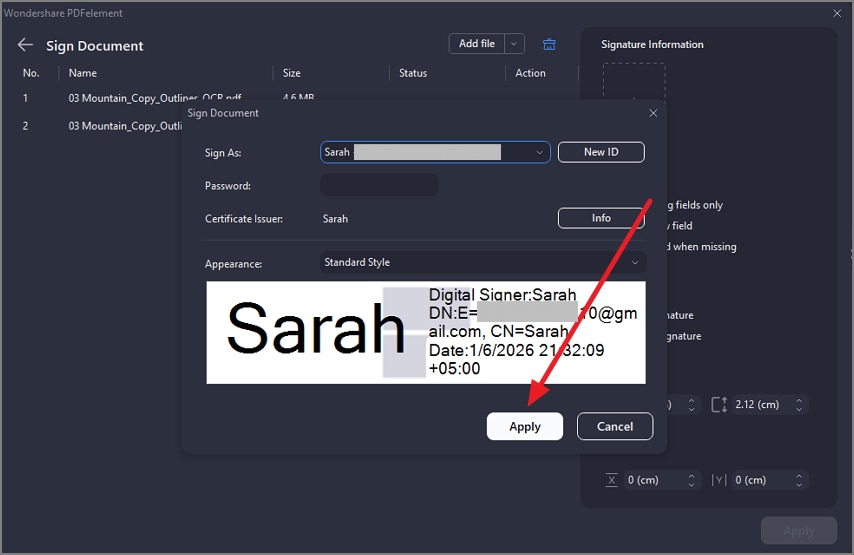
Step 4Configure Settings and Apply Signature
Next, configure other settings like Field Type and Position, and hit the "Apply" button to successfully add the signature to your documents.
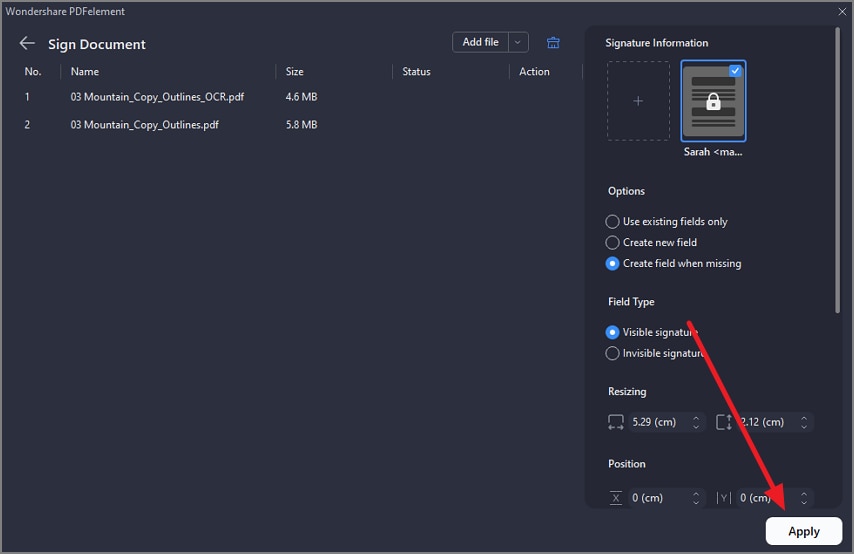
Benefits of Signing Documents in Batch
- Consistent Signature Placement: The signature appears in the same location across all PDFs, maintaining a uniform and professional document layout.
- Significant Time Savings: Signing multiple documents at once eliminates repetitive actions, dramatically reducing the time spent on manual signing.
- Reduced Risk of Manual Errors: Batch processing minimizes mistakes such as missed signatures, incorrect placement, or using the wrong digital ID.
- Improved Compliance and Audit Readiness: Digitally signing PDF documents in bulk helps maintain standardized authorization, making audits and compliance checks easier.
- Enhanced Document Security: Each signed PDF becomes tamper-evident, ensuring document integrity across all files in the batch.
Part 8. How to Create or Generate a Digital Signature in PDFelement
PDFelement offers flexible options to match different compliance and security needs. From quick internal approvals to legally regulated documents, choosing the right type of digital ID ensures your signed PDFs remain valid. To learn how to create a digital signature in PDF using PDFelement, read the steps mentioned next:
Step 1Begin by Accessing Sign Document Feature
To start, launch PDFelement on your device and import the document to the tool's interface. Next, head to the toolbar on the left and select the "Protect" option. Now, choose the "Sign Document" option from the expanded list.
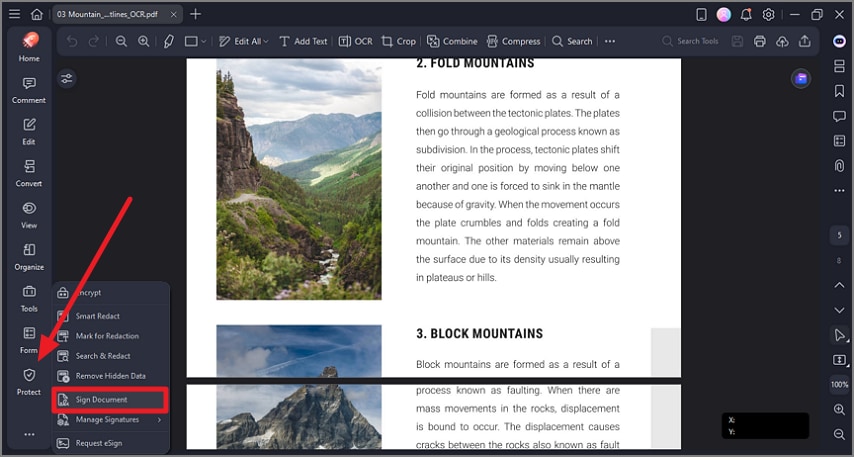
Step 2Choose ID Creation Option
Now, select the "I Want to Create a New Digital ID" option and press the "Next" button.
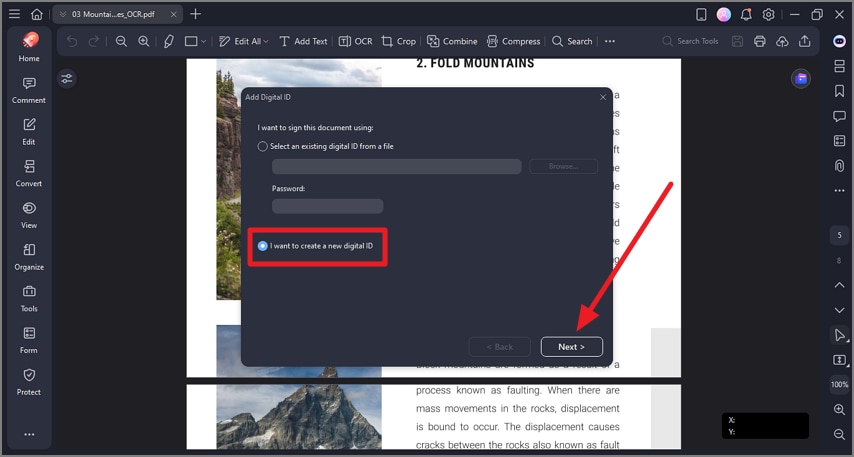
Step 3Input Information and Set Password
Next, input your information and add a password for your ID. Save the changes by clicking the "Finish" button.
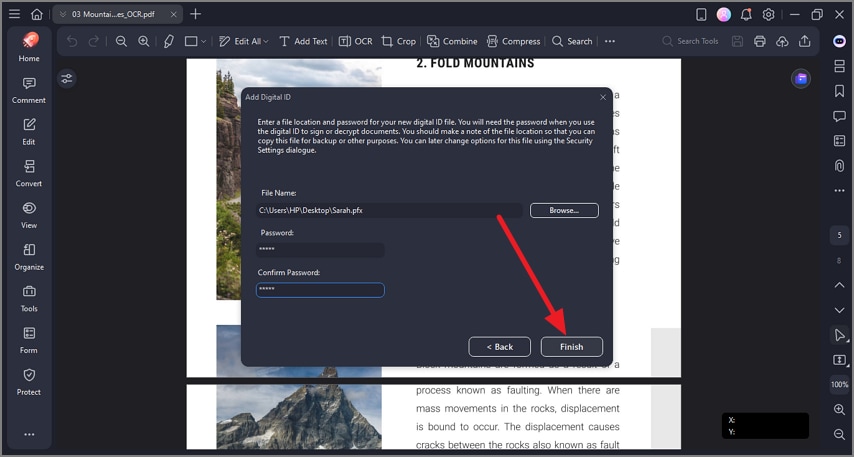
Step 4Save and Apply Signature
Once the ID is created, press the "Save" button after previewing to apply the signature to the document.
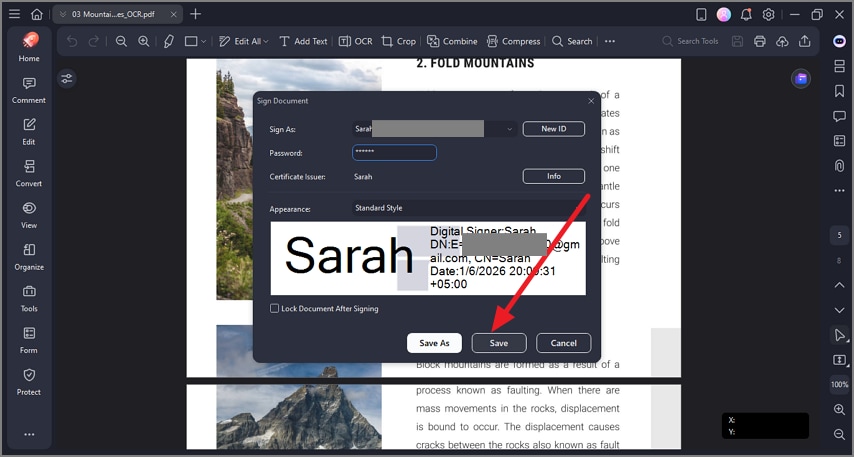
Part 9. Digitally Signing a PDF: Online Tools vs Desktop Software
Choosing how to digitally sign a document depends on your priorities: speed, control, privacy, or long-term use. While it's easy to digitally sign PDFs online using browser-based tools, desktop software offers deeper control and stronger security. Understanding these differences helps you select the right method for adding a PDF digital signature online or offline:
| Feature | Online Signing Tool | Desktop Tool For Signing PDF (PDFelement) |
| Installation Required | No installation needed; works in a browser | Requires software installation |
| Control Over Signatures | Limited customization and certificate control | Full control over digital IDs and signature settings |
| Privacy & Security | Files uploaded to servers; privacy depends on the provider | Files stay local on your device |
| Batch Signing | Rarely Available | Supported for signing multiple PDFs at once |
| Offline Signing | Not supported | Fully supported |
Part 10. Realistic Free Ways to Digitally Sign a PDF
If you're looking to digitally sign a PDF for free, it's important to know what's actually available without paying. Free tools can help you get started with digital signatures, but they usually come with trade-offs in features and trust levels. Below is a breakdown of what free options typically offer and the limitations you should be aware of:
What Free Options Can Offer
- Basic Digital ID Creation: Free tools often allow you to create a self-signed digital ID that can be used to apply a digital signature to PDF documents.
- Single Document Signing: Most free options support signing one PDF at a time, making them suitable for simple or infrequent signing tasks.
- Simple Signature Placement: You can usually insert a digital signature field and apply it without modifying the document's original content.
- Cloud-Based Signing Access: Many free tools work directly in the browser, allowing you to add a digital signature to a PDF for free without installing any software.
Common Limitations of Free Digital Signing
- Watermarks on Signed PDFs: Some free tools add visible watermarks or branding to the signed document, which may look unprofessional.
- Restricted Batch Signing: Signing multiple PDFs at once is typically unavailable, requiring manual signing of each file.
- Certificate Trust Warnings: Self-signed certificates used in free tools may trigger trust warnings when recipients open the PDF.
- Limited Advanced Features: Features such as time-stamping, certificate validation, and detailed audit trails are often restricted in free versions.
Part 11. Common Digital Signature Problems in PDFs and How to Fix Them
Digitally signing a PDF is usually straightforward, but certain issues can prevent a signature from being recognized or trusted. Many of these issues are easy to fix when using a robust PDF tool like PDFelement. Provided below are some of the common problems that users might face:
- Invalid Signature: A signature may be marked invalid if the certificate has expired or the document was altered after signing. PDFelement helps by showing a signature validation view so you can check the signature's status and reapply it if necessary.
- Certificate Not Trusted: Self-signed or unknown certificates can trigger trust warnings for recipients. PDFelement allows certificate inspection, enabling you to review and manage certificates to ensure trust.
- PDF Modified After Signing: Changes to a document after signing automatically invalidate the signature. PDFelement offers change detection, highlighting modifications so you can confirm document integrity and maintain valid signatures.
- Cannot Sign Due to Permissions: Some PDFs have restrictions that prevent signing or editing. PDFelement provides permission checks and guidance on unlocking or requesting an editable version to enable signing.
People Also Ask
-
How do I digitally sign multiple PDF files at once?
You can use batch digital signing tools to apply the same digital signature across multiple PDFs simultaneously. PDFelement supports this feature, making it easy to sign large document sets efficiently without repeating the process manually. -
How do you add a digital signature to a PDF document?
To add a digital signature, open the PDF in a tool that supports certificate-based signing, insert a signature field, and apply your digital ID. Using PDFelement, you can quickly insert and sign PDFs while ensuring the document remains secure and tamper-evident. -
Can I batch sign PDFs with the same digital certificate?
Yes, batch signing allows you to apply the same digital ID to multiple PDFs at once, maintaining consistency and saving time. PDFelement lets you manage your certificates and apply them securely across many documents. -
Is a batch digital signature legally valid?
Batch digital signatures are legally valid as long as each document is signed with a trusted digital certificate and complies with relevant electronic signature laws. Tools like PDFelement ensure proper certificate usage and document integrity to meet legal requirements. -
What happens if a signed PDF is edited later?
If a PDF is modified after signing, the digital signature becomes invalid, indicating potential tampering. With PDFelement, you can use change detection and signature validation to identify edits and maintain document authenticity.
Conclusion
To wrap it up, this article provided a detailed guide on how to digitally sign a PDF document. Use digital signatures when document integrity matters, employ batch signing to handle multiple files efficiently, and choose desktop or online tools based on volume and sensitivity. Understanding the number of files and the right signing method is key. PDFelement offers a secure, flexible solution for all digital signing needs.

 G2 Rating: 4.5/5 |
G2 Rating: 4.5/5 |  100% Secure
100% Secure



