Ultimate Windows Deployment Tools You Should Know
2026-02-02 10:23:14 • Filed to: Software for Business • Proven solutions
Microsoft provides many tools for deploying software and applications to servers and computers. They can be used for installs, uninstalls and delivering patches remotely. Setting up of a remote desktop environment is also possible with some programs. Among them, the best and most common use Windows deployment tools are discussed below.
Most Popular Windows Deployment Tools
1. SCCM
System Center Configuration Manager is Microsoft’s solution for automated deployments of software, patch management, OS deployment etc. It can remote deploy to Windows PC, laptops or mobile gadgets.
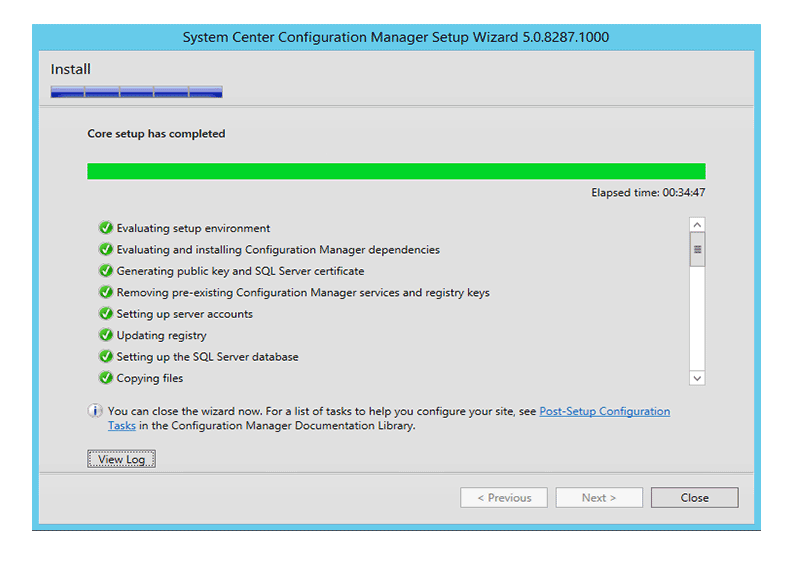
Pros:
- Handles complex networks efficiently
Cons:
- Specific deployments are not possible to be rolled back
2. Group Policy
Group Policy management can be used to distribute software to user end. Administrators are required to create a group and set certain policies for automated deployments.
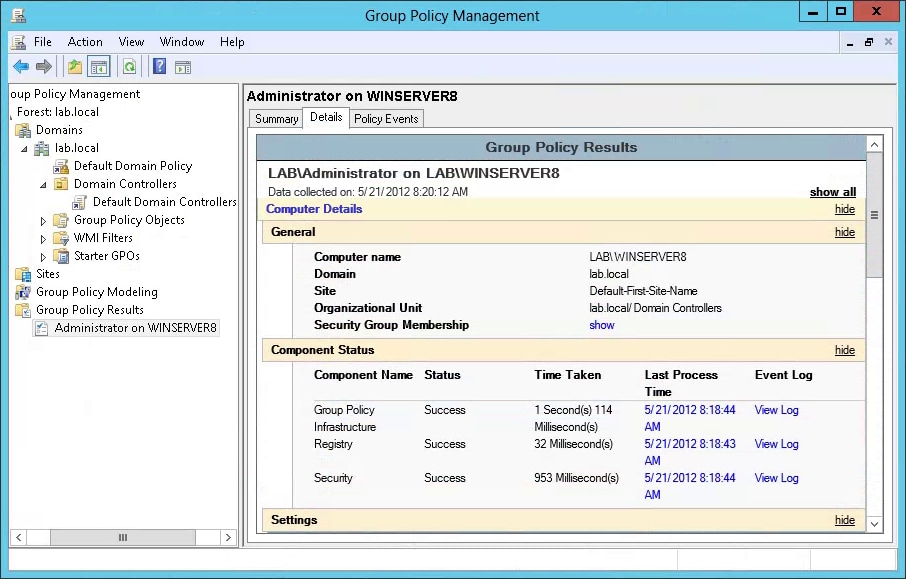
Pros:
- Once configured, deployments are quick and effective
Cons:
- Setting up is time consuming
3. Windows Terminal Server
It is the Windows server that can automate deployment through various processes.
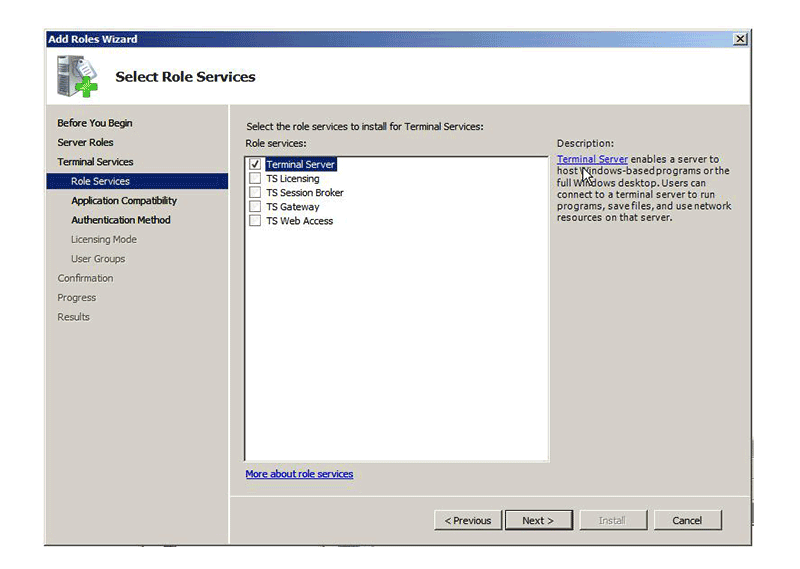
Pros:
- A central management system with comprehensive control over software configurations
Cons:
- Requires server know how to run
4. PDQ Deploy
It is the Windows server that can automate deployment through various processes.
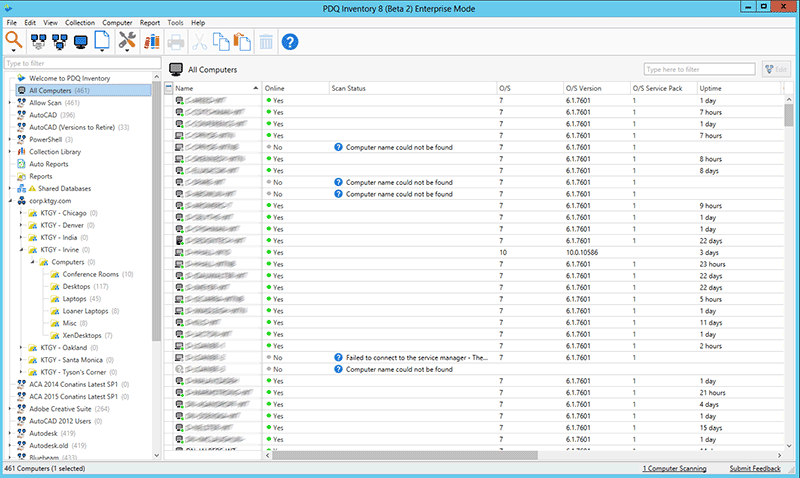
Pros:
- A central management system with comprehensive control over software configurations
Cons:
- Requires server know how to run
5. Citrix
Citrix platform is best for pushing applications and patches to user end through automation. It supports modern app virtualization option.
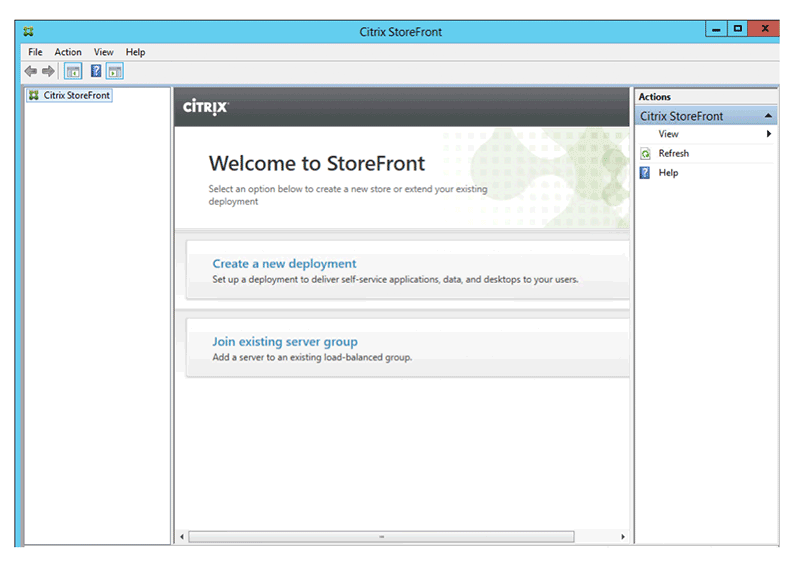
Pros:
- Cache installs can be performed to save memory
Cons:
- Full package needs additional purchase of license
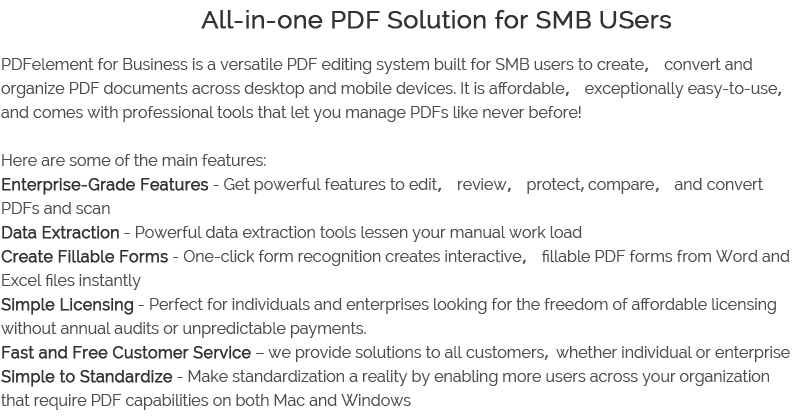
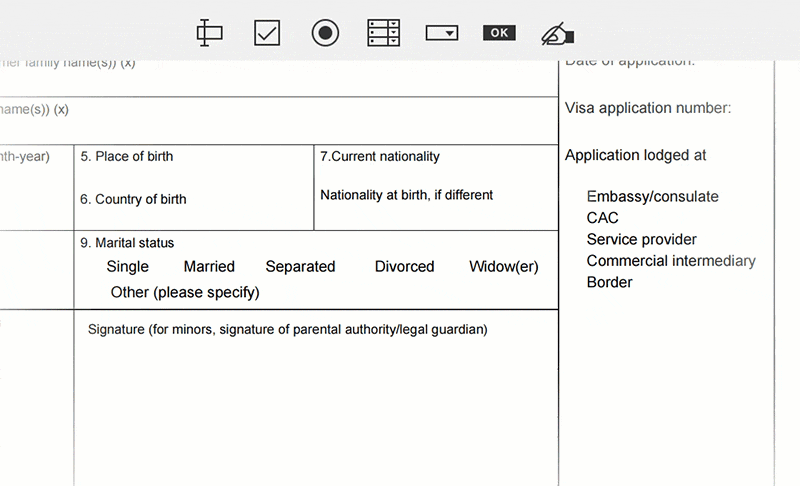
Free Download or Buy PDFelement right now!
Free Download or Buy PDFelement right now!
Buy PDFelement right now!
Buy PDFelement right now!
Up to 18% OFF: Choose the right plan for you and your team.
PDFelement for Individuals
Edit, print, convert, eSign, and protect PDFs on Windows PC or Mac.
PDFelement for Team
Give you the flexibility to provision, track and manage licensing across groups and teams.

 G2 Rating: 4.5/5 |
G2 Rating: 4.5/5 |  100% Secure
100% Secure




Elise Williams
chief Editor
Generally rated4.5(105participated)