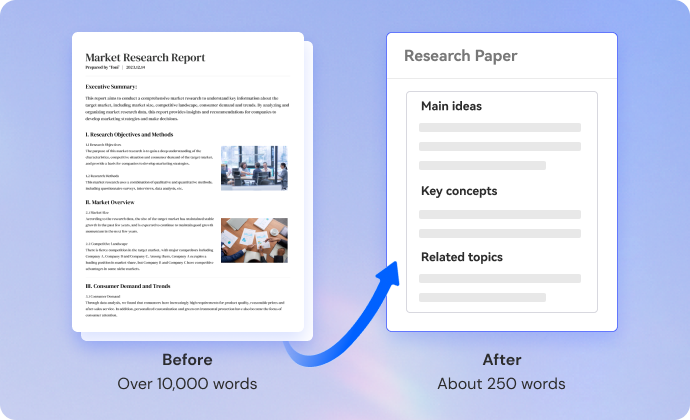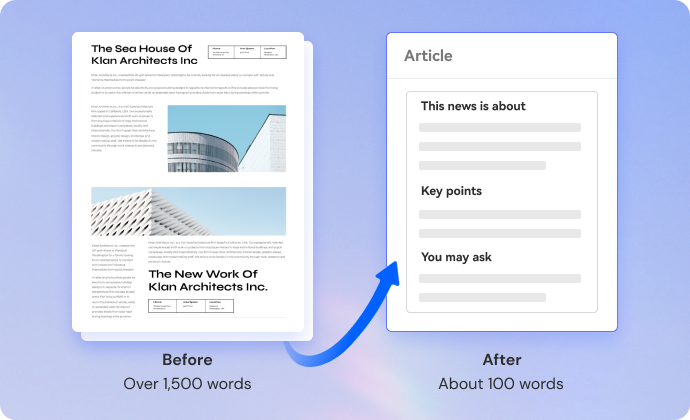AI PDF summarizer
* Powered by
ChatGPT
ChatGPT
Use AI to get summaries from PDF documents, articles, research papers, blog posts, poems, books,
and other large PDFs, and make notes from PDF (summarize PDFs to mind maps in .md format). All with a single click.
Faster, safer, and limitless than online free AI PDF summarizers

loved by 10,000+ customers

4 reasons why PDFelement AI excels over
free AI PDF summarizers online.
No Waiting for PDF Uploads
Save the time it typically takes to upload a 5MB PDF file to an online AI summarizer by installing the app. With PDFelement, there's no waiting required each time you summarize a PDF.
Free Trial Like Online PDF Summarizers
Get a 14-day free trial with PDFelement, including 2,000 free tokens for PDF summarization. (Testing an AI summary of a 20-page PDF costs 1400-1500 tokens.)
Handle large PDFs Easily
Effortlessly summarize PDFs of any size, whether they're text-based or image-based files (with OCR capability)!
More than a PDF Summarizer
Unlock a wealth of features, including generating summaries as copy-paste text or mind maps in markdown format, along with AI PDF Translator and Proofreader, and other professional PDF tools.
How AI PDF Summarizer Works for Everyone


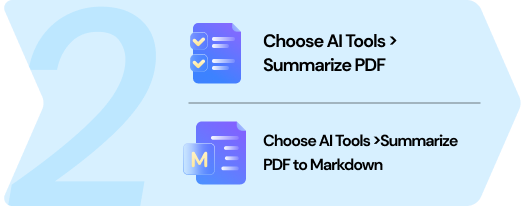
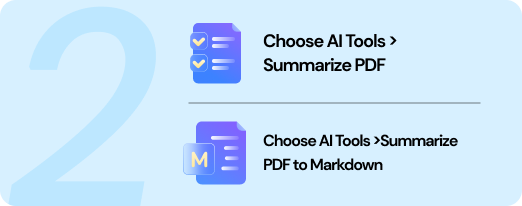
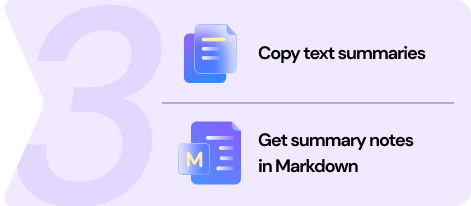
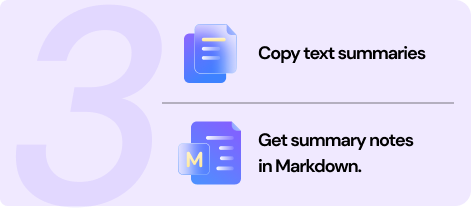
You can custom your prompts to make the summaries more vivid
Summarize PDFs of:
More curious uses of
AI PDF summarization tools.
Unlock hidden tips for better uses of AI PDF Summarizer with our valued users.
(4.5 out of 5)
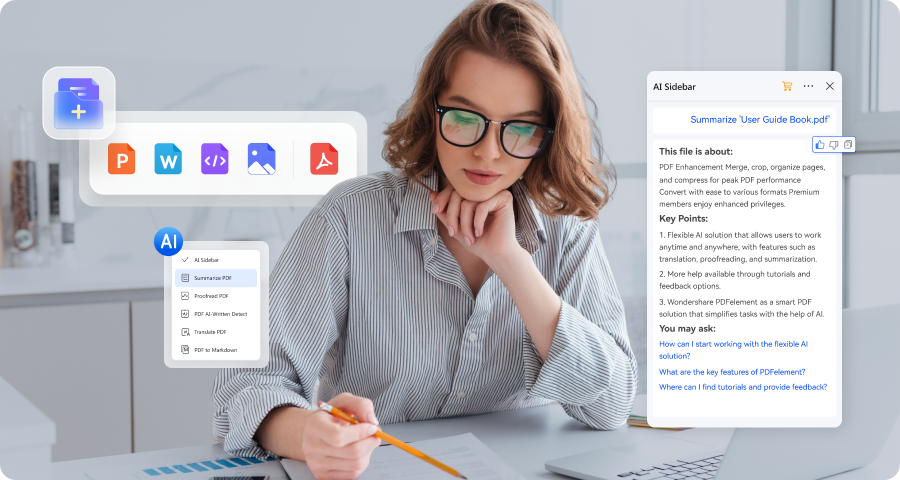
One More Click to Summarize PPT, Word, HTML, images...
One more click on "Create" to save any document in PDF before summarizing with AI.
- ① "Create PDF" from your original document.
- ② Use PDFelement AI to summarize the PDF.
- ③ Follow the helpful tip to save your document and get a summary.
Personalize PDF Summary Prompts
Customize PDF summary prompts to generate more professional and personalized summaries, ideal for students or professionals
Example - Customize your prompts to summarize a research paper:
#Generate a concise X-word summary of the key findings from 'xxx.pdf', highlighting the most significant insights and implications. [Add content explaining the key findings]
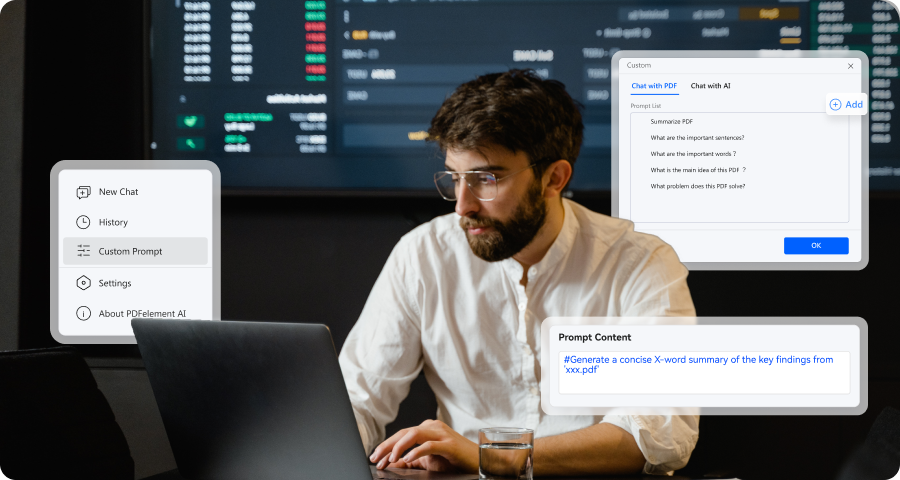

Customize AI Preference Settings
Adjust settings for output language, tone, and industry to standardize your summaries.
- 13 languages supported for PDF summaries
- 7 Tones available, from academic to professional
- 9 industry options, from education to legal


Unlock PDFelement AI plans.
Choose the AI Plan to speed up your PDF workflow for learning and working.
Features |
PDFelement's AI Plan
|
PDFelement for Windows
Buy Now
|
PDFelement for Mac
Buy Now
|
Free Trial
Windows
macOS
|
|---|---|---|---|---|
| AI Tokens | 2,000,000 Tokens/Add-on | 20,000 Tokens | 20,000 Tokens | 2,000 Tokens(14-day trial)2,000 Tokens(7-day trial)2,000 Tokens |
| AI Pages | 50 | 50 | 3 | |
| AI Chat | ||||
| Chat with PDF | ||||
| AI Summarize PDF | ||||
| AI Summarize PDF to Markdown | ||||
| AI Proofread PDF | ||||
| AI Rewrite PDF | ||||
| AI Translate PDF | ||||
| AI Content Detection | ||||
| All PDFelement's Features |
PDFelement for Windows
|
PDFelement for Mac
|
Free trial limtations |
FAQs about AI PDF Summarizer.
-
Can ChatGPT summarize PDF?
Yes, ChatGPT can summarize PDFs. With a ChatGPT Plus subscription, you can use GPT-4 to directly summarize PDFs. Simply upload your PDF, instruct ChatGPT to summarize it, and you'll receive a concise summary. If you're using the free version of ChatGPT, you can still utilize GPT-3.5 to summarize text by copying it from your PDF and pasting it into ChatGPT." -
What is the best summary generator?
When it comes to finding the best summary generator, it ultimately depends on your preferences and specific needs. There are both online and desktop options available. Online PDF summarizers like HiPDF, SmallPDF, and Large PDF Summarizer offer convenient web-based solutions. On the other hand, if you prefer desktop software for more control and privacy, consider PDFelement. As a desktop PDF summarizer, PDFelement provides powerful features and customizable setting options to tailor your summaries to your exact requirements. -
Is there an AI to summarize PowerPoint presentation?
Yes, there are AI-powered tools available that can summarize PowerPoint presentations. One such tool is PDFelement, a desktop PDF summarizer that offers advanced AI capabilities for summarizing PowerPoint presentations. With PDFelement, you can easily create a PDF from your original PowerPoint document and then use its AI-powered summarization feature to generate a concise summary of the content. -
Can I summarize articles on Mac?
Yes, you can easily summarize articles on Mac using PDFelement, a powerful PDF editing software. Simply upload the article, activate the AI sidebar, and click "Summarize PDF" for a concise summary. Additionally, Mac offers a built-in Summarize feature. Navigate to System Preferences > Keyboard > Shortcuts > Services to enable it. Then, highlight the text in Pages, TextEdit, or Apple Notes, and access the Summarize tool through Services in the menu bar for a quick summary. -
Can I use the PDF Summarizer for free?
Of course, you can use PDF summarize for free. PDFelement for Windows offers a 14-day trial, PDFelement for Mac provides a 7-day trial, both of which come with 2000 free tokens. With these tokens, you can summarize approximately 30 pages. Whether you're a student or a professional, PDFelement's free trial provides a convenient and risk-free way to discover how the PDF Summarizer can enhance your workflow and productivity. -
How long does it take to summarize a 20-page PDF with PDFelement PDF Summarizer?
With a stable internet connection, PDFelement's AI Summarizer can process and summarize a 20-page PDF document in just 10 seconds, providing quick and efficient results for users. Note: Test PDF file -
How does the AI PDF Summarizer use my data?
PDFelement AI is supported by Microsoft, and they offer guidance for responsible use of these capabilities based on Microsoft AI’s principles of fairness, reliability and safety, privacy and security, inclusiveness, transparency, and human accountability.
PDFelement AI PDF Summarizer feature is only active if you choose to use it. The feature will only execute commands based on your inputs and does not access any other private data. For more information, check PDFelement AI Agreement to learn more.