Hindi, one of the official languages of India, is spoken by a significant portion of the population. Particularly, it is spoken in the northern and central regions of the country. That said, documents from India have a high chance of being written in this language. The problem is, Hindi uses Devanagari script rather than the Latin alphabet. So, it may not be easy to find a reliable Hindi PDF to Word converter.
Here's the thing: Difficult does not mean impossible. In fact, you may already be using some of the best Hindi PDF to Word converters. For example, Wondershare PDFelement—one of the best PDF editors—doubles as a PDF converter. In this article, we'll talk more about it and six other alternatives.
In this article
-
- Wondershare PDFelement - Convert Hindi PDF to Word Quickly and Easily
- Google Docs - Free Hindi PDF to Word Converter
- PDFgear - Free Offline Hindi PDF to Word Converter
- SwiftDoo PDF - Convert Hindi PDF to Word File on Windows
- XODO - PDF to Word Converter with Hindi Support
- Sejda - Convert Hindi PDF to Word and Optimize Readability
- Microsoft Word - Straightforwardly Convert Hindi PDF to Word
- Conclusion
Part 1. The 7 Best Hindi PDF to Word Converters
The most important factor when looking for a Hindi PDF to Word converter is support for the Devanagari script. Otherwise, the characters would appear as squares, and that's also how they'll appear once converted to Word.
We have found the 7 best converters that have that support and compiled them into this list.
1. Wondershare PDFelement - Convert Hindi PDF to Word Quickly and Easily
Wondershare PDFelement is one of the best full-fledged PDF editors out there. You can use it to view, edit, and even translate PDFs. Wondershare PDFelement also has a built-in converter that you can use to turn your Hindi PDFs into Word files. If you have multiple Hindi PDFs, you can use the batch convert feature to process them all at once.
|
Key Features: |
|
|
Pros:
|
Cons:
|
Here’s a quick guide to converting Hindi PDF to Word:
1. Download and install Wondershare PDFelement > Launch the software.
2. Click Convert.

3. Select the Hindi PDF that you want to convert to Word.
4. Select Word(*.docx) or Word(*.doc) as the Output format.

5. Click OK.
2. Google Docs - Free Hindi PDF to Word Converter
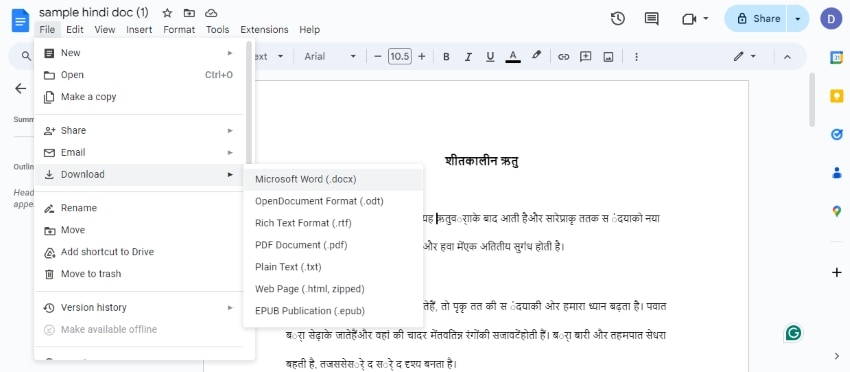
Did you know your trusty Google Docs can also be a Hindi PDF to Word converter? That's right! Simply upload your PDF to your Google Drive and open it with Google Docs. Google Docs will do its best to convert the text while keeping the formatting as intact as possible. Afterwards, you can download the document as a Word file.While it might not be perfect for every complex document, Google Docs is a free and convenient option, especially for simpler PDFs or when you're on the go.
|
Key Features: |
|
|
Pros:
|
Cons:
|
3. PDFgear - Free Offline Hindi PDF to Word Converter

Maybe you don't always have an internet connection handy. No problem! PDFgear is a free tool that lets you convert your Hindi PDFs to Word documents right on your desktop. This is a great option for added privacy or if you're dealing with sensitive documents that you don't want uploaded to the cloud.
|
Key Features: |
|
|
Pros:
|
Cons:
|
4. SwiftDoo PDF - Convert Hindi PDF to Word File on Windows

Image Source: swifdoo.com
If you're a Windows user searching for a reliable Hindi PDF to Word converter, look no further than SwiftDoo PDF! It offers a user-friendly interface for smooth conversions. Even though it might not have all the fancy features like some other choices, SwiftDoo PDF still works well for simple PDFs.
|
Key Features: |
|
|
Pros:
|
Cons:
|
5. XODO - PDF to Word Converter with Hindi Support

XODO is an online PDF tool that lets you convert PDFs into Word files. Why would you use it over Google Docs? Google Docs can only convert the active document. On the other hand, XODO offers batch conversion. But please note that you need a pro account to use it.
If you want a straightforward way to convert PDFs online, this is the tool to use.
|
Key Features: |
|
|
Pros:
|
Cons:
|
6. Sejda - Convert Hindi PDF to Word and Optimize Readability

Sejda is another online converter worth mentioning, especially if readability is a top priority. This tool boasts features that can optimize the formatting of your converted Word document, making it easier on the eyes. You can also keep the original layout if you want to.
Sejda offers free service for PDFs that are not bigger than 50 MB or have 50 pages or less. But you can only process 3 documents per hour.
|
Key Features: |
|
|
Pros:
|
Cons:
|
7. Microsoft Word - Straightforwardly Convert Hindi PDF to Word
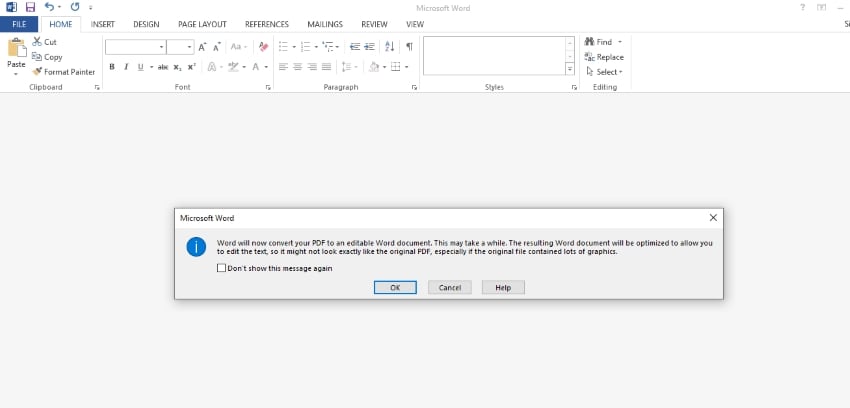
Are you aware that your trusty Microsoft Word can also handle basic Hindi PDF to Word conversions? While it might not be the most feature-rich option, Word offers a straightforward way to convert your PDFs. The accuracy might vary depending on the complexity of the PDF, but it's a convenient option for users who already have Word.
|
Key Features: |
|
|
Pros:
|
Cons:
|
Part 2. Hindi PDF to Word Converter Comparison Table
Now you know the different converters, but with so many options, how do you pick the right one? No worries! This table breaks down the key features of each converter to help you see which one best suits your needs. You can compare things like if it works offline, its price, and which platform it is suitable for.
|
Converter |
Pricing |
Offline/Online |
Best Qualities |
|
Wondershare PDFelement |
Quarterly - $29.99 Annual - $79.99 Perpetual - $129.99 |
Offline |
|
|
Google Docs |
Free |
Online |
|
|
PDFgear |
Free |
Offline |
|
|
SwiftDoo PDF |
Quarterly - $16 2-Year - $3.3/month Perpetual - $103.2 |
Offline |
|
|
XODO |
Monthly - $12 Yearly - $9/month |
Online |
|
|
Sejda |
Week pass - $5 Monthly - $7.50 Annual - $63 |
Online |
|
|
Microsoft Word |
Persona - $69.99/year Family - $99.99/year |
Offline |
|
Conclusion
Hindi PDF to Word converters are actually more common than you’d think. You can use Microsoft Word or Google Docs - the tools you’d’ likely use to edit the output Word file. Or you could use ones that offer better conversion results. One of the best tools you can use is Wondershare PDFelement. It is a PDF editor that boasts so many features.
With Wondershare PDFelement, PDF to Word conversion is easy. It can convert the active PDF or you can activate the converter from the home screen. It can also convert multiple Hindi PDFs to Word at once. And unlike the other tools, Wondershare PDFelement supports both .doc and .docx. As per the output, Wondershare PDFelement’s converter maintains the formatting, so rest assured the converted file would look sharp.

 G2 Rating: 4.5/5 |
G2 Rating: 4.5/5 |  100% Secure
100% Secure



