What should I do if it asks me to purchase again or still shows trial after purchase?
Once you purchase PDFelement Cloud and activate your Wondershare ID, usually, your authority will be automatically refreshed by our background.
But if your account is still showing as a trial version or ask you to purchase again, you can follow the steps below one by one:
Step 1: Press F5 shortcut to Refresh the PDFelement Cloud page, then navigate to the bottom left corner to check if the capacity of cloud storage is 100GB.
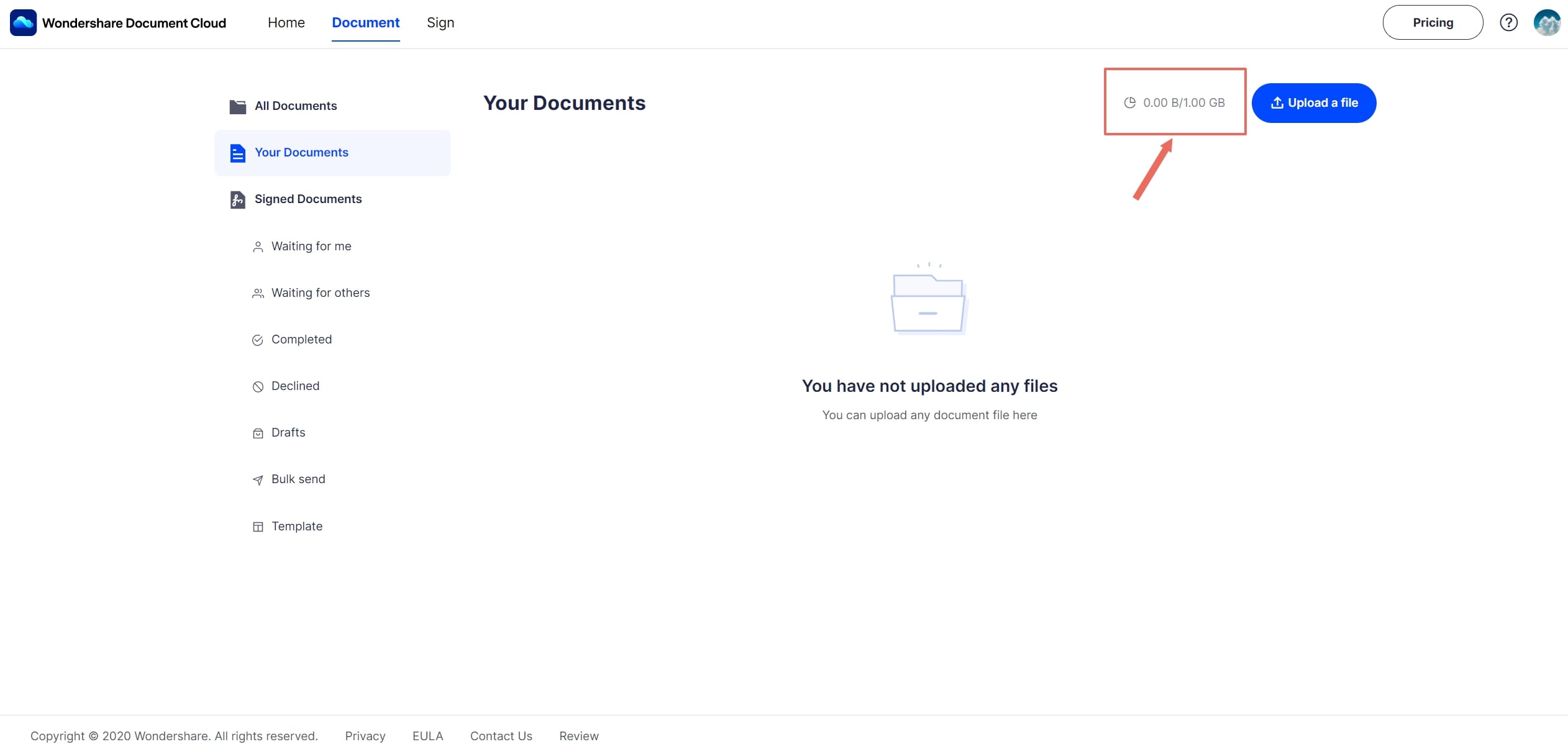
Step 2: If the capacity is still 1GB of trial version, please navigate to your avatar on the top right corner and click the “Plan” icon under the drop-down menu.
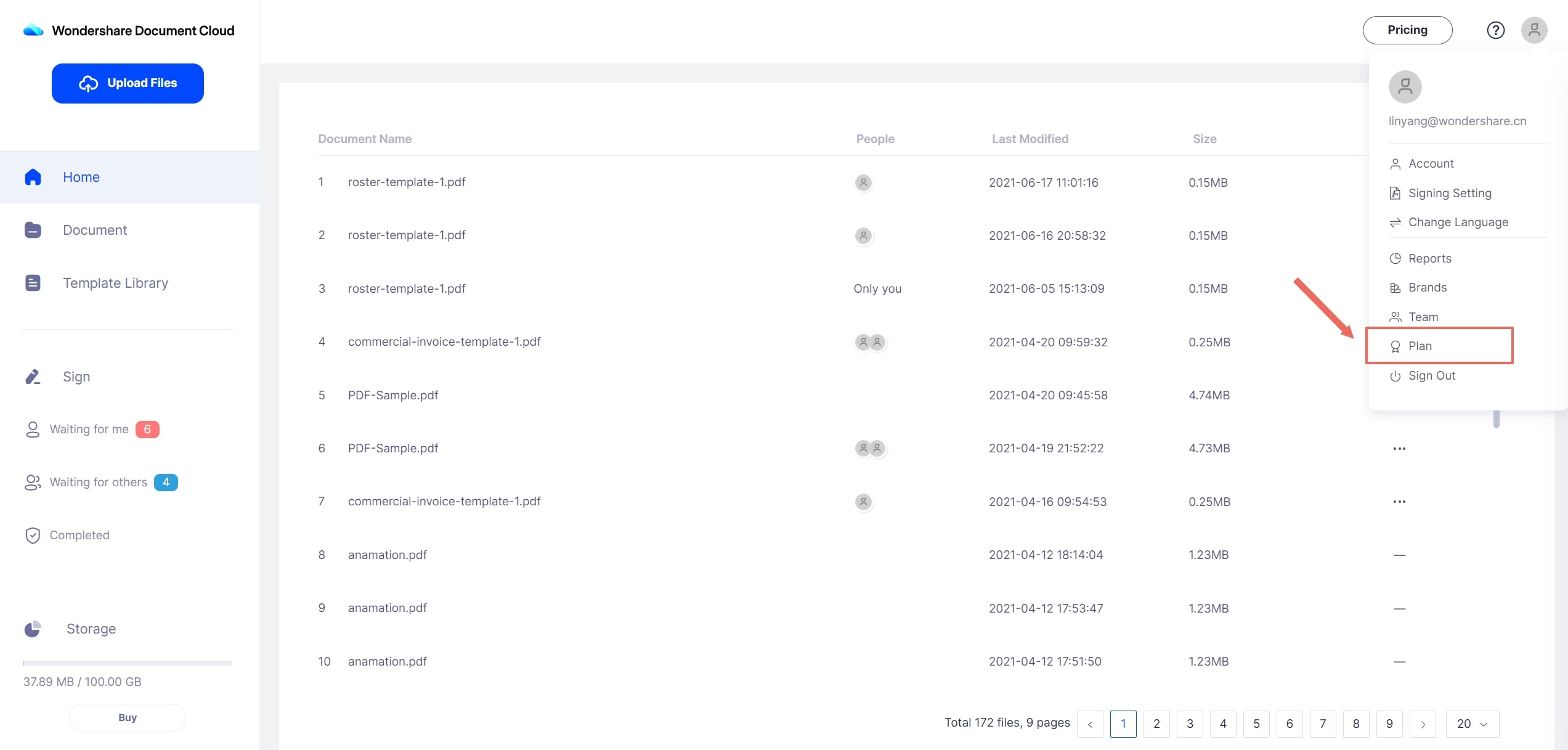
Step 3: In Wondershare Account Center, you can confirm your valid individual or team plan. If you have the plan of Wondershare PDFelement Cloud definitely, please go back to PDFelement Cloud page, then sign out your Wondershare ID and sign in again.

Step 4: If it still shows a free trial after you confirm all the solutions above, please feel free to visit our support center to submit a support ticket request with our support team. They will continue to help you troubleshoot this issue with all of their efforts.