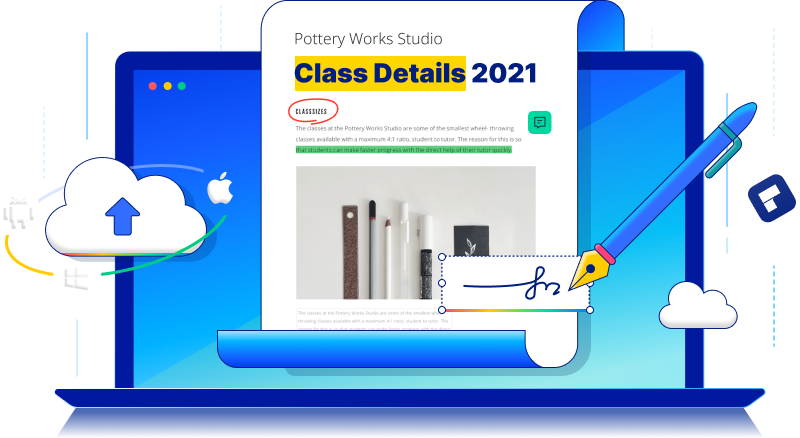“Ditch paper! Go for cloud storage!
It’s better!”
“It’s cost-effective!”
“It boosts work efficiency!”
So What is Cloud Storage?

To put it simply, cloud storage is an inexpensive yet scalable alternative to storing data in file cabinets or hard drives. It is an off-site location or a remote server accessible via the internet, where a third-party service provides you with cloud storage space. The provider is responsible for the maintenance of servers, data security, and easy accessibility.
In short, you can access and share files remotely without having anything to do with your local storage system.
But why should I invest in cloud storage? Whats in it for me?
Is it really as effective as it sounds?
We knew youd ask this. Thats why we have put together some benefits and shortfalls of cloud storage.
Pros
Cost-effective
Off-site management
Easy accessibility
Backup and recovery
Security
Cons
Dependency on an internet connection
Ineffective customer support
Benefits of Cloud Storage
Shortfalls of Cloud Storage
Types of Cloud Storage
A Handful of Tips for Cloud Storage
Benefits of Cloud Storage
If youre finding it hard to switch from traditional storage options to cloud-based storage, here are a few benefits that might help you decided in favor of cloud storage:
1. It is Cost-Effective
Cloud storage is cost-effective!
How?
Many cloud storage services provide free cloud storage up to a specific limit. If you need to get more GBs, you can pay a small amount and get more storage capacity. So, you only pay for the capacity you use.
Moreover, the need to purchase external storage, like hard drives, reduces. So, youre saving money in that area also.

2. Off-Site Management
When you get cloud storage, the third-party provider automatically becomes responsible for the maintenance, backup, and safekeeping of the stored data.
So, how does that benefit me?
Well, it takes the responsibility of data off your hands, freeing you from storage-related tasks such as administration, installation, etc. Now you can easily focus on other essential aspects of your business and growth.
3. Easy Accessibility
One of the top benefits of cloud storage is that you can access it from anywhere. For instance, if your laptop crashes, you can easily use your phone to access the data stored on the cloud.
All you need is a stable internet connection, and your files are just a click away!
4. Backup and Recovery
The best part about cloud storage is that it serves as a source of backup and recovery. Lets say you experience a hardware malfunction and lose all the data stored in your hard drive; it will still be safe and accessible on cloud storage.
So, this benefit tops all others!
5. Security
But wait! How can we forget the multiple layers of security offered by cloud storage providers? Some official documents are of a confidential nature, and keeping them protected from unauthorized access is a major concern for companies.
But cloud storage has solved this issue. Many providers ensure foolproof security measures to keep your documents safe. They keep incorporating up-to-date technologies and practices to secure their infrastructure.
So everything you store on the cloud is usually safe.
But that doesnt mean that everything about cloud storage is A-OK!

Shortfalls of Cloud Storage
While cloud storage might just be the most useful thing in present times, it also comes with a few loopholes.
1. Dependency on an Internet Connection
Cloud-based storage systems are dependent on an internet connection.
No internet means no access to the cloud. So, if youre in an area where you have every device possible but no internet connection, you wont be able to do much with your files.
However, some apps offer offline access, but you still need a connection if youre working alongside a team.
2. Customer Support
Another department where cloud storage falls short is customer support.
Most cloud storage providers will refer you to the FAQs section if you have a query or issue.
Now that you have a certain amount of ideas about cloud storage and its various pros and cons let us move on to the types of cloud storage available.
Types of Cloud Storage
There are four different types of cloud storage, depending on your requirements:
Types of Cloud Storage |
||
| 1 | Private or Personal Cloud Storage | |
| 2 | Public Cloud Storage | |
| 3 | Hybrid Cloud Storage | |
| 4 | Community Cloud Storage | |
1. Private or Personal Cloud Storage
As the name suggests, a private or personal cloud storage system is specifically for the use of a single person or a company.
In this type of cloud storage, the person or companys specific requirements are considered when designing the infrastructure, like storage needs, admin controls, and security levels. The cloud storage is located at a site decided by the company or individual who owns the data for easy accessibility.
Personal cloud storage systems are best for individuals and organizations like banks.
2. Public Cloud Storage
A public cloud storage system is similar to personal cloud storage, the only difference being that it is located off-site at the premises of the cloud storage provider company. The infrastructure is designed according to the provider, so the storage, security, and controls lie with them.
The upside is that the clients dont have to worry about security, backups, and other maintenance, as that is the responsibility of the provider company.

3. Hybrid Cloud Storage
Hybrid cloud storage is a combination of personal and public cloud storage. Such an infrastructure is designed to store different categories of data that require different storage needs and different levels of security.
For example, a company can store the data that is easily accessible by their clients in public cloud storage, while highly confidential data can be stored in private cloud storage, which can only be accessed by company officials.
4. Community Cloud Storage
There are instances when certain files need to be accessed by different departments or branches of a company located in another city or country. This calls for community cloud storage.
The infrastructure of community cloud storage is shared between all the concerned organizations or departments and can be managed either by a third-party cloud provider or internally at the main office.
Best Cloud Storage Services
You know the types of cloud storage, but Im sure youre still wondering about the best cloud storage services out there.
Heres a list to help you out:
Best Cloud Storage Services |
|||
| 1 | Wondershare PDFelement Cloud | Up to 100 GB | |
| 2 | SugarSync | Up to 100 GB | |
| 3 | Microsoft OneDrive | Up to 100 GB | |
| 4 | Google Drive | Up to 100 GB | |
| 5 | Dropbox | Up to 100 GB | |
Now for some useful tips for cloud storage.
A Handful of Tips for Cloud Storage
Sure, you got a cloud-based storage service for your company; but, do you know how to make the most out of it?
Theres a lot more to cloud storage than storage space!
Let us take you through some valuable tips to use your cloud service to the fullest.
5 Tips for Cloud Storage |
||
| 1 | Store your email attachments | |
| 2 | Rectify mistakes via document version history | |
| 3 | Automatic syncing with smartphone OS | |
| 4 | WordPress backup | |
| 5 | Double security with 2FA | |
1. Store your Email Attachments
This might come as a surprise to many, but you can actually store your email attachments in your cloud.
You mean download it to my PC and then save it on the drive? Dont we do that already?
Yes, but why go through this exhaustive process when you can save it directly?
We can?
Absolutely!
Many cloud services offer an option to save your attachments to your drive. For example, by clicking on Save to Dropbox, you can actually send your email attachments to your cloud storage and access them whenever you want, without going through your inbox to search for them.
2. Document Version History
If youre using Google Drive, OneDrive, or Dropbox, you can view the document version history to see what changes were made to the document, by whom, and at which date. Moreover, you can also use this feature to rectify any mistakes without having to start work from scratch.
3. Automatic File Upload
Did you know that you can sync your smartphones to your cloud storage for automatic file uploads?
You dont say!!
Cloud-based storage services like iCloud, Samsung Cloud, Google Cloud, etc. have made it possible.This means if you lose your phone or break it, the data stored in it wont be gone forever. Itll still be available on your cloud storage.

4. WordPress Backup
If you have a WordPress site, you can back it up using your cloud storage.
Many cloud-storage tools like Dropbox have the option of “WordPress Backup” that can help you save your precious blog posts in case something goes wrong with the website, and you lose all your blogs.

5. Two-Factor Authentication
Is a username and password not enough to keep your files secured?
No worries!
Opt for two-factor authentication.
It is usually a code sent to your mobile device, using which you can gain access to your account. This feature is offered by the majority of the cloud-service providers and makes your account super secure.
Conclusion
Whether youre an individual or a thriving business, keeping your documents secure from theft, loss, or misplacement is quite a concern. This is where cloud storage comes to your rescue.
Not only does it have countless benefits, but using the tips discussed in this article, you can make the most out of this service. However, it is dependent on an internet connection, but I dont think thats a deal-breaker!