You may have seen bullet points in a cover letter from time-to-time, and though they can look a little out of place, we can assure you that it is perfectly professional to use them; in small doses. Cover letter bullet points help you break down a point that you are trying to make into actionable sentences, making that section of your letter easier to read. In this guide, we'll show you how and where to use cover letter bullet points, and why it's beneficial to use them in your cover letter.
- # Advantages of Bullet Points
- # Where to Use Bullet Points
- # How to Use Bullet Points
- # How to Use Cover Letter Bullet Points in PDF
Cover Letter Template

This is a free cover letter template. Free Download and customize it according to the sample text below.
Supported formats


Advantages of Bullet Points
As mentioned above, bullet points can help break a point you're making into actionable sentences that are easier to read, but there are many other advantages of using bullet points in cover letters. For examples, see our short list below:
- You can use bullet points to highlight points more quickly for a reader. For example, if you wanted to include a short list of skills or achievements, you could use bullet points in a cover letter to showcase these.
- To enable the reader to skim your opening paragraph with ease. Employers often quick-read the first paragraph of your cover letter after your opening line. You could use bullet points in place of a full paragraph to convey information in a way that isn't a wordy as a paragraph.
- To shorten a cover letter. Cover letters are often too long when they really don't need to be. By cutting down areas of your cover letter using bullet points, you're taking out a lot of unnecessary and possibly flowery wording that you were just using to fill space. Cover letters should never be any more than a page, or around 500 words.
Where to Use Bullet Points
Bullet points can be used in various sections of a cover letter; almost anywhere, in fact.
You can use bullet points to highlight your relevant experience or skills in the middle of your cover letter, allowing you to cut down otherwise length skill paragraphs which would just be a rehash of your CV.
You can use bullet points at the start of your cover letter to quickly tell an employer how your current job relates to the one you're applying for. This can be done in place of an opening paragraph, after you've briefly explained which position your job application is for.
Bullet points at the end of a cover letter could convey to an employer what you can bring to their company, using your specialised training or experiences as an example.
Finally, bullet points can also be used to list your previous job responsibilities. By doing this, you can tell an employer what you've been responsible for before and show them that you have experience which relates to the role you've applied for.
How to Use Bullet Points
In this section of our guide, we are going to show you how to use bullet points in a cover letter in the most efficient ways. When you're writing a cover letter with bullet points, it's important to realise how many options you have and how to properly use cover letter bullet points in each section of a cover letter.
Cover letter bullet points can look different. Some people opt for the standard circular bullet point, which we recommend, but others prefer to use m-dashes, ticks, or small squares. It's really personal and stylistic preference, but for the sake of this guide, we'll stick to standard circular bullet points.
At the start of your cover letter, you usually write a paragraph that explains why you're writing and quickly relates your current experience to the new job role. With bullet points, you can add to this by quickly listing skills or work traits that you have afterwards. Almost like marketing yourself:
"I am interested in applying for the Copywriter position advertised on your website. I am currently working as a freelance writer who specialises in web content, but I also have several relevant skills and qualifications that make me an ideal candidate for this role:
- Master's degree in Marketing
- Unparalleled attention to detail
- Excellent computer knowledge and experience"
You can also use a similar technique nearer the middle of your cover letter when you're talking about the various experiences you have that relate to the job you're applying for. You can use this placement of the cover letter bullet points to talk about your relevant experience or tell the employer what you can offer as an applicant.
Be selective when you're including information in cover letter bullet points. Bullet points are traditionally supposed to encompass short pieces of information for a reader to glance over and take in vital facts. By using cover letter bullet points, you're allowing a potential employer to read your cover letter faster, saving them time while they get to know what kind of employee you are.
How to Use Cover Letter Bullet Points in PDF
If you are preparing a PDF cover letter, you can download the nice template in this page. To use the cover letter bullet points in PDF, you need a professional PDF editor: Wondershare PDFelement - PDF Editor Wondershare PDFelement Wondershare PDFelement. It will help you create, edit, comment, sign and print PDF documents smoothly.

Step 1. Open the Cover Letter Template
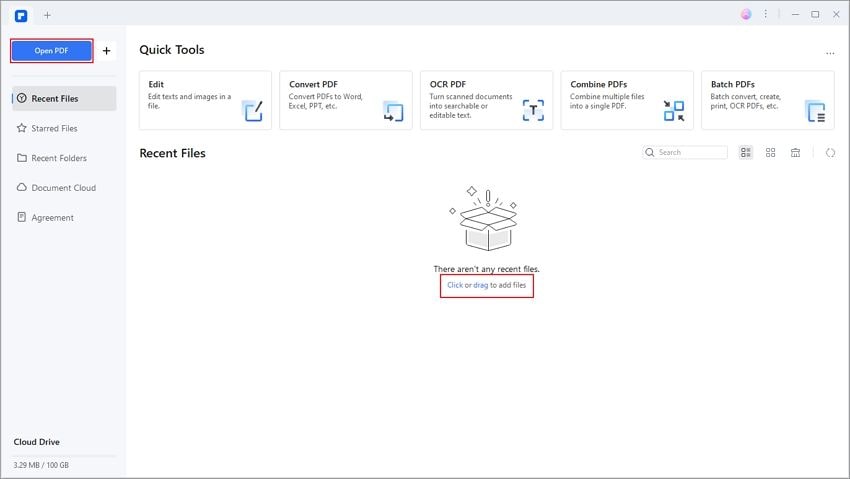
Step 2. Click on "Edit" and Enter Your Text as You Like
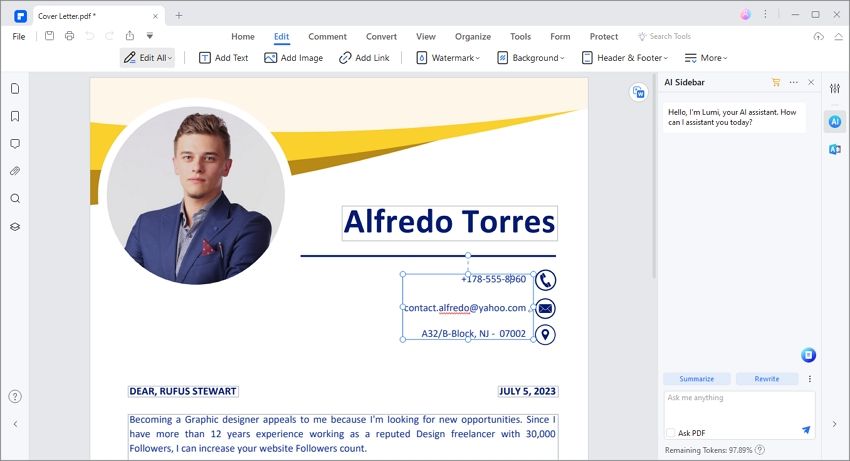
Step 3. Complete and Save Your Cover Letter
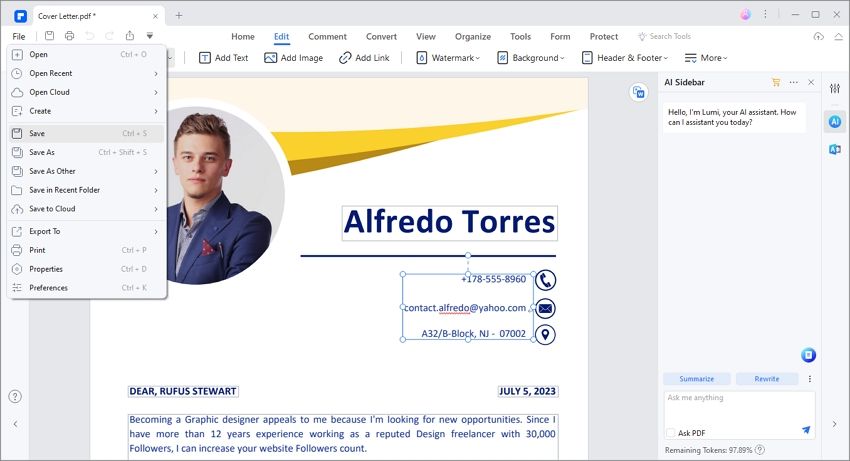
 Create and convert cover letter in PDF.
Create and convert cover letter in PDF. Edit cover letter in PDF.
Edit cover letter in PDF. Summarize, translate, proofread contents with AI..
Summarize, translate, proofread contents with AI..






