Meet GDPR Data Protection Compliance with PDF Documents
2026-02-02 10:23:18 • Filed to: Software for Business • Proven solutions
On May 25, 2018 the EU’s General Data Protection Regulation (GDPR), the first global data protection law, will come into effect.So what does gdpr data protection mean? GDPR compliance applies to EU companies and companies in Canada and the United States that work with the personal data of EU citizens.
Understanding GDPR Data Protection?
With new obligations of eu GDPR data protection for handling data, securing information, and increasing transparency between businesses and data subjects, IT teams everywhere will need to start (if they haven’t already started) rethinking their security in fundamental ways. However, becoming GDPR compliant is not just about infrastructure and cyber security at your perimeter or on your workstations. In fact, with so much personally identifiable information stored in documents, GDPR will also affect the way you store and work with files of every kind, from forms to scanned invoices.
The GDPR will:
- Change the definition of personal data – it will now include genetic, mental, cultural, economic or social information.
- Enforce stricter rules for gaining consent to use personal data – this includes using simple language and being clear about how they will use the information.
- Require public authorities processing personal information to appoint a data protection officer (DPO)
- Introduce mandatory privacy impact assessments (PIAs)
- Harmonize data breach notification laws
- Introduce the right to be forgotten and limit the amount of time that an organization can hold onto personal data
- Plus, more
Challenges of existing approaches to documents
Most organizations currently use a blend of printed and digital documents (such as Microsoft Office and PDF files) to support their operations. However, existing processes leave personal information exposed and, even where your processes meet EU GDPR policies, compliance comes at a huge cost.
Document storage
Every item of personal information you store in printed or digital documents is subject to GDPR. Typically, files are stored in a range of different formats, including: –
- Editable documents (such as Microsoft Word files) that are insecure and can be easily edited
- Unencrypted PDF files with no access control
Document sharing
Internal collaboration sees documents shared widely – often across multiple locations – with little or no user accountability. In addition, many businesses share entire documents as a matter of process, even if only one piece of the document is truly relevant to processing.
Meanwhile, the growth in sharing via email and cloud services has dramatically increased the risk of data leakage. Human error accounts for a large proportion of data breaches and most documents can be opened by anyone that has access to the file.
How PDFelement can help you carry out these steps:
Step 1. Conversion of all Office document file types to PDFs
Getting documents out of paper and into digital office files is an essential first step toward GDPR compliance. PDFelement allows you to create industry standard PDF files that are fully compliant with all PDF viewers on virtually any device.
- Batch PDF creation from over 300 file formats
- Print to PDF from almost any application

Step 2. Data Redaction
Data Redact can allow companies to remove the sensitive or identifying data, without removing the entire record. This makes the process simpler and less invasive.
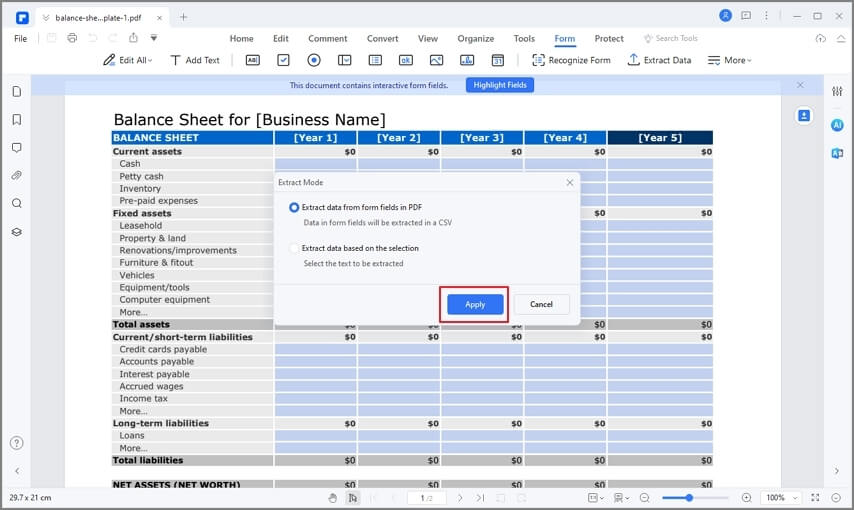
Step 3. Encryption and Password Protection
Encrypt documents with 128-bit or 256-bit AES encryption levels, and permissions settings to control the viewing, printing, and modification of files.
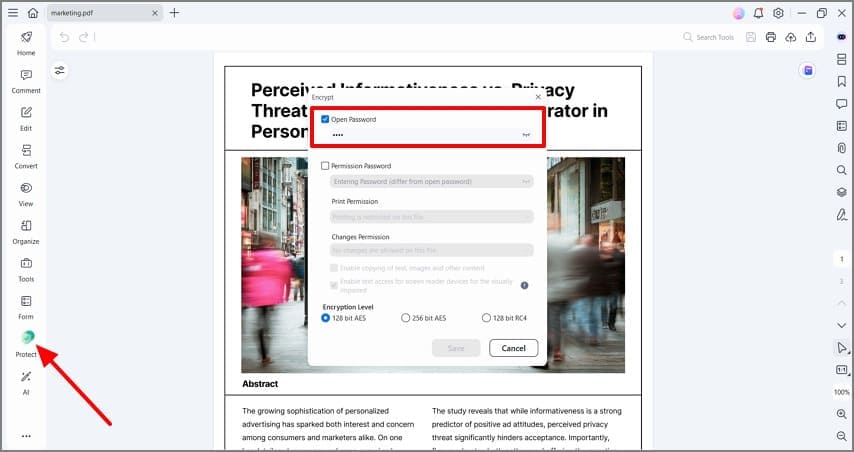
Step 4. Convert scanned documents into editable PDF files
A paper-free office has long been a dream for many people. Quickly convert paper documents into searchable and editable PDF files you can organize, share and protect.
- Batch scan paper to PDF format

Step 5. Archiving
PDF/A is an ISO-standardized version of the Portable Document Format (PDF) specialized for use in the archiving and long-term preservation of electronic documents.
Make sure you stay up-to-date with this important privacy protection legislation by using PDFelement to help your company comply!
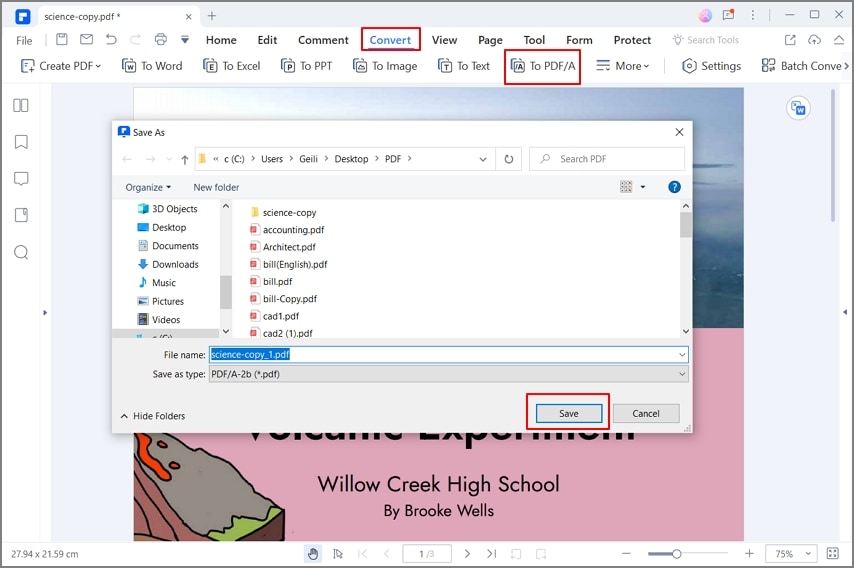
Free Download or Buy PDFelement right now!
Free Download or Buy PDFelement right now!
Buy PDFelement right now!
Buy PDFelement right now!
Up to 18% OFF: Choose the right plan for you and your team.
PDFelement for Individuals
Edit, print, convert, eSign, and protect PDFs on Windows PC or Mac.
PDFelement for Team
Give you the flexibility to provision, track and manage licensing across groups and teams.

 G2 Rating: 4.5/5 |
G2 Rating: 4.5/5 |  100% Secure
100% Secure




Elise Williams
chief Editor
Generally rated4.5(105participated)