Best Alternative to Automation License Manager
2026-02-02 10:23:18 • Filed to: Software for Business • Proven solutions
IT departments end up having to oversee many different software licenses for the entire staff of their organization. License management software is a must, since it can help alleviate stress and reduce the risk of improper license management and financial consequences.
One option when it comes to license management software choices is Automation License Manager. Read on to discover how to use the program, and why it might be the right tool for you.
What is Automation License Manager
Automation license manager is a unique Siemens AG Automation and Drives Group product that makes it easy to manage licenses. Management can greatly reduce time, effort, and expenses using this tool. It also offers full transparency concerning your software, even to the most complicated detail. Through the Automation license manager, you are able to manage your licenses via server support or locally, where the licenses can be used locally or within an organization’s network. The license manager also provides a comprehensive overview of all available licenses and a chance to access licenses on the web. Downloading licenses is as easy as dragging and dropping them into the provided OSD (Online Software Delivery) framework.
Automation license manager is a critical component of all SIMATIC software provided and offers important details on licenses. The manager ensures you can easily and rapidly get newer licenses and manage licenses that you already have. In fact, the license manager can be used to download SIMATIC software.
Benefits of Using Automation License Manager
Automation License Manager has a range of benefits that help you successfully manage your software licenses:
License management: Automation license manager allows you to perform every kind of function involved in the management of license keys.
License display: You can easily access all information related to license keys, such as status and validity.
Block external license access: Automation license manager allows you to block any external access, particularly where there’s no SIMATIC logon.
Save licenses: Through the manager you can save license keys effortlessly. This can be on your network or local computer. The license manager also makes it easy to display and determine licenses required by comparing the needed and existing license keys.
Protection support: Where there’s SIMATIC Logon on a PC, the license manager comes in handy to activate license keys and access safeguards.
Different license types: Through Automation license manager you can access standard licenses such as single, floating, master and upgraded licenses. Other licenses allow for the use of software including unlimited, countable objects, demo, trial and rental use.
Required OS: To effectively use Automation license manager, a Windows 32-bit program, you can use several different types of operating systems such as Windows 2000 Professional (with SP4), 2000 Server (with SP4 workstation), Windows Server 2003 (SP1 or SP2), Windows Vista and Windows Server 2008. The license manager is compatible with all operating systems language versions.
Plugins: For effective management of specific software components and products’ license keys, some Plugins specific to each product are needed. Whenever needed, the Plugins can be provided depending on the project.
Installation: It’s extremely easy to install the Automation license manager. A setup program is provided and guides you through each step of the way until you’ve effectively installed the program. All other programs need to be closed prior to beginning the installation.
Instructions on How to Use Automation License Manager
If you feel this is the right tool for you, follow these steps to start using Automation License Manager:
- Navigation area: The navigation areas make it easy to find the information you need. The ‘Management’ view allows you to view network computers, My Computer, and the license manager’s configured folders. ‘Find’ allows you to search products, terms, Used by, Status and License type, among others. On the ‘Log’ view you can see connected PCs, My Computer plus other filter options.
- Individual objects: On the Object Area you’ll be able to view set and selected objects within the navigation area and view current contents and data area display of navigation area folders.
- Feedback delay: Where a program executed through Automation license manager has a delay the program offers a feedback with a ‘hourglass’ display in case the delay is minor, and an animal symbol in case the delay period is unknown.
- Default views: Through the Automation license manager default views such as search results, license keys, installed software, missing licenses and licensed software you can display or show search options, management view licenses, installed tools, installed software without licenses and installed software with available licenses on the computer.
- License installation: Automation license manager allows you to install licenses during the program installation in the same computer with software. However, you cannot install upgrade licenses during program setup.
- License transfer: The license manager allows you to transfer license keys between different storage devices such as USB memory devices and computers. This is done through drag and drop, cut and paste, Transfer command options or an Offline Transfer command menu.
This guide is only intended as a basic overview of setting-up and using Automation license manager and should not be used as a comprehensive manual for setting up the program. Refer to official documentation for full instructions.
Why PDFelement is the Best Automation License Management Alternative
While Automation License Manager is a great option, it’s also important to note that PDFelement can be a great alternative license management tool as well.
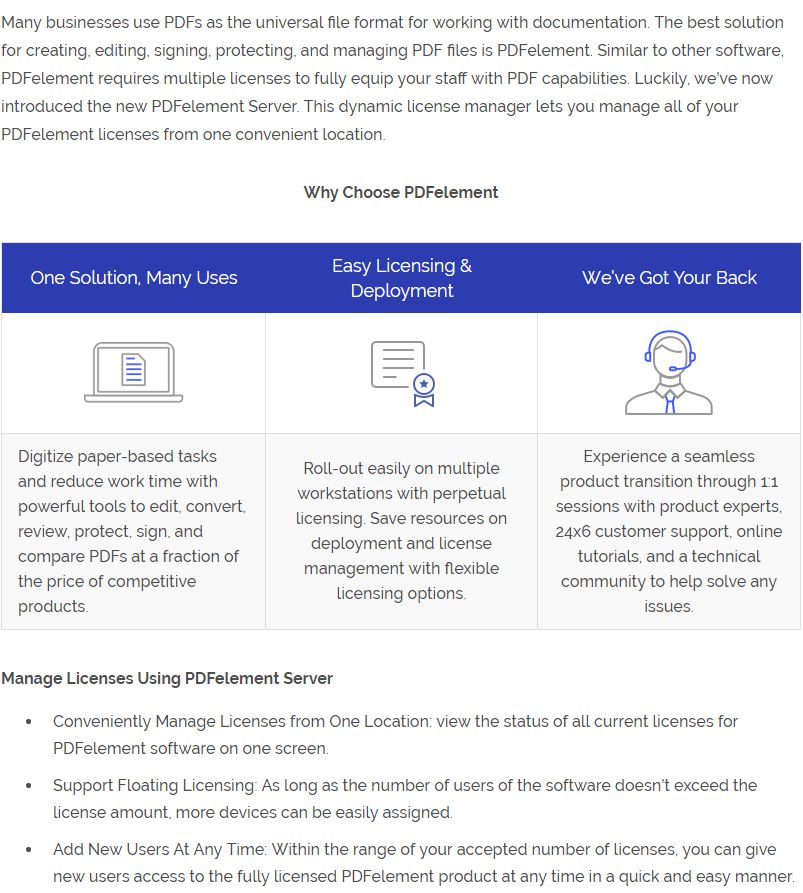
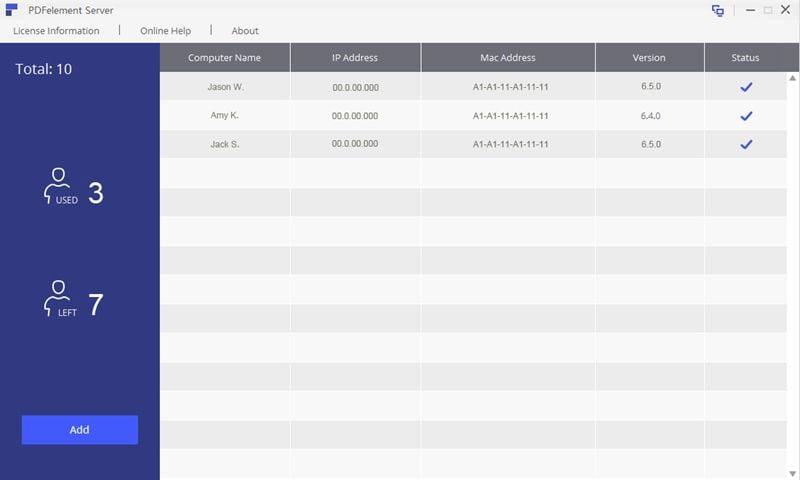
Free Download or Buy PDFelement right now!
Free Download or Buy PDFelement right now!
Buy PDFelement right now!
Buy PDFelement right now!
Up to 18% OFF: Choose the right plan for you and your team.
PDFelement for Individuals
Edit, print, convert, eSign, and protect PDFs on Windows PC or Mac.
PDFelement for Team
Give you the flexibility to provision, track and manage licensing across groups and teams.



Elise Williams
chief Editor
Generally rated4.5(105participated)