The Top Alternative to Cisco License Manager
2026-02-02 10:23:17 • Filed to: Software for Business • Proven solutions
The improper management of software licenses can result in huge fines for an organization, and subsequently a huge financial burden. This is why it’s important to use the right license management software program to ensure long-term success.
One such top license management program is Cisco License Manager. Read on to discover how to use the program, and why it might be the right tool for your organization.
What is Cisco License Manager
Cisco License Manager is a free software solution that helps you acquire and deploy software licenses from Cisco for IOS devices that require Cisco licensing. It allows businesses to manage the status of Cisco software across an entire network. With this software you can see all network devices, view detailed license information, and install programs efficiently across the entire network. Each of these functionalities are controlled from one central and easy to access location. It allows you to perform multiple licensing tasks at once in the most efficient and user-friendly way possible. If you work with Cisco software, then this license manager is a must-have solution.
Benefits of Using Cisco License Manager
Cisco License Manager has a range of features to successfully manage Cisco
- Finding specific license details: Every license contains its own information panel with full details about that license and the software publisher. You can activate, deactivate and transfer any license, all from within this one convenient panel.
- Managing your licenses: If you need to move licenses between iLok and your own account, you can do so using a simple drag and drop. New licenses appear in a bolder font, so they are easy to find and manage.
- Grouping licenses: You may need to work with many licenses from the same software publisher. iLok lets you group licenses as ‘locked’ or ‘unlocked’ groups. Locked groups always stay together as one unit, whereas ‘unlocked’ groups can be split up.
- Managing locations: Easily manage the location and status of your registered iLok licenses. You can see if they are online or offline simply from viewing the list on the left side of your screen.
- Zero downtime: This optional coverage means you can keep using all of your licenses even in the event of iLok failure, giving you greater peace of mind.
- Transferring licenses: You can also quickly and easily transfer licenses directly to and from other users if the software provider allows transfers, which allows you to get greater use out of your licenses.
- Set up network-wide licenses: Some publishers allow special licenses that can be shared across your whole local network. iLok makes this process simple and easy to manage.
Instructions on How to Use Cisco License Manager
If you feel this is the right tool for you, follow these steps to start using Cisco License Manager:
- Prepare your devices: Be sure to check that all your systems and devices have the necessary attributes to run Cisco License Manager. Review Cisco’s ‘Getting Started Checklist’ for Cisco License Manager, which can be found easily online.
- Download Cisco License Manager to your system.
- Configure your device to work with Cisco License Manager: This program communicates with devices using Http/Https, Telnet or shh. Select your connection method and enable your device to be recognized and configured correctly.
- Configure your device for notifications: Enable your device to receive licensed-based updates and notifications generated by Cisco License Manager. You can accomplish this by following the online instructions.
- Authenticate your device: The device you are working with needs to be authenticated before you can successfully use Cisco License Manager. You can do this in three ways: by enabling your password, via authentication network security services, or with a local username and password.
- Log in to your account: Following the installation setup, if you are the administrator you will be able to log in to Cisco License Manager using the administrator username and password that was specified during set up. Once logged in the administrator can create and manage other user accounts.
- Manage users: You can now add and manage users either by accessing Manage>Manage Users or by accessing Users in the quick links panel. From here you can easily add, manage, and remove different users from the software.
- Use the program: All the functions for managing your Cisco software licenses mentioned above are now available for you to use with your Cisco software licenses. To understand the full capabilities of the program, we recommend you read the full online user manual available from Cisco.
Why PDFelement is the Best Cisco License Management Alternative
While Cisco License Manager is a great option, it’s also important to note that PDFelement can be a great alternative license management tool as well.
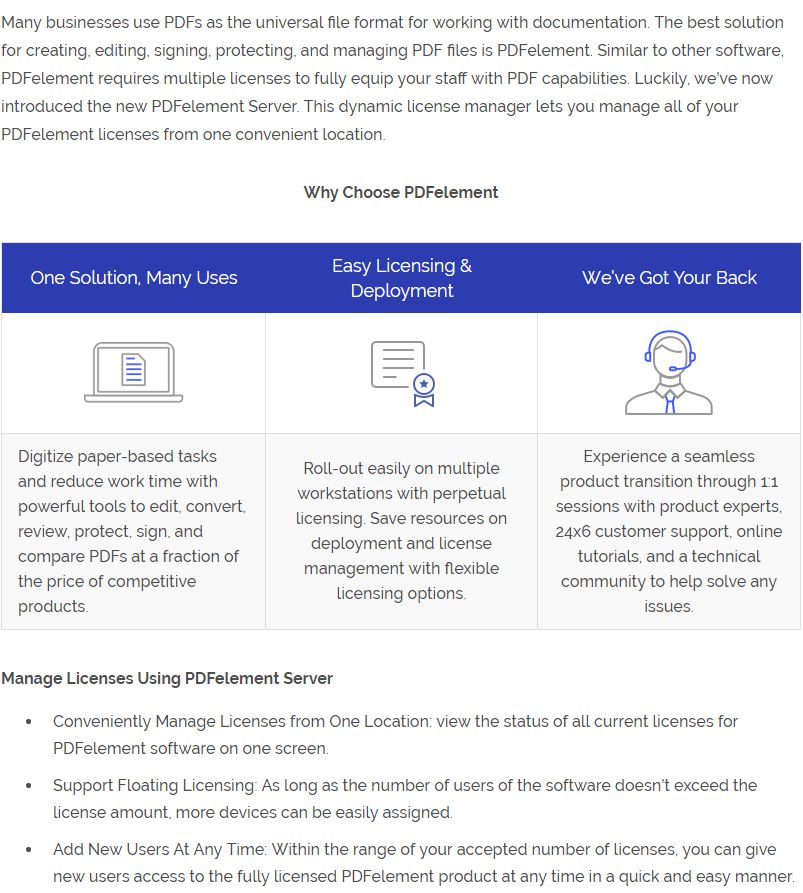
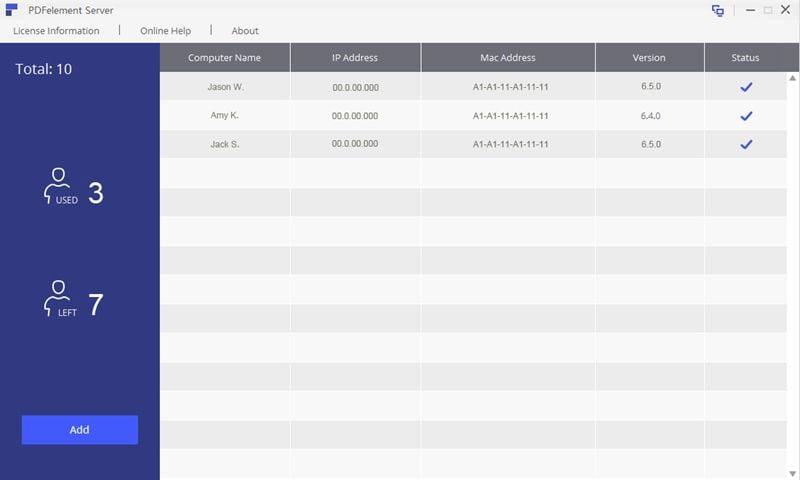
Free Download or Buy PDFelement right now!
Free Download or Buy PDFelement right now!
Buy PDFelement right now!
Buy PDFelement right now!
Up to 18% OFF: Choose the right plan for you and your team.
PDFelement for Individuals
Edit, print, convert, eSign, and protect PDFs on Windows PC or Mac.
PDFelement for Team
Give you the flexibility to provision, track and manage licensing across groups and teams.



Elise Williams
chief Editor
Generally rated4.5(105participated)