The Top Alternative to ArcGIS License Manager
2026-02-02 10:23:17 • Filed to: Software for Business • Proven solutions
The improper management of software licenses can result in huge fines and huge headaches. This is why it’s important to use the right license management software program to ensure long-term success.
One such top license management program is ArcGIS License Manager. Read on to discover how to use the program, and why it might be the right tool for your organization.
What is Arcgis License Manager?
ArcGIS License Manager is the software program required to administer ArcGIS software installations and licenses on company devices. ArcGIS is a geographic information system (GIS) for companies working with geographical information and maps. It is used for analyzing mapped information, sharing geographic information, and for creating and using maps. This software provides an infrastructure for sharing maps and other geographic information within your organization, on the web, or across a community.
ArcGIS licenses can be served from a Windows, Solaris, or Linux license manager, and provides ArcGIS users all the tools required to successfully install, administer and manage subscriptions to the software.
Benefits of Using ArcGIS License Manager
ArcGIS License Manager has a range of benefits that help you successfully manage your software licenses:
- Simple management of license types: You can easily manage your ArcGIS software across multiple devices user, and license types.
- Simple concurrent licenses: Concurrent licenses allow multiple users to access a software license from a single server point. With ArcGIS License Manager you can manage who gets access to licenses and on which machines within the set number of allowed licenses.
- Easy Software location management: Quickly discover the location and status of software licenses being used within your business. See if devices are offline or online.
- Seamless Transferring of software licenses: Transfer software licenses to other users with ease. ArcGIS makes transferring a software licenses between users very simple and time-saving.
- More productivity and reduced costs: This kind of software can help you discover where software is being used in your business and where it is not needed. This will help you identify and manage where software licenses are best attributed in your business so you can reduce costs and save resources.
- Making your IT department more productive: With the resources needed to manage software licenses your IT department can focus on more important tasks.
This software license management application can easily be used to fit your company’s needs. ArcGIS software offers a platform for more efficiency, higher productivity and reduced costs.
Instructions on How to Use ArcGIS License Manager
If you feel this is the right tool for you, follow these steps to start using ArcGIS License Manager:
- Prepare and check your systems: Your systems and devices will need to be compatible with the License Manager. Ensure this is the case and that you have all the necessary tools to run ArcGIS License Manager. You should also read ArcGIS’s user manual which can be found online.
- Download the ArcGIS License Manager software file.
- Install the software: Open the installation file on your local device and follow the instructions to install the ArcGIS License Manager on your machine. The ArcGIS License Server Administrator will appear at the end of the installation process.
- Authorize the software: You will be given the option to authorize the software and launch the license service. This can also be done at a later time by accessing the License Server Administrator.
- Click Finish to complete the process.
- Get started with ArcGIS License Manager: The software is now ready to use, and you’ll have access to all of the program’s functions. You can now start managing your licenses, generating usage reports, and providing your staff with licenses. You’ll be able to successfully manage your software licenses for the benefit of your business.
This guide is a basic overview of setting-up and using ArcGIS License Manager and should not be used as a comprehensive manual for setting up the program. Refer to the official ArGIS documentation for full instructions.
Why PDFelement is the Best ArcGIS License Management Alternative
While ArcGIS License Manager is a great option, it’s also important to note that PDFelement can be a great alternative license management tool as well.
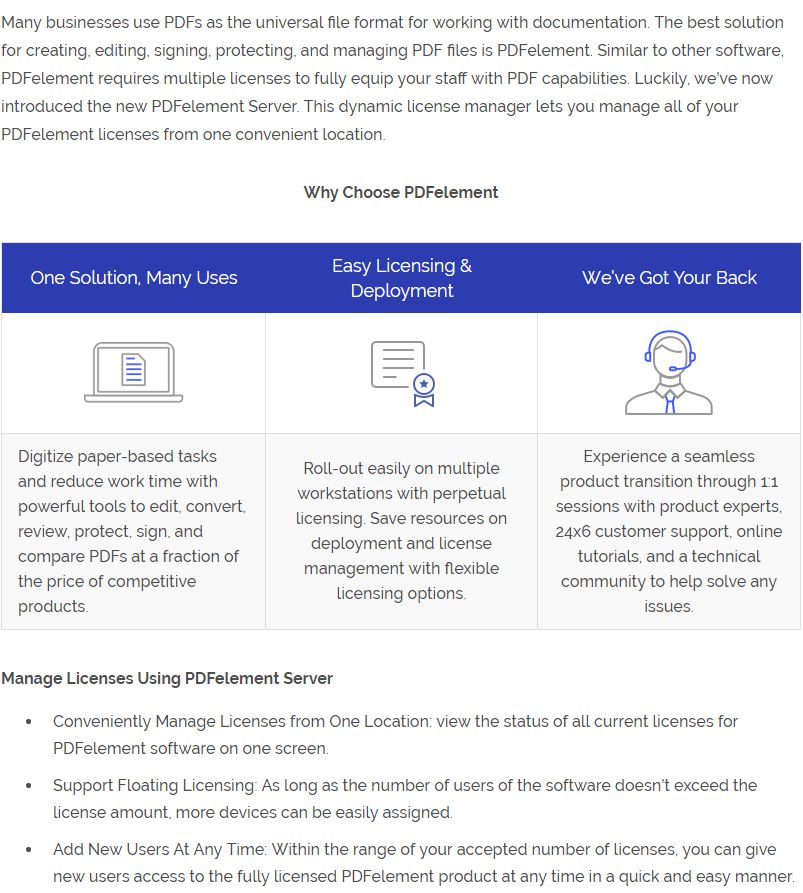
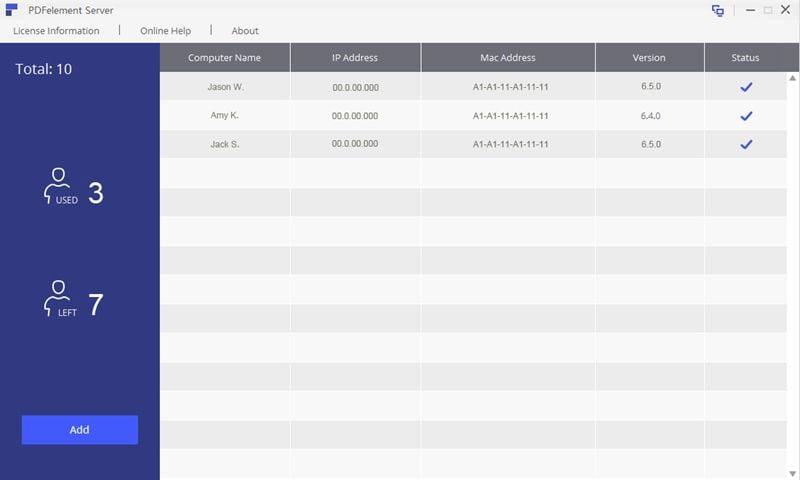
Free Download or Buy PDFelement right now!
Free Download or Buy PDFelement right now!
Buy PDFelement right now!
Buy PDFelement right now!
Up to 18% OFF: Choose the right plan for you and your team.
PDFelement for Individuals
Edit, print, convert, eSign, and protect PDFs on Windows PC or Mac.
PDFelement for Team
Give you the flexibility to provision, track and manage licensing across groups and teams.



Elise Williams
chief Editor
Generally rated4.5(105participated)