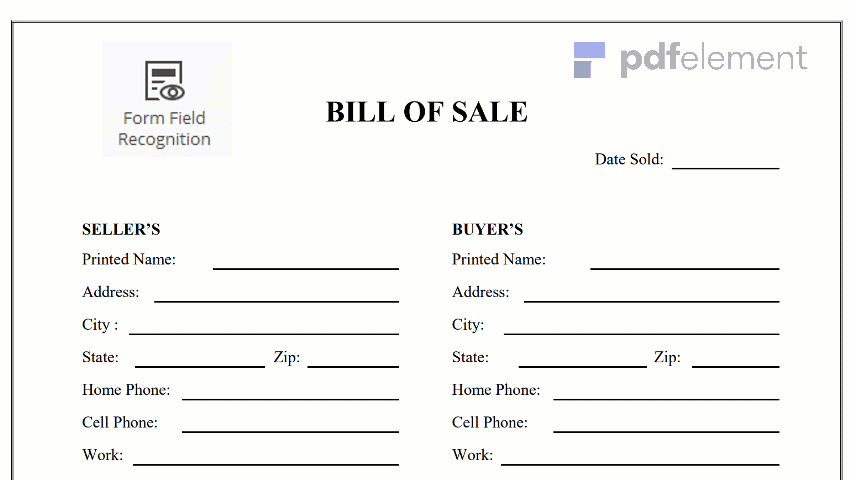
When or if an injury that is work-related has happened into a workplace, this is the kind of form that must be obtained and submitted. In OSHA Form 301, the name and identification details of the injured or affected employer must be written accurately, as well as the name of the attending physician or doctor who conducted a check up or first aid into the injured employer. The one who was assigned to file this must be specific in the form on where the treatment has occurred, this means including its exact address which are all included and asked in the documentation. The one who filled the form must also include his or her name in the form. In this way, the Bureau or Department of Labor personnel in charge may obtain a picture or vision of the incident, this form must be submitted along with the Log of work injuries or illnesses.
Unlike OSHA Form 300, this form is more on specifically reporting an individual case. Its content is more for one employee and reporting the incident right away. Here is a step by step procedure on how to fill the form:
Step 1. From numbers 1 to 5, start by providing the name of the involved employee, help by giving the identification of the injured and make sure to also provide some information regarding his address, birthdates and the day of hiring which a hiring group must have noted. Also check the box that corresponds to the employee’s gender.as the authority to act and the powers of attorney to fact, important pieces of info that will bring in front immense benefits.
Step 2. Numbers 6 to 9 is more on providing the names and information of the attending physician or any health care professional who has checked up on the injured employee. It is also included that if the treatment was done in the jobsite, the reporter should indicate the exact location on where it happened. Numbers 8 and 9 is a checkbox if the employee was rushed in an emergency room or if was admitted in the hospital overnight.
Step 3. At numbers 10 to 15 it must be provided with the accurate answers regarding the information of the incident or case. For number 10, refer to the log or OSHA Form 300 for the case number. From 11 up to 13 is about giving the date of the incident has happened, the time shift of the injured employee and the time that the incident has happened. There is also an option if the reporter has no idea or can’t determine the exact time of the case.
Step 4. Numbers 14 to 18 is more of supplying a statement for each questions such as the state or what is the employee doing before the incident, what really happened, explaining the type of injury that happened, the object or substance that has affected the employee and stating if the employee died giving also the place and time of death. It must be more on explanation and description for an accurate investigation of the authorities.
Step 5. Lastly, go to the box on the lower left of the form and provide the name of the one who completed the report form, his job title and contact information for further question if needed.
1. If your company is required to present this type of form, provide or introduce the employees a way of reporting an incident in an immediate manner.
2. Make a copy of the completed form for the authorities who will receive the report and also for the company for record keeping and as well as a copy for the affected employee.
3. Record every injury that is work-related and keep it for it may help to avoid the situation in the future.
4. Write everything down in the form legibly and accurately for it will help the report to be transparent and also a copy of this report would be handed to the affected employee.