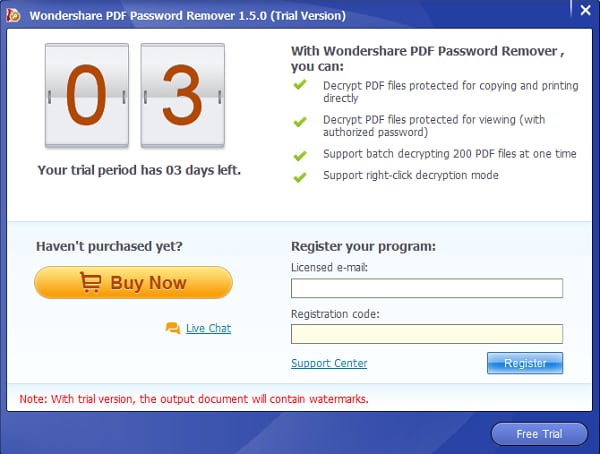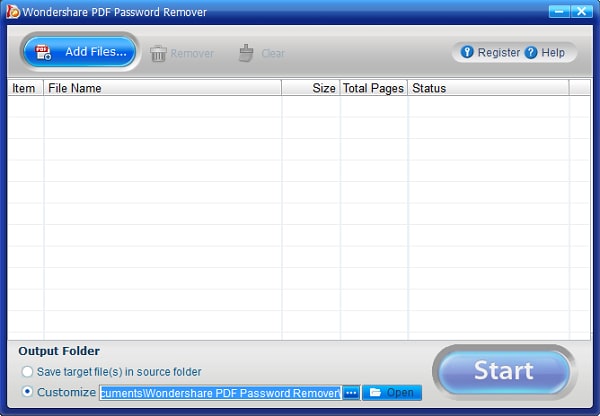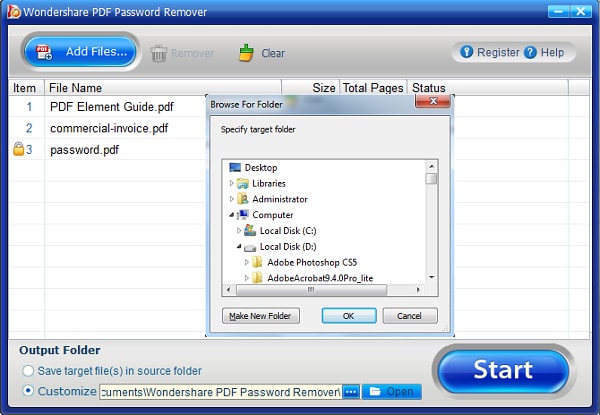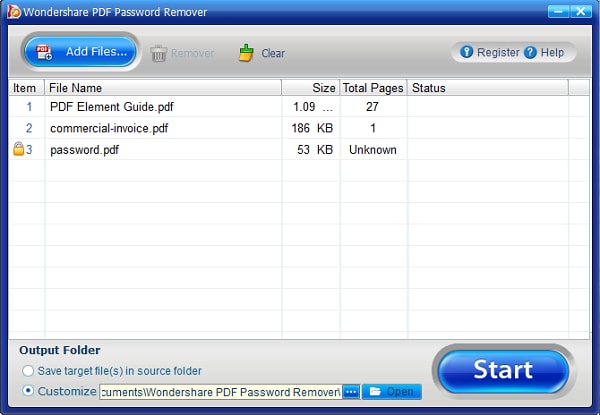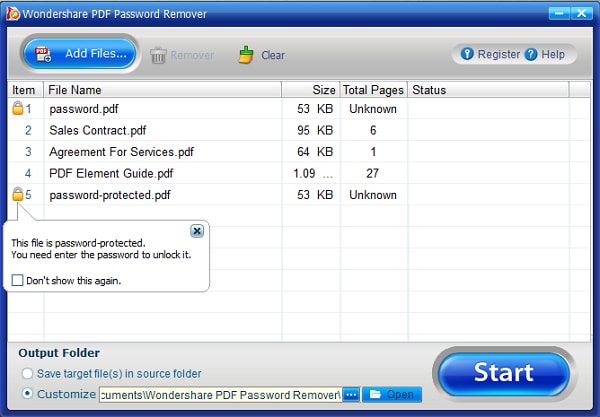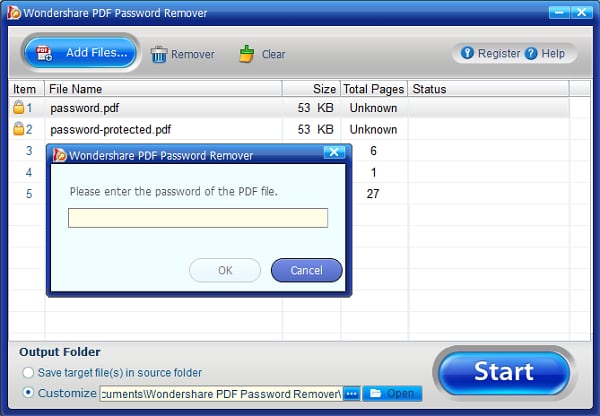- Wondershare PDF Password Remover is fully compatible with Windows 10/8.1/8/7/XP/Vista.
- Visit the product page of Wondershare PDF Password Remover and then click the "Try It Free" button.
- After downloading, double click the .exe file to start installing.
- Follow the on-screen instruction to finish the installation process.
home> Online Help > Quick Guide For Windows
For MacGet Started with PDF Password Remover
1About PDF Password Remover
Wondershare PDF Password Remover is a professional PDF tool that removes restriction on PDF copying, editing and printing. After removing PDF protection, you can edit PDF easily and get access to desired PDF files conveniently.
2How to Download and Install
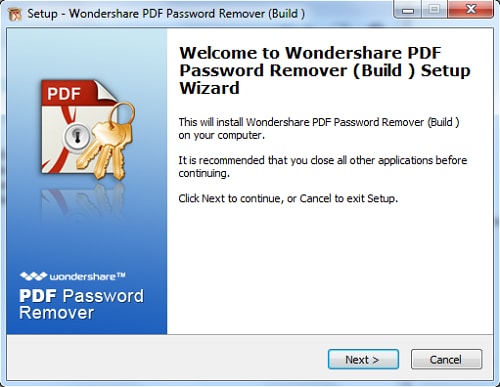
3How to Purchase and Register
The limitations of trial version are as follows:
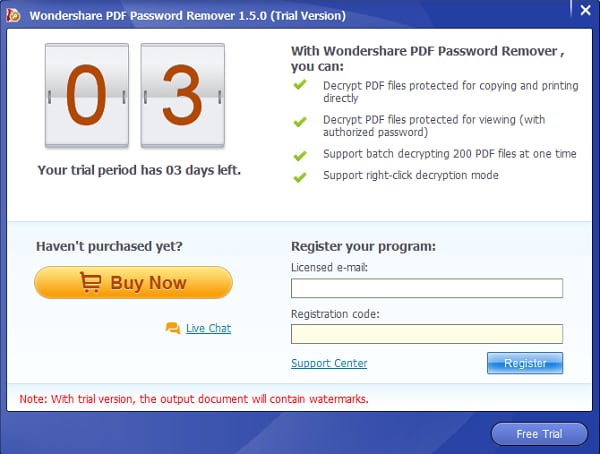
- 15-day trial version;
- Converts half of your PDF document (no more than 5 pages);
- Adds a watermark on the output files.
- Visit the purchase page of Wondershare PDF Password Remover to buy the program.
- After successful payment, you will receive an email with registration code.
- Click the "Register" button on the top right corner within the application.
- Enter the email you used for purchase and the registration code you received.
- Finally click "Register" to active the full version.