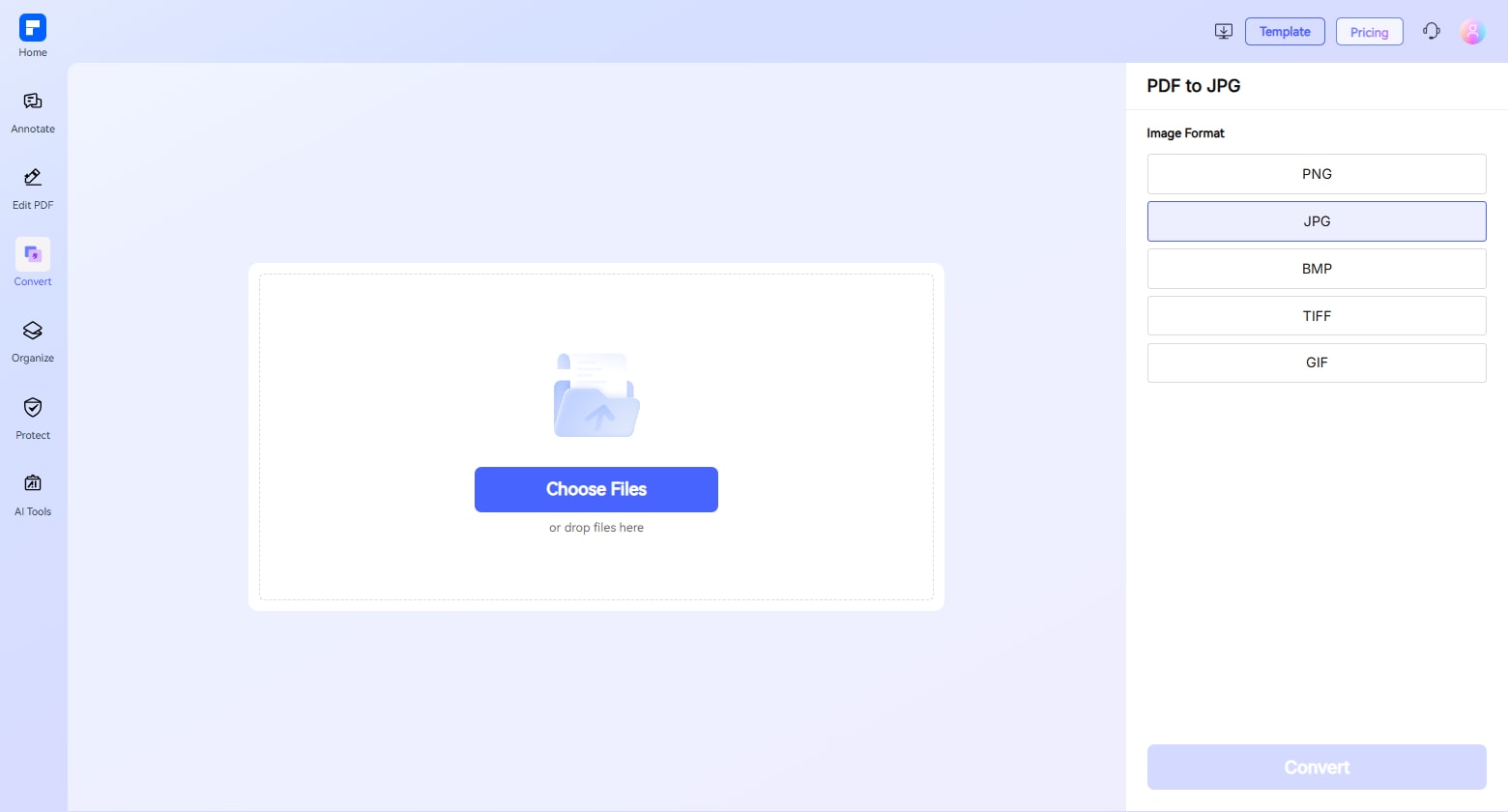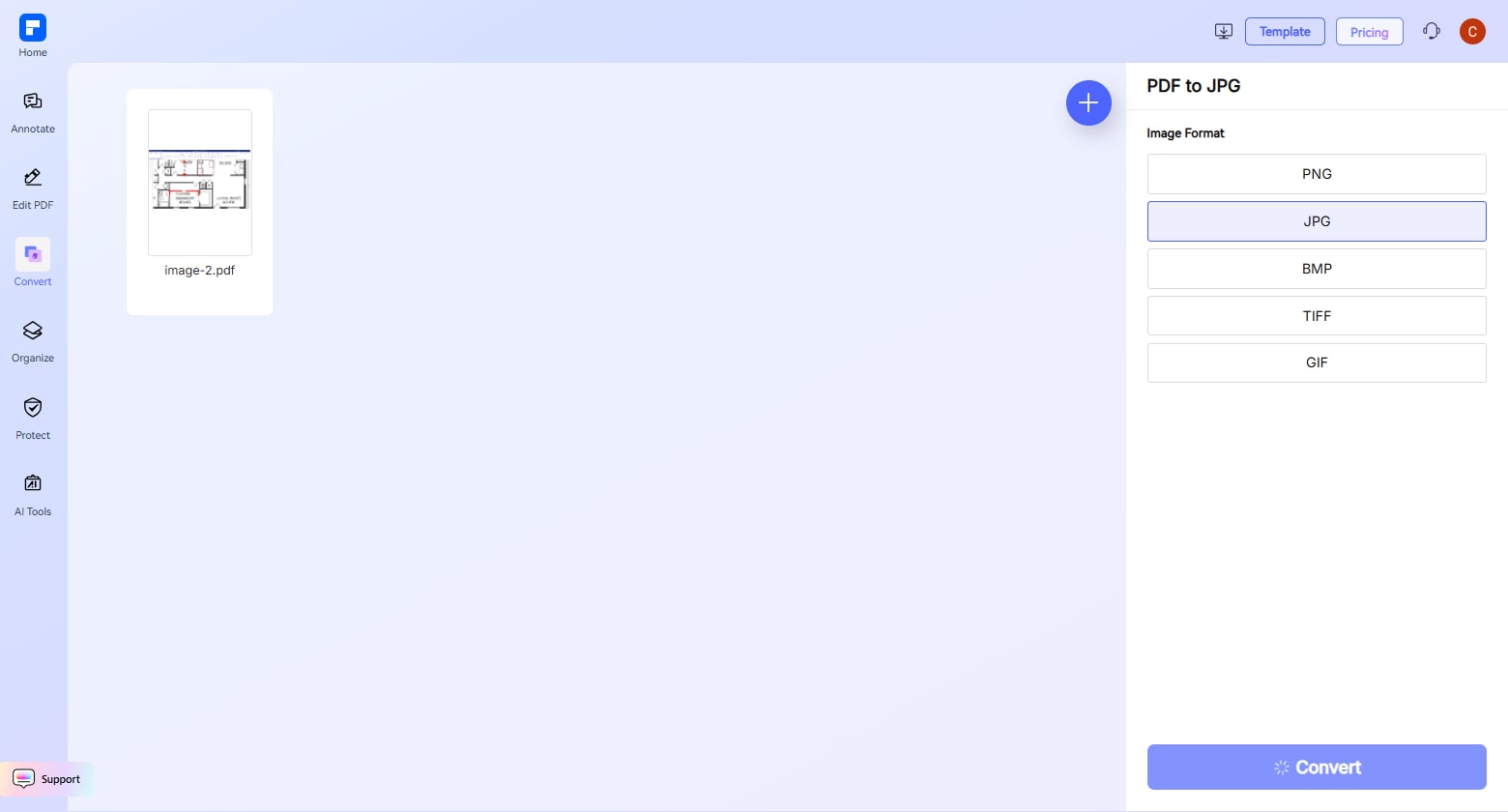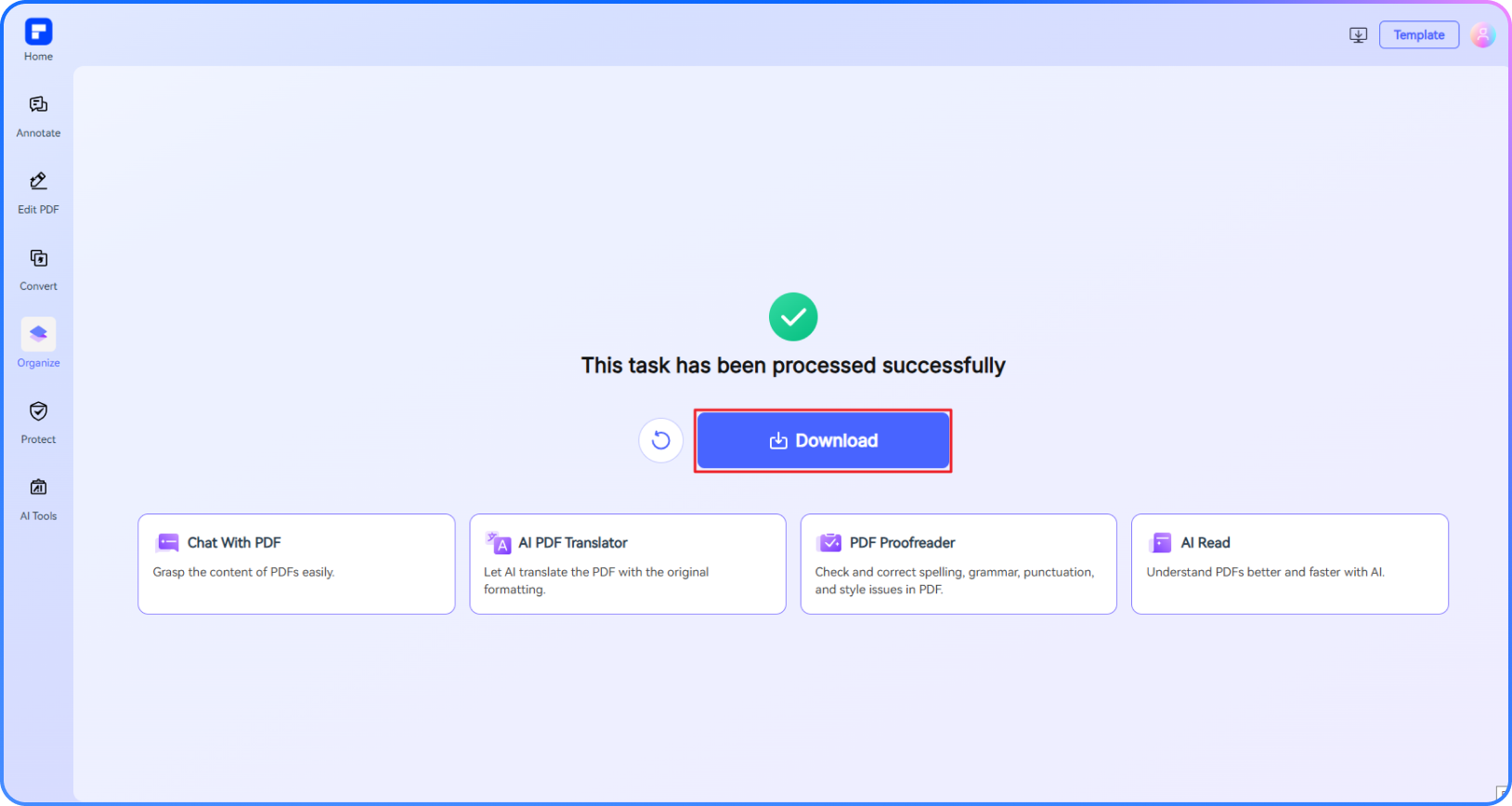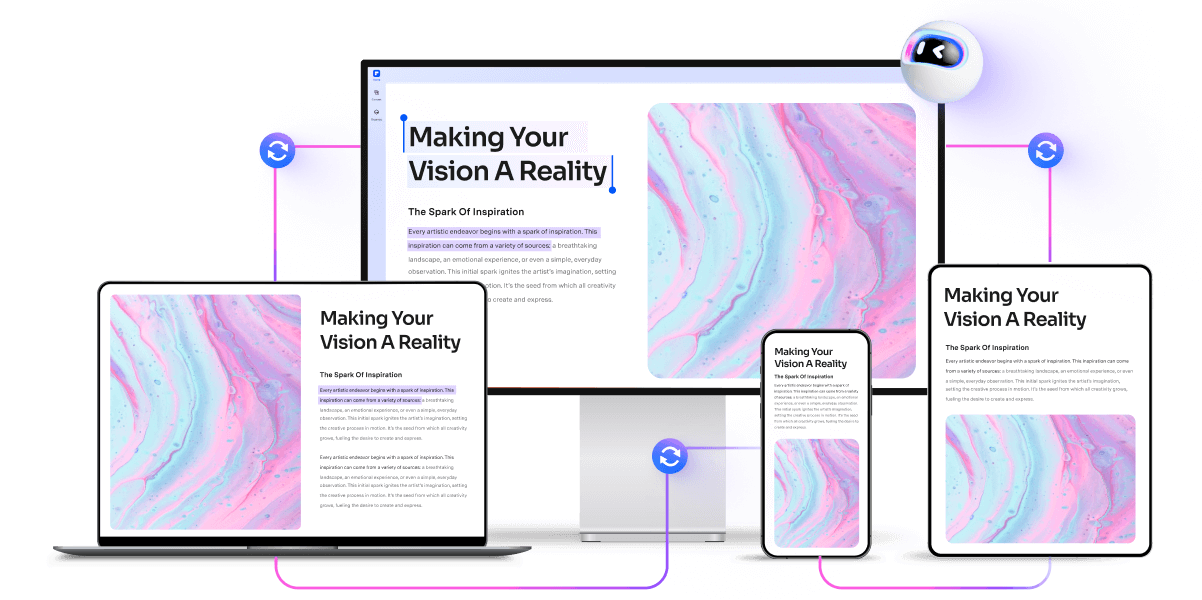Convert PDF to JPG for Free Online
Convert PDF to JPG online with high quality for free. Upload your PDF, turn it into a crisp JPG image, and download it instantly. No software needed.
 Convert PDF to JPG Best Quality
Convert PDF to JPG Best Quality
 Convert Multiple PDFs to JPGs in Seconds
Convert Multiple PDFs to JPGs in Seconds
 Free PDF to JPG Converter for Mac, Windows, iOS, Android
Free PDF to JPG Converter for Mac, Windows, iOS, Android
 What are PDF and JPG?
What are PDF and JPG?
PDF (Portable Document Format) is commonly used to preserve the layout and structure of documents across all devices. JPG (or JPEG) is a widely supported image format designed for compression, making it ideal for easy viewing and sharing.
Converting a PDF to JPG is especially helpful when you want to: share documents as images on mobile or social platforms, upload content to sites that don’t support PDFs or create quick previews or visual summaries of PDF pages
This conversion makes your content more accessible, easier to share, and visually adaptable across different devices and platforms.
 PDF File to JPG Converter Free Download
PDF File to JPG Converter Free Download
 PDF File to JPG Converter Free Download
PDF File to JPG Converter Free Download
 PDF File to JPG Converter Free Download
PDF File to JPG Converter Free Download
 PDF File to JPG Converter Free Download
PDF File to JPG Converter Free Download
Convert PDF to JPG Online vs. Offline
How to convert a PDF to JPG online for free?
Experience the difference with our free PDF to JPG Converter.
Free Online PDF to Image Converter
Quickly and easily convert PDF to JPG for free. Upload your PDF files and download high-definition JPGs with no watermark.
Batch Convert PDF to JPG in Seconds
Upload multiple PDFs and convert them all at once. Process dozens of files with just a few clicks—fast and hassle-free.
Best Free PDF to High-Quality JPG Converter for Any Device
Whether on desktop, phone, or tablet, convert your PDFs to crisp, high-resolution JPG images anywhere, anytime.
Convert PDF to JPG at Your Desired DPI
Choose from 72, 150, 300, or 600 DPI to create print-ready images or lightweight files optimized for the web.
Merge All PDF Pages Into One JPG
Convert each PDF page into separate high-res JPGs or combine all pages into a single image—flexibility for every need.
Extract All Images From PDFs With One Click
Quickly pull out embedded pictures from any PDF at their original resolution—perfect when you only need the images.
Free Online Conversion of PDF to JPG for wider use.
Secure, Compliant, and Professional PDF Software - Award - Winning.
PDFelement shines in G2 Winter 2026 as a Leader, Momentum Leader, and High Performer for Enterprise - adding to its 2024 G2 Best Software Award - Top 50 Office Products, ISO 27001 - Information Security Management certification, and PDF Association membership.
 PDF File to JPG Converter Free Download
PDF File to JPG Converter Free Download
 PDF File to JPG Converter Free Download
PDF File to JPG Converter Free Download
 PDF File to JPG Converter Free Download
PDF File to JPG Converter Free Download
 PDF File to JPG Converter Free Download
PDF File to JPG Converter Free Download
FAQs about converting PDF to JPG Online.
-
What is the best free PDF to JPG converter?
When choosing the best free PDF to JPG converter, you’ll want a tool that offers high image quality, supports batch conversion, works across devices, and doesn’t add watermarks.
Recommended Solution: PDFelement Free Online PDF to JPG Converter
Why it stands out:
- High-Quality Output – Converts PDFs to sharp JPG images
- Batch Conversion – Upload and convert multiple PDFs at once
- Device-Friendly – Works smoothly on Windows, Mac, iOS, and Android
- No Installation Needed – Fully web-based, accessible from any browser
How to Use:
- Visit the PDFelement Free Online PDF to JPG Converter
- Upload your PDF file(s)
- Click Convert, then download the high-resolution JPG images
-
Can I convert PDF to JPG without losing quality?
Yes, you can convert a PDF to JPG without losing quality—if you use the right tool.
PDFelement Free Online PDF to JPG Converter offers high-resolution output with no watermarks, making it ideal for anyone who needs clear, sharp JPG images from PDF documents.
What makes it a quality-preserving solution:
- No Compression Loss – Retains the visual integrity of your text, graphics, and layout
- Original Quality Extraction – Ideal for forms, brochures, eBooks, and image-rich documents
How to Convert Without Losing Quality:
- Go to the PDFelement Free Online PDF to JPG Converter
- Upload your PDF
- Click Convert and download the JPGs in high resolution
-
How to convert PDF to JPG on Mac?
There are several easy ways to convert PDF to JPG on a Mac, including built-in tools and free online converters. Here's the simplest method:
Recommended: Use PDFelement Free Online PDF to JPG Converter
You don’t need to install any software—just use your browser.
- Open Safari (or any browser) and go to the PDFelement Free Online PDF to JPG Converter
- Click Upload and select your PDF file
- Choose JPG as the output format
- Click Convert
- Download the high-quality JPG images directly to your Mac
Why use PDFelement:
- No installation needed
- High-resolution JPG output
- Works on any macOS version
- Completely free and watermark-free
Alternatively, you can also use Preview (Mac’s built-in app), but it only lets you export one page at a time and offers limited quality settings. For bulk or high-resolution needs, an online converter like PDFelement is much more efficient.
-
Can I convert multiple PDFs to JPG at once?
Yes, you can batch convert multiple PDFs to JPG at once using the right tool.
PDFelement Free Online PDF to JPG Converter makes bulk conversion simple and fast—no installation required.
-
How to Batch Convert PDFs to JPG
Go to the PDFelement Free Online PDF to JPG Converter
Drag and drop all your PDF files into the upload area
Select JPG as the output format
Click Convert
Download all converted JPG images in one go
-
How to export a PDF as a JPEG under 200KB?
If you need to convert a PDF into a JPEG and keep the file size under 200KB—for online submissions or government portals—here’s a simple, effective method:
Use PDFelement for Desktop (Windows/macOS)
For more control over image quality and size:
- Open your PDF in PDFelement Desktop
- Go to Convert > To Image
- Choose JPEG as the format
- Set the DPI (72, 96, 120, 150, 300, 450, 600) to adjust image quality and file size
- Export and check the output size
- If needed, re-export with lower DPI to stay under 200KB
Tip:
- Ideal for batch processing, high-DPI export, and precise file control
- No file size limits
- Perfect for professionals needing consistent result
-
Can I convert a password-protected PDF to JPG?
Yes, you can convert a password-protected PDF to JPG—as long as you know the password.
Option 1: PDFelement Free Online PDF to JPG Converter
If the PDF is not restricted from printing or copying, you can:
- Go to the PDFelement Free Online PDF to JPG Converter
- Upload your PDF
- Enter the password when prompted (if required)
- Click Convert and download your JPG images
Tip:
- Best for quick conversion of lightly protected files
- Doesn’t support PDFs with full permission restrictions
Option 2: PDFelement for Desktop (Windows/macOS)
For fully protected or permission-restricted PDFs:
- Open the PDF in PDFelement Desktop
- Enter the correct password to unlock the file
- Go to Convert > To Image (JPG)
- Choose your DPI and output settings, then export
Tip:
- Supports all levels of PDF protection
- Allows for high-quality conversion with full access
- Great for sensitive or professional documents
Tips and tricks for PDF to JPG.
Rate PDFelement Online PDF tools:
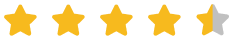
4.8
(188,357 Votes)You have to upload and download at least 1 file to rate! We've already perfectly processed 307,292,373 files with a total size of 10,124 TB
Try more PDFelement online PDF tools.
Simplified by AI.
Fast, easy, and affordable PDF editor. Convert, edit, sign PDFs, and more.