Top 5 Most Useful Rental Property Management Software 2026
2026-02-02 10:23:02 • Filed to: Software for Business • Proven solutions
When it comes to managing rental property, should you hire a property management company? Or can you, as the landlord, use your own knowledge and the tools at your disposal to manage tenants yourself? This is definitely possible if you use the right rental property management software. This type of program can save you money, time, and headaches. You can automate almost every process, including collecting rent online. You can also use rental property management software for handling maintenance and repair issues online. Of course, you'll still have to send someone to fix things, but you can respond to tenant complaints online, which is much more convenient. So, what are some of the best tools on the market?
Top 5 Best Rental Property Management Software
1. Cozy
Cozy is a great property management tool for both renters and landlords. It contains no limits on roommates or number of units, and offers unique features like rent collection, where money can be automatically transferred from the tenant’s bank account to the landlord, regularly and on time. This tool also offers a rental application feature, where property is easily shared with applicants directly or listed for free on partner websites. Screening tools within this rental property management software include background checks and credit reports to ensure the renter is qualified. Other features include tracking and organizing property expenses, sharing documents, accessing from anywhere, and property analysis and rent estimate tools.
Pros
- Rent payment is automated
- Recurring payments are adjustable
- Includes email reminders
- Supports multiple bank accounts
- Supports rent check management
Cons
- No payment refund feature
- No e-signing or legal document creator
2. Rent Manager
This is a robust property management software offering customizable functionalities meant for all types of properties. It also includes open API, enterprise accounting VoIP phone integration, electronic payments, and online portal tools and mobile apps. This software helps streamline and organize daily procedures, and also includes powerful reporting functionalities. Customer support is available for both commercial and residential properties. This financial accounting system includes standard features such as accounts receivable and general ledger, payroll import, accounts payable, financial reporting and budget management.
Pros
- Includes standalone and online-based program
- Automatic updates
- Remotely accessible
- Customizable features
- Great customer support
- Handles large volumes of data automatically
Cons
- There are many features and functionalities, so the learning process takes awhile
- Some tasks require a lot of steps to complete.
3. Rentec Direct
From property managers, to landlords managing all types of properties, Rentec Direct offers diverse features for use in rental property management. This include accounting tools such as general ledgers for owners, tenants and properties, and the ability to accept online payments via credit card or ACH from tenants. It also includes a reporting system and 1099 e-filling abilities. Additional features include a professional free website, unlimited user accounts, and leasing and management features such as the ability to accept maintenance requests and rent payments through a tenant portal. This program also includes built-in text messages and emails to communicate with vendors, owners and tenants.
Pros
- Easy to use
- Great customer support
- Lists properties
- Tenant maintenance progress and request monitoring
- Great tracking capabilities
- Online payment integration
Cons
- Doesn’t have mobile capabilities
- Limited lease writing features
- No owner disbursement email notification
4. 123Lord
This is a powerful rental property management software that provides easier management of properties and tenants, as well as more convenient ways to collect payments and track rent due. This tool also offers different methods to access it, from mobile devices to computers. 123Lord has unlimited document creation features and pre-built templates that are customizable with database fields. The software includes an online payment acceptance feature through the tenant portal, allowing for credit card or ACH payments. Tenant screening and credit check features are also available to verify the information provided by the tenant. 123Lord offers many reporting tools, including invoices, work order information, receipts, full statement, and tenant payment history. Training to use this software is available online via webinars and documentation, while live support is offered through a 24/7 customer service representative online.
Pros
- Rent tracking
- Comprehensive background check
- Owner portal
- Invoicing and billing
- Payment processing
Cons
- Open invoices and tenant payments made online are not automatically applied
- Security deposits are managed together with rent
5. Hemlane
This is a rental property management software that manages rental properties from anywhere. Hemlane comes with management features such as maintenance tracking, vendor coordination, and tenant relations support. Other features include financial management from paying agents, and collecting rent to initiating late fees. A tenant section of the software provides lease templates, allows for screening of potential tenants, and has the ability to send out applications. Hemlane has marketing features such as advertising of properties, scheduling property showings, and responding to inquiries. This program includes a comprehensive background check feature that will check the national eviction database, the sex offender national registry, and the criminal records database. You can view credit scores and reports, bankruptcies, public filings, and trade lines.
Pros
- Many useful functions
- Time-saving features
- Auto late fees and auto bills
- Quick and easy to use
- Great customer support
Cons
- Inability to group buildings and units
- Doesn’t include check remittance to vendors or task reminders
Part 2: Work Better with Rental Property Management Software
Rental property software comes with great features and functionalities that make rental property management much easier. Benefits include saving time and money through automated processes and access to great features. However, the ability to safeguard rental property documents such as invoices, quotes, receipt, and tenant details, among others, is highly critical, and unfortunately, rental property management software often doesn’t offer these critical functions. With PDFelement, however, you can transform your best rental property management documents into a shareable, editable, usable, fillable, convertible and easy to protect document. Transform all your data into PDF format, extract data, protect confidential documents with a password, create fillable forms, convert them to another file type, and redact information as required while enjoying form field recognition features and more. By using PDFelement alongside your rental property management tool, you will have many robust tools at your disposal, as well as the ability to be more efficient than ever.
5 Solutions That PDFelement Offers to Cover the Shortcomings of Rental Property Management Software
1. Create PDFs from many file formats
One of the most important requirements for rental property management is having standardized documents you can save, edit, utilize and share across the board with your team. Property management programs, including free rental property management software, lack these extensive features, meaning you have to manually share files in paper format. However, with PDFelement, you can convert all types of documents, like invoices, financial reports and other financial data into usable and editable PDF format. Creating PDFs from other file formats makes managing files and information much easier.
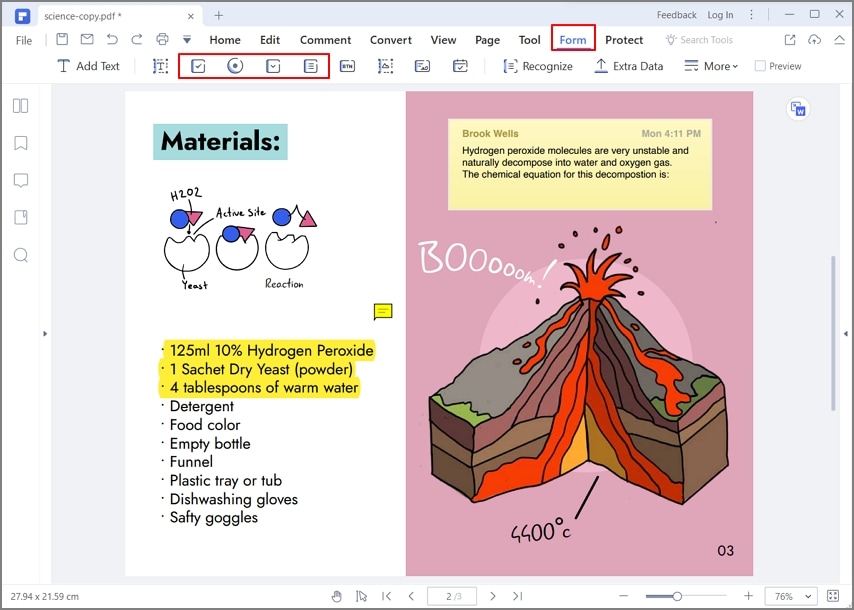
2. Fill and create fillable forms
Creating interactive, fillable forms through your rental property management software isn’t always easy. But PDFelement comes with a drag and drop feature that allows you to easily create interactive forms that are fillable. Normally, this takes a lot of skill, effort, and time to carry out, but it's made much simpler with PDFelement. You'll have access to an editing interface capable of creating tick boxes, form fields, digital signature boxes, and combination boxes, among others, from scratch. All creation and editing tools work seamlessly and perfectly with form creation functionalities to help you create user-friendly and convenient forms for your rental property management needs.
3. Data extraction
One of the hardest things with any software is extracting data and accessing it in a format that is easily usable. PDFelement helps save time and eliminates manual exporting and extraction of data. You no longer need to analyze and copy data from paper documents, or input the files manually into digital formats. PDFelement has functionalities for data extraction and exporting at the simple click of a mouse. Instantly extract data into an Excel format that’s instantly ready for analysis. It offers full customization features for data forms, including batch export.
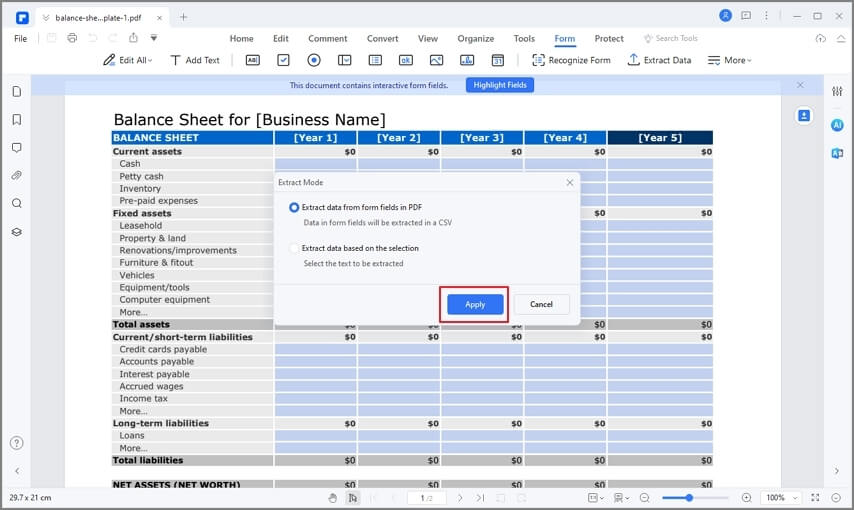
4. OCR PDF
A paperless rental property management office is possible with PDFelement, even if your rental property management software alone doesn’t make it possible. You likely have thousands of paper documents lying around your property management office, but these can easily be converted into a digital format through PDFelement’s OCR (Advanced Optical Character Recognition) functionality. It detects characters as they appear, including individual letters on scanned files, and then converts them into editable, searchable files that can be saved to your computer. PDFelement helps you save so much time that can be better used to manage and convert files.
5. Edit PDF
Very few rental management software programs for Mac actually convert files into editable PDF documents. Using PDFelement alongside this software adds unique access to PDF editing features. In seconds, transform all your documents and files into editable PDF format. In the process you can redact, annotate, and comment on documents within the same interface, and then save them to your computer.
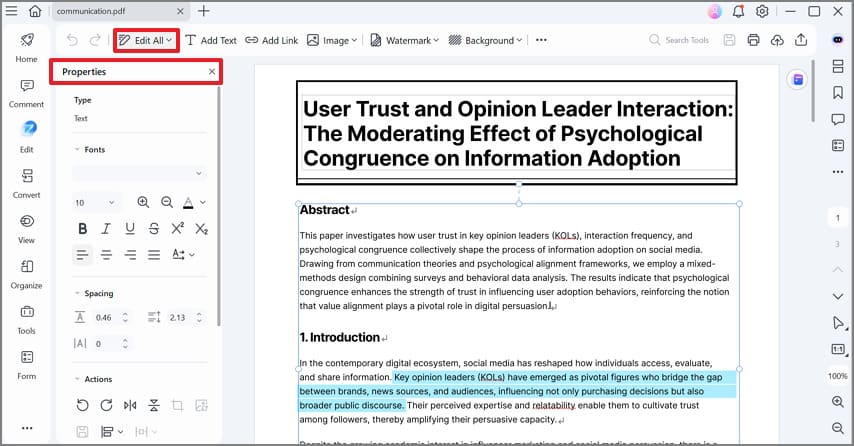
Free Download or Buy PDFelement right now!
Free Download or Buy PDFelement right now!
Buy PDFelement right now!
Buy PDFelement right now!
Up to 18% OFF: Choose the right plan for you and your team.
PDFelement for Individuals
Edit, print, convert, eSign, and protect PDFs on Windows PC or Mac.
PDFelement for Team
Give you the flexibility to provision, track and manage licensing across groups and teams.

 G2 Rating: 4.5/5 |
G2 Rating: 4.5/5 |  100% Secure
100% Secure




Elise Williams
chief Editor
Generally rated4.5(105participated)