Whether you are a student or a professional, having a reliable Dutch grammar checker can make a big difference. There are plenty of tools available to help you create error-free writing and check your Dutch grammar. This article will explore the benefits of using Dutch grammar checkers, how they work, and which option might be best for you.
In this article
Part 1. Is Dutch Grammar Difficult?
The Dutch language can be challenging for many learners, especially if they are new, depending on their experience of other languages. However, the language is relatively approachable for English speakers because both languages have some similarities due to their Germanic roots. Moreover, the Dutch language features many irregular verbs, which require memorization and consistent practice.
Tools such as PDFelement and Grammarly check Dutch grammar to make the learning process easier. They have user-friendly interfaces and advanced grammar-checking capabilities, making them excellent tools for users.
Part 2. Why Should You Do a Dutch Grammar Check?
Using a Dutch grammar checker is essential, as it helps you to ensure your writing is clear, accurate, and easy to understand. Below are some critical points to learn why you should do a Dutch grammar check:
- Ensures Clarity and Accuracy: A grammar checking tool can help ensure your writing is clear and accurate. When it is correct, your message is easier to understand, which is especially important for professionalism.
- Saves Effort: Manually checking every sentence for grammar mistakes can be exhausting. However, using the best Dutch grammar checkers can quickly identify areas that need correction.
- Improves Communication Skills: Using such tools assists you in learning from your mistakes and understanding Dutch more efficiently. You can gradually improve your Dutch grammar rules by seeing and correcting the errors provided.
- Catches Hidden Errors: A Dutch grammar checker can help identify spelling errors, incorrect sentence structure, and punctuation issues you might overlook. This is because even the most careful and professional writers can miss mistakes when they proofread their work.
Part 3. 5 Ways to Do Dutch Grammar Check
As mentioned above, utilizing reliable grammar-checking tools and methods to improve your Dutch writing skills is essential. Here are five effective methods to help your Dutch grammar and ensure your writing is clear and accurate:
1. Wondershare PDFelement
Wondershare PDFelement is the best Dutch grammar checker due to its advanced grammar-checking features. Users can check their Dutch language paragraph or even the whole PDF to ensure the accuracy of their content. PDFelement grammar checker provides real-time feedback, highlighting errors as users type or edit text within a PDF.
Additionally, PDFelement allows users to customize the grammar-checking settings, including page ranges. When checking the grammar of a single paragraph, you will be able to see the reasons for grammar changes and replace the original text with the corrected content.
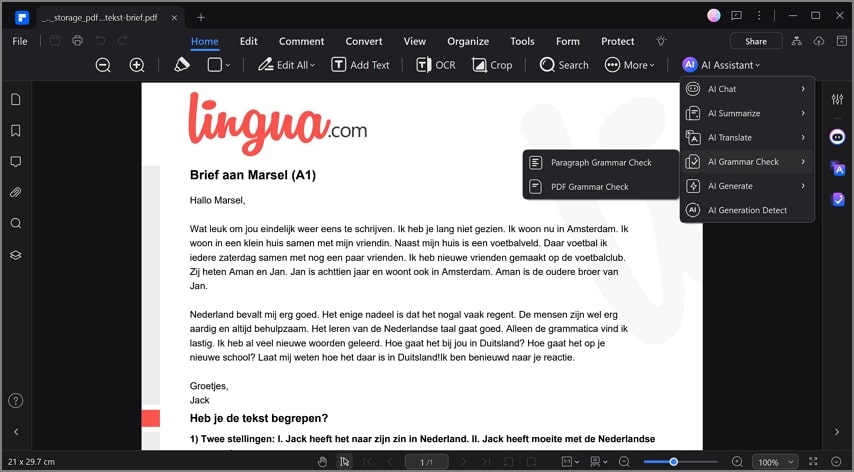
2. LanguageTool
Another excellent tool that offers a straightforward process for checking your grammar mistakes in Dutch is LanguageTool. Using this tool, you can simply paste your text or even import the whole Word document to check its grammatical errors. Moreover, its grammar checker feature allows you to correct your mistakes or rephrase your text from its suggestion.
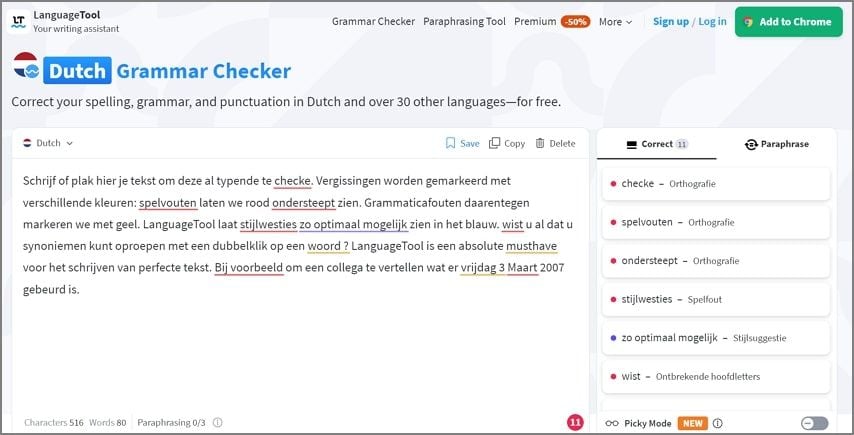
3. Sapling
Sapling is an online grammar checking tool that provides multiple style suggestions to help you write accurate content in any language, including Dutch. You copy and paste text to Sapling, and it will provide spelling and grammar corrections. Other than that, this Dutch grammar checker has some more unique features, such as Snippet, Rephrase, or Chat Assist, to make it a reliable tool for users.
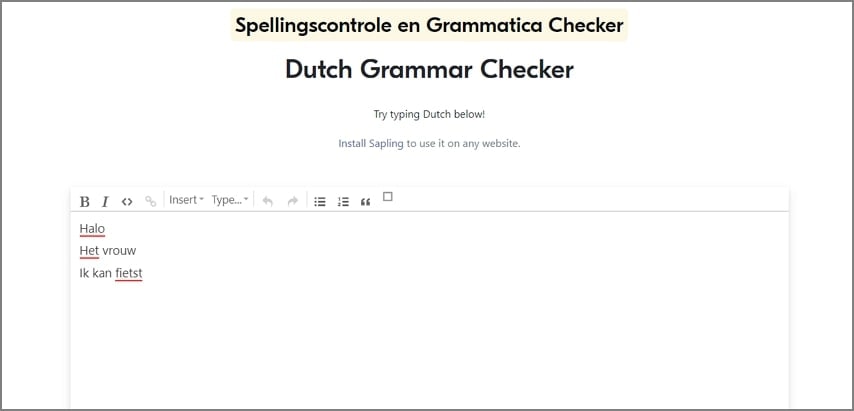
4. Lingo Dutch
Sometimes, it is difficult for users to write in Dutch in the right way because it has many rules, so using Lingo Dutch can help you in this regard. It is a great tool to correct your document sentences grammatically and get instant feedback. The only thing you should do is insert your input sentence and let Lingo Dutch help you get the corrected content.
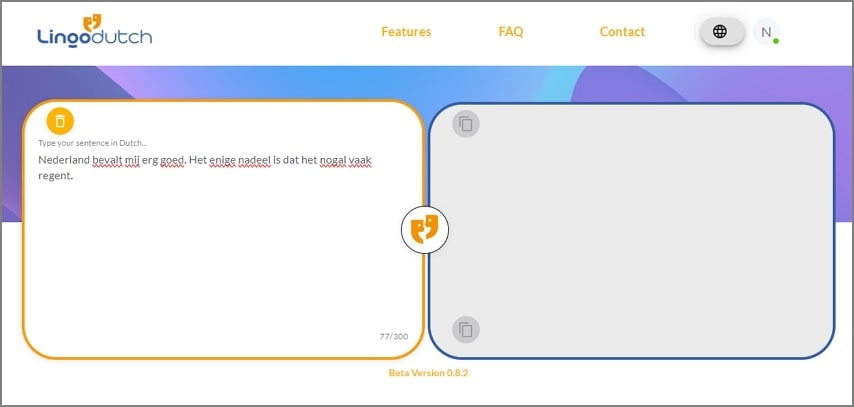
5. SpellBoy
As one of the best Dutch grammar checkers, SpellBoy can find many minor errors that others can't. The algorithm for checking grammatical mistakes is based on the LanguageTool grammar checker. Moreover, this tool is entirely free and supports 13 languages for grammar check.
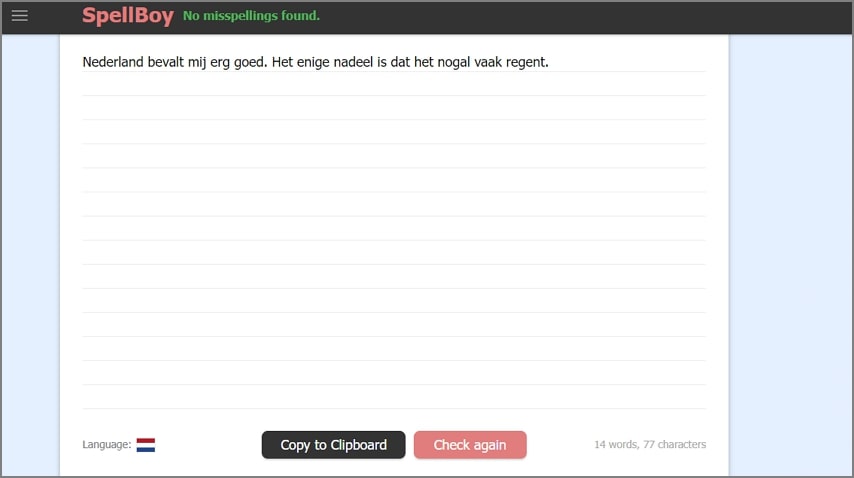
Part 4. How to Do Dutch Grammar Check Using PDFelement
Among all the options and tools we discussed above, PDFelement is the most reliable Dutch grammar checker because of its advanced features. Using this AI-influenced solution, you can manage your page range or check grammatical mistakes in one paragraph or a whole PDF document. Follow the steps below to learn how to do a Dutch grammar check using PDFelement:
Step 1Import your PDF File After Accessing the Software
First of all, open PDFelement on your device after downloading and click on the "Open PDF" button at the top right side of your screen. After that, select the file to check your grammar mistakes and get suggestions for corrections.
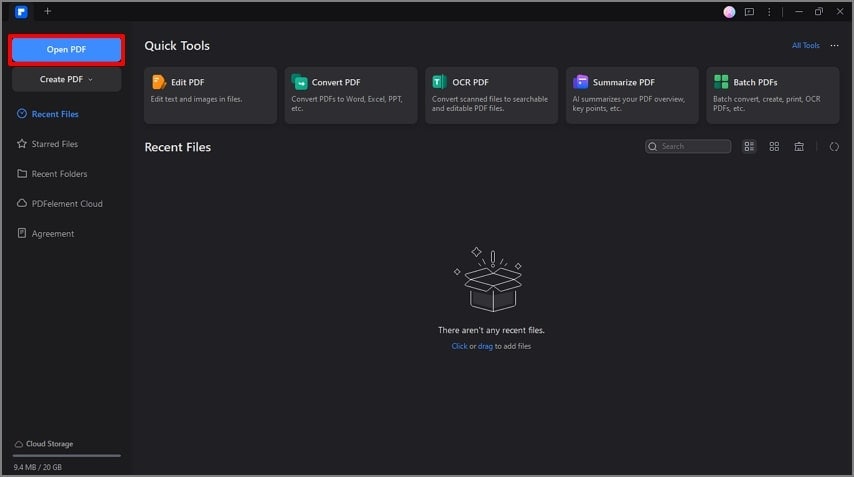
Step 2Enter the Dutch AI Grammar Checker Feature
After your PDF file is uploaded, click on the "AI Assistant" drop-down menu and select the "AI Grammar Checker" to choose the "Paragraph Grammar Check" option from anywhere in your content.
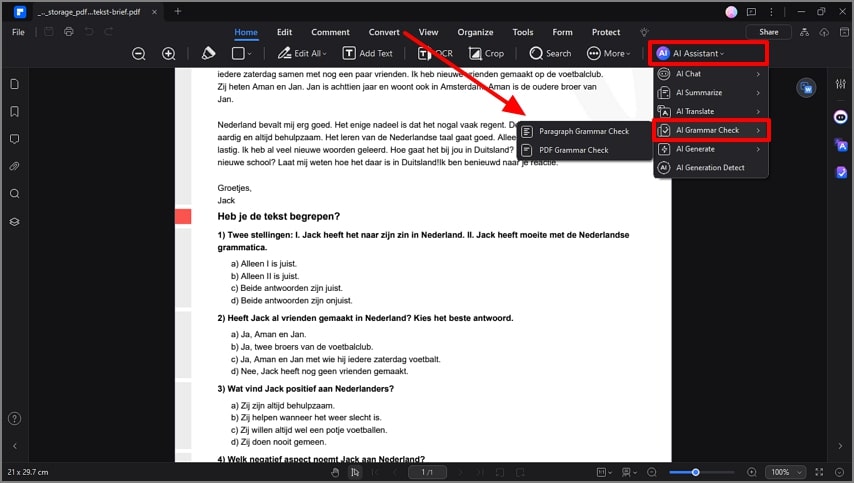
Step 3Choose the Paragraph and Check for Grammar Mistakes
In the following window, select the text or paragraph and hit the "Check" button at the side panel of your screen. After checking all the grammatical mistakes, PDFelement gives you a correct paragraph and reasons for grammar and spelling errors in your content. You can copy the generated content or replace it with your original text.
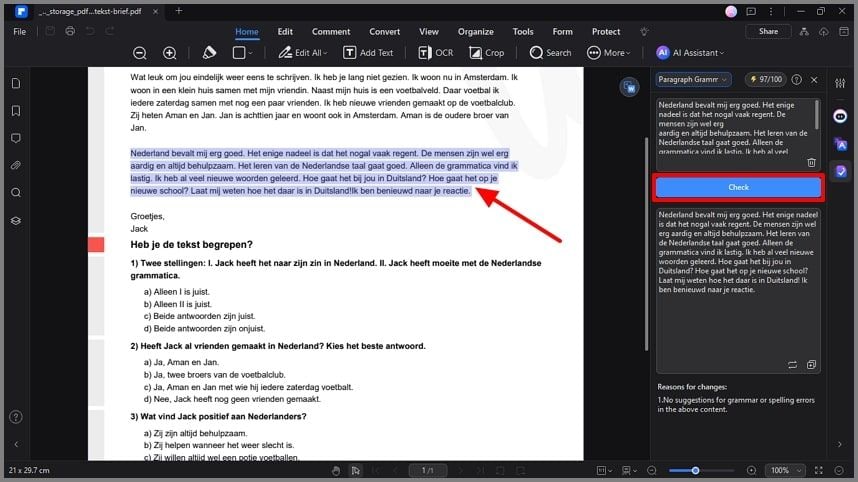
Part 5. Tips on Learning Dutch Grammar
Learning Dutch grammar can be challenging, but with the right approach, it can also be a rewarding experience. Here are some tips you need to look into when learning Dutch grammar through digital means:
- Start with the Basics: You must first understand the sentence structure and verb conjugation to learn the basics of this language.
- Focus on Verbs: Dutch verbs change depending on tense and subject, so practice conjugating regular and irregular verbs.
- Learn Noun Declension: While learning this language, you should focus on the proper use of nouns, as they have different forms for singular and plural.
- Practice with Exercises: Use online resources, such as grammar guides and exercises, to practice your Dutch writing skills.
Conclusion
Dutch grammar checkers can easily improve your Dutch writing, which we have discussed in the above article. If you are seeking a reliable and advanced solution, PDFelement is the best option for you because of its auto-language detection feature. It gives you the best grammar or spelling error corrections with the reasons for changing your original content.

 G2 Rating: 4.5/5 |
G2 Rating: 4.5/5 |  100% Secure
100% Secure



