What To Know About Adobe Sign Pricing: Plans and Their Alternative
2024-04-18 14:00:40 • Filed to: Signature Tips • Proven solutions
Adobe Sign is a user-friendly tool for signing documents online. It's like having a virtual pen and paper for your contracts and agreements. But before diving in, knowing how much it costs is crucial. Understanding Adobe Sign pricing helps you choose the right plan for your needs and budget.
In this guide, we'll break down Adobe Sign's pricing plans and explore cost-effective alternatives, ensuring you make informed decisions for your business. Whether you're a small startup or a large corporation, finding the right solution at the right price is essential. So, let's simplify Adobe Sign pricing and signing on the digital dotted line.

Part 1. What Is Adobe eSign and Its Pricing?
Adobe Sign is a digital tool designed to make signing documents a breeze. Think of it as a super-fast way to put your signature on paper without printing, scanning, or mailing. You can access your Adobe Sign account anytime, anywhere, on your computer or a mobile device.
Collect Signatures Quickly
- Adobe Sign lets you eSign documents and gather signatures with remarkable speed. You can access your PDF documents and sign them from your phone or computer. Even better, the people you send documents to can sign them hassle-free. No downloads or sign-up procedures are needed. If you have paper documents, you can easily convert them to PDFs using Adobe Scan, a free mobile app.
Track and Manage Signatures
- Keeping tabs on your electronic signatures is a breeze with Adobe Sign. You can quickly send documents for electronic signatures directly from apps like Acrobat and Microsoft Word. Plus, you get real-time updates on the status of every document you send. You'll be notified as soon as a document is signed. And if you often use the same forms, Adobe Sign lets you create and manage reusable templates.
Send Documents to Many People
- You can send a document to multiple recipients in a snap with Adobe Sign. Each recipient gets their personalized form ready for signing. Plus, you can monitor the signing process as it happens.
Seamless Integrations
- Adobe Sign plays nice with the tools you're already using. It can be integrated with popular applications like Workday, ServiceNow, Salesforce, Zoho CRM, and more. This means smoother HR processes, better sales, and enhanced supply chain management.
Customize with Your Branding
- You can add your branding to signature requests. It's a professional touch that makes your signing experiences stand out. Add your logo, tagline, and a warm welcome to the emails you send for signatures. You can even customize the confirmation page with your branding elements.
Powerful PDF Tools
- Adobe Sign comes packed with powerful PDF tools from Acrobat. You can create, edit, sign, and collaborate on PDFs seamlessly. No need to switch between different platforms. You can send and sign PDFs without leaving apps like Microsoft Word, Teams, Salesforce, and Workday.
Adobe Sign Pricing
Adobe Sign offers pricing plans suitable for individuals and teams, making it accessible to various users.
Individuals
Adobe Sign offers affordable pricing options for individuals:
- Acrobat Standard - $22.99/month
- This plan is perfect for solo users. It includes essential features for working with PDF documents.
- Acrobat Pro - $29.99/month
- The Acrobat Pro plan is available at $29.99 per month if you need more advanced PDF tools and features. It offers a richer set of tools for professionals.
Teams
For teams, Adobe Sign offers the following plans:
- Acrobat Standard for Teams - $14.99/month per license
- This plan is designed for small teams. It provides standard PDF capabilities for each team member.
- Acrobat Pro for Teams - $23.99/month per license
- The Acrobat Pro plan for teams, priced at $23.99 per month per license, offers advanced features for teams that require enhanced PDF functionality.
When choosing a plan, consider the needs of your team and the features required. The "Standard" plans suit basic document signing and collaboration needs, while the "Pro" plans offer more advanced functionality.
It's important to note that Adobe Sign often offers additional features and capabilities, depending on your chosen plan. Some plans may include integrations with other software, enhanced security features, and advanced reporting tools.
Keep in mind that Adobe Sign may periodically update its pricing and plans. So, it's a good idea to visit the Adobe website or contact Adobe's sales team for the most up-to-date information on pricing and features.
Part 2. PDFelement: An Affordable Option for Adobe Sign Pricing
If you're looking for an affordable alternative to Adobe Sign, consider PDFelement, a user-friendly software that won't break the bank.
eSign Feature
- One standout feature of PDFelement is its eSign capability, allowing you to electronically sign documents easily. You can save time and eliminate the need for physical signatures, making document handling much more efficient.
Annual Pricing
- The best part? PDFelement offers this eSign feature as part of its annual subscription, priced at just $189.99 per year. This pricing structure makes it a cost-effective choice for individuals and businesses alike.
500 eSign Requests
- With PDFelement's subscription, you receive 500 eSign requests, which means you can send out and receive signatures on up to 500 documents in a year without additional cost. This is a generous allowance that covers the signing needs of many users.
So, if you're seeking an affordable alternative to Adobe Sign that offers eSign functionality and a reasonable annual fee, PDFelement is a great option. It provides the tools to streamline your document signing process without the high price tag.
How To Send PDFs for Certificate-Based Signatures
To send PDFs for certificate-based signatures using PDFelement, follow these simple steps:
Step 1. Open PDFelement on your computer and load the PDF document that requires certificate-based signatures.
Step 2. Click on the "Request eSign" button, which you can find conveniently under the "Protect" tab in the software.
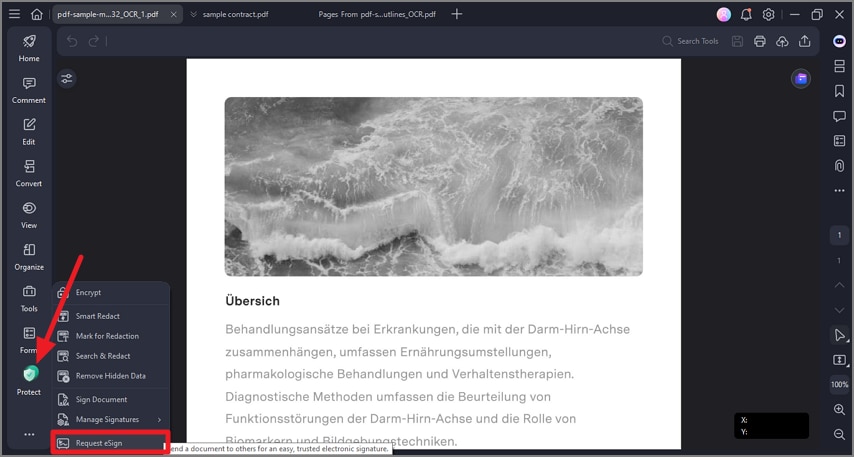
Step 3. In the popup window, locate the "Add recipients" field. Here, you can enter the recipients' email addresses who must sign the document. You can adjust the signing order by dragging and dropping recipient names. If you want to inform others but don't need their signature, use the "Add CC" button to include their email addresses.
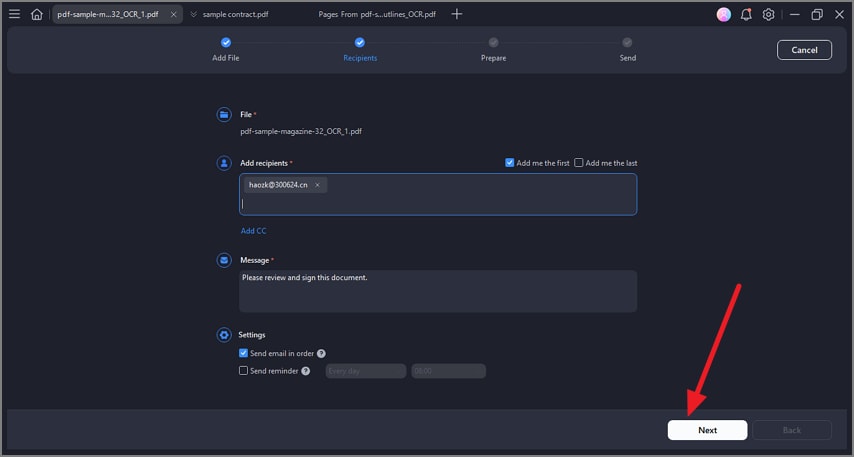
Step 4. Decide whether you want to sign the document first or last by selecting "Add me the first" or "Add me the last."
Step 5. In the settings section, choose the order you want the emails to be sent. You can also set up reminders to ensure the signing process is completed promptly.
Step 6. Add fillable fields to the document, such as Signature/Initial, Date, Title, and Company. You can easily drag and drop these fields to the appropriate spots in the agreement. Assign each field to the respective recipients as needed.
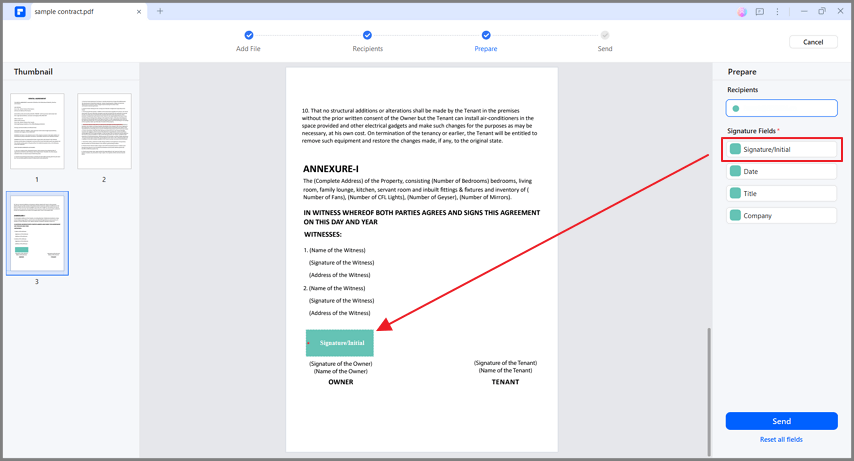
Step 7. After ensuring all elements are in place, click the "Send" button. This action will dispatch the agreement to the recipients for their certificate-based signatures.
Following these straightforward steps, you can efficiently send PDFs for certificate-based signatures using PDFelement, making the signature collection process organized and hassle-free.
How to Legally Sign PDF Contracts with PDFelement
Suppose you've received an agreement via PDFelement's Request eSign feature. In that case, you'll get an email notification with a link to sign the agreement. Alternatively, using the PDFelement desktop application, you'll find the agreement waiting for your signature in the Agreement panel.
Signing PDF contracts with PDFelement is straightforward and legally compliant. Here are the steps to ensure a legally binding signature:
Step 1. Launch PDFelement on your computer. If you see an agreement labeled "Waiting for me" in the Agreement panel, double-click on it to start the signing process.
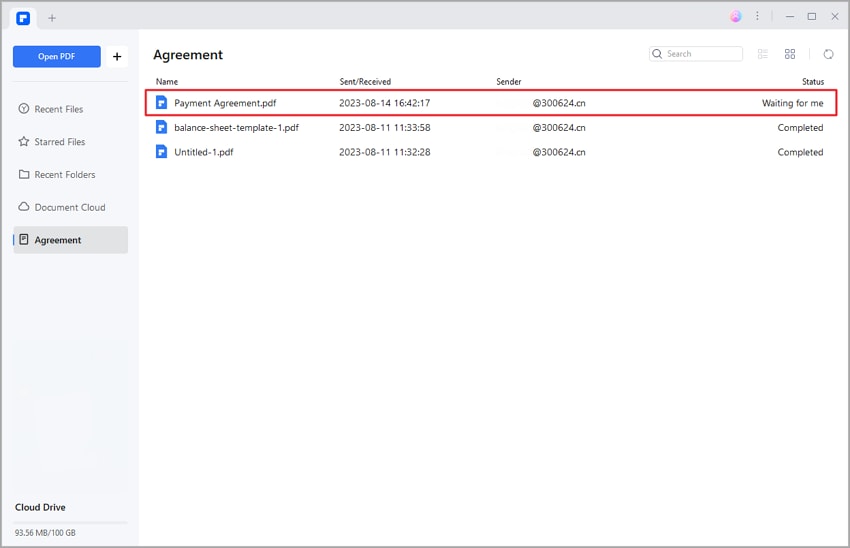
Step 2. Click the "Sign" tag to access the signature fields and other required information fields within the document.
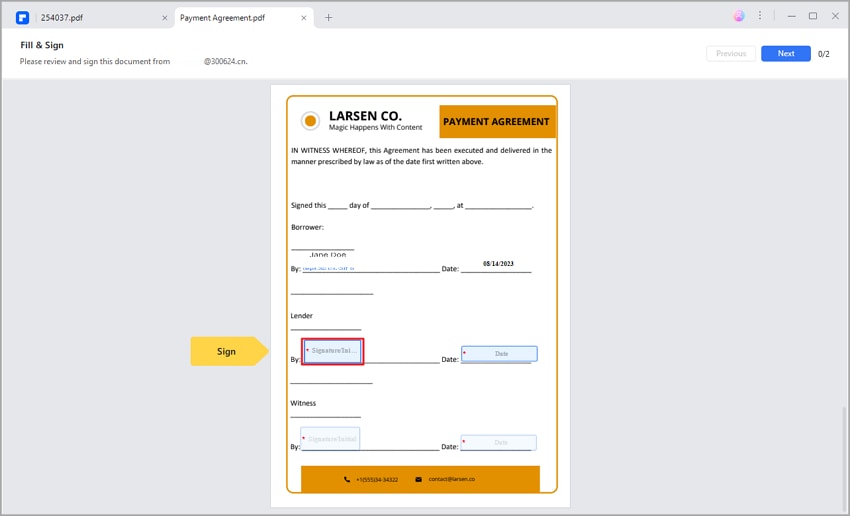
Step 3. Select the signature field and then pick your preferred way of:
- Upload: Import an image of your signature.
- Draw: Use your mouse or touchscreen to draw your signature in the field.
- Type: Simply type your name with font color and style options.
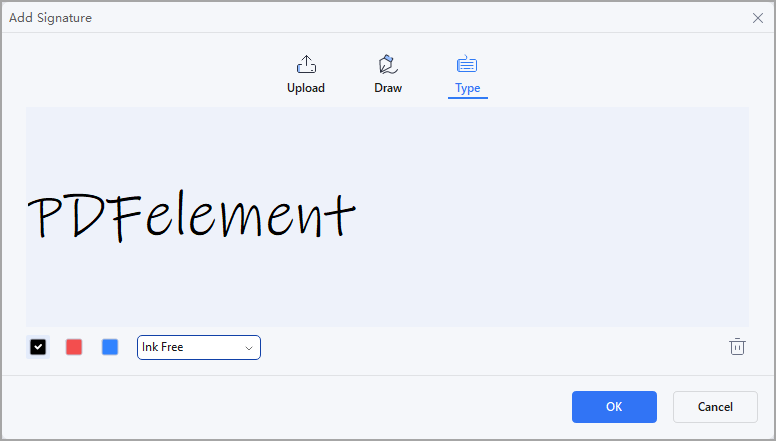
Step 5. After selecting your preferred method, click "OK" to apply your signature to the document.
Step 6. At the bottom of the interface, you'll see a notification confirming your agreement to the contract's terms and the Customer Disclosure regarding electronic business dealings with the sender.
Step 7. Click the "Click to Sign" button and then "Next" to complete the signing process.
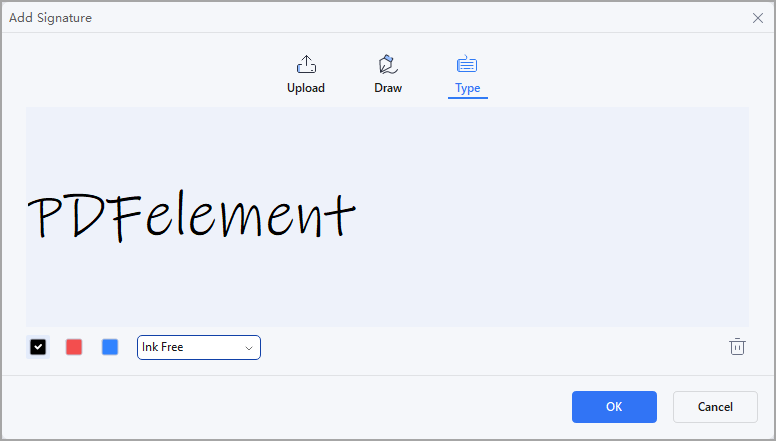
Following these steps carefully ensures your PDF contract is legally signed. Using PDFelement's features, you can confidently sign documents, knowing that the process complies with legal requirements. This simplifies signing contracts and agreements while maintaining the necessary legal standards.
Conclusion
Adobe Sign offers various plans with different features and costs. PDFelement, on the other hand, stands out as a cost-effective alternative with an annual subscription that won't break the bank. Both solutions have their merits, so choose based on your needs and budget. Simplify your document signing and make the right choice for your business today.
Free Download or Buy PDFelement right now!
Free Download or Buy PDFelement right now!
Buy PDFelement right now!
Buy PDFelement right now!
Up to 18% OFF: Choose the right plan for you and your team.
PDFelement for Individuals
Edit, print, convert, eSign, and protect PDFs on Windows PC or Mac.
PDFelement for Team
Give you the flexibility to provision, track and manage licensing across groups and teams.



Audrey Goodwin
chief Editor
Generally rated4.5(105participated)