Say Goodbye to Paperwork: How To Sign Contracts Electronically with Ease
2026-02-02 10:23:43 • Filed to: Electronic & Digital Signatures • Proven solutions
In today's business landscape, electronic signatures are crucial in contract management. Their widespread adoption across industries has revolutionized how agreements are executed, offering efficiency and security. Meet PDFelement, your versatile solution to sign contracts electronically.
This article explores the growing significance of electronic signatures, their diverse applications, and how PDFelement simplifies the process. Say goodbye to paper-based hassles and embrace the convenience of modern contract management. Let's delve into the world of digital signatures and unlock a new era of streamlined business deals.

Part 1. Overview of Electronic Contract Signing
Electronic signatures, commonly referred to as e-signatures, serve as digital manifestations of an individual's intent to sign contracts or documents. Their legitimacy matches that of traditional ink signatures in most nations, thanks to well-established legal frameworks. Here are some of its benefits:
- Legal Validity: E-signatures are legally recognized and hold equal weight to physical signatures due to specific laws and regulations.
- Security Measures: Encryption and authentication techniques ensure protection against fraud and tampering.
- Regulatory Compliance: Adherence to laws like the ESIGN Act in the U.S. and the eIDAS regulation in the EU reinforces the credibility of e-signatures.
Electronic signatures offer some advantages. Take a look at these:
- Enhanced Efficiency: Transitioning from traditional signatures expedites processes, eliminating postal delays.
- Workflow Streamlining: E-signatures optimize workflows, saving valuable time and resources.
- Global Accessibility: E-signatures enable remote signatories to promptly sign documents, promoting collaboration and swift deal closures.
- Eco-Friendly Practices: Reduced paper consumption aligns businesses with eco-conscious behaviors, contributing to sustainability.
- Comprehensive Audit Trails: E-signatures provide detailed records of the signing process, including signatory details and any modifications.
- Data Protection: Robust encryption methods and compliance with data protection regulations ensure the security of sensitive information.
Embracing electronic signatures signifies a shift towards modernity and efficiency in contract signing. These digital signatures not only save time and resources but also encourage collaboration across borders. By minimizing paper usage, businesses contribute to environmental sustainability. Enhanced security features, such as comprehensive audit trails and data protection, bolster the appeal of e-signatures, making them a prudent choice for contemporary enterprises.
Part 2. PDFelement Sign Feature for Electronic Signatures

PDFelement is a versatile all-in-one PDF solution that simplifies document management. One of its standout features is the PDFelement Sign tool, designed for seamless electronic signatures.
- Effortless Signing: With PDFelement Sign, signing contracts electronically becomes effortless. Users can easily upload PDF documents and add their electronic signatures with just a few clicks. The tool supports signature types, such as handwritten, typed, and digital signatures, catering to diverse signing preferences.
- User-friendly Interface: The intuitive interface ensures a user-friendly experience. No technical expertise is needed - anyone can use PDFelement Sign confidently. It empowers users to manage contracts digitally without any complications.
- Integrate Workflows: PDFelement Sign seamlessly integrates into existing workflows. It works across devices, including desktop computers, tablets, and smartphones. This flexibility allows professionals to sign contracts on the go, further accelerating the signing process and enhancing productivity.
- Security for Sensitive Data: Furthermore, PDFelement Sign ensures the security and integrity of electronic signatures. Advanced encryption safeguards sensitive data during the signing process, providing peace of mind to both parties.
- PDF Editing Features: The tool's integration extends beyond electronic signatures. Users can use PDFelement's comprehensive PDF editing features, annotate documents, and collaborate with colleagues within one platform. This holistic approach streamlines document workflows and increases efficiency.
- Cloud Storage: PDFelement's compatibility with popular cloud storage services enables seamless document sharing and collaboration. Teams can work on contracts in real-time, regardless of location.
PDFelement's Sign feature is a powerful tool for electronic signatures, simplifying the contract signing process and providing a secure and efficient solution. Its user-friendly interface and integration capabilities make it a versatile choice for professionals and businesses seeking a comprehensive PDF solution to manage their documents and streamline workflows effectively.
Part 3. How PDFelement Electronic Signature Benefits Businesses
PDFelement's electronic signature feature brings numerous benefits to businesses:
Enhanced Efficiency and Time-Saving Advantages
With electronic signatures, businesses can expedite contract signing processes, eliminating the need for time-consuming physical exchanges. Documents can be signed and finalized swiftly, enabling faster deal closures and improved overall efficiency.
Improved Security and Authenticity of Signed Contracts
PDFelement's advanced encryption ensures the security and integrity of electronic signatures. These robust security measures protect against tampering and unauthorized access, providing businesses with legally binding and trustworthy contracts.
Seamless Integration with Existing Business Systems and Cloud Storage
PDFelement integrates seamlessly with existing business systems, making incorporating electronic signatures into established workflows easy. Its compatibility with cloud storage services enables effortless document sharing and collaboration among team members.
Cost-Effectiveness and Reduced Paper Waste
Embracing electronic signatures with PDFelement significantly reduces the costs of printing, scanning, and mailing paper documents. This transition also aligns businesses with eco-friendly practices, contributing to reduced paper waste and a greener environment.
Enhanced Document Accessibility and Collaboration
Electronic signatures enable businesses to collaborate with stakeholders regardless of their geographic locations. Remote teams can sign and access contracts digitally, fostering seamless collaboration and driving business growth.
Greater Tracking and Auditing Capabilities
Regarding pricing, PDFelement Sign offers a cost-effective solution. For just US$9.9 per month, users get access to 30 certificate-based signatures. This budget-friendly option makes electronic signatures accessible to businesses of all sizes.
PDFelement's Sign feature provides a comprehensive audit trail of the signing process, offering detailed insights into the contract's history. This valuable feature aids in tracking contract status and resolving potential disputes effectively.
Increased Professionalism and Modernization
Electronic signatures with PDFelement enhance a company's image, presenting it as a modern and technologically proficient entity. Clients and partners appreciate the convenience and security of electronic signing, ultimately contributing to a positive business reputation.
PDFelement's electronic signature feature offers businesses a myriad of advantages. From increased efficiency and enhanced security to seamless integration and reduced environmental impact, electronic signatures provide a powerful tool to streamline contract management and drive business success in the digital age.
How To Sign Contracts Electronically With PDFelement
Signing contracts electronically with PDFelement is straightforward. Follow these concise steps:
Step 1. Add recipients and arrange signature order:
- Open your PDF document and click on "Protect" > "Request eSign." Add the signers' email addresses and arrange the order they should sign.
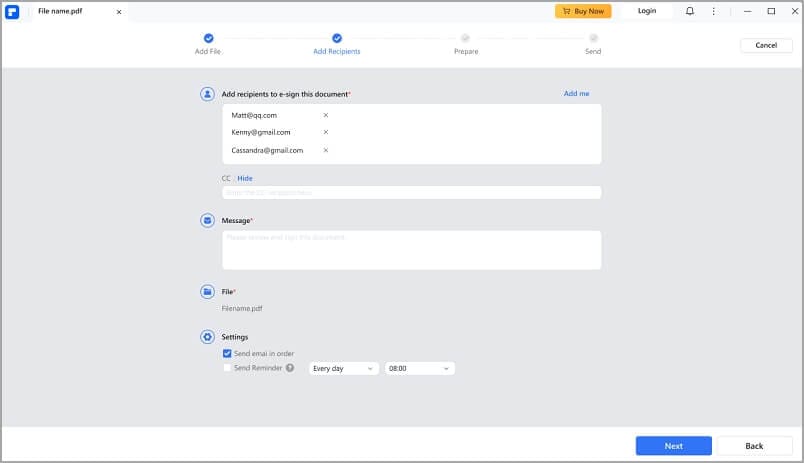
Step 2. Create signer fields in your PDFs:
- Add the fields you want the signers to fill in or sign within the document.
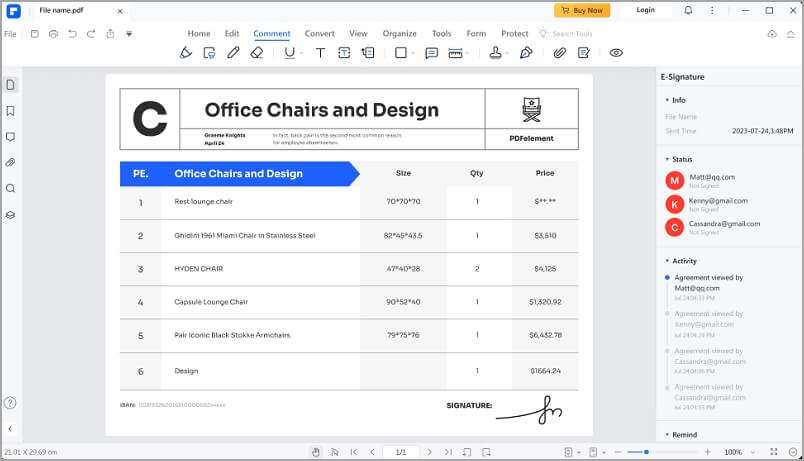
Step 3. Send documents and track progress:
- Send the prepared document to the designated signers. Use the agreement tab to track the status of each agreement – whether it's out for signature, signed, or waiting for your signature.
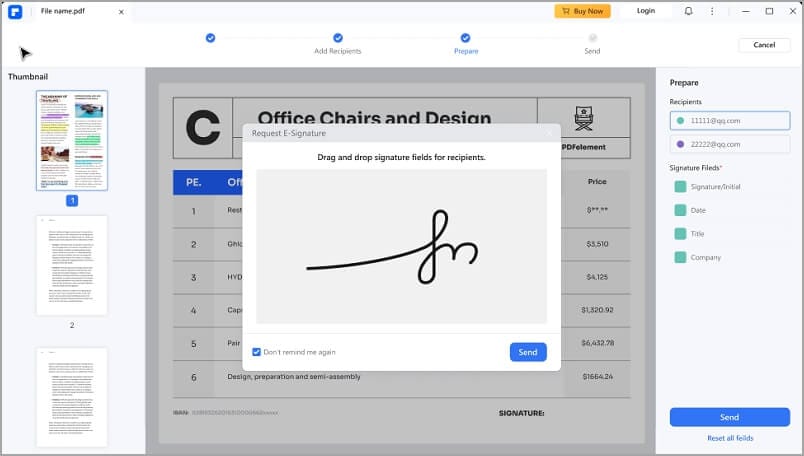
With these simple steps, you can efficiently sign contracts electronically using PDFelement, saving time and streamlining the signing process for all parties involved.
Part 4. Success Stories: Businesses Using PDFelement for Contract Signing
PDFelement's Sign feature has empowered numerous businesses to streamline their contract signing processes efficiently and securely. Let's explore some real success stories where companies from various industries have successfully implemented PDFelement Sign, embracing the convenience and effectiveness of electronic signatures.
Corporate Industry
Dan, the CEO/Founder, shares his positive experience: "In our work, we have to obtain signatures on contracts and onboarding documents. PDFelement's Sign feature makes sending out contracts for multiple signatures seamless. I can easily route the document to signer 1, then to signer 2, and finally back to the originator for filing. It's a game-changer for our workflow efficiency."
Education
Mario G. Camacho, a teacher, appreciates the convenience of PDFelement's e-signature capabilities: "In my work, I frequently need to sign and send documents to various offices and people. PDFelement allows me to sign them online, avoiding the need to go out physically. It's incredibly convenient and saves me time."
Sales and Finance
Abdallah, a sales executive, finds PDFelement invaluable for various tasks: "I use PDFelement to view, edit, and sign HR documents, as well as proforma invoices with my suppliers. Additionally, I often convert Excel sheets to PDF and share them with my sales team. My coworkers rely on me to edit and convert PDF files, and PDFelement's e-signature feature streamlines the signing process for all of us."
Real Estate
The real estate industry has also benefited from PDFelement's electronic signature capabilities. Agents can quickly obtain clients' signatures, whether in different cities or countries. Legal professionals have found PDFelement a valuable tool for securely signing and sharing confidential documents with clients and colleagues. Financial institutions have streamlined contract signing for loans and agreements, saving time and reducing paperwork.
These success stories highlight the power of PDFelement's e-signature feature in transforming contract management for businesses. They showcased that:
- The versatility and applicability of PDFelement Sign across various industries.
- How businesses benefit from a simplified workflow and enhanced collaboration.
- The seamless integration of PDFelement Sign into existing systems and operations.
- The cost-effectiveness and eco-friendliness of going paperless with electronic signatures.
Embracing electronic signatures with PDFelement improves efficiency and creates a more sustainable and streamlined future for industries worldwide.
Conclusion
PDFelement's electronic signature feature revolutionizes contract management. Businesses enjoy enhanced efficiency, improved security, and seamless integration. Real success stories from diverse industries showcase its value. Embracing PDFelement Sign streamlines workflows, cuts costs, and boosts productivity. With a user-friendly interface and eco-friendly benefits, it's the smart choice for modern businesses seeking a paperless, secure, and convenient solution for electronic contract signing.
Free Download or Buy PDFelement right now!
Free Download or Buy PDFelement right now!
Buy PDFelement right now!
Buy PDFelement right now!
Up to 18% OFF: Choose the right plan for you and your team.
PDFelement for Individuals
Edit, print, convert, eSign, and protect PDFs on Windows PC or Mac.
PDFelement for Team
Give you the flexibility to provision, track and manage licensing across groups and teams.

 G2 Rating: 4.5/5 |
G2 Rating: 4.5/5 |  100% Secure
100% Secure




Audrey Goodwin
chief Editor
Generally rated4.5(105participated)