Cover letters are often prone to errors, which is why we've put together this neat guide for you to use when you're trying to avoid any undue cover letter mistakes that might make you seem less professional than you are.
Cover Letter Template

This is a free cover letter template. Free Download and customize it according to the sample text below.
Supported formats


Top 10 Cover Letter Mistakes You Should Avoid
1. Cover letter length
The first major mistake that people tend to make when writing a cover letter is the length. When you're writing a cover letter, you typically need four paragraphs and a closing statement at most. If you've written over 500 words or one page, and you aren't applying for an academic position or writing a project proposal, you should consider cutting down the length of your cover letter.
2. To whom It may concern
The next cover letter mistake you should avoid is the dreaded "To Whom It May Concern" opening salutation. This greeting is awfully outdated and can be easily switched out with any number of other greetings in a cover letter. Other examples include "Dear Sir/Madame", the manager's name, and "Dear Recruiting Representative".
3. Overstating your skills
You don't need to mention a skill that you have more than once in a cover letter and it's poor practice to have a bullet point list of skills hanging in your cover letter. Whatever skill you decide to mention, you should ensure that it's relevant to the position that you're applying for and that you have the job experience to back up the skill you're highlighting.
4. Lack of research
Whatever job role you're applying for, it's always prudent to include some information about the company in one of the paragraphs that you write. Don't just mention the job title and the company's name; mention some of the duties of the job role that you can fulfil, training you have that would benefit the position, or one of the company's goals, somewhere in your cover letter.
5. Only talking about yourself
When you work for a company, you aren't just working alone, you're working in a team. That team ethic carries over into each job that you have, so you should always point out various things that you've done for any of your past teams, any workshops or extra training you have, and anything you can do that would benefit the company that you're applying for.
6. Repeating your CV
Your cover letter is an extension of your CV. It's used to introduce you, your skills, and your experiences before the employer has a chance to look at your CV. Often, employers will only read the first paragraph of a cover letter before making the decision to either scrap your application or carry on reading. Your cover letter is arguably the most important part of your job application.
7. Using a generic cover letter
Employers can easily tell when a generic cover letter or a cover letter template has been used. They tend to come off as boring and basic, revealing only the most vital pieces of information, rather than anything personal that can tell the employer what kind of personality you have, or the kind of professional you are. Using templates is completely fine but ensure that you adequately edit the letter to include as much of yourself as possible.
8. Not following employer's instructions
Sometimes, in job adverts, employers will leave a specific set of instructions for people that want to apply for a position they have available. These instructions help employers weed out people who are simply looking for a quick job and have no real interest in the position. When employers do this, it also helps them find people who are mass-applying for jobs.
9. Forgetting to proofread
Not all errors that you make in the text of your cover letter will be caught by whatever program you're using to write it on. You might want to try downloading a grammar-checker or checking your cover letter online before you send it off. You could also ask someone to proofread it for you or pay a professional to look over you cover letter to check for obvious cover letter mistakes that you may have accidently made while writing it.
10. Weak writing
And finally, the last cover letter mistake that we'll be listing in this article: Weak writing. Weak writing is oversimplified words, the overuse of "I", not using complex sentences, and, of course, grammar errors. All of these could make you seem uneducated, or make you come off as someone who doesn't know how to write an effective cover letter. We would recommend using a template or a guide to get started with your cover letter so that you avoid the majority of any weak writing that you may typically use.
We hope that this article will help you write an errorless cover letter for you to submit alongside your job application.
How to Edit the Cover Letter Template without Mistakes
To simplify the process you prepare a cover letter, you can download our free PDF cover letter template first and then make changes to the contents. This is the most efficient way to help you prepare a successful cover letter. To edit the template, you can use Wondershare PDFelement - PDF Editor Wondershare PDFelement Wondershare PDFelement, the best PDF editor. It is an all-in-one PDF software to help you deal with any problems with PDF files.

Step 1. Open the Cover Letter Template
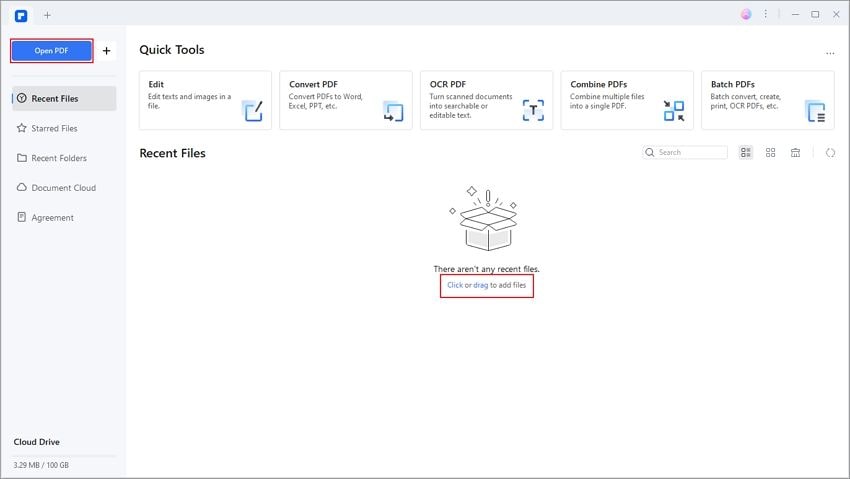
Step 2. Click on "Edit" and Enter Your Text as You Like
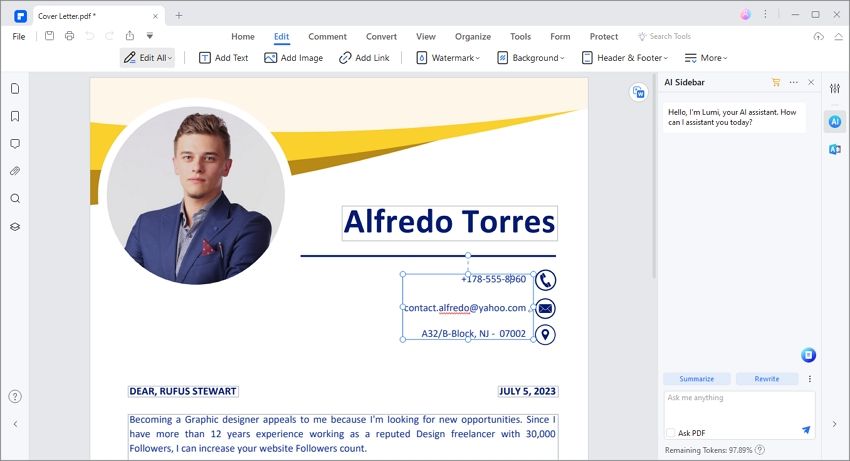
Step 3. Complete and Save Your Cover Letter
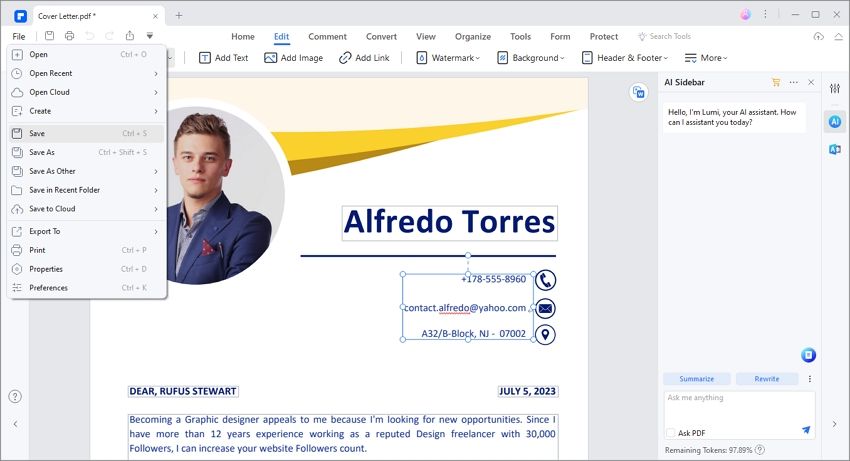
 Create and convert cover letter in PDF.
Create and convert cover letter in PDF. Edit cover letter in PDF.
Edit cover letter in PDF. Summarize, translate, proofread contents with AI..
Summarize, translate, proofread contents with AI..






