Top 8 Best Free Personal Finance Software
2026-02-02 10:22:57 • Filed to: Software for Business • Proven solutions
Personal finance is one of the most important aspects in one’s life that need to be looked at with microscopic inspection and has to be managed properly in order to ensure financial stability. To help you take care of your finances, we will let you know of some free personal finance software that are easy-to-use and easy to incorporate in daily life. We will present a list that lists personal finance software free to download and use. These best free personal finance software will, without a doubt, make your financial life more stable and without complications. This list of free personal finance software is highly researched and reliable.
1. Mint
Mint is one of the most popular personal finance free software of 2016. Its UI is an absolute treat to use, along with the loaded features of personal finance management that put it at the front of the personal finance game. Mint shows you your financial situation in a broader sense; it shows your total net worth along with each and every minute detail of every transaction that you made so you can keep track of personal and professional expenses from microscopic lens. It allows you to connect to your PayPal so you can monitor your online transactions as well. It uses visual images to illustrate your finances, and we believe it is the best feature of Mint. It is web based and has apps for all major platforms.
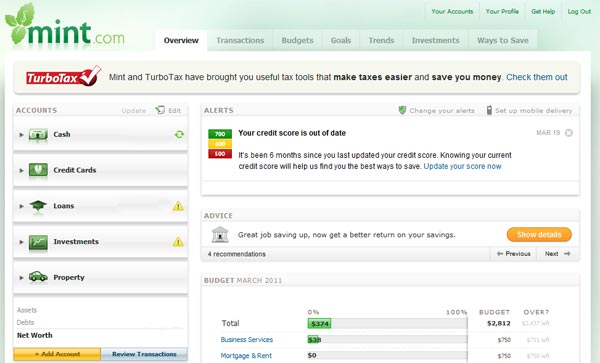
2.Buddi
Buddi helps you perform major financial tasks like budgeting, tracking accounts, creating personal finance reports and some other nifty features. You enter your transactions manually, and let Buddi take the front seat to keep the record safe and secure and record monthly reports. Buddi is available on Windows, Linux and Mac, so you can use it on your different devices. It will become your perfect buddy. Buddi is a free personal finance software that keeps your financial data encrypted and is perfect for small financial tasks that one needs to perform daily. You can add more features by downloading more plugins.

3. AceMoney Lite
AceMoney Lite is an all-rounder financial software that focuses on investment tracking and allows you to have two financial accounts that can be managed with a single one. It lets you handle all your transactions, manage them, edit them at your will and balance them at the end. You can download these transactions whenever you want and produce monthly reports based on them. It lets you manage your accounts, your banks and payees. It also lets you schedule your payments. The full version of AceMoney has a lot of other options and costs $40.
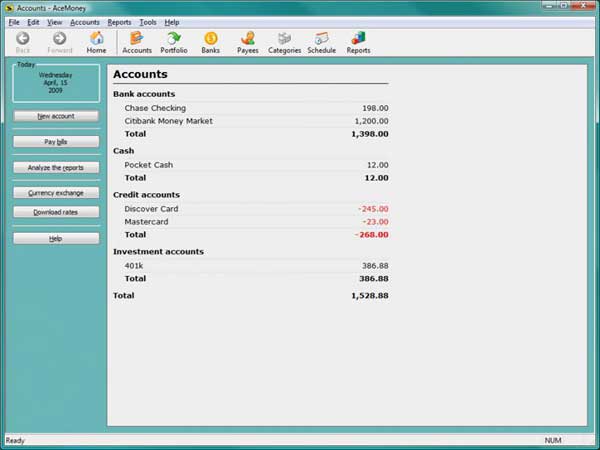
4. GnuCash
GnuCash is perfect for individuals, homes and small businesses to keep track of their accounts. It is available on Windows, Linux and Mac, along with an Android app. It lets you add accounts, schedule regular payments, and add assets. If you have been using other financial software, you can import your data from them to GnuCash in QIF and dOFX formats. GnuCash is not as simple and requires that you know your way around basic accounting. Once you get familiarized with GnuCash, it will make your financial life a lot simpler by its regular reporting, financial advisory and data analysis to help you make wiser financial decisions.
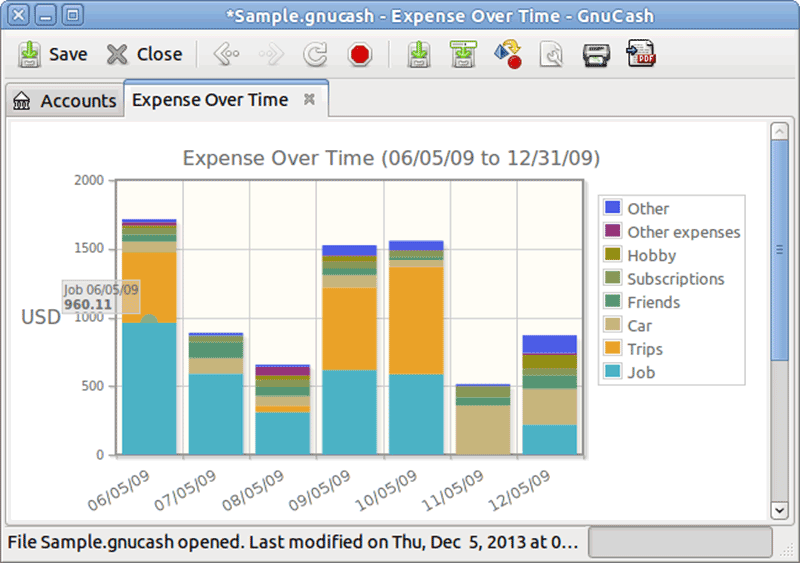
5. Homebank
HomeBank is a free personal finance software that provides a comprehensive set of features to help users track and manage their finances. It is available for various operating systems, including Windows, macOS, Linux, and Android.
With HomeBank, you can organize your financial data, monitor expenses, and gain insights into their overall financial health. It can categorize and track various financial transactions, including income, expenses, and investments. It supports multiple account types, enabling users to monitor their bank accounts, credit cards, assets, and cash transactions in one centralized location.
It also includes notable features like importing bank statements, scheduled transactions, support for multiple currencies, and automatic check numbering. Additionally, it can import data from Intuit Quicken, Microsoft Money, or other compatible software.

6. KMyMoney
KMyMoney is an open source personal finance software built on KDE framework technologies to provide users with a comprehensive set of tools to track and manage their financial activities
With KMyMoney, you can efficiently track and categorize your overdue and upcoming scheduled transactions, manage different types of asset or liability accounts (credit cards, stocks, investment, etc. ), and create scheduled transtions.
Its Tag view allows you to create customized tags for your financial transactions so that you can have a clearer idea about where your money go. And you also get the Leger view, a feature that you can get in popular personal finance software such as Microsoft Money, and Quicken, to show all details of your transaction in a Ledger report.
With its intuitive interface, KMyMoney is user-friendly and an excellent option for individuals who may not have technical expertise.
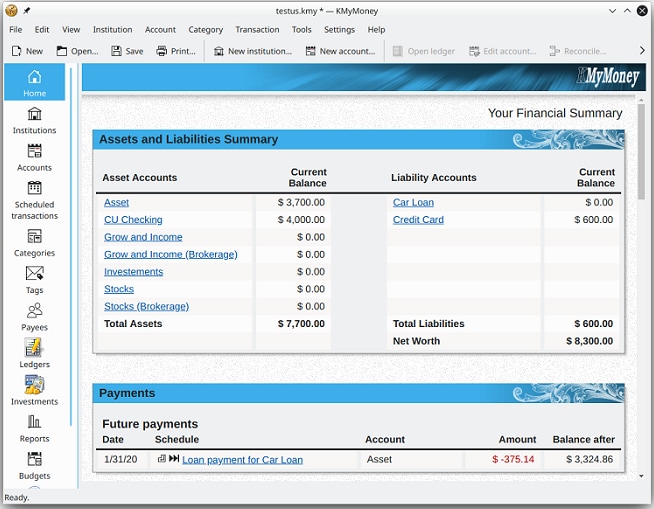
7. Skrooge
Skrooge is a powerful and open-source personal finance manager designed to assist individuals and small businesses in effectively managing their finances. With a focus on simplicity and functionality, Skrooge provides users with a comprehensive set of features to track income, expenses, budgets, refunds, and investments seamlessly.
Its browser-like interface allows you to bookmark reports, pages, and graphs. It allows you to import transactions from many sources, including KMyMoney, Microsoft Money, GnuCash, HomeBank and more. Multiple currencies are supported so that you can manage stocks and assets in different currencies. The program runs on platforms including Linux, BSD, Solaris, macOS, and Windows.
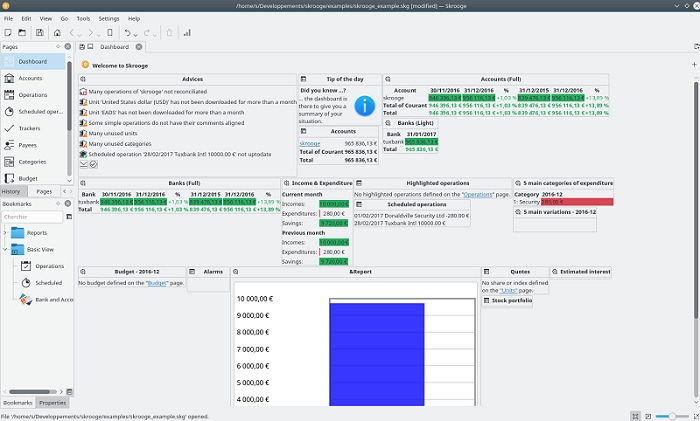
8. Empower
Empower serves as a financial advisory platform tailored for individuals, offering a complimentary personal finance app that is certainly worth exploring. The Empower personal financial management app allows you to seamlessly connect all your accounts, including IRAs, retirement plans, mortgages, loans, checking, credit cards, and savings, all within one user-friendly dashboard.
With this financial management tool, you not only gain the ability to track your financial goals but can also take advantage of its Retirement Planner tool to construct a comprehensive retirement plan. Additionally, the Investment Checkup feature aids in optimizing your investment allocations.
Empower ensures the security of your account information through Multi-factor authentication, and you can receive security alerts in case of any significant changes to your account. The app is compatible with Windows, Mac, iPhone, and Android platforms.
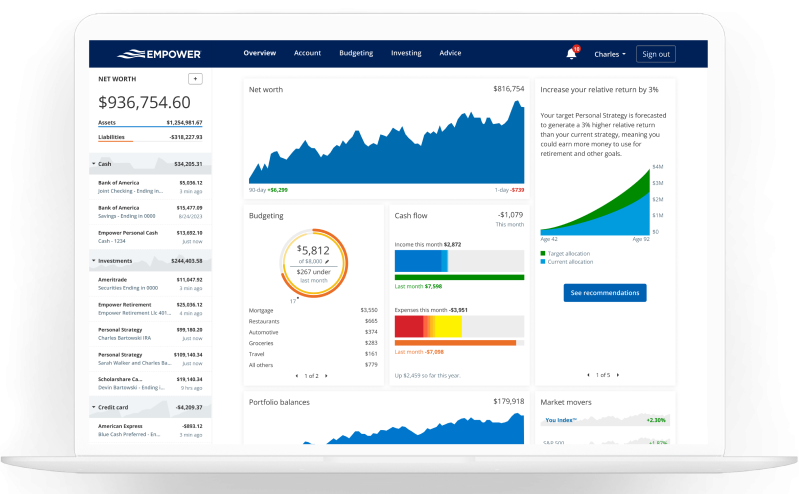
Tips for Choosing Free Personal Finance Software
While choosing a free personal finance software, you should look for the following things:
- Available on maximum platforms. You will be adding transactions and other stuff frequently on the go, so you need a solution that is available on the platforms you use for your desktop and mobile devices.
- Provides all basic personal finance features. It should have all the necessary features and they should work flawlessly.
- Simple. We cannot stress this enough, if your personal finance software is cluttered with features and confusing, you will end up not logging your transactions on it at all.
- Best free personal finance software is always secure, please make sure you choose one that offers encryption.
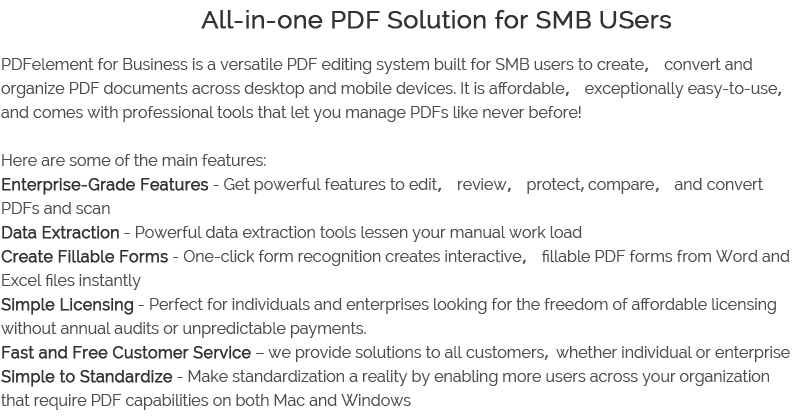
Free Download or Buy PDFelement right now!
Free Download or Buy PDFelement right now!
Buy PDFelement right now!
Buy PDFelement right now!
Up to 18% OFF: Choose the right plan for you and your team.
PDFelement for Individuals
Edit, print, convert, eSign, and protect PDFs on Windows PC or Mac.
PDFelement for Team
Give you the flexibility to provision, track and manage licensing across groups and teams.

 G2 Rating: 4.5/5 |
G2 Rating: 4.5/5 |  100% Secure
100% Secure




Elise Williams
chief Editor
Generally rated4.5(105participated)