The Top Alternative to Enterprise License Manager Tools
2024-04-18 14:00:40 • Filed to: Software for Business • Proven solutions
The improper management of software licenses can result in a huge financial burden. This is why it’s important to research a license management software that will be a fit for your organization.
On way to avoid the risk is by using an Enterprise License Manager. Read on to discover why you should use an enterprise license management tool, and the top 3 options currently on the market.
What is Enterprise License Manager
The Enterprise license manager is a unique application that simplifies management of enterprise user licenses and fulfillment of licenses. Enterprise license manager controls licensing fulfillment and licenses reconciliation and allocation in different support software while at the same time providing reports of right and use. Managing enterprise licensing is easy and flexible. You can actually acquire a single Enterprise license manager for the management of the whole enterprise or acquire a number of Enterprise license managers in the process allocating your enterprise the way you want your needs met. Run the Enterprise license manager on separate virtual machines or servers.
The Benefits of Using Enterprise License Manager
Enterprise License Manager has a range of benefits that help you successfully manage your software licenses:
Re-hosting: Customers with unique procedures can move software licenses across different license manager instances.
Key dashboard settings : You can easily view all Enterprise licenses through the dashboard. The last update of a license and when it was synchronized last will also be accessible. As well, there is a section with license alerts, license use, and synchronization failures.
User page settings: Enterprise license manager offers table and chart view settings. In table view you can access various details such as type of licenses, product scope, licenses required, installed licenses, unused licenses, status of licenses and how to synchronize on the spot. In chart view, you can see available licenses that are borrowed or installed, used licenses required or loaned and a button for synchronizing on the spot.
Management view:You can easily view and configure information on licenses and planning pages. License pages let you access descriptions of installed licenses, filename, date of installation, license generation request and file button license installation. Through the planning page for licenses you can access information on name, description, type, date of creation, action, upgrade licenses and added licenses.
Unique monitoring: One of the strengths and advantages of using the Enterprise license manager is its user experience with an easy to use interface, especially the monitoring section offering different views for system status monitoring in both dashboard and license usage views.
Top 3 Enterprise License Management Software
1. Snow License Manager
A unique software asset manager providing a unified platform view of license entitlements, hardware and cloud assets, user application metrics and software view.
Features:
- Digital transformations: Offers insight in mobile, cloud and on-premise technology use for digital transformation.
- Consolidated asset view: Offers a fused interface for the management of cloud vendors, multiple software, device location and type.
- In-built automation: Highly automated license intelligence simplifying existing and new license registration and import.
- Critical licensing support: Supports all critical licensing types such as Symantec, SAP metrics, Oracle to Microsoft.
- Flexibly deployed: Available from Snow Software partners as hosted cloud software or on premise service solution.
- Optimization: Simplifies management of licensing in datacenters through automatic calculation of all software compliance, including licensed processor core and processor software for physical and virtual resources.
2. SysKit
Highly broad enterprise administration tool and server manager with incorporated software license manager, it's capable of tracking application usage and user activity while providing a unified view to track all licenses from one place.
Features:
- License office: Perfectly detects system's Microsoft Office software while providing compliance information and application usage. Also shows all users who are using a specific Microsoft office tool.
- License compliance info: Allows you to view available licenses for each enterprise software, including details on remaining licenses and used licenses.
- Detailed license details: Clearly indicates the total number of software licenses already used and consumed as well as available licenses for each software suite.
- Per user licenses: Indicates all the licenses every user is accessed to or accessed to a typical device.
- List of users: Offer details on users using a license from a specific client.
3. Reprise License Manager
Reprise License Manager (RLM) is a unique enterprise software license manager easy and familiar to use whether in the cloud or on your premises. It's used by thousands of users and diverse software publishers.
Features:
- Easy to use API: While simple, RLM has an easy to use API programmed to manage multifaceted licensing models.
- Mobile license management: Makes it stress-free to move licenses as you would like in a flexible, easy process.
- Multiple support: License management accessible in diverse platforms.
- Easy license changes: Allows easy changes to licenses even if software has already been launched.
- Automatic discovery: Applications on RLM easily ascertains license severs automatically through LAN.
- Ultimate license use: RLM top-notch platform allows rapid acquisition and reacquisition of multiple licenses from distributed servers without the need for individualized code.
Why PDFelement is the Best Enterprise License Management Alternative
While Enterprise License Manager is a great option, it’s also important to note that PDFelement can be a great alternative license management tool as well.
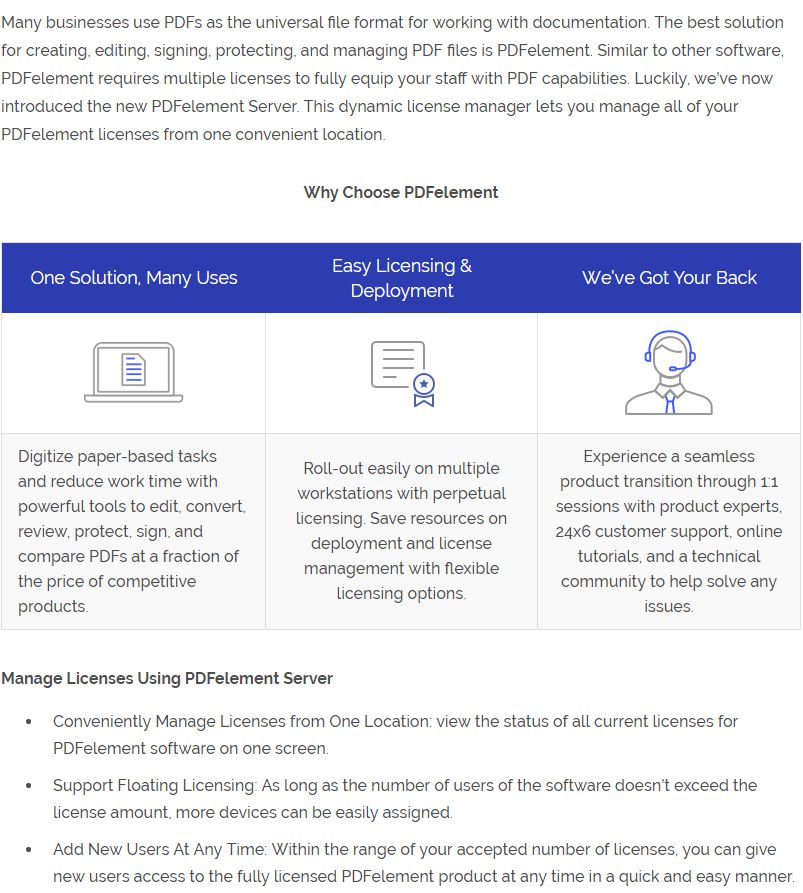
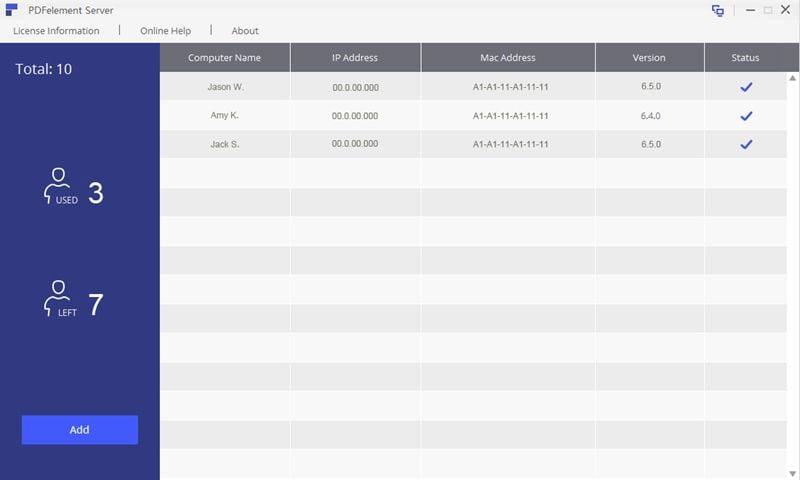
Free Download or Buy PDFelement right now!
Free Download or Buy PDFelement right now!
Buy PDFelement right now!
Buy PDFelement right now!
Up to 18% OFF: Choose the right plan for you and your team.
PDFelement for Individuals
Edit, print, convert, eSign, and protect PDFs on Windows PC or Mac.
PDFelement for Team
Give you the flexibility to provision, track and manage licensing across groups and teams.

Elise Williams
chief Editor
Generally rated4.5(105participated)