Enduring Power of Attorney - Free Download, Edit and Fill (Updated)
2026-02-02 10:23:14 • Filed to: Software for Business • Proven solutions
Enduring power of attorney is a way for people with ill mental health to appoint a person who can carry out all financial and legal matters on their behalf. Also known as enduring power of guardianship, it allows the person to carry out these matters but does not allow him to give unusual gifts or exploit the wealth, or make serious decisions about personal care and welfare. Read on to learn more specific information about enduring power of attorney.
An Introduction to Enduring Power of Attorney
Enduring power of attorney is an authorization to act on someone else's behalf on all legal and financial matters. It is different from normal power of attorney in a sense that it can continue even if the person who granted it loses his mental faculties. It is under English law, also known as enduring power of guardianship, and particularly benefits the people who are in crucial medical health and have deteriorating mental health.

In an unfortunate event where the person no longer bears the ability to decide these matters in his interest, the appointed person handles these matters in the best interest of the mentally-ill person and has enduring powers of attorney to sign, purchase, and deal with these matters.
It allows them to give this enduring powers of attorney to their loved one or their trusted lawyer so they can carry out the financial and legal matters on their behalf. An enduring power of attorney form is submitted which legally allows the appointed attorney to dispose property, handle financial affairs, sign documents and also make purchases on that person's behalf.
Best Tool to Download and Edit Enduring Power of Attorney
You need a tool that works best for downloading, editing and signing your power of attorney. Any good document viewer can do this task, but you have to look for the one that has e-signing feature and also the basic functionalities like editing, converting and sending the document to related parties. The best tool on the market for this job is PDFelement for Business.
Using PDFelement, you can download the enduring power of attorney form, fill it with the necessary information, sign it using the e-signing functionality and send it to the respective person. You can also use its security feature to encrypt the form from prying eyes, or you can simply restrict parts of the document. If there is a scanned image, you can use the OCR feature to convert it to text. You can also save it on the cloud to keep it safe and access it from anywhere in the world. The electronic signature of PDFelement are legally binding in most countries.
Following is a step-by-step guide to download and sign your enduring power of attorney form:
Step 1. Download Enduring Power of Attorney
Open the program and go to the "Form" tab. Click "Form Resources" here. In "Form Resources", search for power of attorney forms and select your desirable form. Upon clicking it, find the download icon on the top right and click it. PDFelement will download the form and make it available for you.

Step 2. Edit Enduring Power of Attorney
To fill the form, just go to the "Form" tab and click "Edit Form", and then you can fill out the form easily.
To edit the form, you can click on the "Add Text Field" "Check Box" etc. to edit the form based on your requirements.
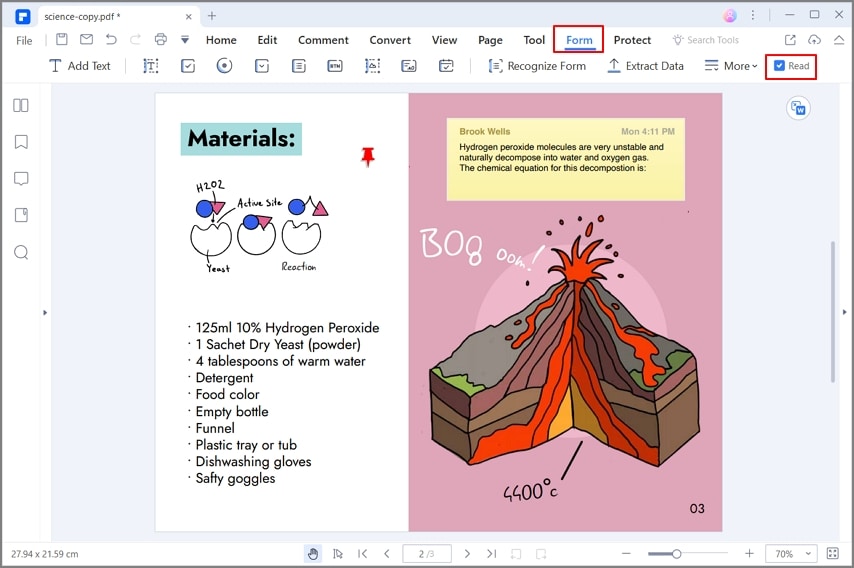
Step 3. Sign Enduring Power of Attorney
Go to the "Form" tab and fill in the necessary information in the fields of the form. Now click the "Digital Signature" button and select the field you want to sign. Add the field of the digital signature where you would want it to be and leave it to be signed.
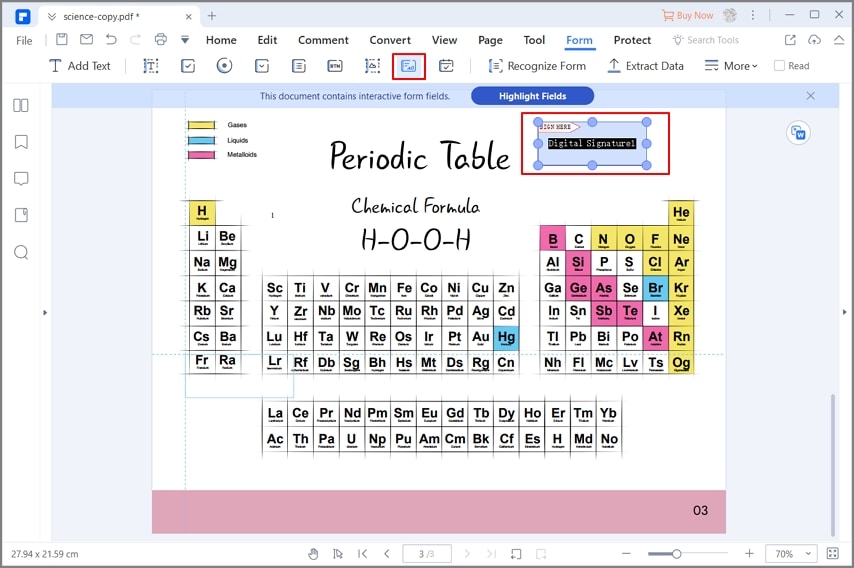
Step 4. Print Enduring Power of Attorney
Now go to "File", and click "Print". Select the Orientation, Color, Printer, Page Size and Page Range. You can choose what you want to print, and we recommend you check all three boxes namely "Document, Comment and Form" as all three are important in this form. Select other printing options like auto rotate and "Print Mode" to suit your printer and page needs and hit Print.
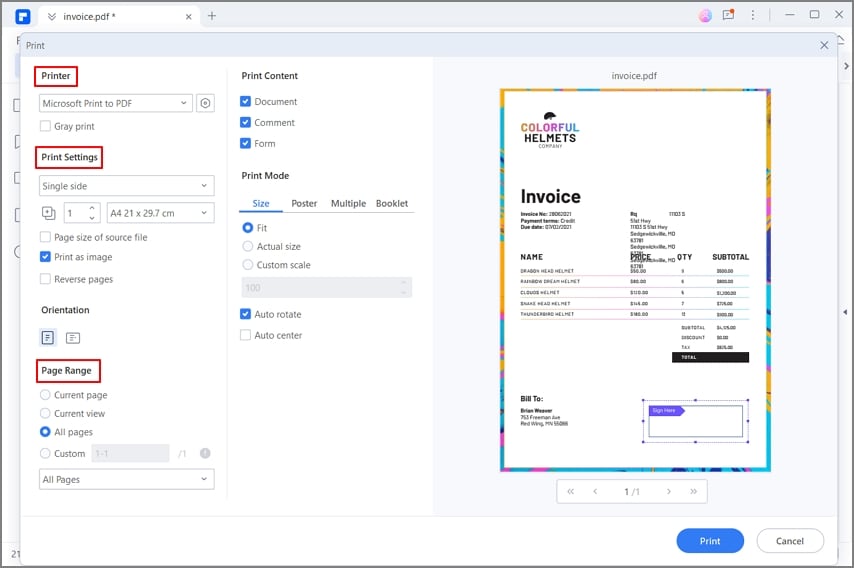
More Tips about Enduring Power of Attorney
Following are the tips to efficiently fill and sign your enduring power of attorney document:
- Encrypt the document and restrict it for the related parties. It would help you prevent it from prying eyes.
- Keep the document saved on the cloud in case of loss.
- Restrict the parts of your document so you can ensure the sensitive information stays secret.
- Convert the document using OCR so in the future you would be able to search for a few terms without having to scan the whole document.
- Having your signature in an image can save you a lot of time. You will just need to attach it on the digital signature fields and you are good to go.
Free Download or Buy PDFelement right now!
Free Download or Buy PDFelement right now!
Buy PDFelement right now!
Buy PDFelement right now!
Up to 18% OFF: Choose the right plan for you and your team.
PDFelement for Individuals
Edit, print, convert, eSign, and protect PDFs on Windows PC or Mac.
PDFelement for Team
Give you the flexibility to provision, track and manage licensing across groups and teams.

 G2 Rating: 4.5/5 |
G2 Rating: 4.5/5 |  100% Secure
100% Secure




Elise Williams
chief Editor
Generally rated4.5(105participated)