Top 5 Government Accounting Software Helping Reduce Operating Expenses
2026-02-02 10:23:21 • Filed to: Software for Accounting • Proven solutions
In general, the government accounting software are used in public institutions like utility districts, municipalities, learning agencies, counties just to name a few. Just like the many accounting applications, these software have incredible features like journal entries, general ledger, financial reports, accounts payable and lots more. Largely, the governmental accounting software integrates functions of budgeting, receipting, payroll management, billing and many more. This article talks about top 5 government accounting software in detail, for instance, their benefits including downsides, and why government institutions should invest in them.
Top 5 Government Accounting Software
Just as mentioned, government accounting applications have incredible reporting tools. As a result, they offer full data that are essential for producing comprehensive accrural information. Specifically, the accounting software for government is ideal for analytical tracking, tracing operational costs, managing cash flow and developing budgets. The software are exclusively designed to fit government’s specific needs.
No.1 FreshBooks
FreshBooks is a perfect example of cloud-based applications that governmental organizations use to rectify their accounting problems. It completely eliminates the paperwork, and allowing accountants to accomplish their task faster and accurately.
Inclusively, this software is primarily used to automate accounting operations, for instance, expenses or bills or time tracking, invoicing, financial recordings or reporting, payment acceptance. It’s highly affordably and free trial of up to 30 days is provided, so the accounts can assess if it perfectly fit their needs.
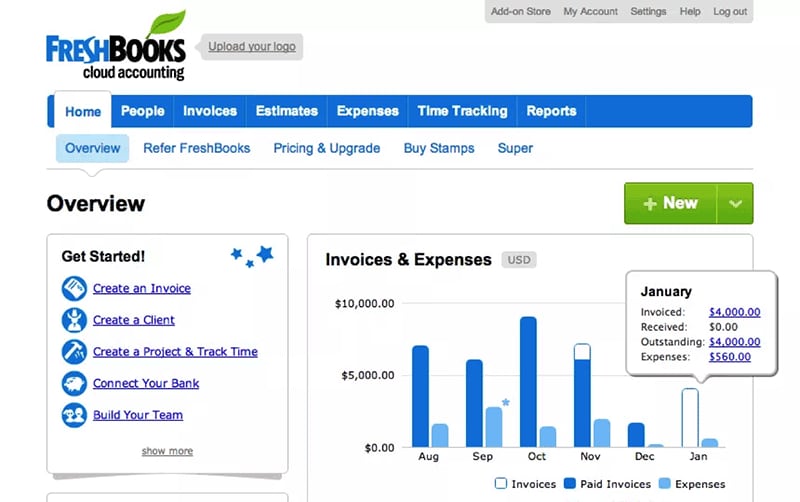
Pros
- Straightforward to use.
- Offers the best invoicing system
- Developing recurring invoices and facilitating online payments is simple
- Integrates well with credit cards
- Amazing customer service
- Free trial period. Then, the user can purchase the desired package or subscription
Cons
- Not suitable for complex bills or expenses
- The subscription levels are limited
- Few features are not available on newer versions
No.2 4-GOV FUND ACCOUNTING
Pros
- Has excellent features, for example, highly flexible reporting tools
- Can generate financial reports and summary reports quickly
- Accepts or send payments online securely
- Has centralized ledger for tracking revenue collection, expenses, bills or spending
- User-friendly interface
- Can manage complicated payroll system effectively
- Access to detailed data like financials or employee history
Cons
- Cost-prohibitive
No.3 Black Mountain Software
Its powerful features make it ideal for Utility Districts, Municipalities, School Districts and other governmental organizations. The software has journal entries, financial reports, and general ledger as well as accounts payable. It’s perfectly suited for receipting, invoicing, budgeting, billing including other plethora of applications.
Accountants can use Black Mountain Software to generate all-inclusive financial reports or statements, net assets and much more. The software also features requisition and purchase order systems. All the financial or budgeting information is accessed in real-time. Equally, its unique features completely eliminate paperwork.
Many public organizations are using Black Mountain software to solve their accounting hiccups.
Pros
- Budget preparing is very easy.
- It’s integrated with payroll budget modules
- Generates various financial reports
- Has many useful in-built report variations, flexible report wizards as well as pre-defined reports
- The right accounting solution for public institutions
Cons
- Pricing structure’s not listed
4 Sage Intacct Software
There are a lot of benefits accountants reap from using this cloud-based application. For instance, accountants can access operational insights including financial details in real-time. That means they are in a good position to automate all critical processes.
Besides its many unique features, Sage Intacct software is popular since it delivers many core accounting solutions like accounts payable, order/cash management, general ledger and also accounts receivable. In addition, it has inbuilt reporting and management tools. It is ideal for project, expenses/bills, revenue and time management.
Another bonus is that it’s integrated with various applications. POS systems, CRM and payroll are just few examples.
Pros
- Visually appealing/ very nice design
- Simple to use
- Financial reporting and invoicing is straightforward.
- Has impressive features
- Excellent customer service
- Pocket friendly
Cons
- No major drawbacks
- Extra features should be added, though.
Download Sage Intacct Software>>
No.5 CITY GOVERNMENT ACCOUNTING SOFTWARE
The CITY GOVERNMENT ACCOUNTING SOFTWARE is a trusted and reputable name in the accounting world. It’s entirely a fund accounting software for local governments. It has robust as well as flexible features that are essential for boosting performance.
Additionally, it’s affordable and fully-integrated. Because of its superb financial management tools, it’s the right application for public including other government agencies. It’s fully compliant with FASB standards. It can be used to balance very many fund ledgers.
It has all modules that are essential for tackling accounting problems, for example, payroll, purchase order, inventory control and general ledger. The accounts payable, bank reconciliation and invoicing modules are also present.
Pros
- Lots of financial modules
- Suitable for financial recordings, reporting and management
- Entirely facilitates paperless accounting or invoicing
- Very secure
- Robust financial and invoicing features
- User friendly and affordable
Cons
- New updates are not visually appealing
Download CITY GOVERNMENT ACCOUNTING SOFTWARE>>
Free Download or Buy PDFelement right now!
Free Download or Buy PDFelement right now!
Buy PDFelement right now!
Buy PDFelement right now!
Up to 18% OFF: Choose the right plan for you and your team.
PDFelement for Individuals
Edit, print, convert, eSign, and protect PDFs on Windows PC or Mac.
PDFelement for Team
Give you the flexibility to provision, track and manage licensing across groups and teams.
Related Articles
- What is Partnership Accounting
- What is the Difference Between Accounting and Auditing
- What is Cash Accounting?



Elise Williams
chief Editor
Generally rated4.5(105participated)