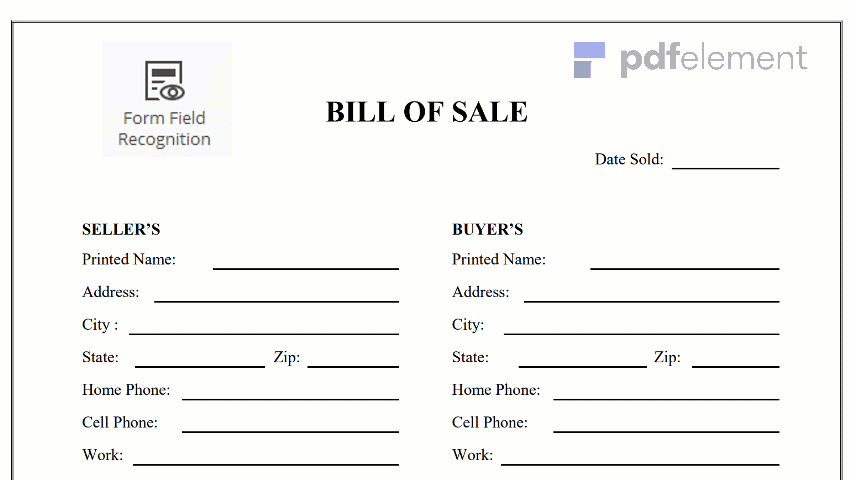
A history timeline can be helpful in a way to lay out some historical event in a chronological order. By laying out past event in sequence, it is possible to see the relationships of events and trends throughout history. History timeline templates are normally used to keep track of some chronology of some certain facts. For example, a teacher, trying to teach students of chronology of certain wars, a medical personnel trying to complete a survey of data gathering spanning over twenty years. This is one of the most important timeline templates as everyone at some point in time is expected to keep track of certain events in the past.
A history timeline can be created in a whole lot of format. It can be created as a wall timeline, book timeline or even a much more modern computer created timelines. The history timeline provides fast fact and information of event in history with a start and if possible an end date. Creating the timeline in a computer will require the basic word processing applications. Some programs such as Easy timeline creator and Timeliner 5.0 are good for the specific purpose of creating history timeline templates. The history timeline is expected to capture events of the past with dates in such a way that gives a clear understanding of what has happened.
Having a history timeline is a way of helping you to memorize dates and also draw a correlation of how one event have affected the next. It is a good way to keep past event in the mind and consciousness of an individual. Creating a history timeline is useful because, No matter what the profession is, there are chances of keeping track of certain event. It is actually not difficult to create as can be seen from the steps below.
Step 1: The first step is to plan what type of history timeline you are interested in. It is important to understand that history timelines can capture event, people, place or even countries. Therefore, it is advisable to make research about the information you are interested in.
Step 2: Draw a horizontal line in a blank sheet, using your timeline dates, list the dates from the earliest to latest chronologically. However, if using all the dates will make it cumbersome, you have the option of choosing a time period to focus on such as 1900s or any range of date that is suitable for you.
Step 3: Divide your timelines to vertical lines in equal segment across the line. You will have the option of deciding which of the time units are suitable for use. For example, you could decide to use days, months or years. Start labeling those vertical lines by the time units you designated.
Step 4: You can now start filling in your timeline on the left side starting with your earliest date. However, it is important to include exactly what happened on the said date. For example, “2008: Beijing Hosted Olympics” and make a short summary of the important information if space permits.
Step 5: It is actually possible to add additional information on each of the events. Create more space from the date and add the information you require.
Step 6: You can save and update the history timelines if using a word processing document for the creation.
1: If you are using the chronology that you made from dates and event, it is important to figure out where they would fall on your timeline and how you will mark and label them. For example, you could attach color labels or even make a code that refers back to the chronology.
2: Do not forget to research and get an accurate and specific date of when the events you want to put on your history timeline occurred. One good way is to note your sources too because it will be easier to return later and verify the dates if it becomes necessary.
3: You can also use charts, graphs and other pictorial representations to support the recorded event in your history timeline template. This has a way of making your history timeline colorful and also shows the evolution of certain events in a much clearer way.