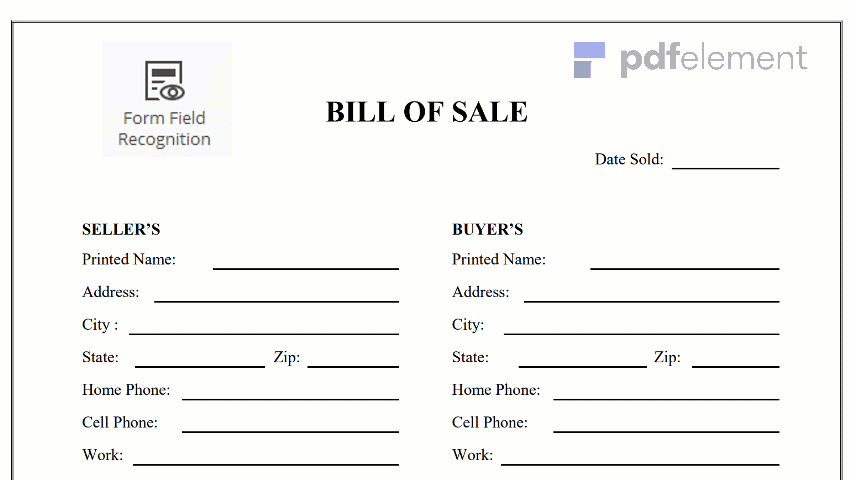
Direct deposit is a form of service given by the employer that allows the employee to have their own net income automatically deposited every payday into their savings or checking account.
Direct Deposit is a convenient and fast way to get money. The employers don’t need to make a special trip to the bank to deposit the cheque. Using Direct Deposit, the money is instantly available to the employees.
Other eligible deposits aside from salary include interest payments, retirement benefits, Social Security, pension payments, government payments, and SSI.
Because deposits are made electronically, you don’t have to worry about losing or changing the paycheck or driving to the bank. Furthermore, it is much quicker than paper deposits, allowing the employer to get the money the same day it was deposited.e from salary include interest payments, retirement benefits, Social Security, pension payments, government payments, and SSI.
Step 1 Name and address: The name and address are written on the check for your convenience and inform the company or person to whom you are giving the check that you are the one who prepared it.
Step 2 Date: The date when the form was filled up.
Step 3 Pay to the order of: It's where the name of the person or company who’ll be getting the money is written. If you are going to make a withdrawal for yourself, you can write “cash.”
Step 3 Pay to the order of: It's where the name of the person or company who’ll be getting the money is written. If you are going to make a withdrawal for yourself, you can write “cash.”
Step 4 Numeric amount box: In this box is where the amount of the check is written.
Step 5 Written amount: On this line is the written word of the amount should be written.
Step 6 Bank name: This is where the name of the bank that holds the account appears.
Step 7 Signature line: The signature has to be the last thing to write. It gives the bank permission or authorization to give the money to the recipient.
Step 8 Check number: This is reference number that will help you in keeping track the payments by check. Every time you write a check, you have to record the check number, payee, date, and amount in your check register, and compute the new balance.
Step 9 Account number: It’s the 10-digit account number that’s unique to your account number. This tells the bank which account the money is from.
Step 10 Routing number: This is where the routing number of the bank is written. It classifies the bank that issued the check. This number is important number in setting up direct deposit at work. Direct deposit lets the employer to deposit the paycheck directly into the account electronically, without the need of paper check.
Setting up payroll direct deposit with the employer:
Step 1. Ask for a copy of your direct deposit signup form for employer, there are also downloadable forms available online depending on your bank.
Step 2. Give the account number, Check routing number, deposit account type, and other important information.
Step 3. Submit the signed direct deposit form to the employer.
Step 1. Read the direct deposit form entirely and make sure that you follow the checklist items.
Step 2. Keep the information safe while filling in the form and submitting it directly to the employer.
Step 3. It may take some payroll cycles for changes to be applied, so ensure that you follow up with your HR department to follow up the progress of the request you made.
1. Collect account information. You’ll need to write the account type and your account number and routing number or RTN. The diagram on Direct Deposit Form shows where you can find the information.
2. Contact the employer or the person who will pay before you set up Direct Deposit. Ask if the employer or the company is offering Direct Deposit services. If so, your person who pays might require you to fill in a form or offer a voided check to process the request for Direct Deposit.
3. Monitor the account. It might be one or two months before Direct Deposits become effective effect — find the first Direct Deposit approximately 4 weeks after the submission of the request.