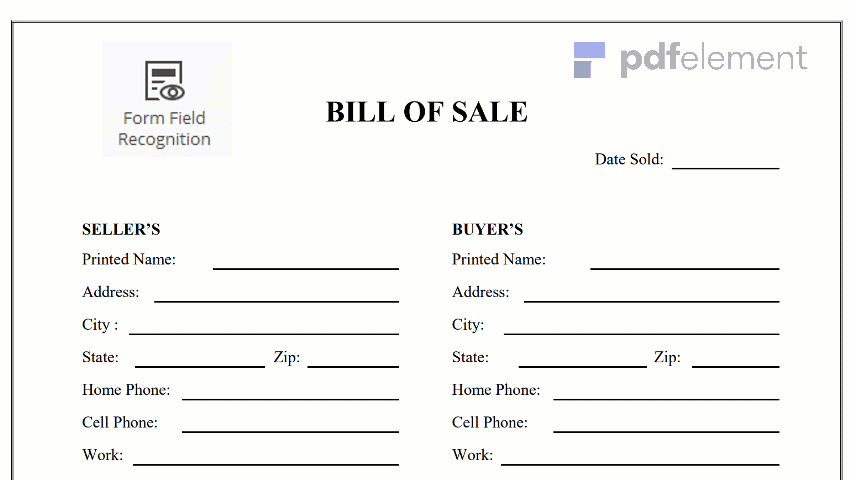
At the top of your confidential fax cover sheet, it is a good idea to have confidential clearly printed in large letters, normally this would be below Fax though it can be inserted into the comments section as long as it is bold, big and can be easily seen the moment the fax is picked up or glanced at.
For a guide on the fields that are included in a standard or generic fax, visit here.
There are some other fields you may want to include; these will depend on the nature of the confidential documents. If they are for hardship requests then the details you want to include on a confidential fax cover sheet will be different to those for medical records that are being faxed. If you are send a specific set of documents there are sample fax templates that can be downloaded for different purposes and these can then be tailored to better suit your needs.
You can also include tick boxes on these faxes, as you would on a generic fax cover sheet, though there would be some slight differences, for example, it isn’t very appropriate to recycle a confidential fax unless it has been shredded first.
As with any fax that you are sending, you shouldn’t fill out a confidential fax cover sheet by hand, instead use a word processor and ensure that you have checked through the confidential fax cover sheet before you print it. For information about how to fill out the header fields on a fax cover sheet please visit our guide to writing a generic fax cover sheet.
Equally, choosing an appropriate subject is extremely important in writing a confidential fax cover sheet. Make sure that whatever you enter in the subject doesn’t compromise the confidentiality of the content just in case it ends up in the hands of somebody else. “Confidential: Patient 346091 Medical Records” says what the fax is about without unveiling the details of the contents whereas “May Vines has AIDS” is completely inappropriate.
The comments section is the space for your message to the recipient. Again this should not include any details that compromise the confidentiality of the fax contents.
Dr. John Tyne
Please find the documents relating to patient 346091, as you requested in relation to your enquiry, no. 456-LF-2, on 13th of this month.
If require any further assistance, please contact me directly
Regards
Dr. Laura Ashford
This message informs the recipient of information and references that they should instantly recognise and know what the contents of the fax will contain without any information about the nature of the fax being revealed to roving eyes.
The biggest difference between a confidential fax cover sheet and a generic fax cover sheet is the confidentiality notice. This should always be included at the bottom of a confidential fax cover sheet and should read something like this:
Confidentiality Notice: The information contained in this facsimile may be confidential and legally privileged. It is intended only for use of the individual named. If you are not the intended recipient, you are hereby notified that the disclosure, copying, distribution, or taking of any action in regards to the contents of this fax – except its direct delivery to the intended recipient – is strictly prohibited. If you have received this fax in error, please notify the sender immediately and destroy this cover sheet along with its contents, and delete from your system, if applicable.
These can be tailored to suit your needs and your business and may include some form of trademark or copyright notice information depending on what you are sending.
No cover sheet, even a confidential cover sheet for a fax should be longer than a single A4 side of paper printed with standard margins. You may also want to have a slightly different design for your confidential fax cover sheet than you use for your generic fax cover sheet, this can make it easy to see the difference between the two on a brief glance, but also so that the right cover sheet is used.
When using a fax template, the first thing you should do is save it as a new file name – before you edit any of the fields. This is will stop any important or sensitive information being recorded in the template that other people will see when they use it.