6 Online Teaching Tools Every Educator Must Know About
2024-04-18 14:00:40 • Filed to: PDF Online Tools • Proven solutions
The pandemic has stopped students and educators from going to school. But people were quick to adapt. We turned to online classes. Educators leveraged technology to enable learning in students even if they can leave their homes. Of course, software programs are needed to pull this off. And here are the top 6 online learning tools you can use. These have proven to be useful pre, during, and post-pandemic.

Part 1. What Are Online Teaching Tools?
Online teaching tools are digital platforms, software, or applications. They are designed to facilitate and enhance the process of delivering educational content to students and conducting classes in a virtual or remote learning environment.
Zoom is an example of an online teaching tool. It lets you and your students hop on video calls to conduct online classes.
While they are called "online" teaching tools, they do not necessarily require an internet connection to function. Even PDF solutions or PowerPoint can be classified as online teaching tools, as they allow you to prepare presentations for your classes.
Part 2. The 6 Best Online Teaching Tools
Here are the 6 best online teaching tools available now on the market.
1. Wondershare PDFelement
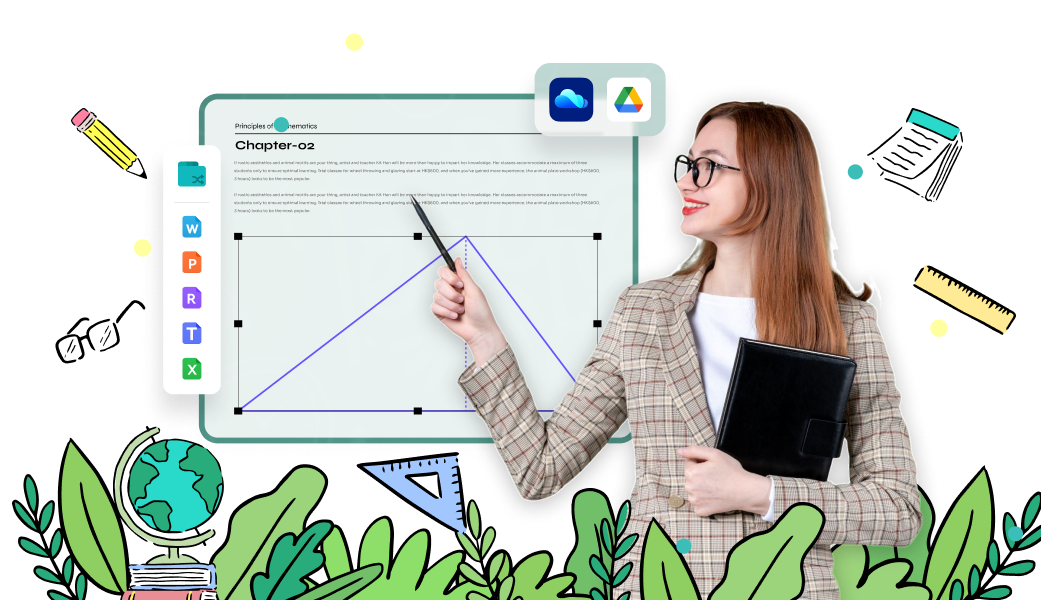
Wondershare PDFelement is a popular PDF solution. It helps students, professionals, and teachers worldwide solve their PDF problems. Here are the features that you will find useful.
Templates
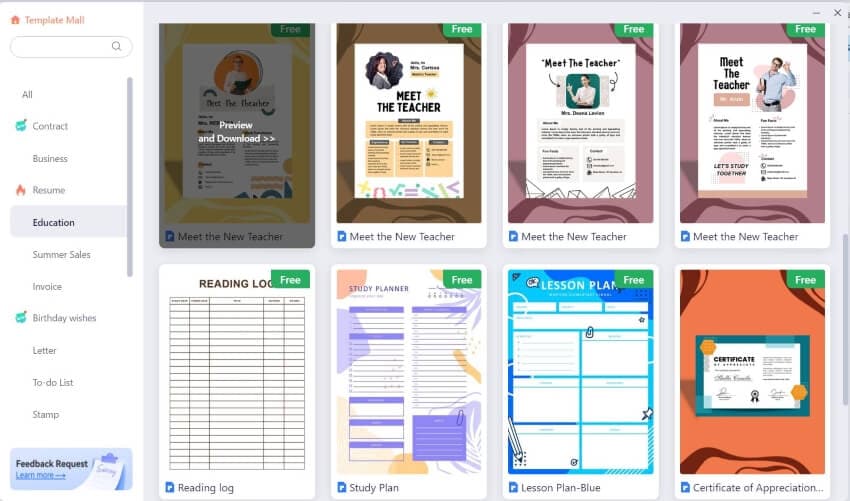
Teachers can use Wondershare PDFelement offers many templates that you can use. For example, there are templates for lesson plans.
Interactive Forms
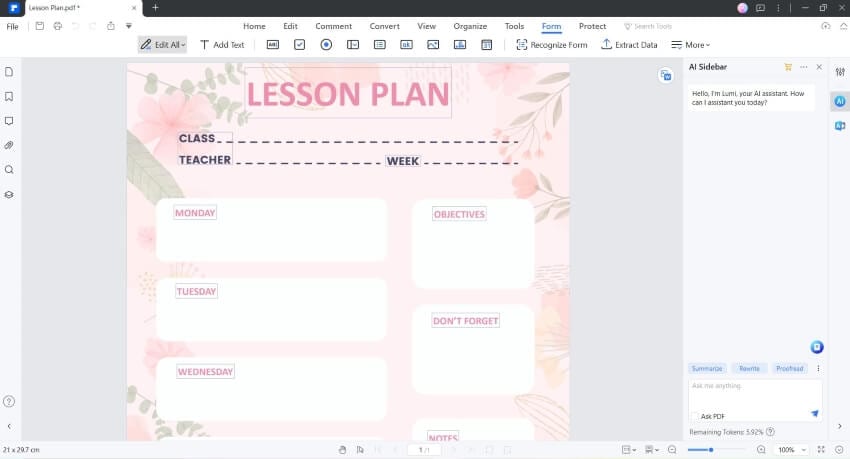
Besides that, Wondershare PDFelement allows you to create PDFs with interactive forms. You can use this to create digital test "papers," surveys, and more.
Convert
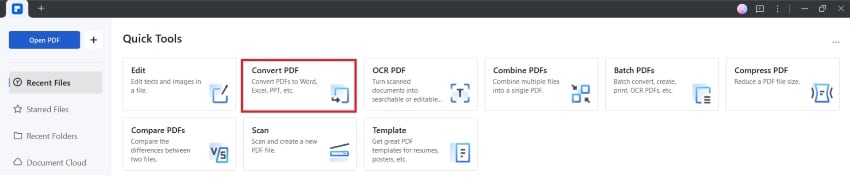
Additionally, Wondershare PDFelement has a converter feature. It turns images, ebooks, docs, and others into PDFs. That comes in handy when creating handouts for your students.
e-Sign
That is not all. Suppose your school is going paperless. You would need a tool for adding e-signatures to documents. Wondershare PDFelement can fill that role, thanks to its e-Sign feature.
OCR
You can use Wondershare PDFelement to digitize your paper documents. Thanks to its OCR feature, you can edit these scanned documents.
Annotation
Wondershare PDFelement has comments and notes features. You can add these to add more information to your handouts. Also, the annotation tools are useful during online classes. They allow you to highlight text or draw on the PDFs, which helps direct your students' eyes to a point.
Share
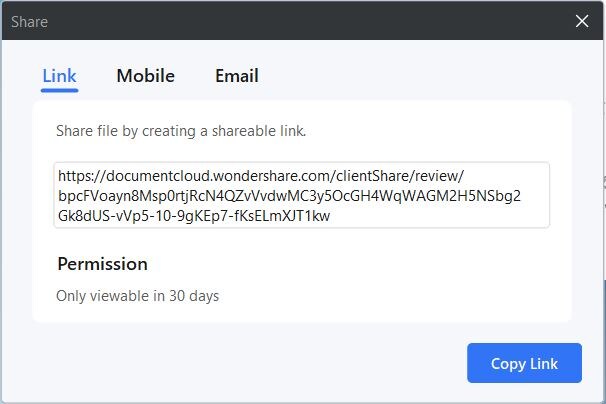
Wondershare PDFelement makes it so easy to share PDFs with your students or co-teachers. You can use shareable links people can click or QR codes that they can scan to see the document.
2. Google Classroom + Google Meet
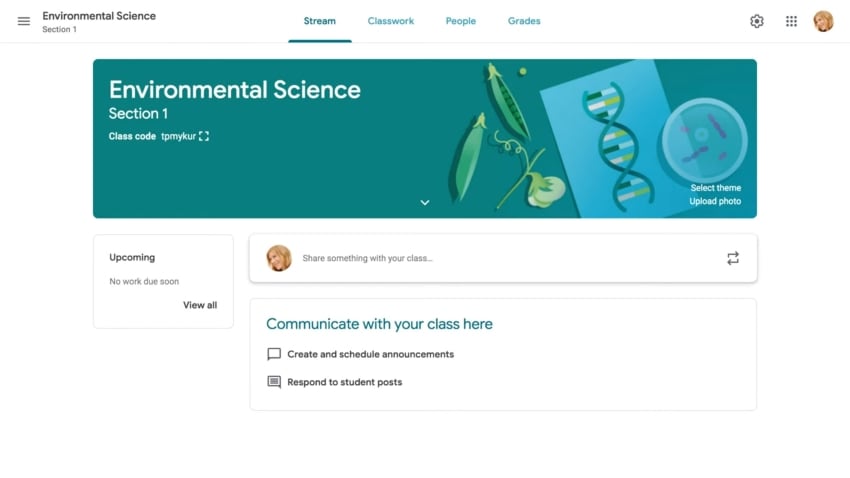
Google Classroom is a Learning Management System that is included in G-Suite. It provides teachers and students with a centralized hub for communication, collaboration, and assignment management. This tool empowers you to create virtual classrooms and facilitate discussions while fostering an interactive and engaging online learning environment.
The best thing is that since the pandemic, it has become easier to integrate Google Classroom with Google Meet. Thus, it is now so easy to conduct online classes on the platform.
Key Features:
● You can create lessons, quizzes, assessments, and tests in the app.
● It has a message board that lets you communicate with students and parents.
● Google Meet allows you to conduct online classes with video calls.
| Pros | Cons |
|
● These tools are free. ● Most agree that these are some of the best tools for online classes. |
● It requires you to register an account for G Suite for education. |
User Review:
A user review on G2 says that Google Classroom is great because it lets them access learning materials from home. This student also liked how they could see their marks on the platform.
3. Visme
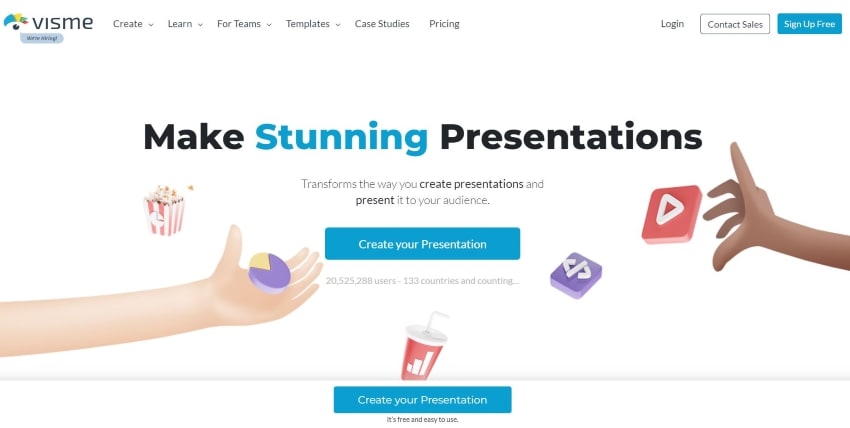
Visme stands as a versatile and dynamic online teaching tool. It empowers educators to transform their instructional materials into visually captivating and interactive experiences. With its user-friendly interface and a wide array of design elements, Visme enables you to effortlessly create engaging presentations, infographics, interactive quizzes, and more. This breathes new life into traditional lesson plans.
This innovative platform fosters student engagement and comprehension through visual storytelling. In turn, it enables you to convey complex concepts with clarity.
Key Features:
● Venn Diagrams
● Infographics
● Graphic organizers
● Templates
● Webinar materials
● Syllabus and lesson plans
| Pros | Cons |
|
● Visme allows you to easily create visual aids for your lessons. ● It provides you with access to so many templates for report cards, class schedules, lesson plans, certificates, and more. |
● Visme does not offer features that can be helpful during the actual classes. It's only for the preparation stage. |
User Review:
A G2 user reviewer commended the variety of available templates on Vizme. They used the tool to create comprehensive guides and claimed that everyone loved those guides.
4. A Web Whiteboard App
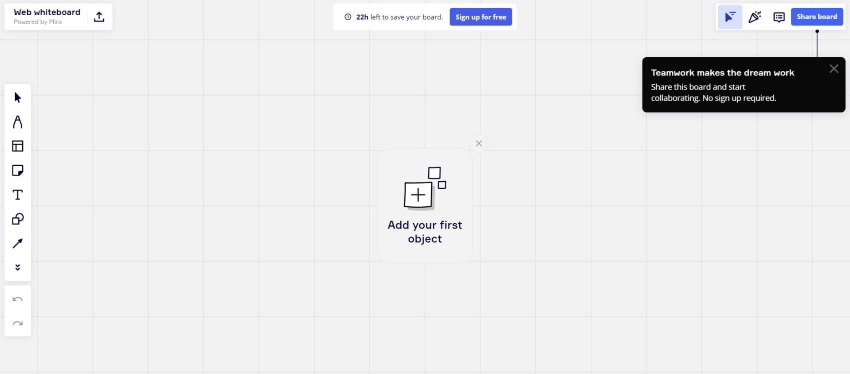
In traditional, face-to-face classes, you have access to a whiteboard. And you know how much it helps teach lessons more effectively. For math classes, a whiteboard is even more essential. It allows you to show how to solve an equation step by step.
In online classes, you don't have this. Physical whiteboards are not as effective as they may not show clearly on video. This is where A Web Whiteboard (AWW) app comes in. It provides you with a digital whiteboard you can use for online classes.
Key Features:
● Digital whiteboard
● Comments
● Integration with Miro, a collaboration and visual platform.
| Pros | Cons |
|
● It is a very simple tool that teachers and students will find very easy to use. ● AWW is forever free. ● The integration with Miro unlocks more features. |
● Your whiteboard disappears after 24 hours. |
5. Coursera
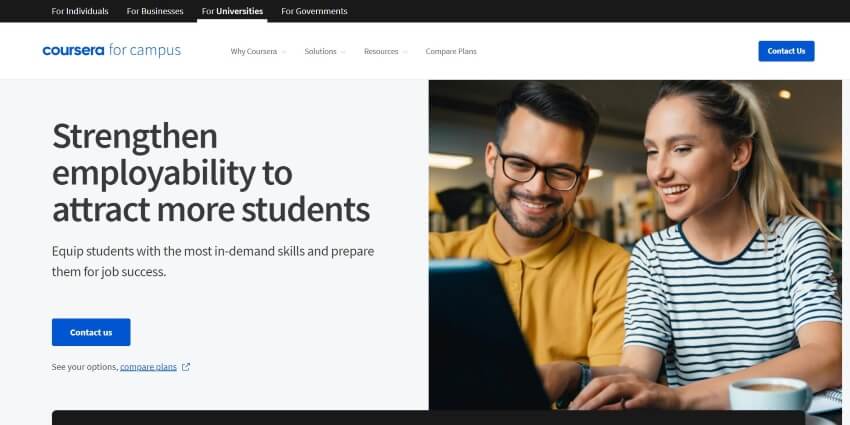
Coursera is an online learning platform that offers a wide range of courses, specializations, and degrees across various subjects and disciplines. It offers video lectures, interactive assignments, quizzes, and peer-reviewed assessments. That being said, Coursera is a treasure trove of educational resources. You can use Coursera to empower your students.
Key Features:
● Interactive and video content
● Skill assessments
● Projects
| Pros | Cons |
|
● Coursera has content for almost any subject or course ● It has tools for skill assessment ● The resources contain reliable information, with speakers from Yale, IBM, Google, and more. |
● While most Coursera courses are free to audit, it requires students to -pay for graded assignments. |
User Review:
A G2 user review praised Coursera's wide collection of courses. The user also liked how experts and professors from famous institutions and universities teach these courses.
6. Quizizz
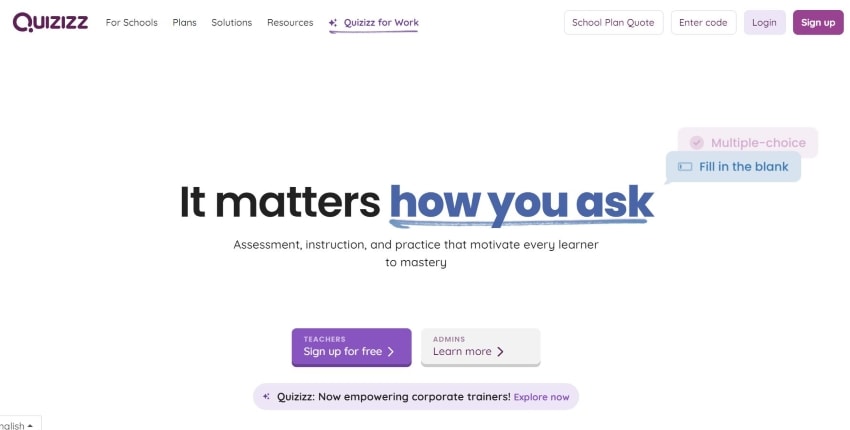
Students don't like quizzes - until you turn them into games. Quizizz allows you to do that. It has been used in traditional classes before the pandemic. And it quickly became one of the best online teaching tools. Quizizz lets you create new quizzes or select from the existing ones and share them as games. This makes online learning more interactive.
Quizziz also integrates with Google Classroom. So sharing your created quizzes is easy. If you don't use Google Classroom, you can use shareable links instead.
Key Features:
● Create quizzes from scratch.
● Customizable content library.
● Gamification of quizzes
● Real-time insights and snapshot reports
● Google Classroom integration
| Pros | Cons | |
|
● It allows you to gamify quizzes, which helps get the attention of your students. ● You can create your own quizzes or use ones made by other teachers to save time. |
● Students may sometimes find it difficult to connect. | ● A quiz has a timer that you can't turn off. |
User Review:
A G2 user review says they love creating sets on Quizziz and using them to create quizzes, homework, or assignments. However, they don't like how it is cost-prohibitive.
Part 3. FAQs
Here are some FAQs about online teaching tools.
Q1. Can I Track Student Progress and Performance Using These Tools?
Yes, many online teaching tools offer analytics and reporting features. They allow you to monitor student progress, participation, and performance. This data aids in tailoring teaching strategies and gauging the effectiveness of the learning materials and methods.
Q2. Are Online Teaching Tools Suitable for All Subjects and Grade Levels?
Absolutely! Online teaching tools are adaptable across various subjects and grade levels, from primary education to higher learning. They can be customized to suit various teaching styles and curricula. This provides flexibility and engagement for diverse educational contexts.
Q3. Can Online Teaching Tools Replace Traditional Classroom Teaching?
Online teaching tools can complement traditional classroom teaching, offering flexibility and accessibility. However, they might not entirely replace the value of in-person interactions, real-time engagement, and hands-on experiences that traditional teaching provides. This is especially true for subjects requiring practical or physical engagement.
Conclusion
Knowing the best online teaching tools is more important now than ever. No one knows when the next huge crisis that will force people to stay at home is going to appear. So educators must be prepared. The tools listed above will not fail you.
Wondershare PDFelement, one of them, is definitely a tool to try. It offers so many features that serve as enablers for effective online teaching. And you can also use it for things other than online teaching. Wondershare PDFelement is a cost-effective tool, and that's why everyone loves it.
Free Download or Buy PDFelement right now!
Free Download or Buy PDFelement right now!
Buy PDFelement right now!
Buy PDFelement right now!
Up to 18% OFF: Choose the right plan for you and your team.
PDFelement for Individuals
Edit, print, convert, eSign, and protect PDFs on Windows PC or Mac.
PDFelement for Team
Give you the flexibility to provision, track and manage licensing across groups and teams.



Audrey Goodwin
chief Editor
Generally rated4.5(105participated)