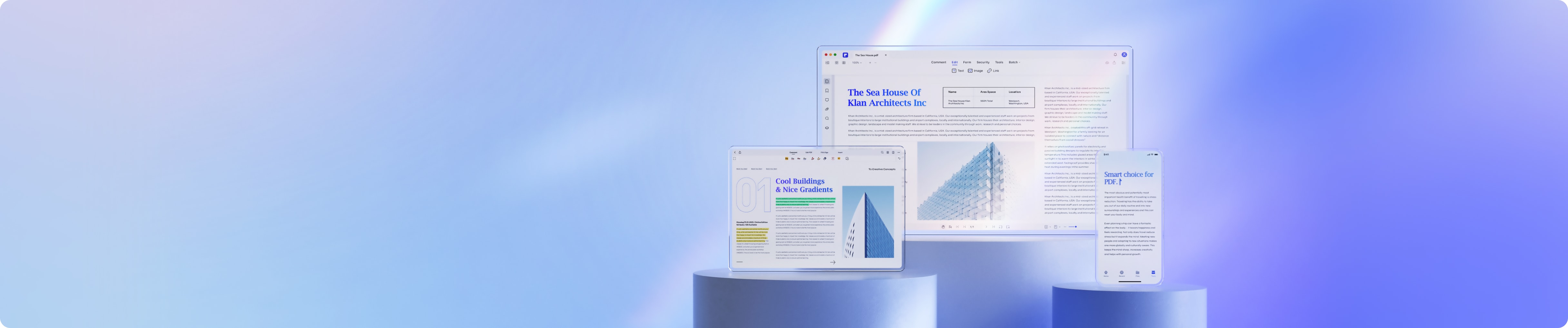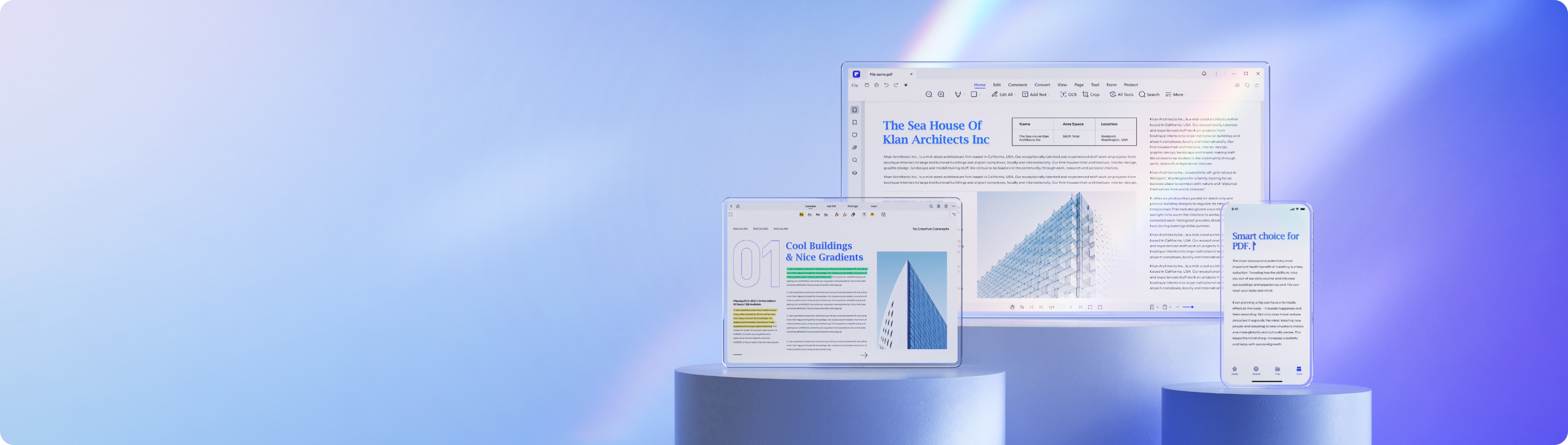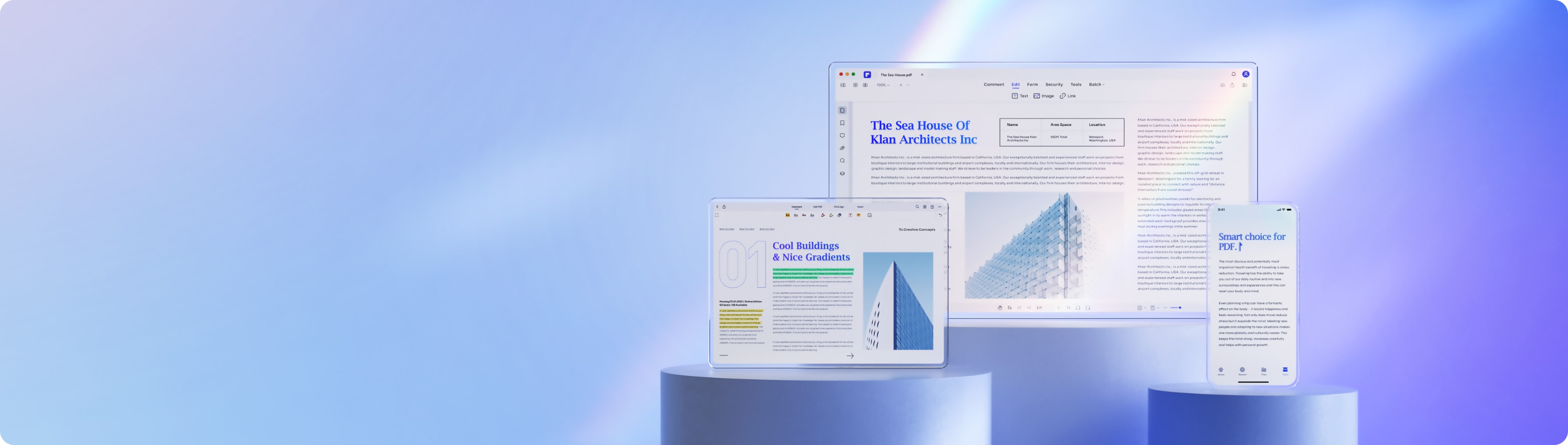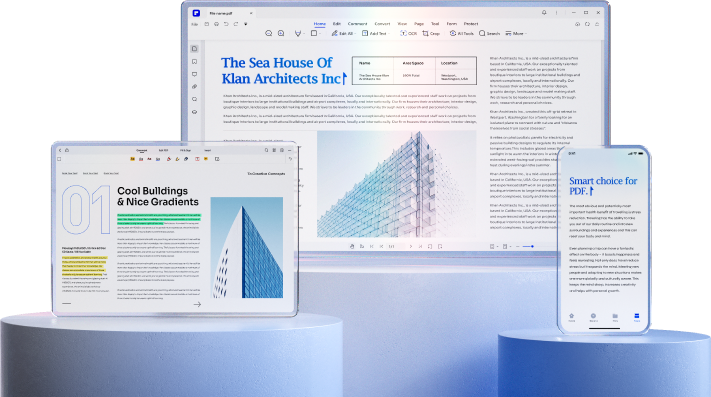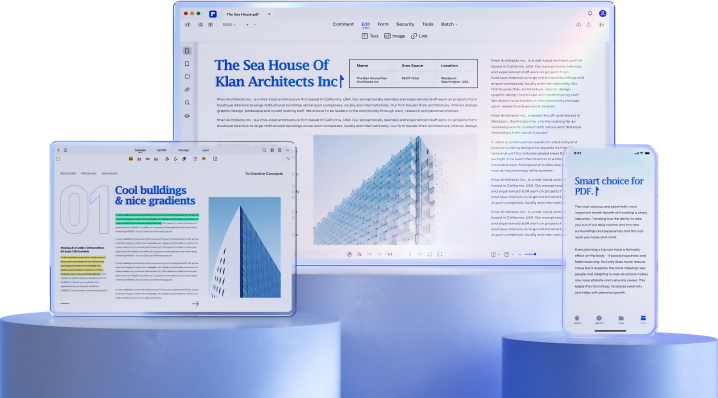Understanding Tax Forms: What Is a 1099 NEC Form?
What is Form 1099 NEC? It is one of the documents businesses often have to submit to the IRS. To understand it better, you simply need to know its full name. That is "Form 1099 for Nonemployee Compensation." This document is required whenever you pay a value equal to or more than $600 to a nonemployee for services they rendered for your company.
As these are important documents, it's a great practice to save a copy for record keeping. Using a tool like Wondershare PDFelement can help a lot. We'll teach you how to utilize its View and Print features. Not only that, but this article will also tell you everything you need to know about IRS Form 1099 NEC.
On this page
- 01 What Is the IRS Form 1099 NEC for?
- 02 1099 NEC Forms and Filing Guide
- 03 Best Tool for Viewing and Printing Submitted 1099 for Nonemployee Compensation Forms
Part 1. What Is the IRS Form 1099 NEC for?
Form 1099-NEC (Nonemployee Compensation) is sent to the IRS by the payer (you) to report nonemployee compensation paid to entities during the tax year. The payment must be $600 or more for a Form 1099 NEC to be required.
Why does the IRS require this? By requiring payers to submit this information, the IRS can track income earned by individuals not classified as employees. This ensures that said individuals report this income accurately on their tax returns. In other words, the primary reason Form 1099-NEC exists is tax compliance. The IRS uses it to enforce tax laws and regulations.
Uber and Doordashers are some of the people who need to file a Form 1099 NEC to the IRS. Again, that is only if they earned more than $600 in the tax year.
Part 2. 1099 NEC Forms and Filing Guide
Part 2.1. How To Order 1099 NEC Forms?
Do you need to issue a Form 1099 NEC? Do you prefer doing it the traditional way? If so, you'd want printed copies of Form 1099 NEC directly from the IRS. While you can do this, we encourage you to file Form 1099 NEC electronically, as it is more convenient.
Anyway, here's how to order a 1099 NEC Form from the IRS:
- Open a web browser and go to the IRS website.
- Click Forms and Instructions.
- Navigate to Order Forms & Pubs.
- Click Order Tax Forms.
- Search for Form 1099 NEC. Specify how many copies you want, and proceed to check out.
Please note that you can only order 20 copies of Form 1099 NEC at a time. If you need more copies, you have to call the IRS at 800-829-3676.
You really do not need to do that, as the world is becoming more and more digitized. E-file services exist, and they can reduce the number of printed copies you need to order. They may even eliminate your need to order printed Form 1099 NEC copies. When you efile 1099 NEC, it is faster than the traditional method. You do not need to wait for the papers to arrive.
Part 2.2. How To Fill Out 1099 NEC?
So, you now have your Form 1099 NEC. The next step is filling it out and submitting it to the IRS. Needless to say, you must know which boxes to check and what information to add. Allow us to help you. Here's how to fill out 1099 NEC.
- Fill out the first unnumbered box in the form. This is for your personal information. Write your name, address, and telephone number.
- Write your TIN in the appropriate box. You can use your Social Security Number or Employee Identification Number.
- Write your contractor's TIN. You can find this from the Form W-9 that they submitted to you.
- Enter the recipient's name, address, and telephone number. If you gave them a unique account number for your records, you should write that as well.
- Fill out Box 1. Indicate the full amount you paid the recipient during the year.
- Put an X to the checkbox in Box 2 if you made any direct sales of $5,000 or more.
- If you withheld any federal income tax from the contractor’s wages, input the amount on Box 4.
- If you withheld any state income tax from the contractor’s wages, input the amount on Box 5.
- Suppose you withheld state tax. Write the abbreviated state name and your state identification number in Box 6.
- Input the amount of the state statement in 1099 NEC Box 7.
- Submit the Form 1099 NEC to the IRS.
Part 2.3. How To File 1099 NEC With the IRS?
There are two ways to file Form 1099 NEC with the IRS. You can do it through mail or electronically.
Paper Filing:
- Obtain a printed copy of Form 109-NEC and fill out Copy A.
- Mail Copy A of Form 1099-NEC along with Form 1096. Form 1096 serves as a transmittal form summarizing the total amounts reported on all your 1099 forms, to the IRS.
Note: The mailing address of the IRS varies from place to place. So, ensure you have the correct address for your location.
Electronic Filing
As mentioned above, you can e-file your Form 1099-NEC. Here is how to do that:
- Find an E-Filing service that supports filing of Form 1099-NEC.
- Fill out the form in the E-filing service.
- Submit the form to the E-filing service. They will transmit it to the IRS on your behalf.
- Wait for the confirmation to ensure that the Form 1099-NEC was successfully submitted.
Part 2.4. How To Issue Corrected 1099 NEC?
What if you submitted a Form 1099 NEC with incorrect information? Maybe you switched the TINs, an incorrect amount, or there was a typo. Do not worry. You can submit another copy to correct the faulty information. Follow these steps:
- Fill out another Form 1099-NEC. Make sure all the information is correct this time.
- There is a box at the top of the form labeled "CORRECTED". Check that box to inform the IRS that this is not a duplicate copy but a corrected 1099 NEC.
- Create a new Form 1096.
- Do not forget to provide a copy of the corrected Form 1099-NEC to the recipient. Indicate the reason for the correction.
- Submit the corrected Form 1099-NEC to the IRS.
Part 3. Best Tool for Viewing and Printing Submitted 1099 for Nonemployee Compensation Forms

You want to keep copies of your tax forms for record keeping. Therefore, you should download the printable 1099 NEC that you submitted. Whether you want to store the file digitally or as hard copies, Wondershare PDFelement is the perfect tool to use.
Wondershare PDFelement offers different View options. There is a Full Width, Full Screen, Actual size setting, and more. You can also use the AI Read Mode, which displays the PDF in full screen, while a small toolbar is displayed at the bottom. If you want to, you can also rotate or reorganize the pages.
As for printing, Wondershare PDFelement's Print feature has become better than ever. It now offers collated printing, which prints multiple documents in sequence rather than in stacks.
The sequence will be like this: page 1 > page 2 > page 3 > page 1 > page 2 > page 3. It is much better than non-collated printing that goes like this: page 1 (3x) > page 2 (3x) >page 3 (3x). It requires no reorganization of the papers.
Part 3.1. How To Print Multiple Copies of Form 1099-NEC using Wondershare PDFelement
- Open your Form 1099-MISC using Wondershare PDFelement.
- Click the Print icon on the top left of the screen.

- Select your printer.
- Indicate how many copies you want. Check Collate.

- Click Print.
Conclusion
Form 1099 NEC is for reporting nonemployee compensations amounting to $600 or more. The IRS uses it to enforce tax laws and regulations. As with most tax forms, it sounds more complicated than it actually is. Hopefully, with this guide, you have learned how to fill out and submit a Form 1099 NEC to the IRS.
Remember to download your submitted Form 1099 NEC documents for record keeping. We suggest using Wondershare PDFelement, as it has fantastic Print and View tools. These simple features can help you save time and, thus, improve your productivity.
 G2 Rating: 4.5/5 |
G2 Rating: 4.5/5 |  100% Secure
100% Secure