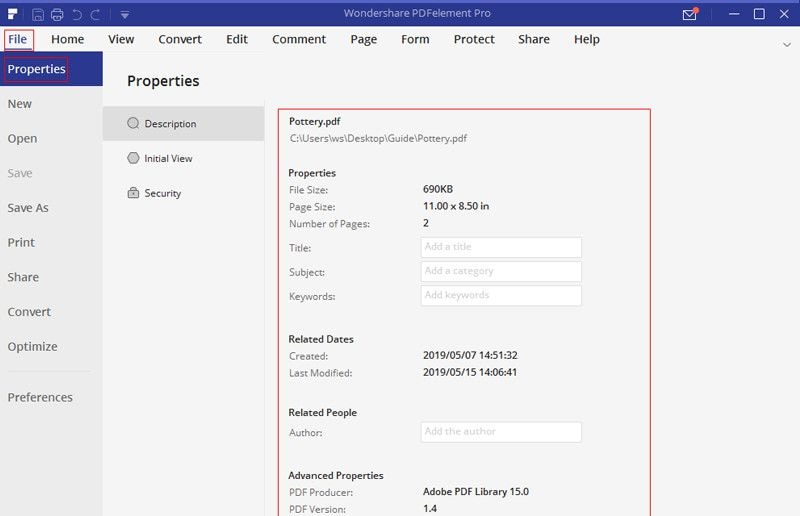How Do I Check And Change The Properties of A PDF file?
Step 1: Launch PDFelement and load the PDF file in it. Then click on the “File” > ”Properties” button and you will have the properties of the file listed for you.
Step 2: Click on the options of “Title”, “Subject”, “Keywords”, or “Author” and you can edit the information as needed.