The Top Alternative to Reprise License Manager
2024-04-18 14:00:40 • Filed to: Software for Business • Proven solutions
Organizations usually have multiple different software licenses for multiple different employees. They are desperately in need of resources like license management software to help make their jobs easier. However, it’s important that they do their research and use the right license management software for their organization’s specific needs.
One option available for license management software is Reprise License Manager. Read on to discover how to use the program, and why it might be the right tool for your IT department.
What is Reprise License Manager
Reprise License Manager (RLM) is a powerful license management tool for enterprise users that works on premise or on the cloud, with numerous licensing models. This program is respected for its flexibility and easy-to-use interface, helping software vendors ensure their software is used within the terms and conditions specified in their user agreements.
Available across multiple platforms and devices, Reprise License Manager is trusted by hundreds of software publishers and tens of thousands of end-user organizations to manage billions of dollars of software licenses every day. RLM allows clients to increase revenues, attract new customers, and successfully control and manage the software licensing process.
Benefits of Reprise License Manager
Reprise License Manager has a range of benefits that help you successfully manage your software licenses:
- Complex License Models managed with a simple API: The simple API allows for quick license deployment and offers the full range of functionalities required by software publishers and end users.
- In-Policy License.
- Mobile licensing: You can borrow or roam licenses to a soon-to-be-disconnected system like most license managers allow. But RLM lets you take it to the next level by moving any number of licenses to a license server, which can be disconnected so those licenses can be handed out to clients on a new server.
- Work seamlessly on premise, at home, or on the cloud: Work across all locations and platforms with licenses of your product.
- Easy conversion of Trial Modes: Convert trial licenses into permanent licenses if required. Supporting trial and demonstration versions of your software will help you convert more permanent users.
- Painless updates: Even after your software is released you can easily update the licensing.
- Multi-platform support.
- Browser-based Administration Interface: The simple administration tool is based on the best user experience and can be accessed easily from any browser.
- Plain text for logs and inputs.
- Strong security and privacy: Both you and your customers value high levels of privacy and security when it comes to software and systems. Reprise License Manage offers robust features to achieve this.
- Automatic Server Discovery.
- Simple troubleshooting: Resolve license issues and setup problems quickly with the unencrypted logs, clearly mapped product names and diagnostic tools available in RLM. Customers ship the diagnostic output to you via email to speed up the process.
Instructions on How to Use Reprise License Manager
If you feel this is the right tool for you, follow these steps to start using Reprise License Manager:
- Prepare your system for the software: Reprise software requires specific system attributes to be able to run. Are your systems compatible with this? Be sure to prepare them for the installation process. Read the Reprise documentation online for full requirements and instructions.
- Install the Reprise software on your system or device: Download the installation file online and save it to your local folder. Locate it on your device, select the file, and follow the dialog box instructions to install the License Manager to your systems.
- Set up and activate your account: Following installation you will be required to complete your account details and register your account with Reprise. This is required to gain full access to the software’s functions so you can properly manage your software licenses.
- Start using Reprise License Manager: You now have full access to Reprise License Manager and can start effectively managing your software licenses for your staff. Take time to read the full user manual for the software, found online. With full knowledge of the program you can start managing the licenses, assign them to users, and run reports that will help you use software in your company more effectively.
To understand the full capabilities of the program, take time to read the full online user manual available from Reprise. This guide is only intended as a basic overview of setting-up and using Reprise License Manager and should not be used as a comprehensive manual for setting up the program. Refer to official documentation for full instructions.
Why PDFelement is the Best Reprise License Management Alternative
While Reprise License Manager is a great option, it’s also important to note that PDFelement can be a great alternative license management tool as well.
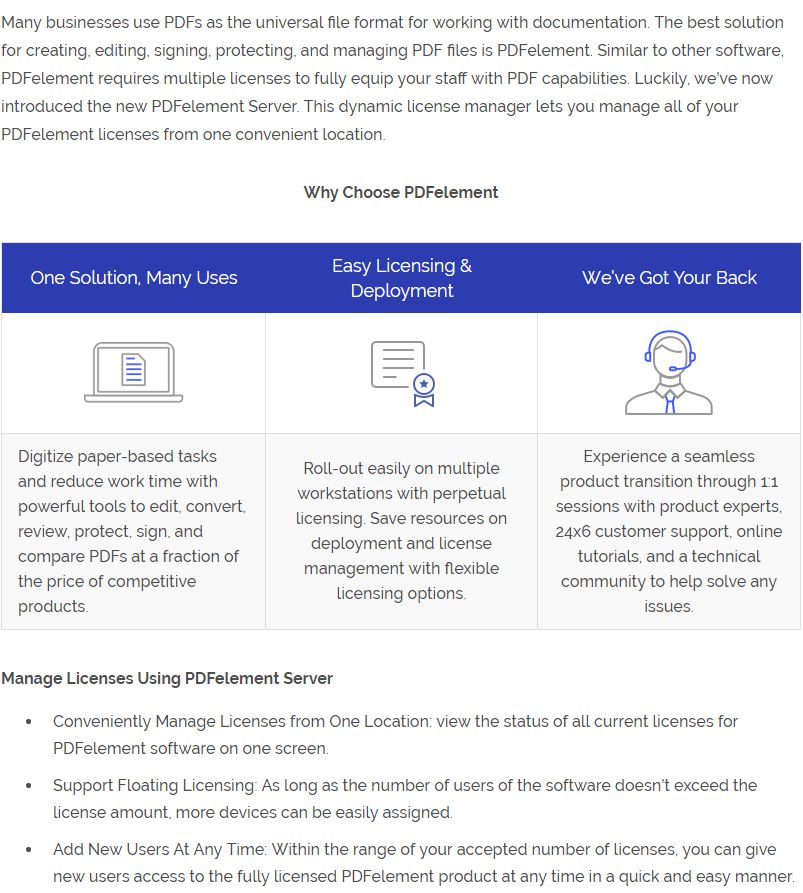
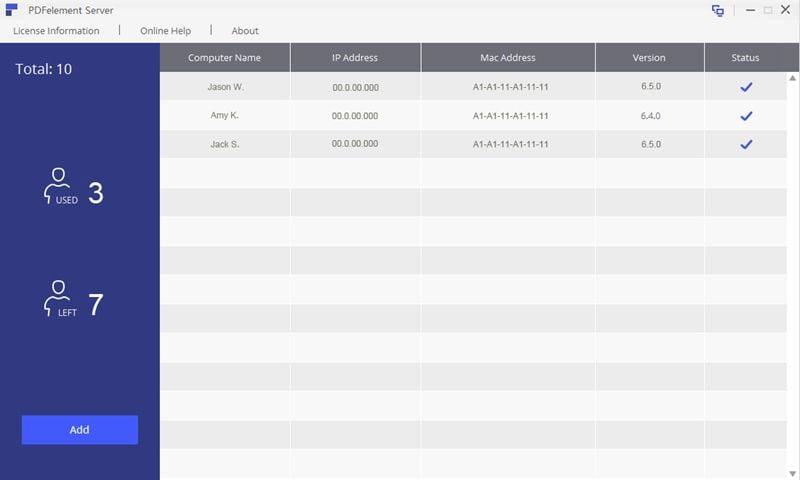
Free Download or Buy PDFelement right now!
Free Download or Buy PDFelement right now!
Buy PDFelement right now!
Buy PDFelement right now!
Up to 18% OFF: Choose the right plan for you and your team.
PDFelement for Individuals
Edit, print, convert, eSign, and protect PDFs on Windows PC or Mac.
PDFelement for Team
Give you the flexibility to provision, track and manage licensing across groups and teams.

Elise Williams
chief Editor
Generally rated4.5(105participated)