Top 5 Personal Budget Software - Updated
2024-04-18 14:00:40 • Filed to: Software for Business • Proven solutions
Whether you're a finance professional or just an individual trying to manage your personal budget, you know how important it is to find good budgeting software. There are different types of personal budget software on the market, and different software tools handle different tasks and assignments. If you need help managing your money, read our list and reviews of the top personal budgeting software on the market.
Top 5 Personal Budgeting Software
1. YNAB
YNAB stands for You Need a Budget and as the name suggests, this is software all about keeping your financial budget maintained. It started out as a desktop personal budget platform, but has since morphed into one of the best cross-platform tools that you can sync with all your financial transactions. This means you can manage your budgets from a single place. At the heart of YNAB software are four key principles that stand out: ensuring that all money you receive is allotted to desired tasks while also allowing you to analyze each expense. The tool also allows you to move money from a budget section to an unbudgeted section in a smart and simple way.
YNAB has been in the game for over a decade now and it's no wonder why. It has the tailored features suitable for anyone looking for personal budget software. Using this tool will help you keep an eye on your cash flow, as well as improve your spending habits.
Pros:
- Simple to use
- Syncs well with online bank platforms
- Encourages good money habits for users
Cons:
- The tool has limited options for investment accounts
2. Personal Capital
Personal Capital is another great personal finance tool that is geared towards higher net worth individuals. Specifically, those who are worth over $100,000. They have coined the term "a robot-adviser with a human touch" because they offer free financial toolkits blended with human advice. Personal Capital is a great option for investors since it has an extensive investment area. The beauty is that there is nothing to install on your desktop to start using the Personal Capital program for your personal investments-you can access it from anywhere. There is an app for iPhone and iPad, as well as an Android app you can use to keep your investments going strong.
Pros:
- It is free to start using
- It offers advanced financial toolkits
- It is relatively easy to setup
- Comes with AI finacnail advisors
Cons:
- Your net worth must reach a minimum of $100,000 to use this platform
- It is skewed towards financial investments and thus budgeting tools are limited
3. CountAbout
CountAbout is another platform that provides functional and easy to use personal finance features. It is arguably the only personal budgeting tool that allows you to seamlessly import data
from the likes of Mint and Quicken. Plus, it allows the user to sync
data from personal banking accounts, credit cards, or even retirement accounts. One of the cool aspects of CountAbout is the fact that it features custom categories coupled with a clutter-free interface that has
no advertisements. You'll get a 15-day free trial to try out the software before you pay to start using it as your personal budgeting software.
Pros:
- You can keep tabs on your finances from the comfort of any device
- It allows you to import transactions from Quicken and Mint
- The reporting feature is strong
Cons:
- It has limited advanced financial planning features e.g bill payment and financial investment tracking
4. MoneyDance
MoneyDance is also among the best personal budget software programs as well. It offers an intuitive dashboard that provides a lot in the way of financial information to users - from assets and liabilities, to your net worth. You can also view how much you are making in relation to your expenses, which will help you make informed decisions regarding future spending. Some of the cool features that come with MoneyDance include tools for creating budgets, investment tracking, graphical and visual reports on transactions, and calculators (you can calculate debt payoff, investment profits, mortgages etc.).
MoneyDance also has a public API, meaning you can get extensions to use on top of the native features of the platform.
Cons:
- It supports Windows, Mac, and Linux systems, as well as mobile devices
- You can import data from OFX, QFX, or QIF files-users use this method to import data from Quicken to MoneyDance
- It has good personal budgeting features
Pros:
- • It offers bill payment options, but not all banks support application-based bill payments
5. Acorns
This is a personal budgeting software that is tailored to young and low income earners, particularly college students. Basically, Acorns is more about cutting corners to save money where you can through an AI powered saving tool. Acorns encourages saving for the future, particularly with their recently launched retirement account, Acorns Later. You can use Acorns for free for four years if you are a college student
Pros:
- Low fees for small accounts
- Low minimum deposit
- Easy to use
Cons:
- The fees are higher for a larger account-it isn’t designed to hold large investments
Part 2: PDFelement- A Complete PDF Solution You Can Use With Your Personal Budget Software
Now that you know a thing or two about the best personal budgeting tools on the market, you may need assistance getting your financial documentation in order. Personal budgeting tools are great for financial information and analytics, but they don't have features like advanced PDF editing functions to help you organize financial documents.
This is why you need a tool like PDFelement to help you handle your financial PDF documents like a pro.
How PDFelement Can Help You Work with Personal Budget Tools
1. Create standardized PDF files
For starters, PDFelement can help you create standardized financial PDF documents that are easy to read, share and store. PDFs have become the easiest documentation format to use, since they help to avoid errors and unauthorized access to sensitive information. PDFelement has the tools that let you convert to and from PDF without breaking a sweat.

2. Create easily fillable forms
PDFelement is one of the best tools for PDF form handling. It is often a challenge to fill forms, either manually or digitally, if you don’t have the right tools. It can be a tedious and time-consuming process. PDFelement solves this issue thanks to a wide array of form handling tools. For instance, you can take a form you created in Word or Excel and turn it into a fillable and editable PDF form. If you want to create new forms, then PDFelement has ready-to-use templates that will accelerate the process for you. You can even export form data to excel!
3. Data extraction
Want to extract specific data from your documents? Data extraction is a useful tool for that! Say you want to extract your salary figures and deductions from a scanned pay slip. You can use the OCR (Optical Character Recognition) tool in PDFelement to read and extract this kind of data and use it in your personal budgeting software and for other relevant purposes.
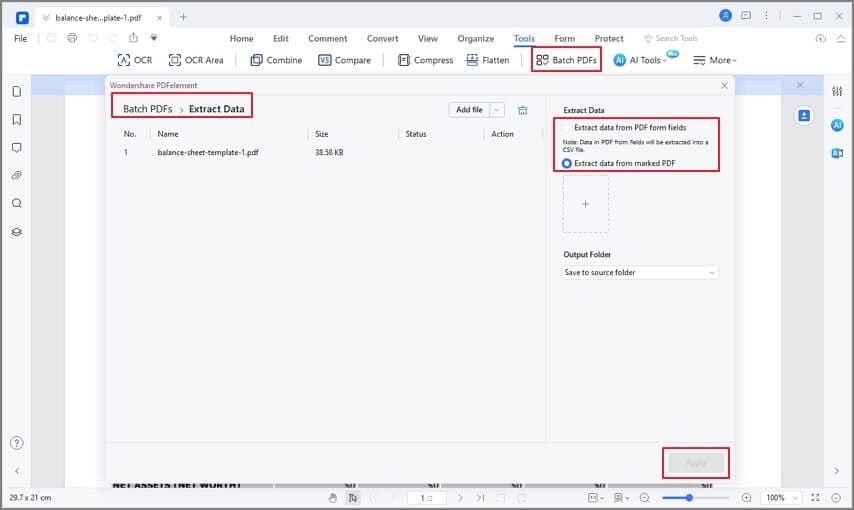
4. Edit PDFs like you would in a word processor
If your documents are in PDF, it is useful to be able to make edits to them in the same way that you would in a Word document. PDFelement has the PDF editing tools that let you tweak anything you want on your PDF documents. If for instance, you want to edit financial reports in PDF, PDFelement will let you do so with ease through features like Intelligent Paragraph Recognition, instant spell check, coupled with font and style matching.
5. Protect Files with password
Last but not least, there is the matter of security. PDFelement can help you secure your PDF documents through passwords that limit others from gaining access. The tool also lets you restrict editing rights to the document, even if a person is authorized to access it. You can restrict your document permissions including printing, editing, and copying of content.
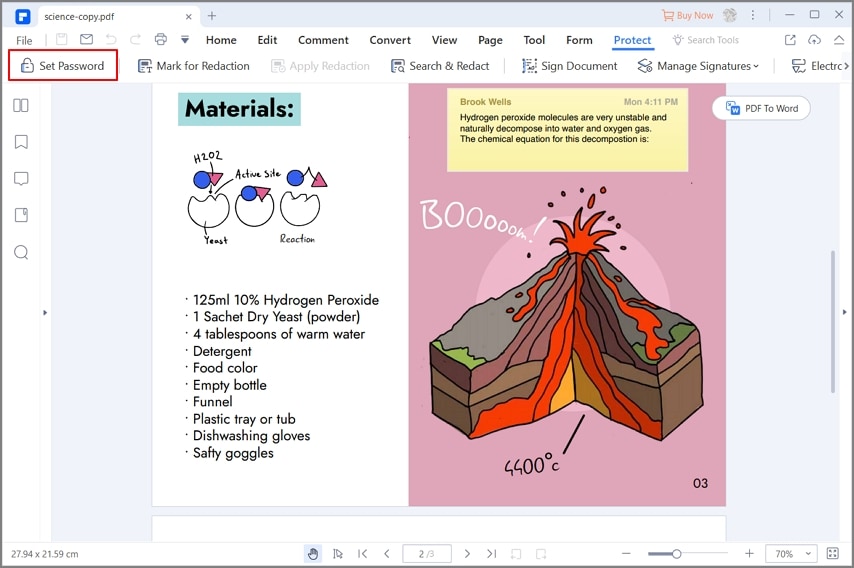
Free Download or Buy PDFelement right now!
Free Download or Buy PDFelement right now!
Buy PDFelement right now!
Buy PDFelement right now!
Up to 18% OFF: Choose the right plan for you and your team.
PDFelement for Individuals
Edit, print, convert, eSign, and protect PDFs on Windows PC or Mac.
PDFelement for Team
Give you the flexibility to provision, track and manage licensing across groups and teams.
Related Articles
- Top 4 Billing Software
- Top 4 Free Bookkeeping Software
- How to Work Better, Faster and More Efficiently - Updated



Elise Williams
chief Editor
Generally rated4.5(105participated)