Top 4 Billing Software
2026-02-02 10:23:12 • Filed to: Software for Business • Proven solutions
No matter if you work in a legal firm, or in a financial firm, or in any other company, you need billing software that will help you keep invoices flowing. The best way to organize your financial accounts is by finding bill software that keeps track of your finances and invoices. That being said, we would like to present you several different software tools, each great in the field. Take a look.
4 Best Billing Software
1. Tipalti
One of the most powerful invoice-to-pay solutions, Tipalti automates the entire operation of sending invoices and receiving payments. And end-to-end cloud based system, you can use Tipalti from anywhere and anytime. You can use the software to streamline al your accounts and payable processes.
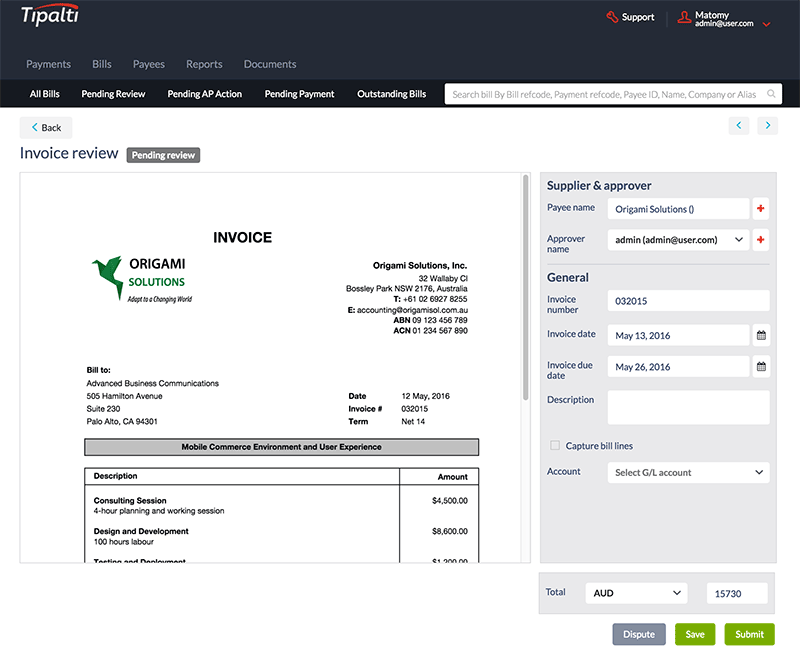
Pros:
- This easy billing software makes it easy to manage vendor payments. They are executed easily as all other payments
- Saves a lot of hassle in update payment methods
- Variety of money transfer choices
Cons:
- The reconciliation report can be a bit difficult to work with in terms of bank reconciliations
- Lack of integration with Bank of America
- It is a bit difficult to determine whether a recipient is indeed payable
2. Avaza
Designed for small businesses, Avaza includes modules for project management, quoting, invoicing, and time tracking. In fact, time tracking is one of the biggest advantages of Avaza. You can view the tasks in list view or as Kanban boards. The software also comes with a number of reporting features. You can use it in the cloud, and access from anywhere as long as you have internet connection.

Pros:
- The pricing is very fair
- Helps you keep organized
- You can use it on multiple platforms, and the features allow you great control on your company
Cons:
- The design and colors could use a bit improvement. In fact, the whole graphic environment needs improvement
- Some tools need improvement to make the app run faster
- You cannot use it unless you are connected to the internet
3. Deltek Vision
A project based solution, Deltek Vision is designed for professional firms that want project accounting, time/expense management tools, client management, and resource management. You get all those services in just one product you can use on a day to day basis. Very easy to navigate, Deltek Vision provides you with all the information and tools you need for billing, accounting, and reporting.
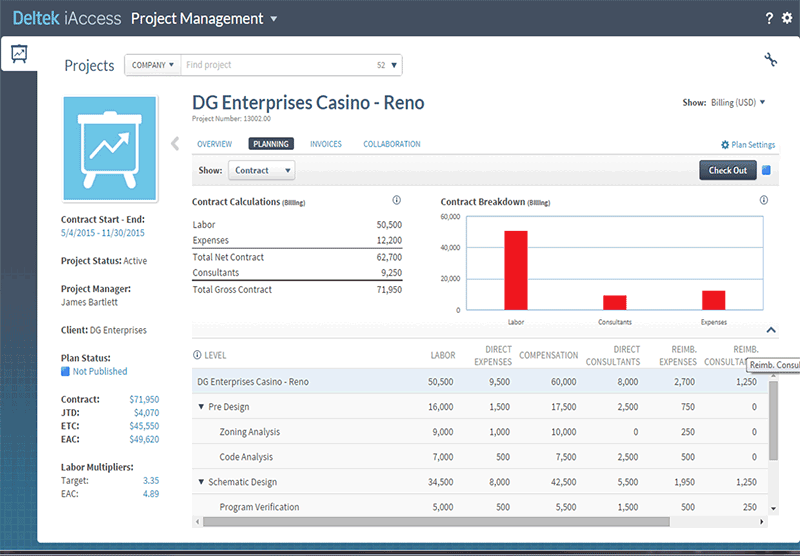
Pros:
- MS SQL based
- You can download into Excel and use pivot tables
- Everything is customizable, and the interface can be customized to fit your needs
Cons:
- The app needs more graphics so the reports look professional
- With so many features, sometimes it is difficult to know how to do something
- Project planning and project info are not synced well
4. PaidYET
The main goal of the software is to help businesses get paid quicker, as well as making it easier for customers to make payments. Rich with features, PaidYET is the only POS system that provides customized payment link. The link is pushed via email, or shared online. And the best part is that consumers can use their eWallet to make easy one click payments.
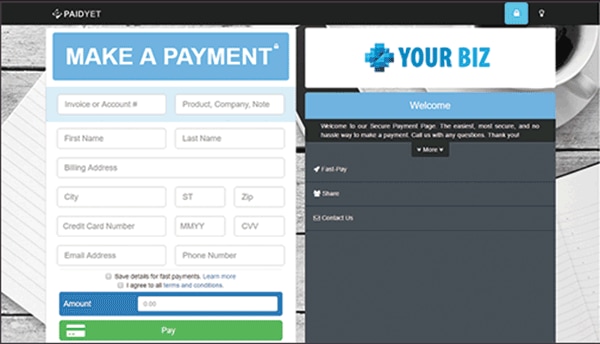
Pros:
- You can capture payments in minutes, without even touching your customers credit card
- Card-on-file feature is one of the best
- Customers can update cards without the need of bothering them
Cons:
- Some customers want to see more localized versions and loyalty programs
- Lag time, it takes time for payments to come to your business bank account
- Lack of mobile app
Tips for Using Billing Software
When using professional billing software, you need to follow some rules. Let's say they are tips to make your documents better.
- Include your contact details in your invoices. No matter how good the bill software is, unless you include contact details, the invoice will look amateur
- Look for software that will help you add custom payments you charge in addition to regular invoices
- Look for software that helps with auto recurring billing run smoothly. You need to be sure the software has great reporting and notification settings
- If you need to integrate other systems with your billing system software, make sure to highlight that in your search for the perfect software
- Set up rules for invoicing from the get go. Inform clients for due dates, milestones, payment form and everything else in between. This will help you run the business smoothly and keep your clients up to date
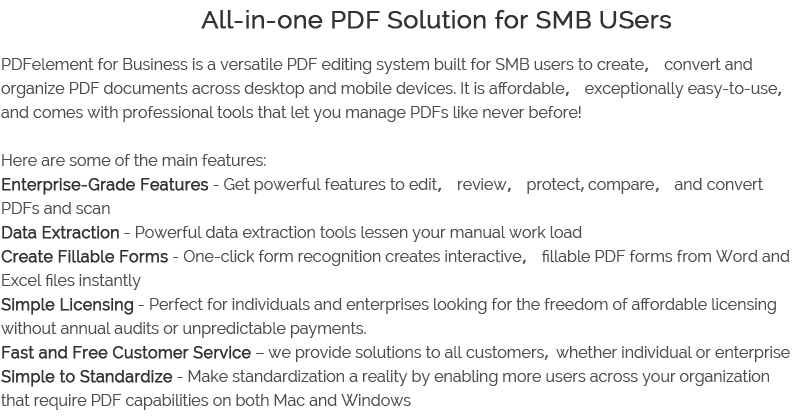

Free Download or Buy PDFelement right now!
Free Download or Buy PDFelement right now!
Buy PDFelement right now!
Buy PDFelement right now!
Up to 18% OFF: Choose the right plan for you and your team.
PDFelement for Individuals
Edit, print, convert, eSign, and protect PDFs on Windows PC or Mac.
PDFelement for Team
Give you the flexibility to provision, track and manage licensing across groups and teams.
Related Articles
- Acrobat DC installer for Enterprise or VIP license
- Adobe® Acrobat® DC for Enterprise - Updated
- Top 4 Invoice Software

 G2 Rating: 4.5/5 |
G2 Rating: 4.5/5 |  100% Secure
100% Secure




Elise Williams
chief Editor
Generally rated4.5(105participated)