The Top 3 Open Source License Manager Tools
2026-02-02 10:23:18 • Filed to: Software for Business • Proven solutions
Open source license managers can be a big help for many organizations, including startups, because it makes licenses easy to manage and lets you innovate quickly. However, there are risks to consider, such as complying with open source license terms. This is why it’s important to use the right open source license manager and do your research. You want to ensure compliance and security, and full integration into your organization’s build, programming tools, and development environment. PDFelement can meet your needs. Apart from that, here are the other Top 3 Open Source License Management tools currently on the market that we suggest you check out.
Top 3 Open Source License Manager Tools
1. Snipe IT
A top-rated, open-source, web-based asset and license management tool is Snipe It. The software allows you to manage software licenses and software users across your business. Developers are currently working on easier handling of multi-pack licensing, which will become a powerful tool for large license deployments.
Features:
- Runs on Windows, Linux and Mac
- Works on any device
- Web-based
- Automated back-ups
- Mobile-friendly
- Custom reporting
- One-click program check-in
- Keep on top of expiring warrantees and licenses with automated email alerts
- Checkout requires User Acceptance (End-User EULAs/Terms of Service), giving you full control of end-users.
- Users can request licenses and assets marked as 'requestable' in the system.
- Group common features and licenses.
Pros:
- In general Snipe IT will improve the process of license management for anyone currently tracking licenses through spreadsheets.
- This software makes user and license management easy including tracking where licenses are assigned, who they are assigned to, and where they are being used. The one-click check in makes accessing the software simple and quick.
- Because of the self-hosted nature (or paid hosted service), Snipe IT makes it easy to set-up individual user accounts and provide them access directly. With this, users can see what licenses they have available and request new ones. This process can be managed centrally by your admin staff to keep track of users and their software usage.
- The open source elements make it highly configurable, allowing it to be adapted and programmed to fit your exact business needs.
Cons:
- Snipe IT has been known to suffer some strange bugs. The default settings are unlikely to be what you require so some development will be necessary and make you subject to these bugs and anomalies.
- The process of upgrading can be time-consuming and frustrating.
- You will need a level of server and network knowledge to install and maintain the self-hosted application. This will not be needed for paid-hosting options.
2. OpenLM
This is an audit and management software specifically designed for managing engineering software licenses. It allows your organization to analyze and monitor software usage, as well as enforce your usage policies.
Features:
- Runs on Windows, Linux and Mac
- Automated license inventory accounting
- Simple license cancellation
- License monitoring, auditing and reporting at the click of a button
- Optimize concurrent licenses
Pros:
- OpenLM has a very efficient and usable system for frequent and heavy license management use.
- The OpenLM teams approachability and responsive nature to helping users solve issues with the software has been commented on by several customers.
- The developers are making constant developments to work more effectively with different software providers.
Cons:
- This software is only useful for companies working with engineering software and is not intended for general business use.
- The web interface is better for some software licenses than others, and comments have been made about the time it takes to get to terms with the interface even for experienced developers and admins.
- Target server availability has been an issue in the past, with servers being unavailable for several months for data collection.
- As a web app reporting response time can be long.
3. FOSSology
This is an open source license compliance software and toolkit for running licenses, copyright and export scans from a central command line. A compliance workflow is provided via a system, database and web UI and your compliance activities are supported by in-built license, copyright and export scanners. FOSSology is essentially a framework, toolbox and web server application for monitoring software packages and licenses in a multi-user environment.
Features:
- Nomos provides regular expression scanning for licenses
- Monk runs text-similarity matching
- Copyright management and monitoring
- Export Control Codes
- Simple bucket processing
- Multiple user management
- License attribution
Pros:
- As a truly open source software project FOSSology is an open book for developers to re-write to fit their needs and their software licensing needs.
- The software has had specific development for license management and compliance with the needs of IT workers in mind, so it is a powerful tool.
Cons:
- This software program is not as user-friendly or easy to use to as other open source license manager programs on the market. Without the correct knowledge, it can be difficult to use.
Benefits of Using Open Source License Manager
Open source license manager software comes with a number of advantages for businesses.
- It comes with little to no up-front cost.
- Because the source code is open to developers, they are more likely to spot issues with the code, increasing security.
- Developers can easily maintain the quality of the software and have full control over the software.
- Because of the nature of open source software, it also means that it is easy to adapt and amend the program to better fit your company’s needs.
- Also, with open source you are not tied into a relationship with one software vendor. You can generally use the software as many times and in as many places as you wish, depending on the software license.
- Using open source license manager software, in general gives you more freedom and flexibility with you license management.
Why PDFelement is the Best Open Source License Manager
While Open Source License Manager is a great option, it’s also important to note that PDFelement can be a great alternative license management tool as well. Tap the button below to have a free try!
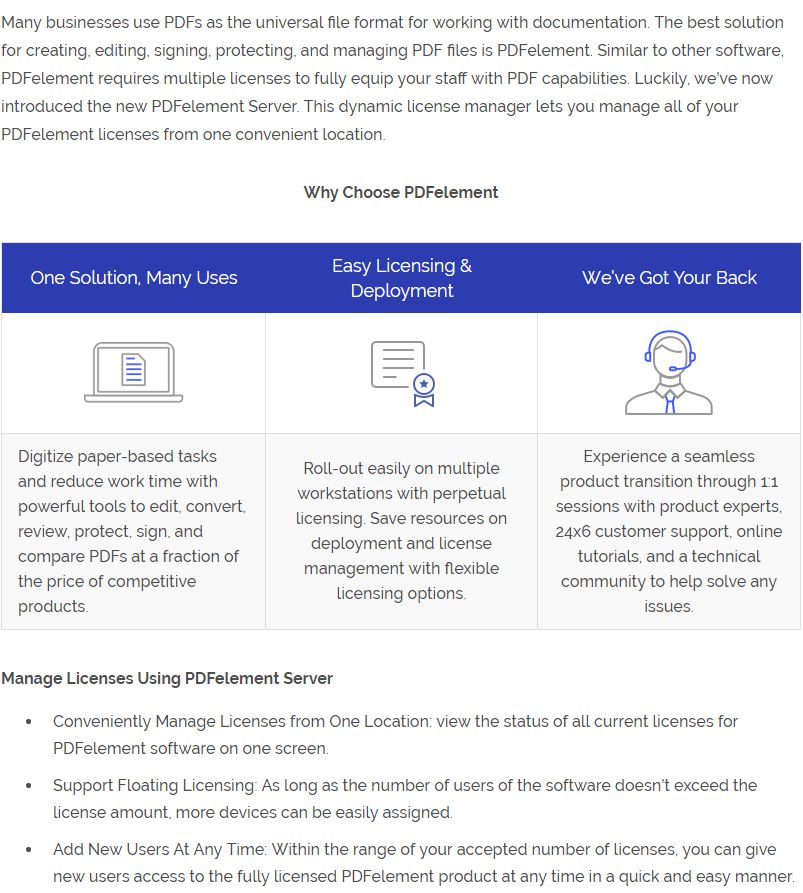
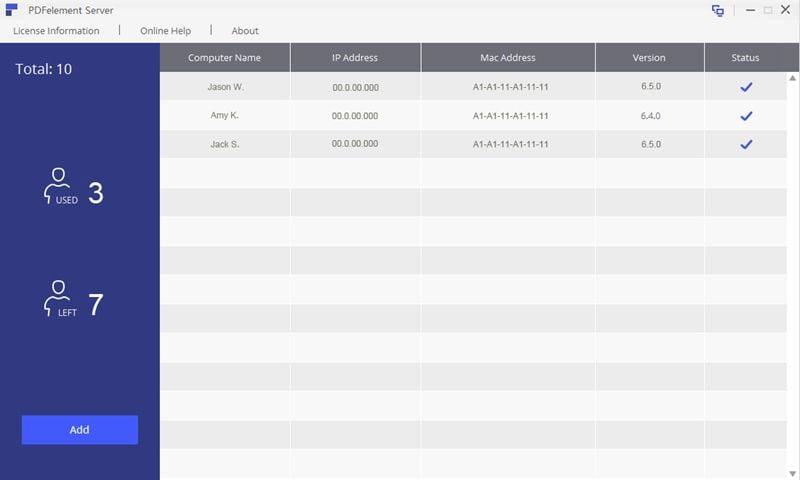
Free Download or Buy PDFelement right now!
Free Download or Buy PDFelement right now!
Buy PDFelement right now!
Buy PDFelement right now!
Up to 18% OFF: Choose the right plan for you and your team.
PDFelement for Individuals
Edit, print, convert, eSign, and protect PDFs on Windows PC or Mac.
PDFelement for Team
Give you the flexibility to provision, track and manage licensing across groups and teams.
Related Articles
- Top 5 IT Asset Management Software Open Source
- Top 5 IT Inventory Management Software
- Adobe Enterprise ID

 G2 Rating: 4.5/5 |
G2 Rating: 4.5/5 |  100% Secure
100% Secure




Elise Williams
chief Editor
Generally rated4.5(105participated)