How to Read, Edit, Sign and Print Legal Documents - Updated
2024-04-18 14:00:40 • Filed to: Software for Business • Proven solutions
Legal documents nowadays are becoming more and more digital. Society and businesses are moving away from the paper world into a digital world. And in that world, paperless offices are the new trend. Legal documents are now just as obligating when they are digital as they are when they are printed. Here you can have PDFelement for Business to read, edit, print, and sign digital legal documents.
In that regard, we would like to introduce you to one of the best software tools for managing legal documents, PDFelement. It becomes one of the top PDF tools because of the all-in-one solution. It makes you re-image PDF editing and you can experience the same free experience with Word.

And here are some of the features:
- Read any PDF document with ease
- Convert different formats into a PDF file that you can edit
- Edit PDF documents in a number of ways, including editing text, images, and adding highlights, annotations, comments, and notes
- Print and prepare PDF documents for printing by compressing documents into appropriate legal size and dimensions
- Digitally sign documents using electronic signature
- Edit scanned PDF documents thanks to OCR technology that recognizes 20 different languages.
Most of legal documents are in PDF format because of the formal features of PDF documents. It is essential to use a professional tool to read, print, edit, and sign PDF legal documents. Here are the simple steps:
Step 1: Read Legal Documents
It is relatively simple to read legal documents. All you have to do is open a legal document as PDF file. You can click "Open" and then find the legal document and open it.
Once you've open the legal document, you can read it directly. The program's default reading mode is "Fit Width". If you are not satisfied with the reading mode, just go to "View" tab and change whatever mode you like.
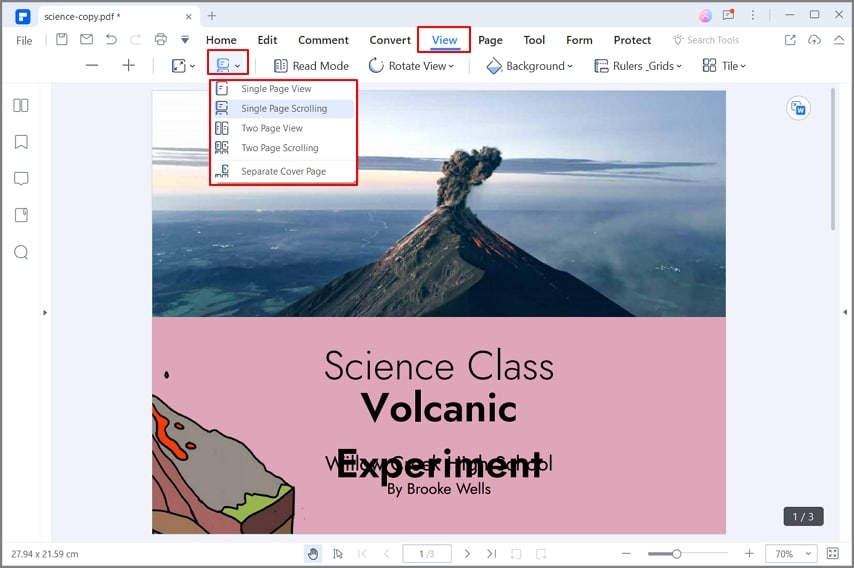
Step 2: How to Edit Legal Document
PDFelement allows you to edit many aspects of your legal docs. You can edit both text and images. For editing text, go to "Edit" > "Edit Text". Just select the text you want to edit. The software allows you to edit text in "Paragraph Mode" and "Line Mode". The first one marks the whole paragraph, while the latter marks line by line.
For editing images, go to "Edit" > "Edit Object". Click any image within the PDF legal document and a blue box will appear around the object. The blue box comes with a number of options, including moving, resizing and much more.

Step 3. Sign Legal Documents
Signing documents is one of the main reasons people look for PDF software nowadays. PDFelement allows you to add digital signatures to your files that are just as legal and as obliging as hard-copy ones.
To add signatures, go to "Protect" menu, and click on "Sign Document". You can now select the area you want to place your signature. Then you should just click "Sign" in the window if you already have a signature. If you don't have an existing signature, you can click on the "New ID" to create one first and then sign the legal document.

Step 4: Print Legal Documents
Printing PDF legal documents is just as easy as reading them. Usually, people print PDF documents after they are done reading or editing. Go to "File", and then click "Print" on the menu. Select the printer you want to use, the page range, print mode, and page size. After entering all the parameters, just click "Print" and your document will be printed.
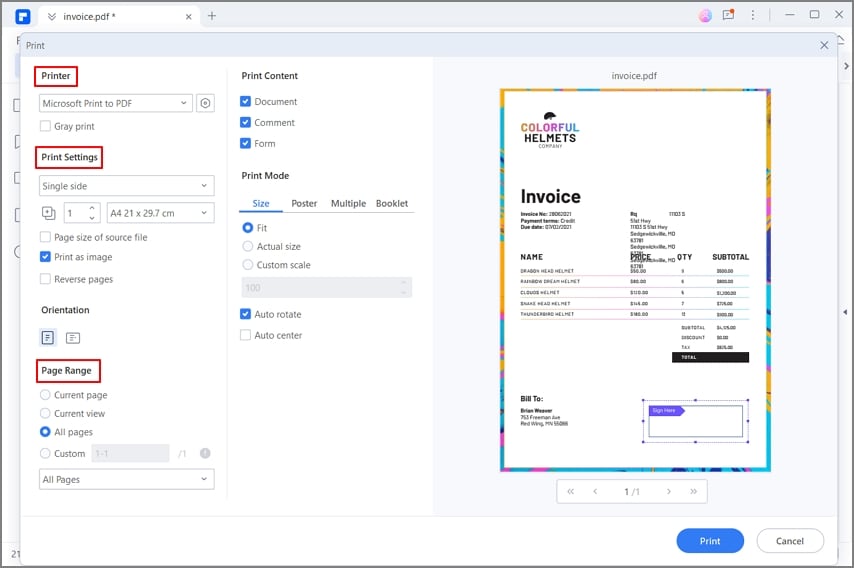
What Are Legal Documents
Legal documents are just one aspect of "legal instrument", a term that is used for "formally executed written document that can be formally attributed to its author, and formally expresses a legally enforceable act, process, duty, obligation, or right". Simply put, legal documents are documents that are obligated for the two sides of the agreement.
There are few important things you need to know about signing legal documents:
- Do not sign until you read the legal document
- Do not sign until you fully understand the legal document
- Do not sign unless you agree with everything in it
- Talk with a lawyer before signing any legal document
- Keep a copy of everything you sign and keep good electronic records.
Free Download or Buy PDFelement right now!
Free Download or Buy PDFelement right now!
Buy PDFelement right now!
Buy PDFelement right now!
Up to 18% OFF: Choose the right plan for you and your team.
PDFelement for Individuals
Edit, print, convert, eSign, and protect PDFs on Windows PC or Mac.
PDFelement for Team
Give you the flexibility to provision, track and manage licensing across groups and teams.



Elise Williams
chief Editor
Generally rated4.5(105participated)