Top 6 Invoice Apps
2024-05-30 11:23:35 • Filed to: Software for Business • Proven solutions
Technology has now made it possible to generate invoices on the go by introducing an array of mobile invoicing apps. A notable characteristic of these invoice app is that they enable users to make the process of invoice creation or billing easier. Invoice maker apps are now hit amongst businesses of moderate sizes and the search for the best invoice app depends on the features you want as well as your budget. Today we will introduce your best 6 invoice apps.
6 Best Invoice Apps
1. FreshBooks
FreshBooks is simply the best app when it comes to invoicing on a mobile device. Not only it is reasonably priced, but it is also designed in a way to be comprehensive on the screen for novice users. It can handle a good amount of data, create fillable forms as well as allows the legal electronic signing of them. It can create invoices and save and reuse the template in the blink of an eye.
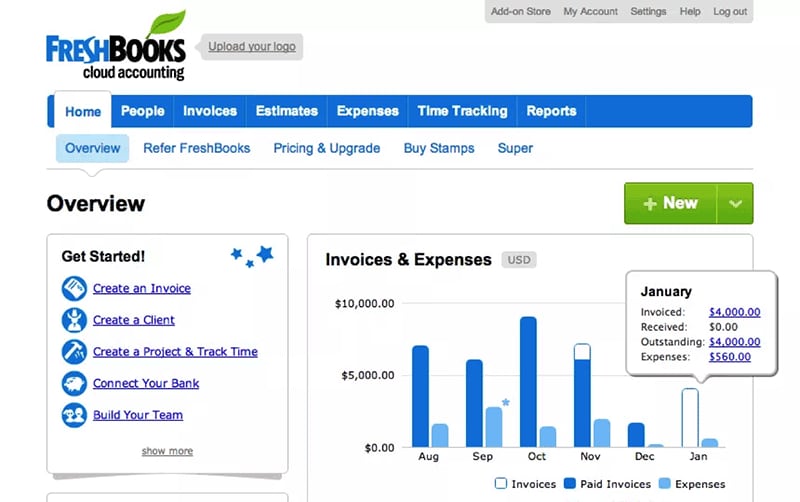
Pros:
- Not only limited to invoice making
- Very visually striking interface
Cons:
- There are no cons that we could find with this business invoice app!
2. Honeybook
The Honeybook Invoice software is highly streamlined and easy-to-use, taking much of the grunt work out of invoicing. With its high regard for user feedback, the creators of the software have developed the software’s user interface into a crisp, easy-to-use front-end that allows for an excellent user experience. The software expedites the creation of invoices by automatically saving invoice line items so it can be automatically filled out when creating subsequent invoices. It also simplifies invoicing by allowing users to add new items to packages and new packages to invoices by simply dragging and dropping the items. Users can also easily edit headings such as the company logo, the company name as well as file subtitles.
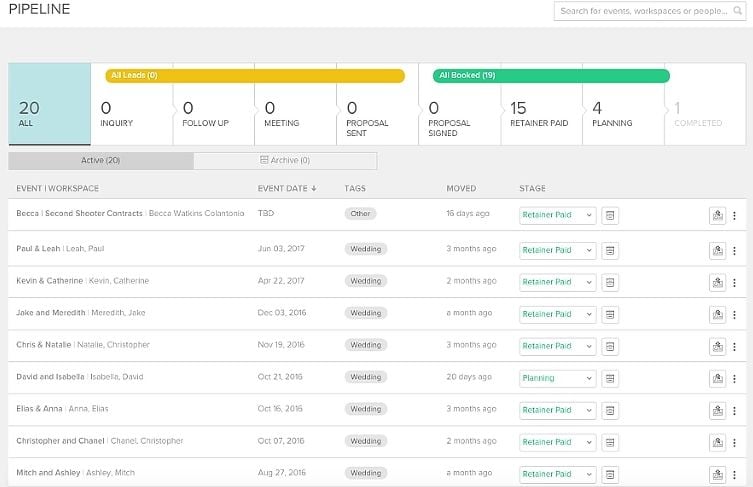
Pros:
- A Smart Save feature that automatically saves any new invoice line item so that it can automatically filled out in subsequent invoices to make the invoicing even faster
- Can automatically synchronize the names of clients in the workspace with those in the "Bill To" field
Cons:
- Doesn’t allow for the creation of digital signatures
3. Due
Due is a great little utility app for small businesses that only require to create an invoice and send it to the client. The site for this app claims it to be a free digital wallet that permits to make and take payments from anywhere. It offers custom rates for bigger businesses with a turnover of over a specific amount.
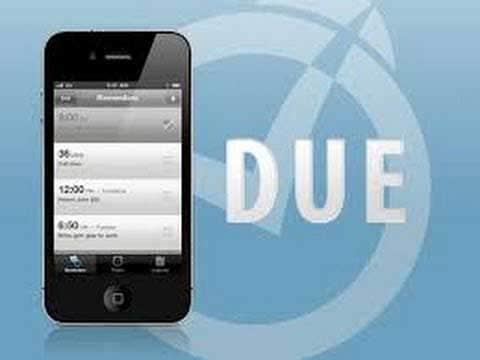
Pros:
- Can quickly create an invoice
- Enables fast sending to the client
- Relatively good customer support
- No clutter of extra features on the interface
Cons:
- Cannot be used by a large business
- It is costlier for the features it offers
- The only most costly plan enables unlimited users
4. Mint App
Although Mint has a popular reputation for being an app for managing personal finances, however, it is found to work efficiently well for small businesses. It is a wise and easy way to organize your bookkeeping and make it a simpler process. You can make use of goal setting, budgeting as well as tracking using Mint.

Pros:
- Simple process to create expense categories
- Enables creation of own category
- Can sync financial information from cards to accounts
- Timeline feature to showcase upcoming payments
Cons:
- Cannot create invoices
- Help to the consumer is only available through email or forum
- Cannot create or edit or manage business documents
- Doesn’t allow signing of professional documents
5. EasyBooks App
EasyBooks makes an effort to keep itself easy to use for novice users. Additionally, there is a help option for everything so that there is no confusion about how it will work. It explains the functions and how to set everything up on the app initially. It can create invoices from within the app and includes a search option to find anything you are specifically looking for.

Pros:
- Capable of producing financial reports
- Everything from the logo to contact info is customizable
- Enables easy compare data to the previous year
- Search option
Cons:
- Cannot import data
- Flat design when compared to other apps
- Features will need to be separately purchased for desktop
- Doesn’t enable electronic signing of business documents
6. InVoice2go
InVoice2go and InVoice2go plus are the total solutions of invoicing for your business. There are many apps that can be linked to this like Calender2go, Receipts2go, etc. The setup of this app is a relatively easy process when compared to others.
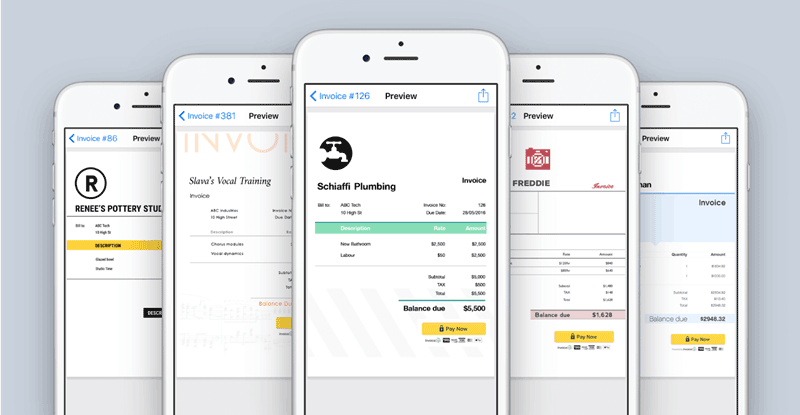
Pros:
- Taxes and custom rates can be added
- Can separate invoices for tax purposes
- A regular and a premium version for selection
Cons:
- The regular version costs money
- The regular version doesn’t offer cloud compatibility
- Only one person can use it
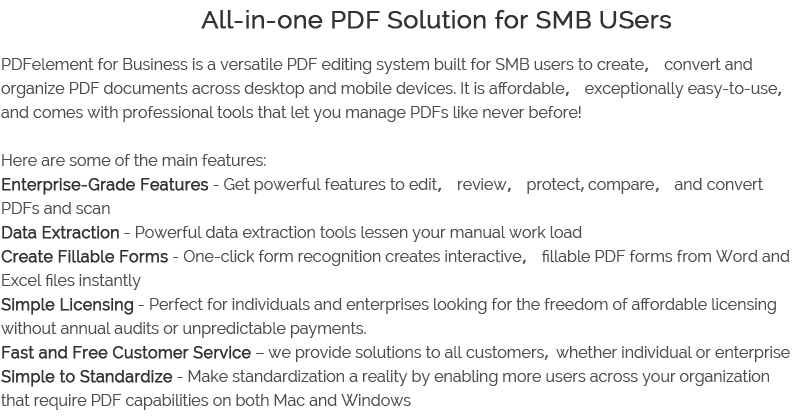

Free Download or Buy PDFelement right now!
Free Download or Buy PDFelement right now!
Buy PDFelement right now!
Buy PDFelement right now!
Up to 18% OFF: Choose the right plan for you and your team.
PDFelement for Individuals
Edit, print, convert, eSign, and protect PDFs on Windows PC or Mac.
PDFelement for Team
Give you the flexibility to provision, track and manage licensing across groups and teams.



Elise Williams
chief Editor
Generally rated4.5(105participated)