The Top Alternative to Hasp License Manager
2024-04-18 14:00:40 • Filed to: Software for Business • Proven solutions
IT departments end up having to oversee many different software licenses for the entire staff of their organization. License management software is a must, since it can help alleviate stress and reduce the risk of improper license management and financial consequences.
One option when it comes to license management software choices is Hasp License Manager. Read on to discover how to use the program, and why it might be the right tool for you.
What is HASP License Manager?
This is a license management software created for Hardware Keys (HASP), also called a ‘dongle’. These devices are copy protected devices that plug into the USB port on your computer. When starting up this kind of device, the application software looks for the key and only runs it if the appropriate code is available. HASP license manager software acts as a link between HASP hardware locks and devices. This program allows you to manage and control how the HASP interacts with different software licenses, and also lets you control the permissions involved with them. In this guide we explain why and how to use the program, including how to install it and start using it.
Benefits of Using HASP License Manager
HASP License Manager has a range of features both, hardware-based and software based, that are beneficial for successfully managing your software licenses:
Hardware based
- Strongest protection of your software license: The correct functionality of the software depends on the presence of the HASP key, which is virtually tamper-proof. This means that only authorized users will be able to access that software license.
- No internet connection required to activate the software license.
- 100% enforcement of license terms: With all license details stored within the HASP key, the license terms of the software are completely protected.
- Portability: The software can be used on any machine or device to which the HASP key is connected.
Software based
- Strongest protection of your software license: When protecting with a hardware key is prohibited, this offers strong software-based copy protection.
- Instant activation: All end-users will be able to download the software and immediately start using the fully-licensed set of features.
- Gather end user details: Software often allows you to optionally gather end-user data for further market research purposes.
- Monitoring usage and costs: This kind of software can help you discover where software is being used in your business and where it is not necessary. This will help you identify needs and costs so you can manage software licenses in the best way for your business and reduce wasted funds.
- Manage locations: Easily manage the locations and devices that your software licenses are being used on.
Instructions on How to Use HASP License Manager
If you feel this is the right tool for you, follow these steps to start using Cisco License Manager:
- Examine your system compatibility: Check your system compatibility with the HASP software.
- Set up the installation file: Visit the official website to find and download the installation program for your HASP license manager software.
- Extract the installation file: When you have downloaded the lmstep.exe file to your local drive, extract it.
- Change the properties: A dialog box will usually appear requiring you to make adjustments to the properties of your device to allow the program to run properly. Follow the exact online instructions step by step.
- Run the HASP license manager as a service: Select the .exe file from the local drive and follow the dialog box instructions to install the full software onto your device.
- Configure the software for your device: This process will ensure that the device and the software programs present are configured to work correctly with the HASP license manager.
- Verify software licenses: You can now verify the software licenses that are active on your machine and start managing the HASP licenses.
- Access and use the program: All HASP license management functions are now available for you to use in order to effectively manage your software licenses. Start attributing licenses to devices, managing your licenses and generating in-depth reports about your company’s software usage. To understand the full capabilities of the program, take time to read the full online user manual available from HASP.
This guide is only intended as a basic overview of setting-up and using HASP license manager and should not be used as a comprehensive manual for setting up the program. Refer to official documentation for full instructions.
Why PDFelement is the Best HASP License Management Alternative
While Hasp License Manager is a great option, it’s also important to note that PDFelement can be a great alternative license management tool as well.
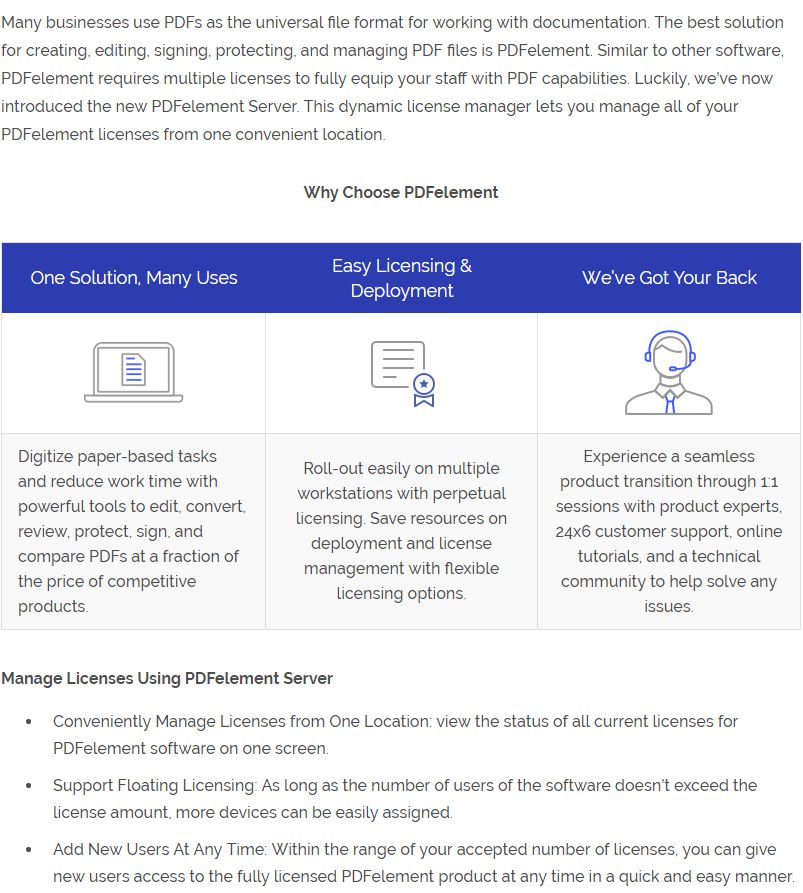
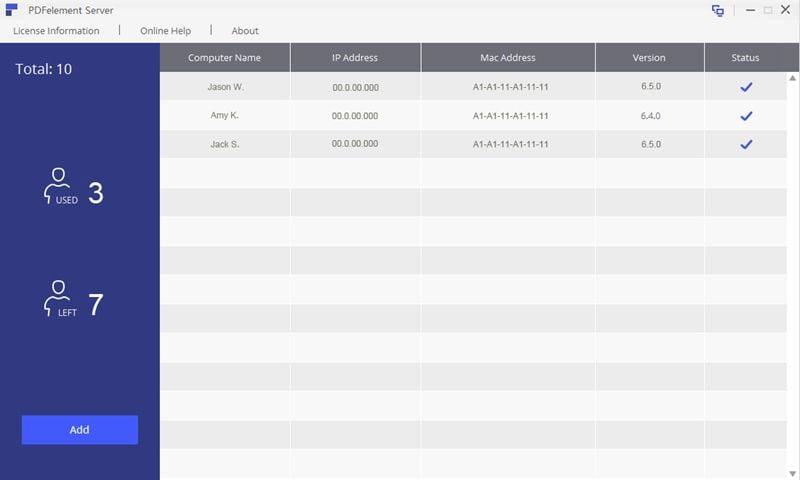
Free Download or Buy PDFelement right now!
Free Download or Buy PDFelement right now!
Buy PDFelement right now!
Buy PDFelement right now!
Up to 18% OFF: Choose the right plan for you and your team.
PDFelement for Individuals
Edit, print, convert, eSign, and protect PDFs on Windows PC or Mac.
PDFelement for Team
Give you the flexibility to provision, track and manage licensing across groups and teams.

Elise Williams
chief Editor
Generally rated4.5(105participated)