That Boosts Your Farm Productivity
2024-05-30 11:23:34 • Filed to: Software for Accounting • Proven solutions
As a farmer, it’s imperative to have accurate and up-to-date farm accounting software. Every farmer yearn to get more produce and at the same time lowering resources and production costs. Thus, it’s of essence to keep track of everything happening in the farm. However, manual accounting procedures are full of errors and time-consuming. Seeking help from experienced external account sounds right but the services do not come cheap. So, what’s the viable option?
The farm accounting software Australia is considered the best because they’re tailored to meet farmers’ specific demands. This article sheds more light on top 5 farm accounting software.
Top 5 Farm Accounting Software
Farm accounting applications are specifically designed for ranches, farms including other agricultural entities. The software help the farmers to do the following:
- Tracking inventory for livestock or perishables
- Tracking sales and losses
- Tracking inventory such as weaning weights, deaths, births etc.
A good accounting software for farms have features that perform the following:
- Asset depreciation
- Budgeting
- Inventory planning/management
- Purchase orders
No.1 FreshBooks
FreshBooks provides a pool of accounting solutions to farmers. It’s not accounting software for farms only but also used in fields like marketing and home services. Its features are top-class and can be used to accomplish the following:
- Payment planning/management
- Time tracking
- Expense tracking
- Invoicing
- Financial reporting/recording
- Accepting online payments
- Taking pictures/snapshots of receipts
- Attaching receipts
- Developing recurring bills/expenses
- Branding invoices
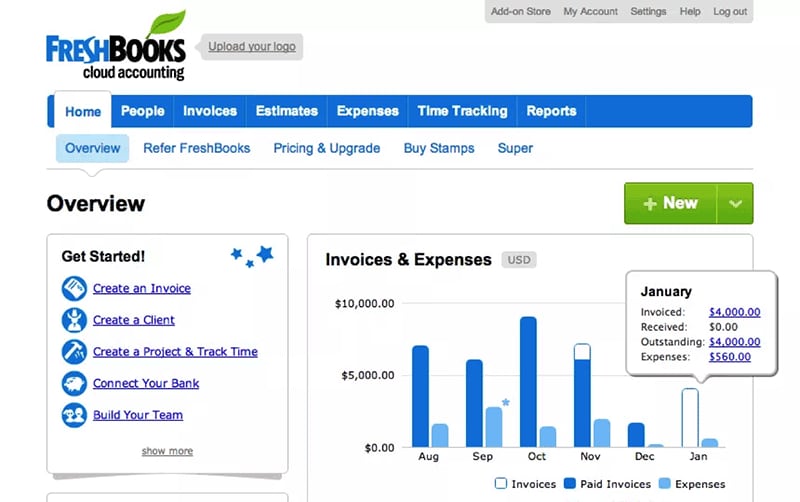
Farmers can either choose classic or new versions. The new versions do not have some old features, though. The best part’s that the upcoming versions have extra features.
Pros
- You can attach receipts
- It’s simplifies the tracking and tax collection processes
- Multiple ways to invoice/track
- Devising recurring invoices is simple
Cons
- You are always prompted to upgrade
- ‘Expense upload option’ is not complex to use especially if you’re newbie
No.2 ZipBooks
ZipBooks provides a range of accounting solutions which includes:
It is also quite useful for generating reconciliation and tax reports in order to file tax returns at the end of the financial year. As well, Real Estate agents use it to track conversion rates on a monthly or annual basis and also to provide insights into productive sales leads over a given period.
- Budgeting
- Financial recordings/reporting
- Financial forecasting
- Core accounting
Its interface is easy to use, even farmers who do not know much about computers can use the software. Accounting operations are accomplished in real-time. Farmers can customize some features to match their specific tastes.
It’s entirely a cloud-based platform that offers exceptional payment solutions for small and large scale farmers. Specifically, the farmers can develop personalized messages, themes or invoices using this software. Moreover, it offers a range of online account functionality like:
- Bank reconciliation/integration
- Accounts receivables
- Invoice financing
Pros
- Developing tasks/projects
- Creating recurring invoices
- Reminders are computerized
- Printing accounting/financial reports
- Sending and receiving payments directly in the app
Cons
- A lot of features cannot be customized
- Tasks or projects can only be developed in advance.
- Only cloud based
No.3 Xero
Xero was established in 2006 and it has position itself as a giant accounting software for farm business since then. The software makes it easier for farmers to track the financial situation in real-time. In addition, it’s web based, allowing farmers to quickly access what they need provided they have functioning devices and internet connection.
Xero is unique because of its robust features. It allows the farmers to do the following:
- View cash transactions
- Track money flows
- Access account details or data from anywhere.
- Make transactions electronically
Pros
- Has user-friendly interface
- Has robust features
- Great user help/support
- Free trials for 30 days
- Track financials/transactions
- Integrates with Vend, ADP including other systems
Cons
- Finding invoicing features is a bit lengthy
No.4 AccountingEdge
If you’re wanting easy farm accounting software then AccountingEdge should top your list. It’s compatible with Windows OSs as well as Mac. Farmers can achieve the following by using AccountingEdge:
- Tracking purchases/sales
- Building/tracking inventory
- Billing and managing contacts
- Running/creating payroll
AccountingEdge also has many impressive features, e.g.
- Purchase orders
- Banking
- Payroll
- Inventory
- Time billing
- Invoicing/quotes
- E-commerce/ Set up Shopify
Farmers can use it to develop invoices, quotes as well as orders. Also, it allows processing of payments. In specific, its banking tools make it easy for farmers for the farmers to do the following:
- Make bank deposits
- Send/receive funds
- Reconcile accounts
- Do electronic transactions
- Print checks
- Track purchase bills/orders
Pros
- Excellent features
- User-friendly interface
- Suitable for small scale farmers
Cons
- Customer service is not that good
- Some features are missing
No.5 Trimble
Trimble is loaded with powerful features that help farmers handle their financials or invoices with much ease. Below are some of the tools available:
- Cash/money flow budgets
- Payroll
- Various financial ratios (the farmer knows what’s right for his/her farm)
- Ledger
The bundle options available are Farmer Basic, Farmer Pro as well as Farmer Pro Plus. The Farmer Basic is the cheapest while Farmer Pro Plus is the most expensive.
Pros
- With this accounting software Australia, farmers can accomplish a lot of things, for instance:
- Tracking/entering bills, payroll records, transactions or expenses using accounts payable/receivable
- Storing records such as number of livestock, sales, purchase and lots more
- Printing out cash flow statements, financial reports, balance sheets etc.
- Calculating working hours/printing time sheets
- Exporting balances easily to QuickBooks
- Tracking land improvements, depreciation amounts, livestock etc.
- Ability to calculate FICA as well as stating withholdings
Cons
- Very expensive
Free Download or Buy PDFelement right now!
Free Download or Buy PDFelement right now!
Buy PDFelement right now!
Buy PDFelement right now!
Up to 18% OFF: Choose the right plan for you and your team.
PDFelement for Individuals
Edit, print, convert, eSign, and protect PDFs on Windows PC or Mac.
PDFelement for Team
Give you the flexibility to provision, track and manage licensing across groups and teams.
Related Articles
- Top 5 Home Accounting Software
- What is Cash Accounting?
- What is the Difference Between Accounting and Auditing

Elise Williams
chief Editor
Generally rated4.5(105participated)