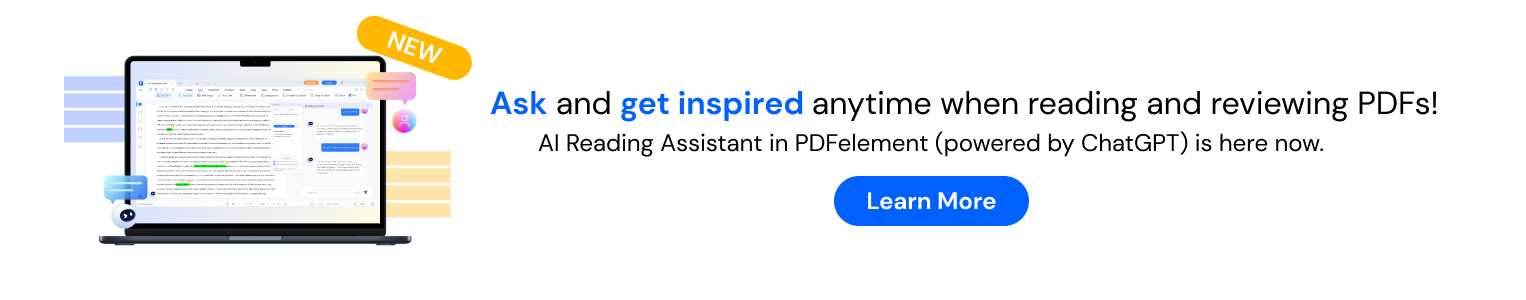2024 Goals: Schedule Your NEW
YEAR with Planner Templates (.pdf)
Get organized and track your goals with editable and printable daily planner,
weekly planner, monthly planner and goal-setting worksheets. Try our picked
2024 Planners (.pdf) free in our PDF editor designed to improve your productivity in work and study.
Plan for 2024 with PDFelement NOW! Save up to 60% OFF>>
Note: The built-in templates are available only on Windows.
Get organized and productive with
editable planner templates (.pdf)

Set goals for the NEW YEAR on goal-setting worksheets
 Suggested steps on setting goals for the NEW YEAR:
Suggested steps on setting goals for the NEW YEAR:
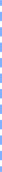
Pick a theme for 2023. Then, set goals for your relationships, work, study, spirit, health and fitness, finance, etc.
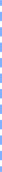
Write down your final goals or plan for 2024 on paper or take digital notes using goal-setting worksheets.
Set sub-goals in a monthly and weekly planner, and start a to-do list with a daily planner.
Plan Week 1 of 2024 with a blank weekly planner
 List out your weekly sub-goals and actions to follow, starting from the first week of 2023!
List out your weekly sub-goals and actions to follow, starting from the first week of 2023!
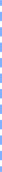
Get a blank weekly planner, print it out, and write down your goals. You can also edit your plan directly in the digital planner template (.pdf). Never forget to check the status of your goals at the end of each week.
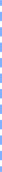
Install PDFelement and launch it. Go to Quick Tools > Template, or Create PDF > PDF Template. In the left-side menu, choose To-do List and select a weekly planner template you prefer. Then, click Edit Now.
After the template is loaded in PDFelement, switch to the Edit module from the top navigation bar. Select Add Text, Add Image, or other tools to make your personal weekly plan.


Write a to-do list for Day 1 of 2024 from an editable daily schedule template
 Let's start with a to-do list for the first day of 2023!
Let's start with a to-do list for the first day of 2023!
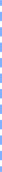
Based on the weekly plan, make a to-do list, and set priorities for the next day at the night before. Then, check the completion of your goals at the end of the day.
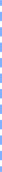
Launch PDFelement after you install it. Go to Template Mall from Quick Tools or Create PDF, choose To-do List, select a daily to-do list template you like, and click Edit Now.
After the template appears in PDFelement, go to the Edit module. Then, select Add Text, Add Image, and other tools in the navigation bar to create your daily schedule.
Check out your 2024 calendar at a glance
 By the end of 2023, combine all your weekly plans into your unique calendar of accomplishments at a glance. Wouldn't that be great?
By the end of 2023, combine all your weekly plans into your unique calendar of accomplishments at a glance. Wouldn't that be great?
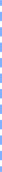
Install PDFelement and open it. Go to Recent Files > Quick Tools > Combine. Add a template for 2024 calendar at a glance as the cover, and all your recorded planners. Then, click Apply to combine PDFs.
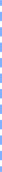
You can order the pages by dragging and dropping them in Thumbnails. Also, feel free to mark your calendar for memorable days and hyperlink to your checked daily planner.
Save and share your customized 2024 calendar.

Share to get all selected planner templates at once
Plan for a productive 2024 with free planner templates now! TRY them in our PDF editor one by one, or share to get
all planner templates in a package immediately.

Share on social media platforms and go back to
FREE Download the pack of Planner Templates above:
Not interested in sharing? You can also download PDFelement to explore all planner templates to edit your NEW YEAR plan directly.
NEW YEAR Gift From PDFelement: Up to 18% Off

{{viewTag(product)}}
{{product.productName}}
{{viewDiscription(product)}}
Not interested in sharing? You can also download and edit directly from within the product after installation.
Get more personalized tips for Students/Teachers/IT Professionals/Finance Staff
with various templates (.pdf) using the easy-to-use PDF editor
Why should you try PDFelement as a student?

Why should you try PDFelement as a teacher?

Why should you try PDFelement as an IT professional?

Why should you try PDFelement as a finance staff?

Not finding the right PDF solution for you?
Take the survey and tell us what you want!
Please take a few minutes to fill out the short survey. We value your feedback and
will use the information to improve our products and service. Thank you for your time.
FAQs about Planner Templates
-
What is a SMART goal example?
A SMART goal must be specific, measurable, attainable, relevant, and time-bound. It helps you set a goal that is reasonably planned, clear, and trackable.
Here is an example of learning Japanese:
- Specific: I want to learn Japanese to watch Japanese Anime without subtitles.
- Measurable: I’ll use apps like HelloTalk that will hold me accountable to study Japanese daily and track my progress.
- Attainable: I speak three languages now, so I’ve always felt confident picking up new ones.
- Relevant: I always want to watch the latest episodes of some Anime, but I can’t wait for the subtitles to be translated.
- Time-bound: I want to be able to watch Anime without subtitles by the end of 2023.
-
Is there an editable calendar in Word?
Yes. Go to calendar templates, choose your preferred template that is available for editing in Word, and then download it. You can also find calendar templates by launching Word for the web and going to File > New. You can edit the calendar template you choose in Word directly, delete or add images, print it out, and save it as a PDF. To edit the PDF, or add notes or annotations on the PDF, you can download PDFelement for further editing.
-
How to make your own digital planner for free?
You can make your own digital planner using online tools such as Canva. Create a customized planner by using the images, funny quotes, colors, and other design elements the tool provides. You can choose from free templates that are ready to go online.
Also, you can create a planner by creating a PDF from templates in PDFelement. All the annotation tools in this PDF editor can help you make your unique new year planner with no effort. -
Is a daily planner better than a weekly one?
It depends. A weekly planner allows you to see your plan for the entire week at a glance. A daily planner, however, is helpful if you are more interested to track your schedule down to the minute.
Most people like to make plans on a weekly basis. Then, they can write down their goals using a weekly planner. However, some people prefer to plan daily instead of having a more long-term view.
Just choose the way that works best for you and your lifestyle.