Father's Day is the day we celebrate our fathers. We give thanks for their sacrifices and make them feel appreciated. Giving them Father's Day cards has been a tradition. So you may want to make your own. The thing is, you'd want to ensure the card looks good. It's a tough job if you're not good at arts. That's okay. You can use printable Father's Day cards instead.
In this article, we will introduce to you 4 amazing Father's Day card designs. You can edit and personalize these easily. Also, you will learn about a tool that lets you create Father's Day cards - or any type of card - very easily.
Flower-Themed Father's Day Card To Print
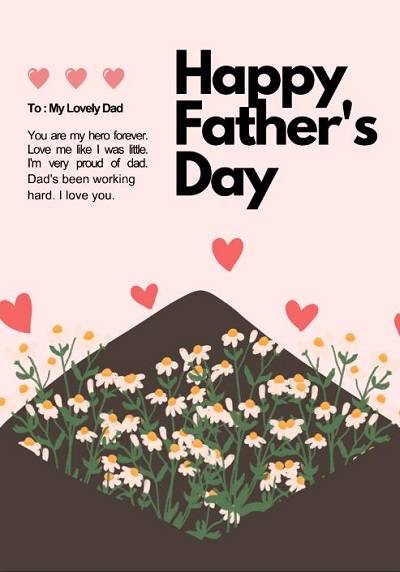
Suppose you want to express how happy you are for having him as your father or husband. You should consider this printable Father's Day card. It features a flower bed full of daisies. Daisies symbolize cheerfulness and joy. Also, there are many hearts pictured on the card. It gets the message that you love your dad across. And to reinforce that, you can edit the text on the template to tell your father how much you appreciate him.
Of course, there is a big Happy Father's Day written on the card.
Lovely Letter Printable Happy Father's Day Card
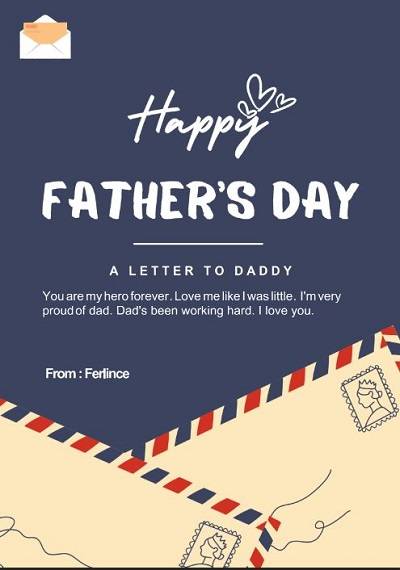
Suppose you want to write a long sweet message for your dad or husband. Here's the perfect printable card for that. The theme is letters - as in the ones delivered by a postman.
It has a simple design that will surely be appreciated by your dad. The background color is navy blue - a color loved by many men. At the center of the card is the message "Happy Father's Day." So your dad will quickly know what the card is for. You can write a short message or a quote below that. Then, you can write a long message at the back.
What we love so much about this printable card is how much the design makes sense. Bonus points if your father is a mailman.
My Beloved Father's Day Card To Print
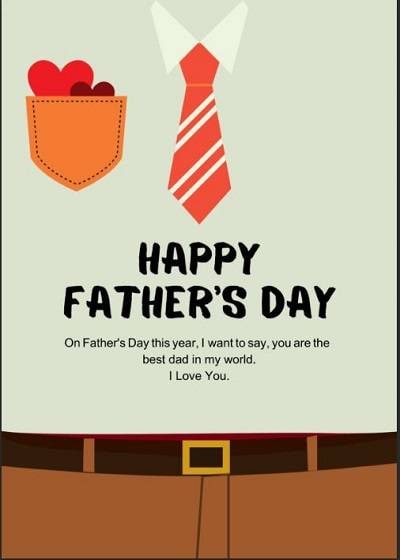
Here is a perfect printable Father's Day card design. One look, and you will automatically know what it is for. The card is designed to look like what a working-class man would wear.
It seems like the paper is wearing a collared shirt, a necktie, and brown pants held by a belt. In the pockets are hearts, symbolizing your love for your father. And again, a big "Happy Father's Day" is printed in the middle. You can edit the message below that to insert your own message from the heart.
Happy Father's Day Printable Card: Cool Father Theme
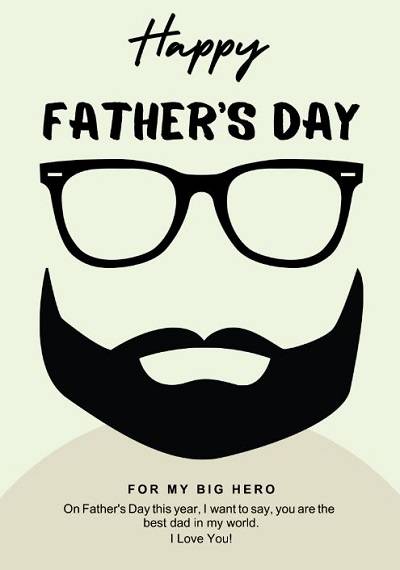
Do you want to make your father or husband know how cool he is for you? If that is the case, here is the printable Father's Day card to check out. It has the "Happy Father's Day" message written up top. In the middle are silhouettes of eyeglasses and a full-grown beard. Together, they shape a cool-looking face of a man. Then at the bottom, you can write a short message.
What To Write on the Father's Day Card
A personalized message will make your father or husband appreciate the card more. We advise you not to send the printable cards as is. It would seem like you can't be bothered to put in the effort.
But what if you also have trouble expressing your feelings through words? Don't worry. You can also use computer tools for that. One fantastic option is Wondershare PDFelement - PDF Editor Wondershare PDFelement Wondershare PDFelement.
One, it provides you with the printable Father's Day cards above. Additionally, Wondershare PDFelement gives you editing tools and AI tools. You can use the latter to write a message for your dad/husband.
Finding Father's Day Card Templates on Wondershare PDFelement
Follow these simple steps to find Father's Day card templates on Wondershare PDFelement:
Step 1 Download, install, then launch Wondershare PDFelement from the official website. The program is available for Windows and Mac.
Step 2 Click Template on the main menu. Alternatively, click Create PDF > PDF Template.
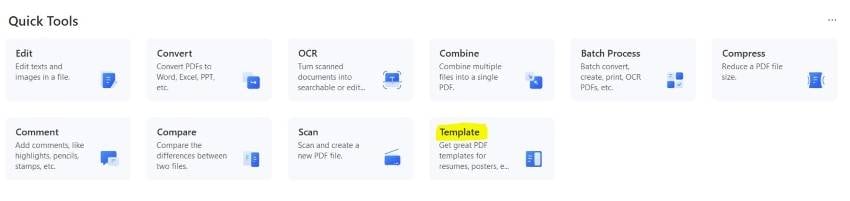
Step 3 Find and select the Father's Day card template that you want to use.
Step 4 Click Edit Now.
Use Wondershare PDFelement's AI Tools To Write a Message
In case you missed it, Wondershare PDFelement now has an integration with ChatGPT. Wondershare used ChatGPT's API to create Lumi, the PDF AI robot assistant. Lumi offers many things, including a "Let's Chat" feature. Much like ChatGPT, you can use this to make AI write a message for you. Here's a guide on how to use this feature.
Step 1 After selecting a Father's Day card template, click the Lumi PDF AI robot button at the bottom right.
Step 2 Select Let's Chat.
Step 3 Tell Lumi to write a Father's Day message for you.
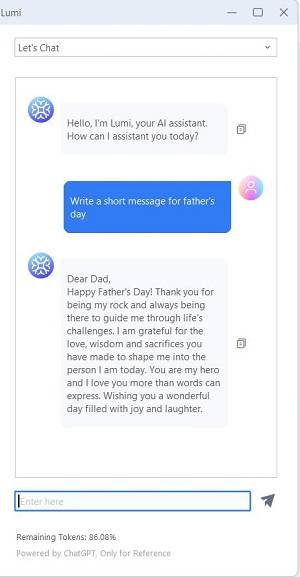
Step 4 Copy Lumi's Response.
Step 5 Optionally, before you put the message on your card, proofread it. Click Lumi PDF AI robot > Proofread.
Step 6 Paste the Father's Day message into the textbox. Click Proofread. Copy the revised version of the message.
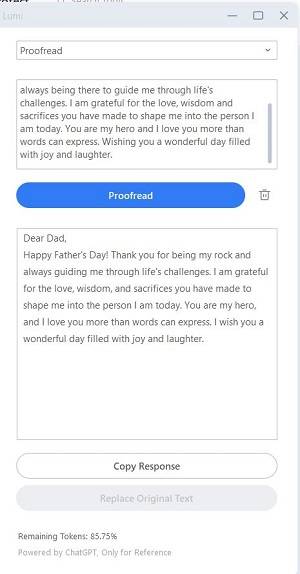
Edit the Printable Father's Day Card on Wondershare PDFelement
Now here's how to enter the message you drafted into the template you selected.
Step 1 Click Edit All on the top toolbar.
Step 2 Select the text that you want to edit.
Step 3 Paste the message that Lumi wrote for you. You can then edit the message to personalize it.
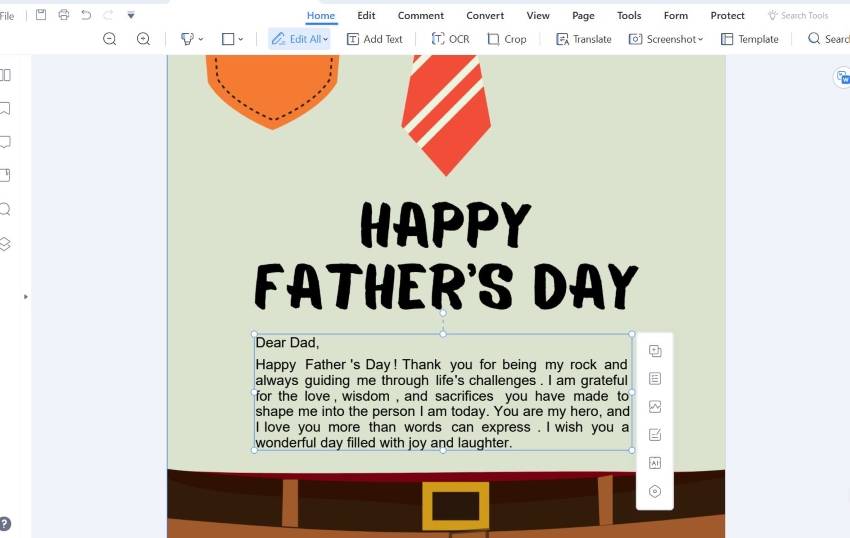
Sign Father's Day Cards Using Wondershare PDFelement's Handwritten Signature Feature
Suppose your father or husband is away from you. Maybe you already have a family and have moved out. Or he's currently on a business trip. You can send the card through email or social media messaging instead.
To make it known that the card really came from you, you can put your handwritten signature on it. Wondershare PDFelement allows you to do that without printing the card, signing it, and scanning it to digitize it again. Here's how:
Step 1 Switch to the Comment tab.
Step 2 Click the Handwriting Signature (pen) on the top toolbar.
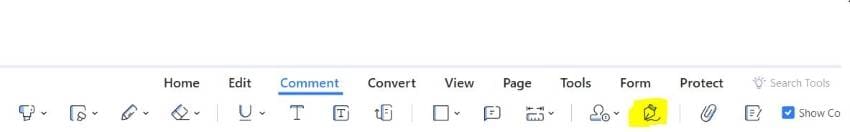
Step 3 Select Create. You have three options to create a signature:
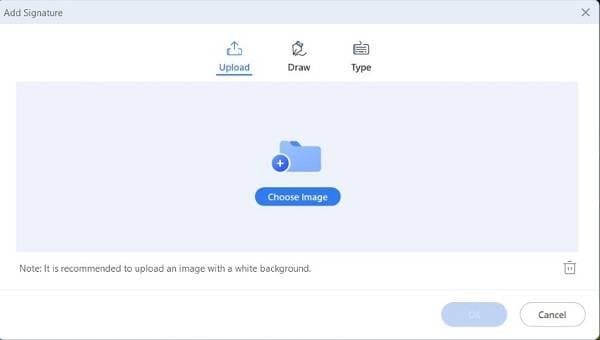
- Upload - Upload an image of your signature and use it. The image should have white background.
- Draw - Freehand draw your signature. This is the best option if you have a drawing tablet connected to your PC. If you don't have that, using your mouse will do.
- Type - Type your name and select a font to create a signature.
Step 4 Click OK. Click the Handwriting Signature button again.
Step 5 Select the digital signature you just made. Click on the spot in the Father's Day card template where you want your signature to be.
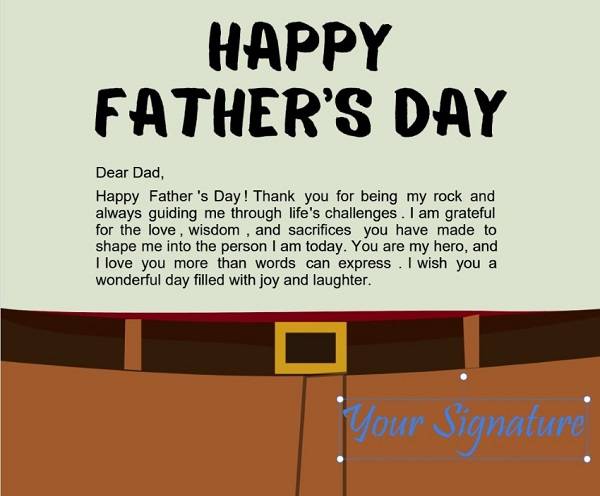
Conclusion
And there you have it. These are four amazing printable Father's Day cards that you can use. Also, that is how you craft one that would surely put a wide smile on his face. If you wrote something special that you two share, that's bound to hit him in the heart.
Dads do everything for the family. Through simple actions like making Father's Day cards, we make them feel it's worth it and that they're appreciated. You can use tools like Wondershare PDFelement to ensure the card is presentable and something he'd love to look at.

 G2 Rating: 4.5/5 |
G2 Rating: 4.5/5 |  100% Secure
100% Secure

